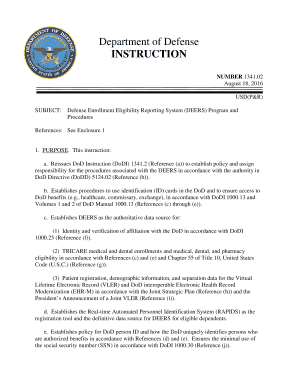
Deers Military Form


What is the DEERS Military?
The Defense Enrollment Eligibility Reporting System (DEERS) is a vital database used by the U.S. Department of Defense. It serves to verify the eligibility of military personnel, their family members, and other eligible individuals for various benefits and services. DEERS is essential for ensuring that those who are entitled to military benefits can access them efficiently. This system includes personal information such as names, Social Security numbers, and addresses, which helps streamline the process of enrollment and eligibility verification.
How to Use the DEERS Military
Using the DEERS Military system involves several steps to ensure that all necessary information is accurately submitted and processed. Individuals can access their DEERS information online or through designated military offices. To use DEERS effectively, you should:
- Gather all required personal documentation, including identification and proof of eligibility.
- Visit the official DEERS website or a local military installation to access your account.
- Follow the prompts to update or verify your information as needed.
Understanding how to navigate the system can help ensure that you receive the benefits you are entitled to without delays.
Steps to Complete the DEERS Military
Completing the DEERS Military process involves a series of straightforward steps:
- Collect necessary documents, such as your military ID and proof of family relationships.
- Access the DEERS website or visit a military office.
- Fill out the required forms, ensuring all information is accurate and complete.
- Submit your forms electronically or in person, depending on your chosen method.
- Confirm your enrollment by checking your status online or receiving confirmation from the military office.
Legal Use of the DEERS Military
The DEERS Military system is governed by various legal frameworks that ensure the protection of personal information and the proper use of the system. Compliance with regulations such as the Privacy Act and the Health Insurance Portability and Accountability Act (HIPAA) is crucial. These laws mandate how personal data is collected, stored, and shared, ensuring that individuals' rights are respected and protected throughout the enrollment process.
Eligibility Criteria
Eligibility for DEERS enrollment includes active duty service members, their spouses, children, and certain other dependents. To qualify, individuals must provide valid identification and proof of their relationship to the service member. Specific eligibility criteria may vary based on military branch and service status, so it is essential to review the requirements relevant to your situation before applying.
Required Documents
When enrolling in DEERS, specific documents are necessary to verify identity and eligibility. Commonly required documents include:
- Military identification card
- Birth certificates or adoption papers for dependents
- Marriage certificate for spouses
- Social Security cards for all individuals being enrolled
Having these documents ready can expedite the enrollment process and ensure compliance with DEERS requirements.
Form Submission Methods
There are various methods for submitting DEERS forms, catering to different preferences and needs:
- Online: Access the DEERS website to complete and submit forms electronically.
- By Mail: Print and fill out the required forms, then send them to the appropriate military office.
- In-Person: Visit a local military installation to submit forms directly and receive assistance if needed.
Choosing the right submission method can help facilitate a smoother enrollment experience.
Quick guide on how to complete deers military
Effortlessly Complete deers military on Any Device
Managing documents online has gained immense popularity among individuals and businesses. It serves as an ideal eco-friendly option compared to traditional printed and signed documents, allowing you to acquire the correct form and securely store it digitally. airSlate SignNow provides you with all the necessary tools to create, modify, and electronically sign your documents swiftly and without delays. Execute deers military on any device using airSlate SignNow apps for Android or iOS and streamline your document-related tasks today.
How to Modify and Electronically Sign defense enrollment eligibility reporting system with Ease
- Find deers military and then click Get Form to begin.
- Utilize the tools we offer to complete your form.
- Emphasize important sections of the documents or conceal sensitive details using tools specially designed for that purpose by airSlate SignNow.
- Create your electronic signature using the Sign tool, which takes seconds and carries the same legal validity as a conventional handwritten signature.
- Review the information and then click on the Done button to save your modifications.
- Select your preferred method of delivering your form, whether by email, SMS, invitation link, or download it to your computer.
Eliminate the concerns of lost or misplaced documents, tedious form searches, or errors that necessitate printing new copies. airSlate SignNow fulfills all your document management requirements in just a few clicks, from any device you choose. Modify and electronically sign defense enrollment eligibility reporting system and guarantee excellent communication throughout your form preparation process with airSlate SignNow.
Create this form in 5 minutes or less
Related searches to deers military
Create this form in 5 minutes!
How to create an eSignature for the defense enrollment eligibility reporting system
How to create an electronic signature for a PDF online
How to create an electronic signature for a PDF in Google Chrome
How to create an e-signature for signing PDFs in Gmail
How to create an e-signature right from your smartphone
How to create an e-signature for a PDF on iOS
How to create an e-signature for a PDF on Android
People also ask defense enrollment eligibility reporting system
-
What is the cost of using airSlate SignNow for deers military-related documents?
airSlate SignNow offers competitive pricing plans that cater specifically to deers military organizations. Our pricing is designed to be cost-effective, ensuring that you can easily manage eSignatures and document workflows without breaking your budget. You can choose from various subscription options to find the perfect fit for your operational needs.
-
What features does airSlate SignNow provide for deers military teams?
airSlate SignNow comes with a suite of features ideal for deers military teams, such as customizable templates, secure eSignature capabilities, and automated document workflows. These features facilitate efficient document management, ensuring that all necessary signatures are collected swiftly and securely. Our user-friendly interface is designed to be intuitive for all users, making the adoption seamless.
-
How can airSlate SignNow benefit deers military personnel?
By using airSlate SignNow, deers military personnel can streamline the signing process and reduce paperwork clutter. This not only saves time but enhances operational efficiency, allowing personnel to focus more on their critical tasks. Additionally, the secure nature of our platform ensures that sensitive documents remain protected.
-
Does airSlate SignNow integrate with other tools used by deers military?
Yes, airSlate SignNow seamlessly integrates with various tools and applications commonly used by deers military organizations. This compatibility allows for a more efficient workflow, as you can connect your existing systems with our eSignature solution. Popular integrations include CRM platforms, cloud storage services, and project management tools.
-
Is training available for deers military teams using airSlate SignNow?
Absolutely! airSlate SignNow provides training resources specifically designed for deers military teams to maximize the use of our platform. We offer online tutorials, documentation, and customer support to ensure you and your team can effectively utilize all features. Our goal is to make your transition to digital signatures as smooth as possible.
-
What security measures does airSlate SignNow implement for deers military documents?
airSlate SignNow takes the security of deers military documents seriously, employing state-of-the-art encryption and compliance measures. Our platform is compliant with various legal standards, ensuring that all signed documents are valid and secure. With features like audit trails and customizable access controls, you can rest assured that your information is protected.
-
Can airSlate SignNow help deers military organizations comply with regulations?
Yes, airSlate SignNow assists deers military organizations in maintaining compliance with various regulatory requirements. Our platform adheres to industry standards for eSignatures, making sure that all signed documents are legally binding. Furthermore, we provide tools to help keep track of document versions and signatures for auditing purposes.
Get more for deers military
- Fal form 6 docx
- My maintenance self care worksheet form
- Claim form 14 accident benefit proof of death
- Homes and community renewaloffice of rent administration form
- Home buyer questionnaire pdf form
- Homestead exemption waller county form
- Rick crawford representative form
- Attorney notice of appearance southern district of georgia gasd uscourts form
Find out other defense enrollment eligibility reporting system
- How To Sign Montana Business Operations Warranty Deed
- Sign Nevada Business Operations Emergency Contact Form Simple
- Sign New Hampshire Business Operations Month To Month Lease Later
- Can I Sign New York Business Operations Promissory Note Template
- Sign Oklahoma Business Operations Contract Safe
- Sign Oregon Business Operations LLC Operating Agreement Now
- Sign Utah Business Operations LLC Operating Agreement Computer
- Sign West Virginia Business Operations Rental Lease Agreement Now
- How To Sign Colorado Car Dealer Arbitration Agreement
- Sign Florida Car Dealer Resignation Letter Now
- Sign Georgia Car Dealer Cease And Desist Letter Fast
- Sign Georgia Car Dealer Purchase Order Template Mobile
- Sign Delaware Car Dealer Limited Power Of Attorney Fast
- How To Sign Georgia Car Dealer Lease Agreement Form
- How To Sign Iowa Car Dealer Resignation Letter
- Sign Iowa Car Dealer Contract Safe
- Sign Iowa Car Dealer Limited Power Of Attorney Computer
- Help Me With Sign Iowa Car Dealer Limited Power Of Attorney
- Sign Kansas Car Dealer Contract Fast
- Sign Kansas Car Dealer Agreement Secure