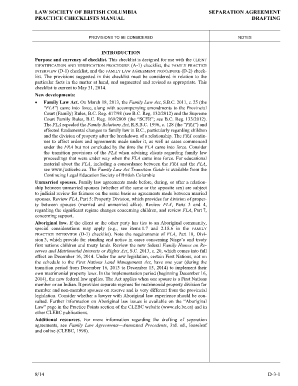
Separation Agreement Template Bc PDF Form


What is the separation agreement template BC PDF?
The separation agreement template BC PDF is a legally binding document designed for individuals in British Columbia who are undergoing a separation or divorce. This template outlines the terms of the separation, including the division of assets, child custody arrangements, and any spousal support obligations. Utilizing a standardized format ensures that all necessary elements are included, making it easier for parties to understand their rights and responsibilities. This document serves as a crucial tool for facilitating amicable resolutions during a potentially challenging time.
Key elements of the separation agreement template BC PDF
A well-crafted separation agreement template BC PDF typically includes several essential components to ensure clarity and legal compliance. These elements may consist of:
- Identification of Parties: Clearly stating the names and addresses of both parties involved.
- Property Division: Detailed descriptions of how assets and debts will be divided.
- Child Custody and Support: Arrangements regarding physical and legal custody, visitation rights, and child support payments.
- Spousal Support: Terms related to any financial support one party may owe to the other.
- Dispute Resolution: Procedures for resolving any future disputes that may arise from the agreement.
How to use the separation agreement template BC PDF
Using the separation agreement template BC PDF involves a few straightforward steps. First, download the template from a reliable source. Next, fill in the relevant information, ensuring that all sections are completed accurately. It is advisable for both parties to review the document together to confirm mutual understanding and agreement on all terms. After finalizing the document, both parties should sign it in the presence of a witness to enhance its legal validity. Finally, consider having the agreement notarized to further solidify its enforceability.
Steps to complete the separation agreement template BC PDF
Completing the separation agreement template BC PDF requires careful attention to detail. Here are the steps to follow:
- Download the Template: Obtain the PDF version of the separation agreement template.
- Gather Necessary Information: Collect all relevant details regarding assets, debts, children, and support obligations.
- Fill Out the Template: Input the gathered information into the appropriate sections of the template.
- Review the Document: Both parties should read through the completed agreement to ensure accuracy and understanding.
- Sign the Agreement: Sign the document in front of a witness, ensuring that both parties have copies.
- Consider Notarization: For added legal strength, have the agreement notarized.
Legal use of the separation agreement template BC PDF
The separation agreement template BC PDF is legally binding when properly executed. To ensure its enforceability, it must comply with local laws and regulations. Both parties should enter into the agreement voluntarily and without coercion. It is also beneficial to consult with a legal professional to review the document before signing, as they can provide guidance on specific legal requirements and implications. By following these practices, the agreement can serve as a solid foundation for the separation process.
Quick guide on how to complete separation agreement template bc pdf
Complete Separation Agreement Template Bc Pdf effortlessly on any device
Online document management has become increasingly popular among businesses and individuals. It offers an ideal eco-friendly alternative to traditional printed and signed papers, allowing you to access the necessary forms and securely store them online. airSlate SignNow provides all the tools necessary to create, modify, and electronically sign your documents quickly and without delays. Manage Separation Agreement Template Bc Pdf on any device using airSlate SignNow's Android or iOS applications and improve any document-related process today.
The easiest way to modify and electronically sign Separation Agreement Template Bc Pdf without hassle
- Locate Separation Agreement Template Bc Pdf and click Get Form to begin.
- Utilize the tools we offer to complete your document.
- Highlight important parts of your documents or conceal sensitive information with tools that airSlate SignNow provides for this purpose.
- Create your electronic signature with the Sign tool, which takes just seconds and holds the same legal validity as a conventional handwritten signature.
- Review the details and click the Done button to save your changes.
- Choose your preferred method to send your form—via email, SMS, or invitation link, or download it to your computer.
Eliminate the worry of lost or misplaced documents, tedious form searches, or errors that necessitate printing additional copies. airSlate SignNow meets your document management needs in just a few clicks from any device you choose. Edit and electronically sign Separation Agreement Template Bc Pdf to ensure excellent communication at every step of your form preparation process with airSlate SignNow.
Create this form in 5 minutes or less
Create this form in 5 minutes!
How to create an eSignature for the separation agreement template bc pdf
How to create an electronic signature for a PDF online
How to create an electronic signature for a PDF in Google Chrome
How to create an e-signature for signing PDFs in Gmail
How to create an e-signature right from your smartphone
How to create an e-signature for a PDF on iOS
How to create an e-signature for a PDF on Android
People also ask
-
What is a separation agreement template BC PDF?
A separation agreement template BC PDF is a standardized document that outlines the terms of a separation between partners in British Columbia. It serves to clarify responsibilities, asset division, and other important details, ensuring a smoother transition during the separation process.
-
How can I create a separation agreement template BC PDF using airSlate SignNow?
To create a separation agreement template BC PDF with airSlate SignNow, you can start by using our easy-to-navigate interface. Simply select the separation agreement template, customize it with your specific details, and then download it as a PDF for official use.
-
Is airSlate SignNow affordable for creating separation agreement templates?
Yes, airSlate SignNow offers an affordable solution for creating separation agreement templates BC PDF. With various pricing plans available, you can choose one that fits your budget while gaining access to features that enhance your document management experience.
-
What features does the separation agreement template BC PDF offer?
The separation agreement template BC PDF includes essential features such as customizable sections for asset division, support for electronic signatures, and the ability to add notes or special clauses. These features make drafting and finalizing your agreement straightforward and efficient.
-
Are there any benefits to using airSlate SignNow for my separation agreement?
Using airSlate SignNow for your separation agreement template BC PDF provides numerous benefits, including legally binding eSignatures, secure document storage, and easy document sharing. These advantages create a hassle-free experience as you manage your separation agreements.
-
Can I integrate airSlate SignNow with other software for my separation agreements?
Yes, airSlate SignNow allows integration with various software programs and platforms. This feature enables you to streamline your workflow and manage your separation agreement templates BC PDF alongside your existing business tools.
-
How long does it take to fill out a separation agreement template BC PDF?
Filling out a separation agreement template BC PDF using airSlate SignNow can take as little as 15-30 minutes, depending on your specific needs. The straightforward interface guides you through the process, making it quick to input necessary details and finalize your agreement.
Get more for Separation Agreement Template Bc Pdf
- Dodgeball tournament registration form
- Nh department of revenue form
- R rabbit worksheet 18 pdf esl phonics world form
- Certificate of correction form new york state department of state dos ny
- School letters applications form
- Paymentsettlement agreement template form
- Payments agreement template form
- Payoff agreement template form
Find out other Separation Agreement Template Bc Pdf
- How To Sign Wyoming Non-Profit Business Plan Template
- How To Sign Wyoming Non-Profit Credit Memo
- Sign Wisconsin Non-Profit Rental Lease Agreement Simple
- Sign Wisconsin Non-Profit Lease Agreement Template Safe
- Sign South Dakota Life Sciences Limited Power Of Attorney Mobile
- Sign Alaska Plumbing Moving Checklist Later
- Sign Arkansas Plumbing Business Plan Template Secure
- Sign Arizona Plumbing RFP Mobile
- Sign Arizona Plumbing Rental Application Secure
- Sign Colorado Plumbing Emergency Contact Form Now
- Sign Colorado Plumbing Emergency Contact Form Free
- How Can I Sign Connecticut Plumbing LLC Operating Agreement
- Sign Illinois Plumbing Business Plan Template Fast
- Sign Plumbing PPT Idaho Free
- How Do I Sign Wyoming Life Sciences Confidentiality Agreement
- Sign Iowa Plumbing Contract Safe
- Sign Iowa Plumbing Quitclaim Deed Computer
- Sign Maine Plumbing LLC Operating Agreement Secure
- How To Sign Maine Plumbing POA
- Sign Maryland Plumbing Letter Of Intent Myself