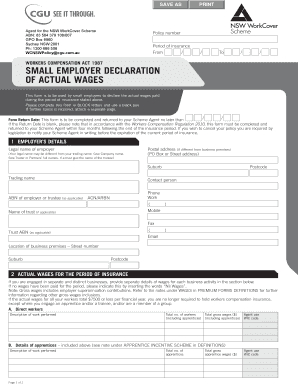
Small Employer Declaration of Actual Wages CGU Insurance Form


What is the Small Employer Declaration Of Actual Wages CGU Insurance
The Small Employer Declaration Of Actual Wages CGU Insurance is a crucial document designed for small businesses to report actual wage amounts for insurance purposes. This form helps employers accurately declare their wage expenditures, which in turn affects their insurance premiums and coverage eligibility. It is essential for compliance with various insurance regulations and ensures that businesses are correctly assessed based on their actual payroll figures.
How to use the Small Employer Declaration Of Actual Wages CGU Insurance
Using the Small Employer Declaration Of Actual Wages CGU Insurance involves several straightforward steps. First, gather all necessary payroll documentation, including employee wages, hours worked, and any additional compensation details. Next, fill out the form accurately, ensuring that all figures reflect actual wages paid during the reporting period. Once completed, the form can be submitted electronically or via traditional mail, depending on the requirements set by your insurance provider.
Steps to complete the Small Employer Declaration Of Actual Wages CGU Insurance
Completing the Small Employer Declaration Of Actual Wages CGU Insurance requires careful attention to detail. Follow these steps:
- Collect payroll records for the reporting period.
- Accurately calculate total wages paid to each employee.
- Complete the form, ensuring all fields are filled in correctly.
- Review the form for any errors or omissions.
- Submit the form according to your insurance provider's guidelines.
Legal use of the Small Employer Declaration Of Actual Wages CGU Insurance
The Small Employer Declaration Of Actual Wages CGU Insurance is legally binding when filled out correctly and submitted in compliance with applicable laws. It serves as a formal declaration of wages, which can be used in legal contexts, such as audits or disputes regarding insurance claims. Ensuring accuracy and honesty in the information provided is essential to avoid potential legal repercussions.
Key elements of the Small Employer Declaration Of Actual Wages CGU Insurance
Several key elements must be included in the Small Employer Declaration Of Actual Wages CGU Insurance to ensure its validity:
- Employer's name and contact information.
- Accurate reporting period for the wages.
- Total wages paid to each employee during the period.
- Signature of the employer or authorized representative.
- Date of submission.
Form Submission Methods (Online / Mail / In-Person)
The Small Employer Declaration Of Actual Wages CGU Insurance can typically be submitted through various methods, depending on the insurance provider's preferences. Common submission methods include:
- Online submission via the insurance provider's portal.
- Mailing a physical copy to the designated address.
- In-person delivery at the insurance office, if applicable.
Quick guide on how to complete small employer declaration of actual wages cgu insurance
Complete Small Employer Declaration Of Actual Wages CGU Insurance effortlessly on any device
Online document management has become increasingly popular among businesses and individuals. It offers an ideal eco-friendly substitute to traditional printed and signed documents, allowing you to find the appropriate form and securely store it online. airSlate SignNow provides you with all the tools necessary to create, edit, and eSign your documents quickly without delays. Handle Small Employer Declaration Of Actual Wages CGU Insurance on any device with the airSlate SignNow Android or iOS applications and enhance any document-related process today.
The easiest way to modify and eSign Small Employer Declaration Of Actual Wages CGU Insurance with ease
- Find Small Employer Declaration Of Actual Wages CGU Insurance and then click Get Form to begin.
- Utilize the tools we offer to fill out your form.
- Emphasize important sections of your documents or redact sensitive information with tools that airSlate SignNow provides specifically for this purpose.
- Generate your signature using the Sign feature, which takes just seconds and has the same legal validity as a conventional wet ink signature.
- Review all the information and click on the Done button to save your modifications.
- Choose how you would like to send your form: via email, text message (SMS), invite link, or download it to your computer.
Stop worrying about lost or misplaced documents, tedious form searching, or errors that necessitate the printing of new document copies. airSlate SignNow fulfills your document management needs in just a few clicks from any device of your choice. Modify and eSign Small Employer Declaration Of Actual Wages CGU Insurance and guarantee excellent communication at every stage of your form preparation process with airSlate SignNow.
Create this form in 5 minutes or less
Create this form in 5 minutes!
How to create an eSignature for the small employer declaration of actual wages cgu insurance
How to create an electronic signature for a PDF online
How to create an electronic signature for a PDF in Google Chrome
How to create an e-signature for signing PDFs in Gmail
How to create an e-signature right from your smartphone
How to create an e-signature for a PDF on iOS
How to create an e-signature for a PDF on Android
People also ask
-
What is the Small Employer Declaration Of Actual Wages for CGU Insurance?
The Small Employer Declaration Of Actual Wages for CGU Insurance is a document required by CGU Insurance that allows small employers to report actual wages paid to employees. This declaration is crucial for accurate premium assessments and ensures compliance with insurance regulations.
-
How can airSlate SignNow help with the Small Employer Declaration Of Actual Wages for CGU Insurance?
airSlate SignNow provides a seamless platform for businesses to easily complete and eSign the Small Employer Declaration Of Actual Wages for CGU Insurance. Our user-friendly interface simplifies the document management process, ensuring you can submit your declarations without hassle.
-
What features does airSlate SignNow offer for signing the Small Employer Declaration Of Actual Wages for CGU Insurance?
airSlate SignNow offers features such as document templates, real-time collaboration, and automated reminders to help manage the Small Employer Declaration Of Actual Wages for CGU Insurance. These tools streamlining the signing process, ensuring timely submission and compliance.
-
Is airSlate SignNow cost-effective for small businesses managing CGU Insurance declarations?
Yes, airSlate SignNow is designed to be cost-effective, making it a great choice for small businesses managing the Small Employer Declaration Of Actual Wages for CGU Insurance. Our pricing plans cater to various budgets, providing flexibility without compromising on essential features.
-
Can I integrate airSlate SignNow with other tools for managing my CGU Insurance declarations?
Absolutely! airSlate SignNow offers robust integrations with various tools and platforms, enabling you to streamline the process of submitting the Small Employer Declaration Of Actual Wages for CGU Insurance. Integrate with your favorite applications to enhance efficiency in your workflow.
-
What are the benefits of using airSlate SignNow for CGU Insurance declarations?
Using airSlate SignNow for the Small Employer Declaration Of Actual Wages for CGU Insurance provides increased efficiency, faster document turnaround, and enhanced accuracy. Automating the signing process reduces errors and ensures that your declarations are submitted on time.
-
Is training available for using airSlate SignNow with CGU Insurance documents?
Yes, airSlate SignNow provides comprehensive training resources and support to ensure you can easily use the platform for the Small Employer Declaration Of Actual Wages for CGU Insurance. Our tutorials and customer support are available to help you get started quickly and effectively.
Get more for Small Employer Declaration Of Actual Wages CGU Insurance
- Unlv application 5753726 form
- Rinb full form in banking
- Leisure card renewal form wellington city council wellington govt
- Patient registration form health insurance
- Bcal 569 c form
- Lafd application form
- Social media management service agreement template form
- Social savings club membership agreement template form
Find out other Small Employer Declaration Of Actual Wages CGU Insurance
- Sign Ohio Police Promissory Note Template Easy
- Sign Alabama Courts Affidavit Of Heirship Simple
- How To Sign Arizona Courts Residential Lease Agreement
- How Do I Sign Arizona Courts Residential Lease Agreement
- Help Me With Sign Arizona Courts Residential Lease Agreement
- How Can I Sign Arizona Courts Residential Lease Agreement
- Sign Colorado Courts LLC Operating Agreement Mobile
- Sign Connecticut Courts Living Will Computer
- How Do I Sign Connecticut Courts Quitclaim Deed
- eSign Colorado Banking Rental Application Online
- Can I eSign Colorado Banking Medical History
- eSign Connecticut Banking Quitclaim Deed Free
- eSign Connecticut Banking Business Associate Agreement Secure
- Sign Georgia Courts Moving Checklist Simple
- Sign Georgia Courts IOU Mobile
- How Can I Sign Georgia Courts Lease Termination Letter
- eSign Hawaii Banking Agreement Simple
- eSign Hawaii Banking Rental Application Computer
- eSign Hawaii Banking Agreement Easy
- eSign Hawaii Banking LLC Operating Agreement Fast