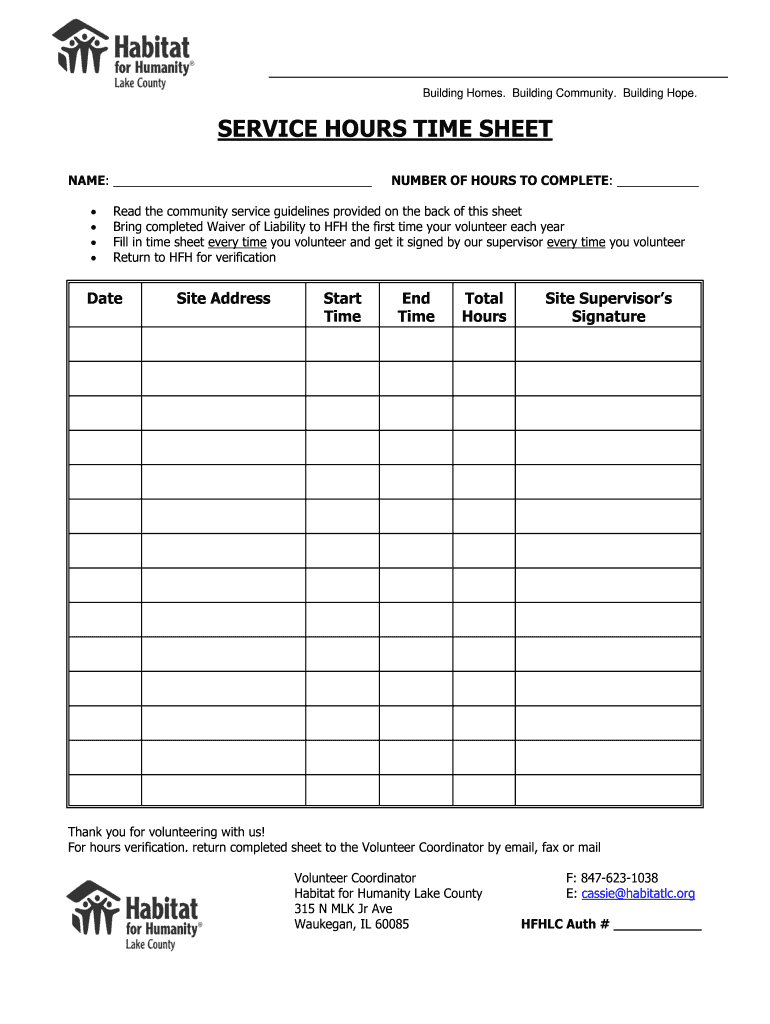
Habitat Humanity Volunteer Sheet Form


What is the community service hours sheet?
The community service hours sheet is a document used to track volunteer hours completed by individuals participating in community service activities. This sheet serves as an official record, detailing the number of hours worked, the type of service performed, and the organization overseeing the volunteer efforts. It is essential for both volunteers and organizations to maintain accurate records for various purposes, including fulfilling service requirements for educational institutions or court mandates.
Key elements of the community service hours sheet
A well-structured community service hours sheet typically includes several key components:
- Volunteer Information: Name, contact details, and any identification numbers.
- Service Organization: Name of the organization where the service is performed.
- Activity Description: A brief overview of the tasks completed during the service.
- Date and Time: Specific dates and total hours worked for each session.
- Signature: A space for the supervisor or organization representative to verify the hours completed.
Steps to complete the community service hours sheet
Completing the community service hours sheet involves several straightforward steps:
- Gather Information: Collect all necessary details about the volunteer, the organization, and the service performed.
- Fill in the Details: Enter the volunteer's name, contact information, organization name, and a description of the service activities.
- Record Dates and Hours: Document the specific dates and total hours worked for each activity.
- Obtain Verification: Have a supervisor or authorized representative sign the sheet to confirm the hours recorded.
- Keep a Copy: Retain a copy of the completed sheet for personal records and future reference.
Legal use of the community service hours sheet
The community service hours sheet can serve as a legally binding document when properly completed and signed. It is essential to ensure that all information is accurate and that the sheet is signed by an authorized representative of the organization. This documentation may be required for various legal purposes, such as fulfilling court-ordered community service or verifying volunteer hours for academic credit.
How to obtain the community service hours sheet
Obtaining a community service hours sheet is typically straightforward. Many organizations provide their own templates, which can be accessed through their websites or by direct request. Additionally, templates are available online, allowing volunteers to customize them according to specific needs. It is advisable to ensure that the sheet meets any specific requirements set forth by the organization or institution requiring the documentation.
Examples of using the community service hours sheet
There are various scenarios where a community service hours sheet may be utilized:
- Educational Institutions: Students may need to submit their hours for graduation or scholarship requirements.
- Court Mandates: Individuals may be required to complete community service hours as part of a legal sentence.
- Nonprofit Organizations: Volunteers can use the sheet to track their contributions and provide proof of service for job applications or resumes.
Quick guide on how to complete service hours time sheet chicagoland habitat for humanity chicagolandhabitat
Effortlessly Prepare Habitat Humanity Volunteer Sheet on Any Device
Digital document management has become increasingly favored by businesses and individuals. It offers an ideal environmentally friendly substitute to traditional printed and signed papers, allowing you to access the right template and securely save it online. airSlate SignNow provides all the tools necessary to create, modify, and electronically sign your documents promptly without delays. Handle Habitat Humanity Volunteer Sheet on any device using the airSlate SignNow Android or iOS applications and enhance any document-based process today.
The Easiest Method to Modify and Electronically Sign Habitat Humanity Volunteer Sheet Without Strain
- Locate Habitat Humanity Volunteer Sheet and then click Get Form to begin.
- Utilize the tools available to complete your form.
- Emphasize essential sections of your documents or obscure sensitive information with tools that airSlate SignNow provides specifically for that purpose.
- Craft your signature using the Sign feature, which takes only seconds and carries the same legal authority as a traditional wet ink signature.
- Review all the details and then click on the Done button to save your changes.
- Select your preferred method to send your form, whether by email, SMS, invite link, or download it to your computer.
Eliminate the worry of lost or misplaced files, tedious form searches, or errors that require printing new document copies. airSlate SignNow fulfills your document management needs in just a few clicks from any device of your choice. Edit and electronically sign Habitat Humanity Volunteer Sheet to ensure effective communication at every stage of the form preparation process with airSlate SignNow.
Create this form in 5 minutes or less
FAQs
-
How can someone get a translator for a USA tourist visa interview? Is there any form to fill out or do they give a translator during interview time?
The officer who interviews the visa applicant will usually speak and understand the most common local language. If not, another officer or a local consular employee will probably be able to translate. If the language is obscure enough, the consular officer might still find, somewhere in the embassy/consulate, an employee who has it.I remember an instance when the only employee who spoke both the primary local language and the very rare language of the visa applicant was one of the oldest, shyest, most reticent, lowest-level gardeners. He was so proud of the officers’ need of and appreciation for that rare skill that one time, that he began to dress better, stand straighter, feel and act more confident, and volunteer for and learn from special, complicated jobs. He eventually earned a permanent promotion to head gardener and did an excellent job at it.
-
How much time does it take to get a yes/no answer for Canada Express Entry after filling out all the form & signing up? How many points are needed for a positive answer, i.e. how many points do the people that are getting accepted have on average?
The minimum that I know people got accepted is from 450 to 470 points.Usually when you fill up the information it tells you straight up if you are in the pool or not.By experience Canada’a express entry system is THE WORST THING EVER happened to the Canada’s immigration. It is literally a nightmare! The portal crashes, and sometimes only open between midnight and 3am. You literally need to be the luckiest person to have it work normally. What is worst about it: Is that the Canadian government keeps on saying they will fix issues, and in the same time calling it the best system ever, where it is the worst system I have ever seen. NO technical support whatsoever.Good luck in your application.My advice also, Canada is not as it advertises. It s quite hard out there, and people are racist (not to your face, but we a smile and in their mind, which is to the worst).I do not recommend Canada as a land for immigration, but I recommend Canada for studying. Schools there are pretty multicultural, and you do not feel the racism only when you go in the labour market or create your company.
Create this form in 5 minutes!
How to create an eSignature for the service hours time sheet chicagoland habitat for humanity chicagolandhabitat
How to create an electronic signature for the Service Hours Time Sheet Chicagoland Habitat For Humanity Chicagolandhabitat online
How to make an electronic signature for your Service Hours Time Sheet Chicagoland Habitat For Humanity Chicagolandhabitat in Google Chrome
How to create an eSignature for signing the Service Hours Time Sheet Chicagoland Habitat For Humanity Chicagolandhabitat in Gmail
How to generate an electronic signature for the Service Hours Time Sheet Chicagoland Habitat For Humanity Chicagolandhabitat from your smartphone
How to make an electronic signature for the Service Hours Time Sheet Chicagoland Habitat For Humanity Chicagolandhabitat on iOS
How to create an eSignature for the Service Hours Time Sheet Chicagoland Habitat For Humanity Chicagolandhabitat on Android devices
People also ask
-
What is a community service sheet and how can airSlate SignNow help?
A community service sheet is a document used to track and verify hours of community service completed by individuals. With airSlate SignNow, you can easily create, send, and eSign community service sheets efficiently, ensuring proper documentation for all participants.
-
How do I create a community service sheet using airSlate SignNow?
Creating a community service sheet with airSlate SignNow is simple. You can use our user-friendly templates or customize your own document, add required fields, and easily send it for signature in minutes, streamlining the entire process.
-
What are the costs associated with using airSlate SignNow for community service sheets?
airSlate SignNow offers flexible pricing plans that cater to different needs, starting from a free tier with limited features to comprehensive plans for advanced usage. Regardless of the plan you choose, you will benefit from an affordable solution for managing community service sheets.
-
Can I integrate airSlate SignNow with other applications for handling community service sheets?
Yes, airSlate SignNow seamlessly integrates with various applications, enabling you to connect your community service sheets with tools like Google Drive, Dropbox, and other CRM systems. This enhances your workflow and ensures all documents are easily accessible.
-
What features does airSlate SignNow offer for managing community service sheets?
airSlate SignNow provides features such as customizable templates, secure eSignatures, document tracking, and automated reminders. These functionalities make it easy to manage your community service sheets and ensure timely completion.
-
Are there any security measures in place for community service sheets in airSlate SignNow?
Absolutely! airSlate SignNow prioritizes security with features like encryption, secure cloud storage, and compliance with global security standards. Your community service sheets and sensitive information remain protected throughout the signing process.
-
How can airSlate SignNow improve the efficiency of processing community service sheets?
By utilizing airSlate SignNow's automated workflows, you can signNowly reduce the time spent on processing community service sheets. The ease of eSigning, document preparation, and tracking translates to faster approvals and reduced administrative burden.
Get more for Habitat Humanity Volunteer Sheet
- Montgomery county md zip code areas mdp state md form
- Template for diabetes care in the office form
- Missouri abandoned property form
- Alabama wic infant formula prescription
- Prior authorization form affinity health plan
- Part time employment agreement template form
- Mutual termination of employment agreement template form
- Painting subcontractor agreement template form
Find out other Habitat Humanity Volunteer Sheet
- Help Me With Electronic signature Arkansas Legal PDF
- How Can I Electronic signature Arkansas Legal Document
- How Can I Electronic signature California Legal PDF
- Can I Electronic signature Utah High Tech PDF
- How Do I Electronic signature Connecticut Legal Document
- How To Electronic signature Delaware Legal Document
- How Can I Electronic signature Georgia Legal Word
- How Do I Electronic signature Alaska Life Sciences Word
- How Can I Electronic signature Alabama Life Sciences Document
- How Do I Electronic signature Idaho Legal Form
- Help Me With Electronic signature Arizona Life Sciences PDF
- Can I Electronic signature Colorado Non-Profit Form
- How To Electronic signature Indiana Legal Form
- How To Electronic signature Illinois Non-Profit Document
- Can I Electronic signature Kentucky Legal Document
- Help Me With Electronic signature New Jersey Non-Profit PDF
- Can I Electronic signature New Jersey Non-Profit Document
- Help Me With Electronic signature Michigan Legal Presentation
- Help Me With Electronic signature North Dakota Non-Profit Document
- How To Electronic signature Minnesota Legal Document