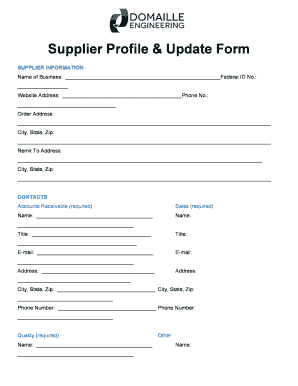
Supplier Profile & Update Form


What is the Vendor Update Form?
The vendor update form is a crucial document that allows businesses to collect and update essential information about their vendors. This form typically includes details such as the vendor's name, address, contact information, tax identification number, and payment preferences. By maintaining accurate vendor records, businesses can streamline their operations, ensure timely payments, and comply with regulatory requirements. The vendor update form is particularly important for organizations that frequently engage with multiple suppliers, as it helps manage relationships and maintain clear communication.
Key Elements of the Vendor Update Form
Understanding the key elements of the vendor update form is essential for effective completion. These elements typically include:
- Vendor Identification: This section captures the vendor's name and unique identification number.
- Contact Information: Essential details such as phone number, email address, and mailing address.
- Tax Information: The vendor’s tax identification number, which is necessary for compliance with IRS regulations.
- Payment Preferences: Information regarding how the vendor prefers to receive payments, such as bank account details or payment methods.
- Signature Section: A space for the vendor's authorized representative to sign and date the form, confirming the accuracy of the information provided.
Steps to Complete the Vendor Update Form
Completing the vendor update form involves several straightforward steps:
- Gather Information: Collect all necessary details about the vendor, including their current contact and tax information.
- Fill Out the Form: Carefully input the gathered information into the appropriate sections of the vendor update form.
- Review for Accuracy: Double-check all entries to ensure that the information is accurate and complete.
- Obtain Signatures: Have the vendor’s authorized representative sign the form to validate the information provided.
- Submit the Form: Submit the completed vendor update form to the relevant department within your organization for processing.
Legal Use of the Vendor Update Form
The vendor update form holds legal significance, especially regarding compliance and record-keeping. It is essential that the form is completed accurately to avoid potential disputes or issues with tax authorities. The use of electronic signatures on the vendor update form is legally recognized under the ESIGN Act and UETA, provided that the form meets specific requirements. Ensuring that the form is stored securely and can be easily accessed when needed is also crucial for maintaining compliance with legal standards.
Form Submission Methods
Submitting the vendor update form can be done through various methods, depending on the organization's policies. Common submission methods include:
- Online Submission: Many organizations now allow vendors to submit their forms electronically, which can streamline the process and reduce paperwork.
- Mail: Vendors may also choose to send their completed forms via postal mail, ensuring they are sent to the correct department.
- In-Person Submission: Some businesses may require vendors to deliver their forms in person, allowing for immediate verification and processing.
Examples of Using the Vendor Update Form
The vendor update form can be utilized in various scenarios, including:
- New Vendor Onboarding: When a new vendor is engaged, the form can be used to collect all necessary information for record-keeping.
- Information Updates: Existing vendors may need to update their contact details or payment preferences, necessitating the use of the form.
- Compliance Audits: During audits, businesses may need to provide updated vendor information, making the form essential for compliance.
Quick guide on how to complete supplier profile amp update form
Complete Supplier Profile & Update Form effortlessly on any device
Online document management has gained popularity among businesses and individuals. It offers an excellent eco-friendly substitute to conventional printed and signed documents, allowing you to locate the right form and securely store it online. airSlate SignNow equips you with all the necessary tools to create, edit, and eSign your documents swiftly and without delays. Manage Supplier Profile & Update Form on any platform with airSlate SignNow’s Android or iOS applications and enhance any document-oriented process today.
How to alter and eSign Supplier Profile & Update Form with ease
- Locate Supplier Profile & Update Form and then click Get Form to begin.
- Utilize the features we offer to finalize your document.
- Emphasize pertinent sections of your documents or obscure sensitive details using tools that airSlate SignNow provides specifically for that purpose.
- Create your signature using the Sign tool, which takes just seconds and holds the same legal validity as a conventional wet ink signature.
- Review all the details and then click the Done button to save your modifications.
- Choose how you wish to send your form, via email, SMS, or a sharing link, or download it to your computer.
Forget about lost or misplaced files, tedious form navigation, or mistakes that necessitate printing new document copies. airSlate SignNow meets your document management needs in just a few clicks from any device you prefer. Alter and eSign Supplier Profile & Update Form and ensure outstanding communication at every stage of your form preparation process with airSlate SignNow.
Create this form in 5 minutes or less
Create this form in 5 minutes!
How to create an eSignature for the supplier profile amp update form
How to create an electronic signature for a PDF online
How to create an electronic signature for a PDF in Google Chrome
How to create an e-signature for signing PDFs in Gmail
How to create an e-signature right from your smartphone
How to create an e-signature for a PDF on iOS
How to create an e-signature for a PDF on Android
People also ask
-
What is a vendor update form and why is it important?
A vendor update form is a document that enables businesses to collect and update important information about their vendors. Maintaining accurate vendor details is essential for managing relationships, ensuring compliance, and streamlining payments. With airSlate SignNow, you can easily create and send vendor update forms to keep your records current and organized.
-
How can I create a vendor update form using airSlate SignNow?
Creating a vendor update form with airSlate SignNow is straightforward. You can start by choosing from customizable templates or designing a form from scratch. Our platform allows you to add fields for necessary information and send it out for eSignature, ensuring a smooth update process.
-
What features does airSlate SignNow offer for vendor update forms?
AirSlate SignNow offers features such as customizable templates, electronic signatures, real-time tracking, and automated reminders for vendor update forms. These tools enhance efficiency and reduce the time it takes to gather necessary vendor information. Additionally, our platform supports integrations with various applications to streamline your workflow.
-
How does using a vendor update form benefit my business?
Using a vendor update form streamlines the process of collecting and maintaining vendor information, reducing errors and ensuring accuracy. It enables easier communication with vendors and helps avoid payment delays caused by outdated data. Overall, it contributes to better vendor management and compliance within your organization.
-
What pricing options does airSlate SignNow offer for using vendor update forms?
AirSlate SignNow provides a range of pricing options tailored to different business needs, including a free trial for new users. Our subscription plans allow you to access all features, including the vendor update form functionality. For organizations with larger teams, there are enterprise options that offer additional customization and support.
-
Can airSlate SignNow integrate with other tools for managing vendor update forms?
Yes, airSlate SignNow seamlessly integrates with numerous tools, such as CRM systems, project management platforms, and accounting software. This integration capability allows you to streamline the management of vendor update forms and centralize your data across different applications. This enhances efficiency and minimizes manual entry or data silos.
-
Is it safe to use airSlate SignNow for vendor update forms?
Absolutely! airSlate SignNow prioritizes the security of your documents, including vendor update forms. We implement robust encryption protocols and comply with important data protection regulations to ensure that your vendor information remains confidential and secure during the eSigning process.
Get more for Supplier Profile & Update Form
- Kes pta nominating committee flyer 3 15docx form
- School records release form date requested as the parent stowe k12 vt
- Washington state patrol background check form solid ground solid ground
- Wcdjfs form
- Well being index form
- Guest ride along policy amp application city of mountlake terrace form
- Field trip form for rehearsal highline public schools highlineschools
- Vipassana igatpuri form
Find out other Supplier Profile & Update Form
- How To eSignature New York Job Applicant Rejection Letter
- How Do I eSignature Kentucky Executive Summary Template
- eSignature Hawaii CV Form Template Mobile
- eSignature Nevada CV Form Template Online
- eSignature Delaware Software Development Proposal Template Now
- eSignature Kentucky Product Development Agreement Simple
- eSignature Georgia Mobile App Design Proposal Template Myself
- eSignature Indiana Mobile App Design Proposal Template Now
- eSignature Utah Mobile App Design Proposal Template Now
- eSignature Kentucky Intellectual Property Sale Agreement Online
- How Do I eSignature Arkansas IT Consulting Agreement
- eSignature Arkansas IT Consulting Agreement Safe
- eSignature Delaware IT Consulting Agreement Online
- eSignature New Jersey IT Consulting Agreement Online
- How Can I eSignature Nevada Software Distribution Agreement
- eSignature Hawaii Web Hosting Agreement Online
- How Do I eSignature Hawaii Web Hosting Agreement
- eSignature Massachusetts Web Hosting Agreement Secure
- eSignature Montana Web Hosting Agreement Myself
- eSignature New Jersey Web Hosting Agreement Online