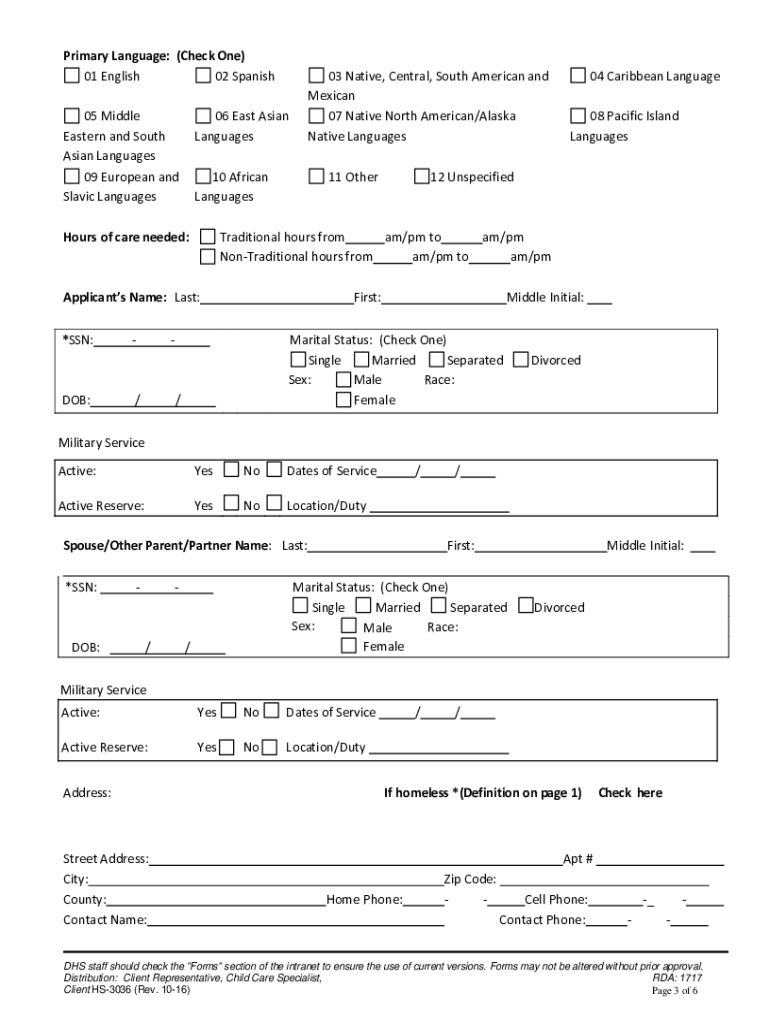
Smart Steps Tn 2016-2026


What is the Smart Steps TN?
The Smart Steps TN program is designed to provide child care assistance to families in Tennessee. This initiative aims to support working parents by helping them afford quality child care, enabling them to maintain employment and pursue educational opportunities. The program is administered by the Tennessee Department of Human Services (DHS) and is intended for families meeting specific income and eligibility criteria.
Eligibility Criteria
To qualify for the Smart Steps TN program, applicants must meet certain requirements. These typically include:
- Residency in Tennessee
- Income within the specified limits set by the DHS
- Employment or participation in an educational program
- Children aged six weeks to 13 years who require child care
It is essential for applicants to provide accurate information regarding their household income and employment status to determine eligibility effectively.
Steps to Complete the Smart Steps TN Application
Filling out the Smart Steps TN application involves several key steps:
- Gather necessary documents, including proof of income, employment verification, and identification for both the parent and the child.
- Access the Smart Steps application online or obtain a paper form from a local DHS office.
- Complete the application by providing all required information, ensuring accuracy to avoid delays.
- Submit the application electronically or via mail, following the instructions provided.
- Await notification from the DHS regarding the approval status of your application.
Required Documents
When applying for the Smart Steps TN program, applicants must submit specific documents to verify their eligibility. These documents may include:
- Proof of income, such as pay stubs or tax returns
- Identification for both the parent and the child, such as a driver's license or birth certificate
- Proof of employment or school enrollment
Having these documents ready can streamline the application process and help ensure a timely response from the DHS.
Form Submission Methods
Applicants have multiple options for submitting the Smart Steps TN application. These methods include:
- Online submission through the DHS website, which is often the fastest option
- Mailing a completed paper application to the designated DHS office
- In-person submission at a local DHS office, where assistance may be available
Choosing the most convenient submission method can help applicants receive assistance more quickly.
Legal Use of the Smart Steps TN
The Smart Steps TN application must be completed in compliance with state regulations and guidelines. This includes providing truthful information and adhering to the program’s eligibility requirements. Misrepresentation or failure to comply with the rules can result in penalties, including denial of assistance or legal repercussions.
Quick guide on how to complete application for smart steps child care payment assistance tn
Explore the simpler method to handle your Smart Steps Tn
The traditional approaches to filling out and authorizing documents consume an excessive amount of time in comparison to contemporary document management tools. Previously, you had to look for specific social forms, print them, fill in all the details, and send them via mail. Now, you can locate, complete, and sign your Smart Steps Tn in a single web browser tab with airSlate SignNow. Preparing your Smart Steps Tn is more straightforward than ever before.
Steps to fill out your Smart Steps Tn with airSlate SignNow
- Access the category page you need and locate your state-specific Smart Steps Tn. Alternatively, utilize the search box.
- Verify the version of the form is correct by reviewing it.
- Click Get form and enter editing mode.
- Fill in your document with the required information using the editing tools.
- Review the entered information and click the Sign tool to validate your form.
- Choose the most suitable method to create your signature: generate it, draw your signature, or upload its image.
- Click DONE to apply changes.
- Download the document to your device or proceed to Sharing settings to send it electronically.
Efficient online solutions like airSlate SignNow make it easier to complete and submit your forms. Try it to discover how long document management and approval procedures are meant to take. You’ll save a signNow amount of time.
Create this form in 5 minutes or less
FAQs
-
How do I fill taxes online?
you can file taxes online by using different online platforms. by using this online platform you can easily submit the income tax returns, optimize your taxes easily.Tachotax provides the most secure, easy and fast way of tax filing.
-
How do I fill out the income tax for online job payment? Are there any special forms to fill it?
I am answering to your question with the UNDERSTANDING that you are liableas per Income Tax Act 1961 of Republic of IndiaIf you have online source of Income as per agreement as an employer -employee, It will be treated SALARY income and you will file ITR 1 for FY 2017–18If you are rendering professional services outside India with an agreement as professional, in that case you need to prepare Financial Statements ie. Profit and loss Account and Balance sheet for FY 2017–18 , finalize your income and pay taxes accordingly, You will file ITR -3 for FY 2017–1831st Dec.2018 is last due date with minimum penalty, grab that opportunity and file income tax return as earliest
-
How do I write and fill out the application form for the MER exam (for a soldier nursing assistant)?
Check this link;http://career.webindia123.com/ca...https://www.brainbuxa.com › Exams
-
What is the procedure to book a slot for the JEE Mains 2019? I have filled out the application form and completed the payment, but I did not find any option for booking the time and date slot.
Hi,Well, you can not book slots in JEE Main 2019.About the time: The time for appearing in JEE Main 2019 paper 1 will be either 9:30 AM to 12:30 PM or 2:30 PM to 5:30 PM. There will be 2 shifts. NTA will allot any one shift to you.About the date: JEE Main 2019 will be conducted on Saturdays and Sundays between 6 to 20 Jan 2019. NTA will select one day for you.Rounding up, NTA will allot the day and shift of exam to you. The exam center will be also allotted by NTA, however, you can provide 4 preference of exam center in the application form.For more clarification read this[1].Read the official notice below:Footnotes[1] Allotment of Shift In JEE Main 2019 - How To Select Exam Shift, Day And Centre | AglaSem
Create this form in 5 minutes!
How to create an eSignature for the application for smart steps child care payment assistance tn
How to generate an electronic signature for the Application For Smart Steps Child Care Payment Assistance Tn in the online mode
How to create an eSignature for the Application For Smart Steps Child Care Payment Assistance Tn in Google Chrome
How to make an eSignature for signing the Application For Smart Steps Child Care Payment Assistance Tn in Gmail
How to generate an eSignature for the Application For Smart Steps Child Care Payment Assistance Tn from your smart phone
How to create an electronic signature for the Application For Smart Steps Child Care Payment Assistance Tn on iOS devices
How to generate an electronic signature for the Application For Smart Steps Child Care Payment Assistance Tn on Android OS
People also ask
-
What is the TN application child care assistance process?
The TN application child care assistance process involves submitting a detailed application to the state's Child Care Certificate Program. This application evaluates your eligibility based on income, family size, and the age of your children. Once approved, you may receive financial assistance to help cover your childcare costs.
-
How can airSlate SignNow help with my TN application child care assistance?
AirSlate SignNow simplifies the process of completing and submitting your TN application child care assistance documents. With its user-friendly interface, you can easily fill out your application, collect necessary signatures, and send documents electronically. This ensures a fast and efficient application process.
-
What features does airSlate SignNow offer for TN application child care assistance?
AirSlate SignNow offers features like document editing, e-signature capabilities, and secure cloud storage, making it ideal for handling TN application child care assistance. These tools help streamline the documentation process, so you can focus on what matters most—caring for your child. Plus, you can track document status in real-time.
-
Are there any associated costs with using airSlate SignNow for TN application child care assistance?
AirSlate SignNow offers cost-effective pricing plans suitable for different needs, which makes it affordable when applying for TN application child care assistance. You can choose from various subscription plans based on your document handling requirements. There’s often a free trial period available, so you can explore features before committing.
-
How secure is my information when using airSlate SignNow for TN application child care assistance?
AirSlate SignNow prioritizes security, using encryption and secure storage to protect your sensitive information, particularly when submitting TN application child care assistance. Your data is handled according to industry standards, ensuring that your personal information remains confidential and safe from unauthorized access.
-
What integrations does airSlate SignNow support for TN application child care assistance?
AirSlate SignNow integrates with various applications and platforms to enhance your workflow for TN application child care assistance. These integrations can include tools like Google Drive, Dropbox, and Microsoft Office. This means you can easily access and manage your documents without switching between multiple tools.
-
Can I track my TN application child care assistance documents with airSlate SignNow?
Yes, airSlate SignNow provides real-time tracking for all documents related to your TN application child care assistance. You can monitor when your documents have been viewed, signed, and completed, allowing you to stay organized and informed throughout the application process.
Get more for Smart Steps Tn
- Sjsu meal plan change form
- Domestic relations affidavit example filled out form
- Military lease termination letter example form
- Nc tennis medical release form
- Lead paint disclosure form word format lease
- Qbcc contract template form
- Qbcc new home construction contractschedule contract is recommended for the construction of a single home or duplex form
- Subcontractor construction agreement template form
Find out other Smart Steps Tn
- eSign Utah Outsourcing Services Contract Computer
- How Do I eSign Maryland Interview Non-Disclosure (NDA)
- Help Me With eSign North Dakota Leave of Absence Agreement
- How To eSign Hawaii Acknowledgement of Resignation
- How Can I eSign New Jersey Resignation Letter
- How Do I eSign Ohio Resignation Letter
- eSign Arkansas Military Leave Policy Myself
- How To eSign Hawaii Time Off Policy
- How Do I eSign Hawaii Time Off Policy
- Help Me With eSign Hawaii Time Off Policy
- How To eSign Hawaii Addressing Harassement
- How To eSign Arkansas Company Bonus Letter
- eSign Hawaii Promotion Announcement Secure
- eSign Alaska Worksheet Strengths and Weaknesses Myself
- How To eSign Rhode Island Overtime Authorization Form
- eSign Florida Payroll Deduction Authorization Safe
- eSign Delaware Termination of Employment Worksheet Safe
- Can I eSign New Jersey Job Description Form
- Can I eSign Hawaii Reference Checking Form
- Help Me With eSign Hawaii Acknowledgement Letter