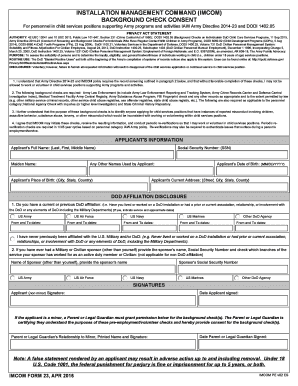
IMCOM Form 23 Background Check Groupvbspro Com


What is the IMCOM Form 23 Background Check Groupvbspro com
The IMCOM Form 23 is a background check form utilized by the U.S. Army Installation Management Command (IMCOM) to assess the suitability of individuals for various roles within the military community. This form is essential for ensuring that personnel meet the required standards for employment, volunteer opportunities, or access to specific facilities. The information collected in this form helps maintain safety and security within military installations.
How to use the IMCOM Form 23 Background Check Groupvbspro com
Using the IMCOM Form 23 involves several straightforward steps. First, individuals must access the form through the designated platform. After obtaining the form, users should carefully fill in all required fields, ensuring that personal information is accurate and complete. Once completed, the form must be submitted according to the specified guidelines, which may include electronic submission or mailing it to the appropriate authority. It is crucial to follow all instructions to avoid delays in processing.
Steps to complete the IMCOM Form 23 Background Check Groupvbspro com
Completing the IMCOM Form 23 requires attention to detail. Here are the essential steps:
- Access the form through the official platform.
- Fill in personal information, including full name, date of birth, and social security number.
- Provide any necessary background information, such as previous employment and references.
- Review the form for accuracy and completeness.
- Submit the form as directed, ensuring compliance with submission guidelines.
Legal use of the IMCOM Form 23 Background Check Groupvbspro com
The IMCOM Form 23 is legally recognized as a valid document for conducting background checks within the military framework. It adheres to federal and state regulations regarding privacy and data protection. Proper use of this form ensures compliance with legal standards, which is vital for maintaining the integrity of the hiring process and safeguarding sensitive information.
Key elements of the IMCOM Form 23 Background Check Groupvbspro com
Several key elements define the IMCOM Form 23, ensuring its effectiveness in background checks. These include:
- Personal Identification: Essential details such as name, date of birth, and social security number.
- Employment History: A record of previous jobs and relevant experiences.
- References: Contact information for individuals who can vouch for the applicant's character.
- Signature: A declaration affirming the accuracy of the provided information.
How to obtain the IMCOM Form 23 Background Check Groupvbspro com
The IMCOM Form 23 can be obtained through official military channels or online platforms designated for military documentation. Individuals should ensure they are accessing the most current version of the form to avoid any issues during submission. It is advisable to check with the appropriate military office or website for specific instructions on how to acquire the form.
Quick guide on how to complete imcom form 23 background check groupvbspro com
Effortlessly Prepare IMCOM Form 23 Background Check Groupvbspro com on Any Device
Digital document management has gained signNow traction among businesses and individuals. It offers an ideal eco-friendly alternative to traditional printed and signed documentation, as you can easily access the necessary template and securely store it online. airSlate SignNow provides all the tools required to generate, modify, and eSign your documents promptly without delays. Manage IMCOM Form 23 Background Check Groupvbspro com on any device with airSlate SignNow's Android or iOS applications and streamline any document-related tasks today.
Steps to Modify and eSign IMCOM Form 23 Background Check Groupvbspro com with Ease
- Obtain IMCOM Form 23 Background Check Groupvbspro com and click on Get Form to begin.
- Make use of the tools we offer to complete your form.
- Emphasize important sections of your documents or redact sensitive information using the tools specifically provided by airSlate SignNow for that purpose.
- Generate your signature with the Sign tool, which is quick and carries the same legal validity as a conventional wet ink signature.
- Review all the information and click on the Done button to save your changes.
- Choose your preferred method to send your form, via email, SMS, or invitation link, or download it to your computer.
Say goodbye to lost or misplaced documents, tedious form navigation, or errors that require reprinting new document copies. airSlate SignNow meets all your document management needs in just a few clicks from your chosen device. Modify and eSign IMCOM Form 23 Background Check Groupvbspro com and ensure excellent communication at any stage of the form preparation process with airSlate SignNow.
Create this form in 5 minutes or less
Create this form in 5 minutes!
How to create an eSignature for the imcom form 23 background check groupvbspro com
How to create an electronic signature for a PDF online
How to create an electronic signature for a PDF in Google Chrome
How to create an e-signature for signing PDFs in Gmail
How to create an e-signature right from your smartphone
How to create an e-signature for a PDF on iOS
How to create an e-signature for a PDF on Android
People also ask
-
What is groupvbspro and how does it work?
groupvbspro is a comprehensive digital solution by airSlate SignNow designed for managing document workflows and electronic signatures. It enables users to create, send, and eSign documents easily and securely. The system integrates seamlessly with various applications, simplifying the signing process and enhancing productivity for teams.
-
What are the pricing plans for groupvbspro?
airSlate SignNow offers competitive pricing plans for groupvbspro, tailored to meet the needs of businesses of all sizes. Customers can choose from monthly or annual subscriptions, with options that scale based on features and usage. For those interested, a free trial is available to explore the features and determine the best fit.
-
What features does groupvbspro include?
groupvbspro includes a range of powerful features such as document templates, bulk sending, and customizable workflows. Users can track document status in real-time, set reminders for signatures, and utilize secure storage for important files. This feature-rich environment ensures that businesses can streamline their document management processes efficiently.
-
Is groupvbspro suitable for large teams?
Yes, groupvbspro is ideal for large teams looking to enhance their document management systems. It allows for multiple users to collaborate on documents simultaneously, improving communication and efficiency. With user management options, administrators can easily control access and permissions across the team.
-
What benefits can businesses expect from using groupvbspro?
By utilizing groupvbspro, businesses can signNowly reduce the time and cost associated with traditional document processing. The solution ensures faster turnaround times for eSigning, which translates to improved client satisfaction. Additionally, it enhances legal compliance and document security, giving businesses peace of mind.
-
Can groupvbspro integrate with other tools and software?
Absolutely! groupvbspro offers robust integration capabilities with various CRM, project management, and productivity tools. These integrations streamline workflows and allow teams to synchronize data across platforms, creating a seamless experience. With APIs available, businesses can customize their integration as needed.
-
How does airSlate SignNow ensure document security in groupvbspro?
Security is a top priority for airSlate SignNow, and groupvbspro employs multiple layers of protection for document handling. This includes data encryption, secure cloud storage, and compliance with industry standards such as GDPR and HIPAA. Businesses can trust that their sensitive information remains protected throughout the signing process.
Get more for IMCOM Form 23 Background Check Groupvbspro com
Find out other IMCOM Form 23 Background Check Groupvbspro com
- Sign Hawaii Non-Profit Limited Power Of Attorney Myself
- Sign Hawaii Non-Profit Limited Power Of Attorney Free
- Sign Idaho Non-Profit Lease Agreement Template Safe
- Help Me With Sign Illinois Non-Profit Business Plan Template
- Sign Maryland Non-Profit Business Plan Template Fast
- How To Sign Nevada Life Sciences LLC Operating Agreement
- Sign Montana Non-Profit Warranty Deed Mobile
- Sign Nebraska Non-Profit Residential Lease Agreement Easy
- Sign Nevada Non-Profit LLC Operating Agreement Free
- Sign Non-Profit Document New Mexico Mobile
- Sign Alaska Orthodontists Business Plan Template Free
- Sign North Carolina Life Sciences Purchase Order Template Computer
- Sign Ohio Non-Profit LLC Operating Agreement Secure
- Can I Sign Ohio Non-Profit LLC Operating Agreement
- Sign South Dakota Non-Profit Business Plan Template Myself
- Sign Rhode Island Non-Profit Residential Lease Agreement Computer
- Sign South Carolina Non-Profit Promissory Note Template Mobile
- Sign South Carolina Non-Profit Lease Agreement Template Online
- Sign Oregon Life Sciences LLC Operating Agreement Online
- Sign Texas Non-Profit LLC Operating Agreement Online