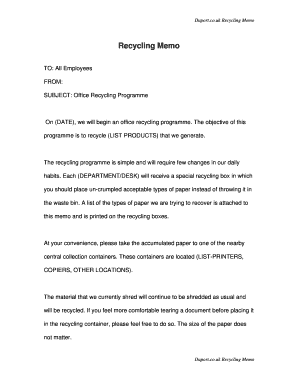
Recycling Memo to Employees Form


What is the recycling memo to employees?
The recycling memo to employees serves as an official communication tool within organizations to promote recycling initiatives and encourage sustainable practices. This document outlines the company's recycling policies, provides guidelines for employees, and emphasizes the importance of environmentally friendly behaviors in the workplace. By distributing this memo, businesses can foster a culture of sustainability and ensure that all employees are aware of their roles in contributing to recycling efforts.
How to use the recycling memo to employees
Using the recycling memo effectively involves several steps. First, ensure the memo is clear and concise, outlining specific recycling procedures and expectations. Distribute the memo through email or printed copies to all employees, making it easily accessible. Encourage feedback and questions to enhance understanding. Additionally, consider hosting a meeting or workshop to discuss the memo's contents, allowing employees to engage with the material actively. This approach helps reinforce the message and demonstrates the organization’s commitment to sustainability.
Key elements of the recycling memo to employees
A well-structured recycling memo includes several key elements to ensure clarity and effectiveness:
- Introduction: A brief overview of the memo's purpose and importance.
- Recycling guidelines: Detailed instructions on what materials can be recycled and how to prepare them.
- Responsibilities: Clear expectations for employees regarding their roles in the recycling process.
- Resources: Information on where to find recycling bins and additional resources for sustainable practices.
- Contact information: A point of contact for any questions or concerns related to recycling efforts.
Steps to complete the recycling memo to employees
Completing the recycling memo involves several straightforward steps:
- Draft the memo: Begin with a clear outline of the content you wish to include, focusing on the key elements.
- Review and edit: Ensure the memo is free of jargon and easily understandable for all employees.
- Distribute the memo: Send the memo via email and consider posting it on company bulletin boards or intranet sites.
- Follow up: Check in with employees to address any questions and reinforce the importance of the recycling program.
Legal use of the recycling memo to employees
When creating a recycling memo, it is essential to ensure compliance with relevant regulations and company policies. The memo should not contain false information or misrepresent the company's recycling capabilities. Additionally, organizations must adhere to any local or state laws regarding waste management and recycling. By aligning the memo with legal standards, businesses can protect themselves from potential liabilities and demonstrate their commitment to responsible environmental practices.
Examples of using the recycling memo to employees
Examples of effective recycling memos can provide inspiration for organizations looking to implement their own. For instance, a company might include specific recycling targets, such as reducing waste by twenty percent within a year. Another example could be a memo that outlines a monthly recycling challenge, encouraging employees to compete in reducing their personal waste. These examples not only convey important information but also engage employees actively in the recycling process.
Quick guide on how to complete recycling memo to employees
Complete Recycling Memo To Employees effortlessly on any gadget
Digital document management has become favored by both entities and individuals. It offers an ideal eco-conscious alternative to traditional printed and signed paperwork, as you can obtain the correct format and safely store it online. airSlate SignNow provides you with all the instruments you require to create, modify, and eSign your documents swiftly without delays. Manage Recycling Memo To Employees on any device with airSlate SignNow Android or iOS applications and enhance any document-focused task today.
The easiest method to modify and eSign Recycling Memo To Employees with ease
- Find Recycling Memo To Employees and select Get Form to commence.
- Utilize the tools we provide to fill out your form.
- Emphasize important sections of your documents or obscure sensitive information with tools that airSlate SignNow offers specifically for this purpose.
- Create your signature using the Sign tool, which takes moments and has the same legal validity as a traditional wet ink signature.
- Review all the information and click on the Done button to save your modifications.
- Choose how you would like to send your form, via email, SMS, or invitation link, or download it to your computer.
Forget about lost or misplaced documents, tedious form hunting, or errors that require printing new copies. airSlate SignNow meets your needs in document management in just a few clicks from any device you prefer. Edit and eSign Recycling Memo To Employees and ensure outstanding communication throughout your form preparation process with airSlate SignNow.
Create this form in 5 minutes or less
Create this form in 5 minutes!
How to create an eSignature for the recycling memo to employees
How to create an electronic signature for a PDF online
How to create an electronic signature for a PDF in Google Chrome
How to create an e-signature for signing PDFs in Gmail
How to create an e-signature right from your smartphone
How to create an e-signature for a PDF on iOS
How to create an e-signature for a PDF on Android
People also ask
-
What is email recycling and how does it work in airSlate SignNow?
Email recycling refers to the process of reusing email addresses that are no longer actively in use to maintain engagement and improve communication. In airSlate SignNow, this feature helps businesses to streamline their document sending process by ensuring that documents signNow the correct recipients, even when some addresses have changed over time.
-
How does email recycling benefit my business?
Email recycling can signNowly enhance your email campaign's effectiveness by reducing bounces and improving delivery rates. With airSlate SignNow, you can ensure that your documents are sent to valid email addresses, which increases your chances of getting documents signed promptly and reduces wasted resources.
-
Are there any additional costs associated with email recycling in airSlate SignNow?
No, email recycling is included in the overall pricing package of airSlate SignNow. By using our platform, you can take advantage of this feature without incurring any extra costs, making it a cost-effective solution for managing your electronic signatures and document workflows.
-
What features does airSlate SignNow offer to enhance email recycling?
airSlate SignNow offers various features that complement email recycling, including automated reminders, document tracking, and customizable templates. These tools work together to ensure that your email communications are effective and that you are maximizing your engagement rates with recipients.
-
Can I integrate email recycling with other tools or platforms?
Yes, airSlate SignNow provides various integrations that facilitate seamless email recycling with other business applications. By integrating your existing CRM or email marketing tools, you can ensure a smooth flow of data and improved communication, enhancing your overall efficiency.
-
Is email recycling suitable for all industries?
Absolutely! Email recycling is beneficial across various industries as it helps maintain effective communication and essential documentation processes. Whether you are in real estate, healthcare, or finance, airSlate SignNow's email recycling feature can be tailored to meet your specific needs.
-
How can I ensure my email recycling strategy is effective with airSlate SignNow?
To optimize your email recycling strategy with airSlate SignNow, it’s crucial to regularly monitor performance metrics and adjust your approach accordingly. Make use of our analytics tools to track engagement rates and document status, allowing you to make informed decisions and maximize the effectiveness of your email campaigns.
Get more for Recycling Memo To Employees
- Residential rebate program new york state electric ampampamp gas form
- Wedding coordinators information sheet
- Application for crisc certification isaca isaca form
- Nit 391 ninl erp tenderdocenterprise resource planning form
- Utv bill of sale form
- Tnbainc form
- Do the math order form scholastic
- High value inventory forms wheaton world wide moving
Find out other Recycling Memo To Employees
- Can I eSignature South Dakota Doctors Lease Agreement Form
- eSignature New Hampshire Government Bill Of Lading Fast
- eSignature Illinois Finance & Tax Accounting Purchase Order Template Myself
- eSignature North Dakota Government Quitclaim Deed Free
- eSignature Kansas Finance & Tax Accounting Business Letter Template Free
- eSignature Washington Government Arbitration Agreement Simple
- Can I eSignature Massachusetts Finance & Tax Accounting Business Plan Template
- Help Me With eSignature Massachusetts Finance & Tax Accounting Work Order
- eSignature Delaware Healthcare / Medical NDA Secure
- eSignature Florida Healthcare / Medical Rental Lease Agreement Safe
- eSignature Nebraska Finance & Tax Accounting Business Letter Template Online
- Help Me With eSignature Indiana Healthcare / Medical Notice To Quit
- eSignature New Jersey Healthcare / Medical Credit Memo Myself
- eSignature North Dakota Healthcare / Medical Medical History Simple
- Help Me With eSignature Arkansas High Tech Arbitration Agreement
- eSignature Ohio Healthcare / Medical Operating Agreement Simple
- eSignature Oregon Healthcare / Medical Limited Power Of Attorney Computer
- eSignature Pennsylvania Healthcare / Medical Warranty Deed Computer
- eSignature Texas Healthcare / Medical Bill Of Lading Simple
- eSignature Virginia Healthcare / Medical Living Will Computer