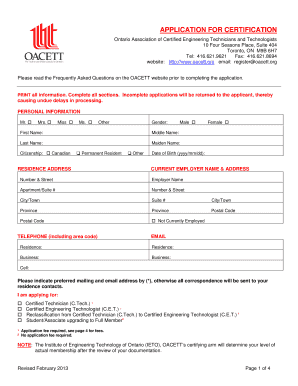
Oacett Application Form


What is the Oacett Application
The Oacett application is a formal request used by individuals seeking to become members of the Ontario Association of Certified Engineering Technicians and Technologists (OACETT). This application serves as a means to demonstrate qualifications, experience, and adherence to the standards set by the association. It is essential for those pursuing a career in engineering technology in Ontario, as it provides a pathway to professional recognition and membership in a respected organization.
Steps to complete the Oacett Application
Completing the Oacett application involves several key steps to ensure all necessary information is accurately provided. Here are the typical steps involved:
- Gather required documents, including proof of education, work experience, and identification.
- Visit the official OACETT website to access the application form.
- Fill out the application form with accurate and complete information.
- Review the form for any errors or omissions before submission.
- Submit the application electronically or by mail, depending on the preferred method.
Legal use of the Oacett Application
The Oacett application is legally binding once submitted, provided that all requirements are met. This means that the information provided must be truthful and verifiable. Misrepresentation or failure to comply with the regulations set forth by OACETT can lead to penalties, including rejection of the application or revocation of membership if already granted. It is crucial to understand the legal implications of the information submitted in the application.
How to use the Oacett Application
Using the Oacett application effectively requires understanding its purpose and the information it requests. Applicants should carefully read the instructions provided with the application form. Ensure that all sections are completed, including personal information, education history, and work experience. It is beneficial to have supporting documentation ready to upload or submit alongside the application. Utilizing digital tools can streamline the process, making it easier to manage and submit the application securely.
Required Documents
When preparing to submit the Oacett application, certain documents are necessary to support your qualifications. These typically include:
- Proof of educational credentials, such as diplomas or transcripts.
- Documentation of relevant work experience, including letters from employers.
- A valid form of identification, such as a driver's license or passport.
- Any additional certifications or professional development records.
Eligibility Criteria
To be eligible for the Oacett application, applicants must meet specific criteria set by the association. Generally, this includes having a recognized educational background in engineering technology or a related field, relevant work experience, and a commitment to professional development. It is essential to review the eligibility requirements on the OACETT website to ensure that you meet all necessary qualifications before applying.
Quick guide on how to complete oacett application
Complete oacett application effortlessly on any device
Managing documents online has become increasingly popular among businesses and individuals. It offers an ideal eco-friendly substitute for conventional printed and signed documents, enabling you to access the correct form and securely store it online. airSlate SignNow equips you with all the necessary tools to create, modify, and electronically sign your documents promptly without interruptions. Manage oacett application across any platform using airSlate SignNow's Android or iOS applications and enhance any document-related workflow today.
How to modify and electronically sign oacett application with ease
- Locate oacett application and click on Get Form to begin.
- Utilize the tools we offer to submit your document.
- Emphasize important sections of the documents or obscure sensitive data with tools that airSlate SignNow provides specifically for that purpose.
- Create your signature using the Sign tool, which takes only seconds and carries the same legal validity as a traditional ink signature.
- Review all information and click on the Done button to save your changes.
- Select your preferred method to send your form, whether by email, SMS, or invitation link, or download it to your computer.
Forget about lost or misplaced documents, tedious form searches, or mistakes that necessitate reprinting new copies. airSlate SignNow meets your document management needs in just a few clicks from any device of your choice. Edit and electronically sign oacett application and guarantee excellent communication at every stage of the form preparation process with airSlate SignNow.
Create this form in 5 minutes or less
Related searches to oacett application
Create this form in 5 minutes!
How to create an eSignature for the oacett application
How to create an electronic signature for a PDF online
How to create an electronic signature for a PDF in Google Chrome
How to create an e-signature for signing PDFs in Gmail
How to create an e-signature right from your smartphone
How to create an e-signature for a PDF on iOS
How to create an e-signature for a PDF on Android
People also ask oacett application
-
What is the oacett application and how does it work?
The oacett application is a specialized document management solution that focuses on streamlining the application process for OACETT members. It allows users to electronically submit and sign documents, making the application process quicker and more efficient. With airSlate SignNow, you can easily manage your oacett application from anywhere, saving time and reducing paperwork.
-
How much does the oacett application cost?
The cost of the oacett application depends on the pricing plan you choose. airSlate SignNow offers a range of pricing options to accommodate different business needs, from individual use to enterprise solutions. By choosing the right plan, you can access features that streamline your oacett application without breaking your budget.
-
What features does the oacett application offer?
The oacett application includes features such as customizable templates, electronic signatures, and secure document storage. With airSlate SignNow, users benefit from an intuitive interface that simplifies document management and helps speed up the submission process. These features ensure that your oacett application is handled efficiently and securely.
-
Are there any benefits to using the oacett application for document management?
Yes, using the oacett application provides numerous benefits, including reduced processing time and enhanced security for sensitive documents. By utilizing airSlate SignNow, you can track the status of your oacett application in real-time and ensure that all parties are engaged in the process. This leads to a smoother and more efficient application experience.
-
Can I integrate the oacett application with other tools?
Absolutely! The oacett application can be integrated with various other platforms, including CRM and project management tools. airSlate SignNow's robust API allows you to connect your oacett application with the tools your business already uses, enhancing overall productivity and collaboration across your team.
-
Is the oacett application secure for sensitive documents?
Yes, the oacett application is designed with security in mind. airSlate SignNow offers advanced encryption and secure cloud storage to ensure that your documents remain confidential and protected. This commitment to data security means you can confidently manage your oacett application and other sensitive documents.
-
How can I get support for my oacett application?
Support for your oacett application is readily available through airSlate SignNow's customer service options. You can access online resources, tutorials, and direct customer support to help you navigate any issues you may encounter. The goal is to ensure that your experience with the oacett application is seamless and productive.
Get more for oacett application
- O box 305200 nashville tennessee 37229 and sent f form
- Application form for visa waiverchange of status
- Authorization to retrieve tsi placement test scores epcc form
- Grade 8 long night of little boats close reading exemplar form
- Fillable online authorization to retrieve tsi placement test form
- Automatic authorization of returns form
- Publication 564 mutual fund distributions form
- Isd fictitius download form
Find out other oacett application
- How Do I eSignature Iowa Medical Records Release
- Electronic signature Texas Internship Contract Safe
- Electronic signature North Carolina Day Care Contract Later
- Electronic signature Tennessee Medical Power of Attorney Template Simple
- Electronic signature California Medical Services Proposal Mobile
- How To Electronic signature West Virginia Pharmacy Services Agreement
- How Can I eSignature Kentucky Co-Branding Agreement
- How Can I Electronic signature Alabama Declaration of Trust Template
- How Do I Electronic signature Illinois Declaration of Trust Template
- Electronic signature Maryland Declaration of Trust Template Later
- How Can I Electronic signature Oklahoma Declaration of Trust Template
- Electronic signature Nevada Shareholder Agreement Template Easy
- Electronic signature Texas Shareholder Agreement Template Free
- Electronic signature Mississippi Redemption Agreement Online
- eSignature West Virginia Distribution Agreement Safe
- Electronic signature Nevada Equipment Rental Agreement Template Myself
- Can I Electronic signature Louisiana Construction Contract Template
- Can I eSignature Washington Engineering Proposal Template
- eSignature California Proforma Invoice Template Simple
- eSignature Georgia Proforma Invoice Template Myself