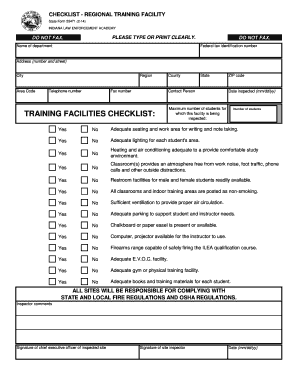
Training Facilities Checklist Form


What is the training facilities checklist?
The training facilities checklist is a comprehensive document designed to ensure that all necessary components and requirements are met when preparing a venue for training sessions. This checklist typically includes criteria related to space availability, equipment, safety protocols, and accessibility features. By utilizing this checklist, organizations can systematically evaluate their training environments, ensuring they provide a conducive atmosphere for learning and development.
How to use the training facilities checklist
Using the training facilities checklist involves several straightforward steps. First, review each item on the checklist to understand the specific requirements for your training venue. Next, conduct a physical inspection of the facility, verifying that each criterion is fulfilled. Document any deficiencies or areas needing improvement. Finally, prioritize addressing these issues based on their impact on the training experience. This structured approach helps maintain high standards for training environments.
Key elements of the training facilities checklist
The key elements of the training facilities checklist include various categories that cover essential aspects of the venue. These may consist of:
- Space requirements: Ensuring adequate room for participants and activities.
- Equipment availability: Verifying that necessary tools and technology are accessible.
- Safety measures: Confirming compliance with health and safety regulations.
- Accessibility: Ensuring the venue is accessible to all participants, including those with disabilities.
- Comfort features: Checking for appropriate seating, climate control, and amenities.
Steps to complete the training facilities checklist
Completing the training facilities checklist involves a systematic process. Start by gathering all relevant information regarding the training venue. Next, go through each item on the checklist, marking those that are compliant and noting any areas of concern. After completing the checklist, compile your findings into a report that highlights both strengths and areas for improvement. This report can serve as a valuable tool for future training sessions and facility evaluations.
Legal use of the training facilities checklist
To ensure the legal use of the training facilities checklist, it is essential to adhere to relevant regulations and standards. This includes compliance with local building codes, safety regulations, and any industry-specific guidelines. Additionally, maintaining accurate documentation of the checklist completion can provide legal protection in case of disputes or audits. Utilizing a reliable electronic signature solution can further enhance the legal validity of the completed checklist.
Examples of using the training facilities checklist
Examples of using the training facilities checklist can vary across different sectors. For instance, a corporate training department might use the checklist to prepare for a leadership development program, ensuring that all necessary resources are in place. In an educational setting, instructors may utilize the checklist to prepare classrooms for workshops, focusing on technology and seating arrangements. Each example highlights the checklist's versatility in different training contexts.
Quick guide on how to complete training facilities checklist
Complete Training Facilities Checklist effortlessly on any device
Online document management has become increasingly popular among companies and individuals. It offers an ideal environmentally friendly alternative to traditional printed and signed papers, allowing you to access the required form and securely keep it online. airSlate SignNow equips you with all the tools necessary to create, modify, and electronically sign your documents swiftly without delays. Manage Training Facilities Checklist on any device using airSlate SignNow Android or iOS applications and enhance any document-driven process today.
The easiest way to modify and electronically sign Training Facilities Checklist without hassle
- Find Training Facilities Checklist and click Get Form to begin.
- Utilize the tools we offer to complete your document.
- Highlight important sections of your documents or conceal sensitive information with tools that airSlate SignNow provides specifically for this purpose.
- Create your signature using the Sign feature, which takes only seconds and has the same legal significance as a conventional wet ink signature.
- Review the information and then click the Done button to save your modifications.
- Select how you wish to send your form—via email, text message (SMS), invitation link, or download it to your computer.
Eliminate concerns about lost or misplaced documents, tedious form searches, or errors that require printing new copies. airSlate SignNow meets your document management needs in just a few clicks from any device you choose. Modify and electronically sign Training Facilities Checklist and guarantee excellent communication at any stage of the form preparation process with airSlate SignNow.
Create this form in 5 minutes or less
Create this form in 5 minutes!
How to create an eSignature for the training facilities checklist
How to create an electronic signature for a PDF online
How to create an electronic signature for a PDF in Google Chrome
How to create an e-signature for signing PDFs in Gmail
How to create an e-signature right from your smartphone
How to create an e-signature for a PDF on iOS
How to create an e-signature for a PDF on Android
People also ask
-
What is a training facilities checklist?
A training facilities checklist is a comprehensive document designed to ensure that all necessary elements for successful training sessions are met. This includes equipment, resources, and environment requirements. Utilizing a training facilities checklist can enhance your training effectiveness and improve overall outcomes.
-
How can airSlate SignNow help with managing my training facilities checklist?
With airSlate SignNow, you can easily create, share, and manage your training facilities checklist digitally. It allows you to collaborate with team members in real-time, ensuring that everyone is aligned on the necessary training setups. This streamlines the preparation process and enhances communication.
-
What features does airSlate SignNow offer for creating a training facilities checklist?
airSlate SignNow offers a variety of features including customizable templates, automated workflows, and electronic signatures. These tools allow you to tailor your training facilities checklist specifically to your needs, ensuring all required elements are covered efficiently. The intuitive interface simplifies checklist management for users of all skill levels.
-
Is there a cost associated with using airSlate SignNow for my training facilities checklist?
Yes, airSlate SignNow offers various pricing plans that cater to different business needs. You can select a plan that fits your budget while still accessing essential features for managing your training facilities checklist. There’s also a free trial available for you to explore the platform before committing.
-
Can I integrate airSlate SignNow with other tools for my training facilities checklist?
Absolutely! airSlate SignNow allows integration with numerous applications, enhancing your ability to manage your training facilities checklist. Whether you're using project management tools or communication platforms, integration ensures that your training processes remain seamless and efficient.
-
What are the benefits of using a digital training facilities checklist?
Using a digital training facilities checklist comes with several benefits, including improved accessibility, real-time collaboration, and automated reminders. This can signNowly reduce the chances of oversight and ensure that all necessary training components are in place. Additionally, having a digital checklist enhances organization and tracking.
-
How can airSlate SignNow improve the training compliance process with checklists?
airSlate SignNow improves training compliance processes by ensuring all necessary approvals and signatures are secured electronically. This not only speeds up the compliance verification process but also keeps a record of all completed training facilities checklists. Such documentation is crucial for audits and accountability.
Get more for Training Facilities Checklist
Find out other Training Facilities Checklist
- How To Electronic signature New York Courts Stock Certificate
- Electronic signature South Carolina Sports Separation Agreement Easy
- Electronic signature Virginia Courts Business Plan Template Fast
- How To Electronic signature Utah Courts Operating Agreement
- Electronic signature West Virginia Courts Quitclaim Deed Computer
- Electronic signature West Virginia Courts Quitclaim Deed Free
- Electronic signature Virginia Courts Limited Power Of Attorney Computer
- Can I Sign Alabama Banking PPT
- Electronic signature Washington Sports POA Simple
- How To Electronic signature West Virginia Sports Arbitration Agreement
- Electronic signature Wisconsin Sports Residential Lease Agreement Myself
- Help Me With Sign Arizona Banking Document
- How Do I Sign Arizona Banking Form
- How Can I Sign Arizona Banking Form
- How Can I Sign Arizona Banking Form
- Can I Sign Colorado Banking PPT
- How Do I Sign Idaho Banking Presentation
- Can I Sign Indiana Banking Document
- How Can I Sign Indiana Banking PPT
- How To Sign Maine Banking PPT