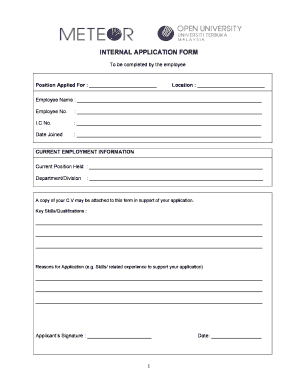
Employment Form Malaysia


What is the Employment Form Malaysia
The Employment Form Malaysia is a standardized document used by employers to collect essential information from job applicants. This form typically includes sections for personal details, work experience, educational background, and references. It serves as a crucial tool in the hiring process, allowing organizations to evaluate candidates effectively. The form is often required for various positions across different industries in Malaysia, making it a vital component of employment procedures.
How to use the Employment Form Malaysia
Using the Employment Form Malaysia involves several straightforward steps. First, applicants should download the form in PDF format to ensure compatibility with electronic signature tools. Next, fill in the required fields accurately, providing truthful information. After completing the form, it's essential to review all entries for any errors or omissions. Once verified, the form can be signed electronically using a secure platform, ensuring that it meets legal requirements for eSignatures.
Steps to complete the Employment Form Malaysia
Completing the Employment Form Malaysia can be done efficiently by following these steps:
- Download the form in PDF format.
- Fill in personal information, including name, address, and contact details.
- Provide educational qualifications and relevant work experience.
- List references who can vouch for your professional background.
- Review the completed form for accuracy.
- Sign the form electronically to authenticate your submission.
Legal use of the Employment Form Malaysia
The legal use of the Employment Form Malaysia hinges on compliance with local employment laws and regulations. For the form to be considered valid, it must include a proper electronic signature, which is recognized under laws such as the ESIGN Act and UETA in the United States. These laws ensure that electronic signatures hold the same legal weight as traditional handwritten signatures, provided that the signing process adheres to established guidelines.
Key elements of the Employment Form Malaysia
Key elements of the Employment Form Malaysia include:
- Personal Information: Name, address, and contact details.
- Employment History: Previous job titles, employers, and duration of employment.
- Education: Schools attended, degrees obtained, and relevant certifications.
- References: Contact information for individuals who can provide professional recommendations.
- Signature: A space for the applicant's electronic signature to validate the form.
How to obtain the Employment Form Malaysia
The Employment Form Malaysia can be obtained easily through various channels. Most employers provide a downloadable PDF version on their official websites. Additionally, job portals and recruitment agencies often have the form available for prospective applicants. It's advisable to ensure that the version downloaded is the most current to meet specific employer requirements.
Quick guide on how to complete employment form malaysia
Complete Employment Form Malaysia effortlessly on any device
Digital document management has become increasingly popular among businesses and individuals. It serves as an ideal eco-friendly alternative to conventional printed and signed paperwork, allowing you to access the necessary form and securely keep it online. airSlate SignNow equips you with all the essential tools to create, modify, and eSign your documents swiftly without delays. Manage Employment Form Malaysia on any device using airSlate SignNow's Android or iOS applications and simplify any document-centric process today.
The easiest way to alter and eSign Employment Form Malaysia with ease
- Obtain Employment Form Malaysia and click Get Form to begin.
- Utilize our provided tools to complete your document.
- Highlight important sections of your documents or obscure sensitive information with the tools that airSlate SignNow offers specifically for that purpose.
- Create your signature using the Sign tool, which takes mere seconds and carries the same legal validity as a traditional wet ink signature.
- Review the information and then click on the Done button to save your modifications.
- Select how you wish to deliver your form, via email, SMS, or invitation link, or download it to your computer.
Eliminate worries about lost or misplaced documents, tedious form searching, or mistakes that necessitate printing new document copies. airSlate SignNow manages all your document management needs in just a few clicks from any device of your preference. Edit and eSign Employment Form Malaysia and ensure seamless communication at any stage of the form preparation process with airSlate SignNow.
Create this form in 5 minutes or less
Create this form in 5 minutes!
How to create an eSignature for the employment form malaysia
How to create an electronic signature for a PDF online
How to create an electronic signature for a PDF in Google Chrome
How to create an e-signature for signing PDFs in Gmail
How to create an e-signature right from your smartphone
How to create an e-signature for a PDF on iOS
How to create an e-signature for a PDF on Android
People also ask
-
What is an employment form Malaysia?
An employment form Malaysia is a document used by employers to collect essential information from potential employees. This form typically includes personal details, work history, and qualifications necessary for the hiring process. Using airSlate SignNow, you can easily create and manage your employment forms for streamlined processing.
-
How does airSlate SignNow help with employment form Malaysia?
AirSlate SignNow provides a user-friendly platform for creating, sending, and eSigning employment form Malaysia. This solution facilitates efficient document management and ensures compliance with local regulations. With digital signatures, you can enhance security and speed up the hiring process.
-
What are the pricing options for airSlate SignNow?
AirSlate SignNow offers flexible pricing plans to accommodate various business needs, including those requiring employment form Malaysia. Each plan includes essential features such as eSigning, document templates, and integrations. It’s best to check the website for the latest pricing details and available features.
-
Can I integrate airSlate SignNow with other tools for employment form Malaysia?
Yes, airSlate SignNow integrates seamlessly with various applications such as CRM systems, cloud storage, and HR software. This allows you to manage your employment form Malaysia efficiently alongside your existing workflows. Integration enhances data accuracy and simplifies the document management process.
-
What features does airSlate SignNow provide for managing employment form Malaysia?
AirSlate SignNow offers features such as customizable templates, secure eSigning, and document tracking specifically for employment form Malaysia. These tools help in reducing errors and ensuring that all necessary information is captured efficiently. You can also set reminders for follow-ups related to the forms.
-
How secure is the employment form Malaysia process with airSlate SignNow?
The process of handling employment form Malaysia with airSlate SignNow is highly secure, incorporating industry-standard encryption and compliance with data protection regulations. This ensures that all sensitive information is protected during transmission and storage. You can have peace of mind knowing your documents are safe.
-
What are the benefits of using airSlate SignNow for employment form Malaysia?
By using airSlate SignNow for employment form Malaysia, businesses can enjoy streamlined workflows, reduced hiring times, and improved employee experience. The platform enhances collaboration among teams and allows for faster onboarding. Additionally, adopting a digital solution saves costs and minimizes paperwork.
Get more for Employment Form Malaysia
- Peer learning partnership anne arundel community college form
- Admissions northeast state community college acalog acms form
- Employee accommodation request auburn form
- Consortium agreement form asu students arizona state
- They can occur during periods of free time strength development exercises during practices or at plu form
- Financial aidtroy university form
- Attn student service center form
- Graduate certificate in public procurement ampamp contract form
Find out other Employment Form Malaysia
- Sign Nebraska Real Estate Letter Of Intent Online
- Sign Nebraska Real Estate Limited Power Of Attorney Mobile
- How Do I Sign New Mexico Sports Limited Power Of Attorney
- Sign Ohio Sports LLC Operating Agreement Easy
- Sign New Jersey Real Estate Limited Power Of Attorney Computer
- Sign New Mexico Real Estate Contract Safe
- How To Sign South Carolina Sports Lease Termination Letter
- How Can I Sign New York Real Estate Memorandum Of Understanding
- Sign Texas Sports Promissory Note Template Online
- Sign Oregon Orthodontists Last Will And Testament Free
- Sign Washington Sports Last Will And Testament Free
- How Can I Sign Ohio Real Estate LLC Operating Agreement
- Sign Ohio Real Estate Quitclaim Deed Later
- How Do I Sign Wisconsin Sports Forbearance Agreement
- How To Sign Oregon Real Estate Resignation Letter
- Can I Sign Oregon Real Estate Forbearance Agreement
- Sign Pennsylvania Real Estate Quitclaim Deed Computer
- How Do I Sign Pennsylvania Real Estate Quitclaim Deed
- How Can I Sign South Dakota Orthodontists Agreement
- Sign Police PPT Alaska Online