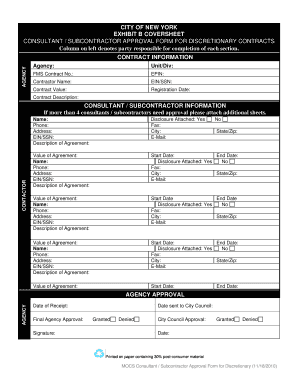
Subcontractor Approval Form


What is the Subcontractor Approval Form
The subcontractor approval form is a crucial document used by businesses to evaluate and authorize subcontractors before they can begin work on a project. This form ensures that all subcontractors meet the necessary qualifications, comply with legal requirements, and adhere to the company's standards. By utilizing this form, businesses can mitigate risks associated with hiring subcontractors and maintain quality control throughout the project lifecycle.
How to use the Subcontractor Approval Form
Using the subcontractor approval form involves several key steps. First, the business must complete the form with relevant details about the subcontractor, including their name, contact information, and the specific services they will provide. Next, the subcontractor should review the form and provide any necessary documentation, such as proof of insurance or licenses. Once both parties have filled out their respective sections, the form can be signed digitally to ensure a secure and efficient approval process.
Steps to complete the Subcontractor Approval Form
Completing the subcontractor approval form requires careful attention to detail. Here are the essential steps:
- Gather necessary information about the subcontractor, including their qualifications and relevant experience.
- Fill out the form with accurate details, ensuring that all required fields are completed.
- Attach any supporting documents, such as insurance certificates or licenses.
- Review the completed form for accuracy and completeness.
- Submit the form for approval, either digitally or through traditional methods.
Key elements of the Subcontractor Approval Form
The subcontractor approval form typically includes several key elements that are essential for thorough evaluation. These elements often consist of:
- Subcontractor's contact information
- Description of services to be provided
- Proof of insurance and bonding
- References from previous clients or projects
- Compliance with legal and regulatory requirements
Legal use of the Subcontractor Approval Form
The legal use of the subcontractor approval form is vital for ensuring that all parties involved adhere to contractual obligations. In the United States, this form serves as a legally binding agreement once signed by both the contractor and subcontractor. It is essential to comply with federal and state regulations regarding subcontractor qualifications, including licensing and insurance requirements. Properly executed forms can help protect businesses from potential legal disputes arising from subcontractor performance issues.
Digital vs. Paper Version
Choosing between a digital and paper version of the subcontractor approval form can impact efficiency and security. Digital forms offer several advantages, including easier storage, faster processing times, and enhanced security features such as encryption and audit trails. On the other hand, paper forms may be preferred by some businesses for traditional record-keeping practices. However, the trend is leaning towards digital solutions, which streamline the approval process and reduce the risk of lost or damaged documents.
Form Submission Methods (Online / Mail / In-Person)
Submitting the subcontractor approval form can be done through various methods, depending on the preferences of the business and subcontractor. Common submission methods include:
- Online submission via a secure digital platform, which allows for immediate processing and tracking.
- Mail submission, where the completed form is sent to the appropriate department or individual.
- In-person submission, which may be required for certain industries or specific projects.
Quick guide on how to complete subcontractor approval form
Complete Subcontractor Approval Form effortlessly on any device
Digital document management has become widely embraced by businesses and individuals alike. It serves as a fantastic environmentally friendly alternative to conventional printed and signed documents, allowing you to easily access the correct form and securely store it online. airSlate SignNow provides all the tools necessary to create, modify, and electronically sign your documents quickly and efficiently. Manage Subcontractor Approval Form on any platform using airSlate SignNow apps for Android or iOS and simplify your document-related tasks today.
The easiest way to modify and electronically sign Subcontractor Approval Form without hassle
- Find Subcontractor Approval Form and click on Get Form to begin.
- Utilize the tools we offer to complete your form.
- Emphasize pertinent sections of the documents or obscure sensitive information with tools that airSlate SignNow provides specifically for that purpose.
- Generate your signature using the Sign tool, which takes mere seconds and holds the same legal validity as a traditional handwritten signature.
- Review the details and click on the Done button to save your changes.
- Choose how you wish to send your form, via email, text message (SMS), or an invitation link, or download it to your computer.
Say goodbye to lost or misplaced files, tedious form searches, or errors that necessitate printing new copies. airSlate SignNow fulfills all your document management needs in just a few clicks from any preferred device. Modify and electronically sign Subcontractor Approval Form while ensuring effective communication throughout your form preparation process with airSlate SignNow.
Create this form in 5 minutes or less
Create this form in 5 minutes!
How to create an eSignature for the subcontractor approval form
How to create an electronic signature for a PDF online
How to create an electronic signature for a PDF in Google Chrome
How to create an e-signature for signing PDFs in Gmail
How to create an e-signature right from your smartphone
How to create an e-signature for a PDF on iOS
How to create an e-signature for a PDF on Android
People also ask
-
What is a subcontractor approval form?
A subcontractor approval form is a crucial document used to verify the qualifications and compliance of subcontractors before they start work on a project. This form helps businesses ensure that their subcontractors meet all necessary criteria and standards, ultimately reducing risks and ensuring quality.
-
How can airSlate SignNow help with subcontractor approval forms?
airSlate SignNow streamlines the process of creating, sending, and signing subcontractor approval forms. With its easy-to-use interface, businesses can efficiently manage documentation workflows while ensuring compliance and enhancing collaboration with subcontractors.
-
Is there a cost associated with using the subcontractor approval form feature?
Yes, airSlate SignNow offers a range of pricing plans to accommodate different business needs, including the subcontractor approval form feature. The cost is dependent on the plan you choose, which provides various features for seamless document management and electronic signatures.
-
Can I customize my subcontractor approval form with airSlate SignNow?
Absolutely! airSlate SignNow allows you to customize subcontractor approval forms to suit your specific requirements. You can add your company logo, modify fields, and tailor questions to ensure the form meets your needs.
-
What benefits does using a subcontractor approval form provide?
Utilizing a subcontractor approval form improves efficiency and accuracy in your hiring process. It helps businesses maintain high standards by ensuring that all necessary documents are collected and vetted before a subcontractor is approved to begin work.
-
How does airSlate SignNow integrate with other tools for subcontractor management?
airSlate SignNow integrates seamlessly with various project management and ERP tools, enhancing the contractor management process, including subcontractor approval forms. This integration allows businesses to maintain a centralized system for tracking approvals and documentation.
-
Is electronic signing secure for subcontractor approval forms?
Yes, electronic signing through airSlate SignNow is secure and complies with regulations such as ESIGN and UETA. This ensures that your subcontractor approval forms are legally binding while protecting sensitive information shared during the approval process.
Get more for Subcontractor Approval Form
Find out other Subcontractor Approval Form
- Electronic signature Michigan Landlord tenant lease agreement Now
- How Can I Electronic signature North Carolina Landlord tenant lease agreement
- Can I Electronic signature Vermont lease agreement
- Can I Electronic signature Michigan Lease agreement for house
- How To Electronic signature Wisconsin Landlord tenant lease agreement
- Can I Electronic signature Nebraska Lease agreement for house
- eSignature Nebraska Limited Power of Attorney Free
- eSignature Indiana Unlimited Power of Attorney Safe
- Electronic signature Maine Lease agreement template Later
- Electronic signature Arizona Month to month lease agreement Easy
- Can I Electronic signature Hawaii Loan agreement
- Electronic signature Idaho Loan agreement Now
- Electronic signature South Carolina Loan agreement Online
- Electronic signature Colorado Non disclosure agreement sample Computer
- Can I Electronic signature Illinois Non disclosure agreement sample
- Electronic signature Kentucky Non disclosure agreement sample Myself
- Help Me With Electronic signature Louisiana Non disclosure agreement sample
- How To Electronic signature North Carolina Non disclosure agreement sample
- Electronic signature Ohio Non disclosure agreement sample Online
- How Can I Electronic signature Oklahoma Non disclosure agreement sample