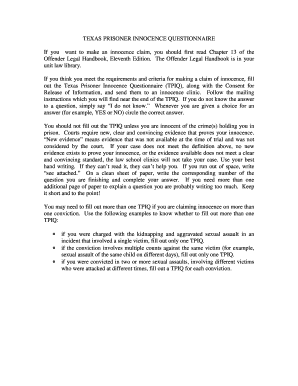
TEXAS PRISONER INNOCENCE QUESTIONNAIRE If You Want to Form


Understanding the Texas prisoner innocence questionnaire
The Texas prisoner innocence questionnaire is a vital legal document designed to assist individuals who believe they have been wrongfully convicted. This form gathers essential information that can be used to evaluate claims of innocence. It typically includes sections for personal details, case information, and specific allegations of innocence. By completing this questionnaire, individuals can present their cases for review by legal professionals or innocence projects, which may help facilitate further investigation into wrongful convictions.
Steps to complete the Texas prisoner innocence questionnaire
Completing the Texas prisoner innocence questionnaire involves several key steps to ensure accuracy and thoroughness. First, gather all relevant personal and case information, including the conviction details and any evidence supporting claims of innocence. Next, carefully fill out each section of the questionnaire, providing clear and concise responses. It is crucial to review the completed form for any errors or omissions before submission. Finally, ensure that the questionnaire is signed and dated to validate the information provided.
Legal use of the Texas prisoner innocence questionnaire
The Texas prisoner innocence questionnaire serves a significant legal purpose. It is often used by innocence projects and legal advocates to assess the viability of claims of wrongful conviction. By submitting this questionnaire, individuals can initiate a review process that may lead to further legal action, such as appeals or requests for exoneration. It is essential to understand that while the questionnaire is a critical first step, it does not guarantee legal representation or a successful outcome; rather, it opens the door for further investigation.
Key elements of the Texas prisoner innocence questionnaire
Several key elements are essential to the Texas prisoner innocence questionnaire. These include:
- Personal Information: Name, contact details, and identification numbers.
- Case Information: Details about the conviction, including the date, location, and charges.
- Claims of Innocence: A section dedicated to outlining the reasons for believing in wrongful conviction.
- Supporting Evidence: Any documentation or evidence that supports the claims made in the questionnaire.
- Signature and Date: Required to authenticate the submission.
Obtaining the Texas prisoner innocence questionnaire
The Texas prisoner innocence questionnaire can typically be obtained through various legal resources. Individuals may access the form online through innocence project websites or legal aid organizations. Additionally, some correctional facilities may provide copies upon request. It is important to ensure that the most current version of the questionnaire is used to avoid any potential issues during submission.
State-specific rules for the Texas prisoner innocence questionnaire
When completing the Texas prisoner innocence questionnaire, it is essential to adhere to state-specific guidelines. Texas law outlines the procedures for filing claims of innocence, including the necessary documentation and deadlines. Familiarizing oneself with these rules can enhance the effectiveness of the questionnaire and ensure compliance with legal standards. Additionally, understanding the local legal landscape can provide insights into potential resources available for assistance.
Quick guide on how to complete texas prisoner innocence questionnaire if you want to
Complete TEXAS PRISONER INNOCENCE QUESTIONNAIRE If You Want To with ease on any gadget
Digital document management has gained traction among businesses and individuals. It serves as an excellent environmentally friendly alternative to traditional printed and signed papers, since you can obtain the necessary form and securely store it online. airSlate SignNow offers all the resources you require to create, modify, and eSign your documents swiftly without interruptions. Process TEXAS PRISONER INNOCENCE QUESTIONNAIRE If You Want To on any device with airSlate SignNow Android or iOS applications and simplify your document-related tasks today.
The simplest method to modify and eSign TEXAS PRISONER INNOCENCE QUESTIONNAIRE If You Want To effortlessly
- Obtain TEXAS PRISONER INNOCENCE QUESTIONNAIRE If You Want To and click Get Form to commence.
- Utilize the tools we provide to finish your form.
- Emphasize relevant sections of the documents or redact sensitive information with tools that airSlate SignNow provides specifically for that purpose.
- Create your eSignature with the Sign tool, which takes mere seconds and holds the same legal validity as a conventional wet ink signature.
- Review all the details and click on the Done button to save your changes.
- Select how you want to send your form, via email, SMS, or invitation link, or download it to your computer.
Forget about lost or misplaced documents, tedious form searches, or errors that necessitate printing new copies. airSlate SignNow meets your document management needs in just a few clicks from any device you choose. Modify and eSign TEXAS PRISONER INNOCENCE QUESTIONNAIRE If You Want To to ensure exceptional communication at every stage of your form preparation process with airSlate SignNow.
Create this form in 5 minutes or less
Create this form in 5 minutes!
How to create an eSignature for the texas prisoner innocence questionnaire if you want to
How to create an electronic signature for a PDF online
How to create an electronic signature for a PDF in Google Chrome
How to create an e-signature for signing PDFs in Gmail
How to create an e-signature right from your smartphone
How to create an e-signature for a PDF on iOS
How to create an e-signature for a PDF on Android
People also ask
-
What is the innocence test feature in airSlate SignNow?
The innocence test feature in airSlate SignNow ensures that all signers are verified, providing a secure way to confirm their identity. This reduces the risk of fraud and ensures that document transactions are legitimate. Additionally, the innocence test helps businesses maintain compliance with legal standards.
-
How can the innocence test benefit my business?
Integrating the innocence test into your document signing process with airSlate SignNow enhances security and trustworthiness. This feature gives you peace of mind that your documents are signed by the right individuals. Ultimately, it can lead to greater client satisfaction and faster transaction times.
-
Is the innocence test included in airSlate SignNow's pricing plans?
Yes, the innocence test is included in all of airSlate SignNow's pricing plans. Our competitive and cost-effective solutions provide access to this essential feature without any additional costs. You can choose the plan that best fits your business needs and budget.
-
How does the innocence test work during the signing process?
During the signing process, the innocence test verifies the identity of signers through various authentication methods. This may include email confirmations, SMS codes, or knowledge-based questions. Such measures ensure that the document is signed only by authorized individuals.
-
Can the innocence test be integrated with other software systems?
Absolutely! The innocence test in airSlate SignNow can seamlessly integrate with various CRM and document management systems. This enhances your workflow and ensures you maintain a high level of data security across all platforms.
-
Is there support available for implementing the innocence test feature?
Yes, airSlate SignNow offers robust support to help you implement the innocence test feature effectively. Our dedicated customer service team is available to assist you with setup and any questions you may have. We are committed to ensuring you leverage this feature to enhance your document security.
-
What types of businesses can benefit from the innocence test?
Any business that handles sensitive documents can benefit from the innocence test feature in airSlate SignNow. This includes industries such as finance, legal, healthcare, and real estate, where document integrity is critical. Implementing this feature can help businesses safeguard against unauthorized access and ensure compliance.
Get more for TEXAS PRISONER INNOCENCE QUESTIONNAIRE If You Want To
- Form pa1
- Sample pdc biz moa for corporate accounts ucpb com form
- Sample consent form
- As is residential contract for sale and purchase form
- Grady observship applicationinstructions med emory form
- Room rentalresidential lease agreement template form
- Roommate release agreement template form
- Roommate sublease agreement template form
Find out other TEXAS PRISONER INNOCENCE QUESTIONNAIRE If You Want To
- How Do I Electronic signature Alabama Non-Compete Agreement
- How To eSignature North Carolina Sales Receipt Template
- Can I Electronic signature Arizona LLC Operating Agreement
- Electronic signature Louisiana LLC Operating Agreement Myself
- Can I Electronic signature Michigan LLC Operating Agreement
- How Can I Electronic signature Nevada LLC Operating Agreement
- Electronic signature Ohio LLC Operating Agreement Now
- Electronic signature Ohio LLC Operating Agreement Myself
- How Do I Electronic signature Tennessee LLC Operating Agreement
- Help Me With Electronic signature Utah LLC Operating Agreement
- Can I Electronic signature Virginia LLC Operating Agreement
- Electronic signature Wyoming LLC Operating Agreement Mobile
- Electronic signature New Jersey Rental Invoice Template Computer
- Electronic signature Utah Rental Invoice Template Online
- Electronic signature Louisiana Commercial Lease Agreement Template Free
- eSignature Delaware Sales Invoice Template Free
- Help Me With eSignature Oregon Sales Invoice Template
- How Can I eSignature Oregon Sales Invoice Template
- eSignature Pennsylvania Sales Invoice Template Online
- eSignature Pennsylvania Sales Invoice Template Free