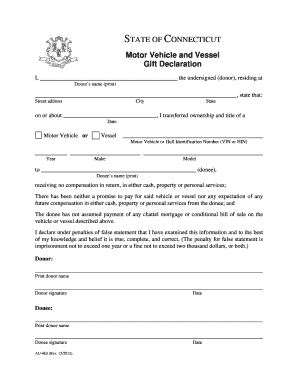
Motor Vehicle and Vessel Gift Declaration Form


What is the Motor Vehicle and Vessel Gift Declaration
The Motor Vehicle and Vessel Gift Declaration is a legal document used in Connecticut to formalize the transfer of ownership of a vehicle or vessel as a gift. This declaration is essential for both the giver and the recipient, as it outlines the details of the gift transaction and ensures compliance with state regulations. By completing this form, individuals can avoid potential tax liabilities associated with the transfer and provide proof of the gift for future reference.
Steps to Complete the Motor Vehicle and Vessel Gift Declaration
Completing the Motor Vehicle and Vessel Gift Declaration involves several key steps to ensure accuracy and compliance. First, gather all necessary information, including the vehicle or vessel identification number, the names and addresses of both the giver and recipient, and the date of the transfer. Next, fill out the form with accurate details, ensuring that all sections are completed. After filling out the form, both parties must sign it to validate the gift. Finally, submit the completed declaration to the Connecticut Department of Motor Vehicles (DMV) to finalize the transfer.
Legal Use of the Motor Vehicle and Vessel Gift Declaration
The Motor Vehicle and Vessel Gift Declaration serves a crucial legal purpose in the state of Connecticut. It acts as a record of the gift transaction, helping to establish ownership and mitigate any disputes that may arise in the future. Additionally, this declaration is necessary for the recipient to register the vehicle or vessel in their name without incurring sales tax, provided the form is completed correctly and submitted to the DMV. Understanding the legal implications of this document is vital for both parties involved in the gift transfer.
Key Elements of the Motor Vehicle and Vessel Gift Declaration
Several key elements must be included in the Motor Vehicle and Vessel Gift Declaration to ensure its validity. These elements include:
- The full names and addresses of the giver and recipient.
- The vehicle or vessel identification number.
- The make, model, and year of the vehicle or vessel.
- The date of the gift transfer.
- Signatures of both the giver and recipient.
Including these details accurately helps to avoid complications during the registration process and provides clear evidence of the gift transaction.
How to Obtain the Motor Vehicle and Vessel Gift Declaration
Individuals can obtain the Motor Vehicle and Vessel Gift Declaration form through the Connecticut DMV website or by visiting a local DMV office. The form is typically available in a downloadable PDF format, making it easy to access and print. It is important to ensure that you are using the most current version of the form to comply with state regulations. Additionally, DMV representatives can provide assistance and answer any questions regarding the completion of the form.
State-Specific Rules for the Motor Vehicle and Vessel Gift Declaration
Connecticut has specific rules governing the use of the Motor Vehicle and Vessel Gift Declaration. These rules include the requirement that the gift must be documented to exempt the recipient from sales tax during registration. Furthermore, both parties must be present when signing the declaration to ensure that the transfer is legitimate. Understanding these state-specific rules is essential for a smooth transaction and compliance with local laws.
Quick guide on how to complete motor vehicle and vessel gift declaration
Complete Motor Vehicle And Vessel Gift Declaration effortlessly on any device
Managing documents online has become widespread among businesses and individuals. It offers an ideal environmentally friendly substitute for traditional printed and signed papers, allowing you to obtain the correct form and securely keep it online. airSlate SignNow equips you with all the resources necessary to create, modify, and electronically sign your documents promptly without delays. Handle Motor Vehicle And Vessel Gift Declaration on any device using airSlate SignNow Android or iOS applications and enhance any document-related procedure today.
How to modify and eSign Motor Vehicle And Vessel Gift Declaration without breaking a sweat
- Locate Motor Vehicle And Vessel Gift Declaration and click Get Form to begin.
- Utilize the tools we provide to complete your document.
- Emphasize pertinent sections of your documents or obscure sensitive information with tools that airSlate SignNow specifically provides for that purpose.
- Create your eSignature using the Sign tool, which takes moments and carries the same legal validity as a conventional wet ink signature.
- Verify all the details and click the Done button to save your changes.
- Choose how you would like to share your form, via email, text message (SMS), or invitation link, or download it to your computer.
Forget about lost or misplaced documents, tedious form searches, or errors that require printing new document copies. airSlate SignNow meets your document management needs in just a few clicks from any device you prefer. Edit and eSign Motor Vehicle And Vessel Gift Declaration and maintain excellent communication throughout the form preparation process with airSlate SignNow.
Create this form in 5 minutes or less
Create this form in 5 minutes!
How to create an eSignature for the motor vehicle and vessel gift declaration
How to create an electronic signature for a PDF online
How to create an electronic signature for a PDF in Google Chrome
How to create an e-signature for signing PDFs in Gmail
How to create an e-signature right from your smartphone
How to create an e-signature for a PDF on iOS
How to create an e-signature for a PDF on Android
People also ask
-
What is a ct dmv bill of sale gift?
A ct dmv bill of sale gift is a legal document that facilitates the transfer of ownership of a vehicle given as a gift in Connecticut. This document is essential for the DMV to update ownership records without tax implications, ensuring a smooth transfer process. Utilizing the correct bill of sale template is crucial for compliance with state regulations.
-
How can airSlate SignNow help with the ct dmv bill of sale gift?
airSlate SignNow provides an easy-to-use platform for creating, sending, and electronically signing your ct dmv bill of sale gift. With customizable templates and a streamlined workflow, users can ensure all necessary information is included while complying with Connecticut's legal requirements. This simplifies the process of gifting a vehicle signNowly.
-
Are there any costs associated with using airSlate SignNow for a ct dmv bill of sale gift?
airSlate SignNow offers various pricing plans to cater to different needs, including a free trial. While the process of creating a ct dmv bill of sale gift itself is cost-effective, users should check for subscription plans to access additional features and templates. Overall, it remains an affordable solution for document management.
-
Is eSigning a ct dmv bill of sale gift legally valid?
Yes, eSigning a ct dmv bill of sale gift is legally valid in Connecticut when using an approved electronic signature platform like airSlate SignNow. The platform complies with e-signature laws, ensuring that the document holds up in legal contexts. This is essential for seamless vehicle ownership transfers.
-
What features does airSlate SignNow offer for a ct dmv bill of sale gift?
airSlate SignNow includes features such as customizable document templates, secure eSigning, and integration with cloud storage services. These tools streamline the preparation of a ct dmv bill of sale gift, making it easy to complete all necessary steps electronically. The platform is designed to enhance efficiency and accuracy in document handling.
-
Can I store my ct dmv bill of sale gift in airSlate SignNow?
Absolutely! airSlate SignNow provides secure cloud storage for all your documents, including the ct dmv bill of sale gift. This enables easy access and management of your documents whenever you need them, ensuring they are organized and readily available for future reference or audits.
-
How do I share my completed ct dmv bill of sale gift with the other party?
You can effortlessly share your completed ct dmv bill of sale gift directly through airSlate SignNow by sending it via email, or through a unique signing link. This method ensures that the other party can access and sign the document quickly and securely. Sharing documents has never been easier, enhancing the transaction's speed.
Get more for Motor Vehicle And Vessel Gift Declaration
- Mechanical permit application pdf city of st albert stalbert form
- Aarp delta dental pay my bill form
- Employment application for the melampamp39s diner form
- Youth camp personnel chart ideha ideha dhmh maryland form
- In pro per motion to change child support form
- Affidavit of residence the purpose of this form is to verify that the children listed below resides within the boundaries for
- Sf5 deped sample form
- Early termination of tenancy agreement template form
Find out other Motor Vehicle And Vessel Gift Declaration
- Electronic signature Finance & Tax Accounting Word South Carolina Later
- How Do I Electronic signature Illinois Healthcare / Medical Purchase Order Template
- Electronic signature Louisiana Healthcare / Medical Quitclaim Deed Online
- Electronic signature Louisiana Healthcare / Medical Quitclaim Deed Computer
- How Do I Electronic signature Louisiana Healthcare / Medical Limited Power Of Attorney
- Electronic signature Maine Healthcare / Medical Letter Of Intent Fast
- How To Electronic signature Mississippi Healthcare / Medical Month To Month Lease
- Electronic signature Nebraska Healthcare / Medical RFP Secure
- Electronic signature Nevada Healthcare / Medical Emergency Contact Form Later
- Electronic signature New Hampshire Healthcare / Medical Credit Memo Easy
- Electronic signature New Hampshire Healthcare / Medical Lease Agreement Form Free
- Electronic signature North Dakota Healthcare / Medical Notice To Quit Secure
- Help Me With Electronic signature Ohio Healthcare / Medical Moving Checklist
- Electronic signature Education PPT Ohio Secure
- Electronic signature Tennessee Healthcare / Medical NDA Now
- Electronic signature Tennessee Healthcare / Medical Lease Termination Letter Online
- Electronic signature Oklahoma Education LLC Operating Agreement Fast
- How To Electronic signature Virginia Healthcare / Medical Contract
- How To Electronic signature Virginia Healthcare / Medical Operating Agreement
- Electronic signature Wisconsin Healthcare / Medical Business Letter Template Mobile