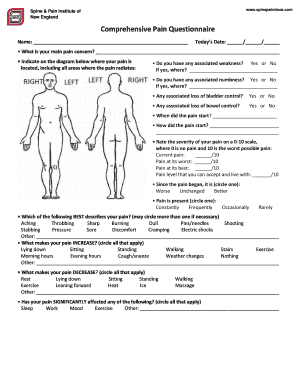
Comprehensive Pain Questionnaire Form


What is the Comprehensive Pain Questionnaire
The Comprehensive Pain Questionnaire is a structured tool designed to assess an individual's pain levels, types, and impacts on daily life. This questionnaire is often utilized in medical settings to gather essential information that helps healthcare providers understand a patient's pain experience. By systematically evaluating various aspects of pain, including intensity, duration, and triggers, the questionnaire provides a comprehensive overview that can inform treatment plans and interventions.
How to use the Comprehensive Pain Questionnaire
To effectively use the Comprehensive Pain Questionnaire, individuals should follow a few straightforward steps. First, find a quiet space to complete the questionnaire without distractions. Next, read each question carefully, ensuring a clear understanding before providing responses. It is important to answer all questions honestly and thoroughly, as this information is crucial for accurate assessment. Once completed, the questionnaire can be submitted digitally or printed for review by a healthcare professional.
Steps to complete the Comprehensive Pain Questionnaire
Completing the Comprehensive Pain Questionnaire involves several key steps:
- Gather necessary information, such as medical history and current medications.
- Set aside sufficient time to complete the questionnaire without interruptions.
- Read each question attentively, taking note of any specific instructions.
- Provide detailed responses, particularly regarding the nature and impact of your pain.
- Review your answers for accuracy before submission.
Legal use of the Comprehensive Pain Questionnaire
The legal use of the Comprehensive Pain Questionnaire is essential for ensuring that the information collected is valid and can be utilized in clinical settings. To maintain legal integrity, the questionnaire must comply with relevant regulations, including those related to patient privacy and data protection. Additionally, the use of secure digital platforms for submitting the questionnaire can enhance its legal standing, as these platforms often provide encryption and compliance with eSignature laws.
Key elements of the Comprehensive Pain Questionnaire
Key elements of the Comprehensive Pain Questionnaire include sections that address various dimensions of pain. These typically encompass:
- Intensity of pain on a scale from one to ten.
- Duration and frequency of pain episodes.
- Specific locations of pain in the body.
- Factors that exacerbate or alleviate pain.
- The impact of pain on daily activities and quality of life.
Examples of using the Comprehensive Pain Questionnaire
Examples of using the Comprehensive Pain Questionnaire can vary based on individual circumstances. For instance, a patient experiencing chronic back pain may use the questionnaire to document their pain levels over time, which can assist their healthcare provider in adjusting treatment strategies. Additionally, the questionnaire can be beneficial in research settings, where aggregated data may contribute to understanding pain management trends and efficacy.
Quick guide on how to complete comprehensive pain questionnaire
Complete Comprehensive Pain Questionnaire effortlessly on any gadget
Online document management has become increasingly favored by companies and individuals. It serves as an ideal eco-friendly alternative to traditional printed and signed documents, allowing you to locate the correct form and securely store it online. airSlate SignNow provides all the tools you require to create, edit, and eSign your documents quickly without delays. Handle Comprehensive Pain Questionnaire on any gadget with airSlate SignNow Android or iOS applications and enhance any document-based procedure today.
The easiest method to alter and eSign Comprehensive Pain Questionnaire with minimal effort
- Locate Comprehensive Pain Questionnaire and then click Get Form to begin.
- Use the tools we offer to complete your document.
- Emphasize important sections of your documents or obscure sensitive information with tools that airSlate SignNow provides specifically for that purpose.
- Create your signature using the Sign tool, which takes seconds and is legally equivalent to a conventional wet ink signature.
- Review all the details and then click the Done button to save your changes.
- Choose how you wish to deliver your form, via email, SMS, invitation link, or download it to your computer.
Say goodbye to lost or misplaced files, tedious form searching, or errors that necessitate printing new document versions. airSlate SignNow addresses all your needs in document management in just a few clicks from any gadget of your choice. Modify and eSign Comprehensive Pain Questionnaire and ensure outstanding communication at every phase of the form preparation process with airSlate SignNow.
Create this form in 5 minutes or less
Create this form in 5 minutes!
How to create an eSignature for the comprehensive pain questionnaire
How to create an electronic signature for a PDF online
How to create an electronic signature for a PDF in Google Chrome
How to create an e-signature for signing PDFs in Gmail
How to create an e-signature right from your smartphone
How to create an e-signature for a PDF on iOS
How to create an e-signature for a PDF on Android
People also ask
-
What is Socrates Pain in relation to airSlate SignNow?
Socrates Pain refers to the challenges businesses face in managing paperwork and document signing processes. airSlate SignNow addresses Socrates Pain by simplifying the eSign and document management workflow, making it more efficient and less time-consuming.
-
How does airSlate SignNow help reduce Socrates Pain for businesses?
airSlate SignNow reduces Socrates Pain by allowing users to send, sign, and manage documents electronically. This eliminates the need for physical paperwork and reduces turnaround times, thus enhancing productivity and customer satisfaction.
-
What are the pricing options for airSlate SignNow?
airSlate SignNow offers various pricing plans designed to accommodate different business sizes and needs, ensuring a cost-effective solution while addressing Socrates Pain. You can choose from individual, business, and enterprise plans, each with tailored features.
-
What features does airSlate SignNow provide to address Socrates Pain?
airSlate SignNow provides an array of features such as customizable templates, document tracking, and secure cloud storage, all designed to alleviate Socrates Pain. These features work together to streamline the signing process and improve document workflows.
-
Can I integrate airSlate SignNow with other applications?
Yes, airSlate SignNow can be integrated with numerous third-party applications to further mitigate Socrates Pain. This integration capability allows businesses to connect their eSigning processes with CRM systems, storage services, and more, enhancing overall operational efficiency.
-
What benefits will my business gain from using airSlate SignNow?
By using airSlate SignNow, your business will experience faster document turnaround times, reduced operational costs, and improved compliance—all benefits that help address Socrates Pain. This leads to a smoother workflow and a better experience for both employees and clients.
-
Is airSlate SignNow suitable for small businesses facing Socrates Pain?
Absolutely! airSlate SignNow is designed to be user-friendly and cost-effective, making it an ideal solution for small businesses encountering Socrates Pain. Small businesses can benefit from quick document processing and the ability to operate without large overhead costs.
Get more for Comprehensive Pain Questionnaire
- Assistance food supplement program formerly food stamps mmcp dhmh maryland
- Sample letter for unclaimed money form
- Msaa interscholastic sports parental permission pp franklin academy form
- Ambetter appeal form texas
- Csu ge pattern form
- Building permit application the city of bellflower bellflower form
- High school musical permission form
- Employee resignation agreement template form
Find out other Comprehensive Pain Questionnaire
- How Can I eSignature Delaware Courts Stock Certificate
- How Can I eSignature Georgia Courts Quitclaim Deed
- Help Me With eSignature Florida Courts Affidavit Of Heirship
- Electronic signature Alabama Banking RFP Online
- eSignature Iowa Courts Quitclaim Deed Now
- eSignature Kentucky Courts Moving Checklist Online
- eSignature Louisiana Courts Cease And Desist Letter Online
- How Can I Electronic signature Arkansas Banking Lease Termination Letter
- eSignature Maryland Courts Rental Application Now
- eSignature Michigan Courts Affidavit Of Heirship Simple
- eSignature Courts Word Mississippi Later
- eSignature Tennessee Sports Last Will And Testament Mobile
- How Can I eSignature Nevada Courts Medical History
- eSignature Nebraska Courts Lease Agreement Online
- eSignature Nebraska Courts LLC Operating Agreement Easy
- Can I eSignature New Mexico Courts Business Letter Template
- eSignature New Mexico Courts Lease Agreement Template Mobile
- eSignature Courts Word Oregon Secure
- Electronic signature Indiana Banking Contract Safe
- Electronic signature Banking Document Iowa Online