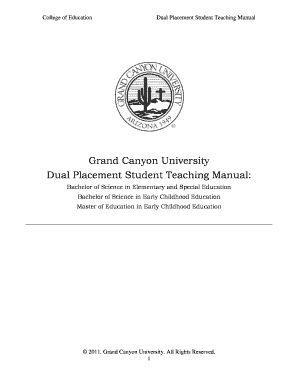
Gcu Student Teaching Manual Form


What is the GCU Student Teaching Manual
The GCU student teaching manual serves as a comprehensive guide for students enrolled in the Grand Canyon University student teaching program. It outlines the expectations, responsibilities, and procedures necessary for successful completion of the student teaching experience. This manual is essential for understanding the requirements set forth by the university and the state, ensuring that students are well-prepared for their teaching placements.
How to use the GCU Student Teaching Manual
Using the GCU student teaching manual effectively involves familiarizing oneself with its structure and content. Students should review each section carefully, paying special attention to guidelines regarding lesson planning, classroom management, and assessment strategies. Additionally, the manual provides resources for reflection and evaluation, which are crucial for personal and professional growth during the teaching experience.
Steps to complete the GCU Student Teaching Manual
Completing the GCU student teaching manual involves several key steps:
- Read through the entire manual to understand the requirements and expectations.
- Complete any necessary forms or documentation as outlined in the manual.
- Engage in self-reflection and incorporate feedback from mentors and supervisors.
- Submit required assignments and evaluations by the specified deadlines.
Legal use of the GCU Student Teaching Manual
The legal use of the GCU student teaching manual is governed by educational regulations and policies. It is important for students to adhere to the guidelines regarding confidentiality, ethical conduct, and compliance with state laws. Utilizing the manual in accordance with these regulations ensures that students meet the legal standards required for their teaching placements.
Key elements of the GCU Student Teaching Manual
The key elements of the GCU student teaching manual include:
- Overview of the student teaching program and its objectives.
- Detailed descriptions of roles and responsibilities for student teachers, mentors, and university supervisors.
- Guidelines for lesson planning and instructional strategies.
- Assessment criteria and evaluation processes.
- Resources for professional development and support.
Examples of using the GCU Student Teaching Manual
Examples of utilizing the GCU student teaching manual effectively include:
- Referencing the manual when preparing lesson plans to ensure alignment with educational standards.
- Using the evaluation rubrics provided in the manual to assess teaching performance.
- Consulting the manual for strategies on classroom management and student engagement.
Quick guide on how to complete grand canyon university student teaching handbook
Complete grand canyon university student teaching handbook effortlessly on any device
Online document management has become prevalent among businesses and individuals. It offers an excellent environmentally friendly substitute for traditional printed and signed documents, as you can access the necessary form and securely store it online. airSlate SignNow equips you with all the tools required to create, modify, and eSign your documents promptly without delays. Manage gcu student teaching manual on any platform with airSlate SignNow Android or iOS applications and enhance any document-centric process today.
The easiest way to modify and eSign teaching manual format seamlessly
- Obtain gcu student teaching and click on Get Form to begin.
- Utilize the tools we provide to complete your document.
- Highlight important sections of your documents or redact sensitive information with tools that airSlate SignNow offers specifically for that purpose.
- Create your signature using the Sign tool, which takes seconds and holds the same legal weight as a conventional ink signature.
- Review the details and click on the Done button to save your modifications.
- Select how you wish to send your form, via email, text (SMS), invitation link, or download it to your computer.
Forget about lost or misplaced documents, tedious form searching, or errors that require printing new document copies. airSlate SignNow meets your requirements in document administration with just a few clicks from any device of your choice. Modify and eSign grand canyon university student teaching and ensure exceptional communication at every stage of the form preparation process with airSlate SignNow.
Create this form in 5 minutes or less
Related searches to gcu student teaching
Create this form in 5 minutes!
How to create an eSignature for the grand canyon university student teaching
How to create an electronic signature for a PDF online
How to create an electronic signature for a PDF in Google Chrome
How to create an e-signature for signing PDFs in Gmail
How to create an e-signature right from your smartphone
How to create an e-signature for a PDF on iOS
How to create an e-signature for a PDF on Android
People also ask gcu student teaching application
-
What is the teaching manual format supported by airSlate SignNow?
The teaching manual format supported by airSlate SignNow allows educators to create, sign, and manage documents seamlessly. Users can easily integrate instructional content into a standardized format, enhancing clarity and accessibility for both teachers and students. Our tool ensures that any teaching manual is both interactive and easy to edit.
-
How does airSlate SignNow improve the teaching manual format process?
airSlate SignNow streamlines the creation and distribution of teaching manuals by offering templates and easy e-signature options. This reduces the time spent on paperwork and allows educators to focus more on teaching. Plus, the signature tracking feature ensures that all parties have reviewed and approved the teaching manual format.
-
Can I customize teaching manual formats using airSlate SignNow?
Yes, airSlate SignNow provides extensive customization options for teaching manual formats. Users can edit templates, add branding, and modify content to suit specific educational needs. This flexibility allows for the creation of personalized manuals that align with various teaching styles and curriculums.
-
What are the pricing options for airSlate SignNow?
airSlate SignNow offers competitive pricing plans that are tailored to different organizational needs. Our pricing for using the teaching manual format includes a free trial, followed by tiered subscriptions based on usage. This ensures that everyone, from individual educators to large institutions, can find a plan that fits their budget.
-
What features make airSlate SignNow ideal for educators looking to create teaching manual formats?
airSlate SignNow is packed with features that facilitate the creation of teaching manual formats, including templates, collaboration tools, and cloud storage. These features help educators work more efficiently and ensure that their teaching materials are always accessible. Additionally, our user-friendly interface makes it easy for anyone to get started.
-
Does airSlate SignNow integrate with other educational tools?
Absolutely! airSlate SignNow integrates with a variety of educational tools and Learning Management Systems (LMS), enhancing the efficiency of creating and managing teaching manual formats. These integrations allow educators to streamline their workflows and utilize their preferred platforms for a more cohesive experience.
-
What benefits does airSlate SignNow offer for managing teaching manual formats?
Using airSlate SignNow for teaching manual formats helps eliminate paperwork, reduce errors, and enhance collaboration among educators. The platform's ability to securely store and track documents ensures that crucial teaching materials remain organized and easily retrievable. This ultimately improves the learning experience for students.
Get more for gcu student teaching manual
- Apprentice form for barber 390782259
- Admissions and continued occupancy policy form
- 3 6 may registration form competition 48 hours
- Specimen signature 14032910 form
- Autism application for parents doc form
- Ci fund application form telecommunications
- Texas childrens hospital pediatric nutrition reference guide form
- Vial of life emergency medical information form from
Find out other teaching manual format
- eSign North Dakota Architectural Proposal Template Online
- How To eSignature Alabama Mechanic's Lien
- Can I eSign Alabama Car Insurance Quotation Form
- eSign Florida Car Insurance Quotation Form Mobile
- eSign Louisiana Car Insurance Quotation Form Online
- Can I eSign Massachusetts Car Insurance Quotation Form
- eSign Michigan Car Insurance Quotation Form Online
- eSign Michigan Car Insurance Quotation Form Mobile
- eSignature Massachusetts Mechanic's Lien Online
- eSignature Massachusetts Mechanic's Lien Free
- eSign Ohio Car Insurance Quotation Form Mobile
- eSign North Dakota Car Insurance Quotation Form Online
- eSign Pennsylvania Car Insurance Quotation Form Mobile
- eSignature Nevada Mechanic's Lien Myself
- eSign California Life-Insurance Quote Form Online
- How To eSignature Ohio Mechanic's Lien
- eSign Florida Life-Insurance Quote Form Online
- eSign Louisiana Life-Insurance Quote Form Online
- How To eSign Michigan Life-Insurance Quote Form
- Can I eSign Colorado Business Insurance Quotation Form