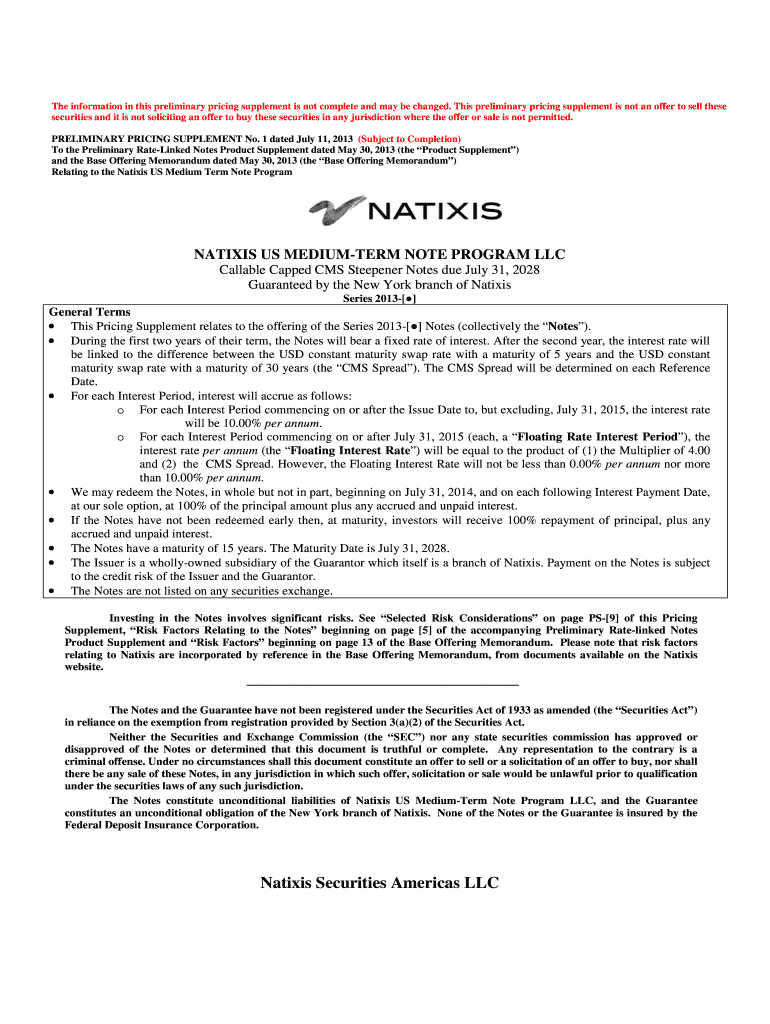
Preliminary Pricing Supplement Cusip the Investment Center Form


What is the Preliminary Pricing Supplement Cusip The Investment Center
The Preliminary Pricing Supplement Cusip The Investment Center is a financial document that provides essential details about a specific investment offering. This supplement typically includes information such as the pricing, terms, and conditions of the investment, enabling potential investors to make informed decisions. The CUSIP (Committee on Uniform Securities Identification Procedures) number uniquely identifies the investment, ensuring clarity and accuracy in financial transactions. Understanding this document is crucial for investors looking to navigate the complexities of financial markets effectively.
Steps to complete the Preliminary Pricing Supplement Cusip The Investment Center
Completing the Preliminary Pricing Supplement Cusip The Investment Center involves several key steps to ensure accuracy and compliance. First, gather all necessary information regarding the investment, including terms, pricing, and any associated risks. Next, fill out the form with precise details, making sure to include the CUSIP number for identification. It is important to review the completed document for any errors or omissions before submission. Once verified, the form can be electronically signed using a secure eSignature solution, ensuring it meets legal requirements.
Legal use of the Preliminary Pricing Supplement Cusip The Investment Center
The legal use of the Preliminary Pricing Supplement Cusip The Investment Center is governed by various regulations that ensure the document's validity. To be considered legally binding, the form must comply with the Electronic Signatures in Global and National Commerce (ESIGN) Act, the Uniform Electronic Transactions Act (UETA), and other applicable laws. These regulations stipulate that electronic signatures must be secure and verifiable, providing a level of protection for both the issuer and the investor. Adhering to these legal frameworks is essential for the document to hold up in any potential disputes.
How to use the Preliminary Pricing Supplement Cusip The Investment Center
Using the Preliminary Pricing Supplement Cusip The Investment Center effectively requires an understanding of its components and purpose. Investors should first familiarize themselves with the details outlined in the supplement, including pricing and investment terms. This document serves as a guide for making investment decisions and should be used in conjunction with other financial documents. When ready to proceed, the information can be utilized to complete transactions or to discuss opportunities with financial advisors, ensuring all parties are aligned on the investment's specifics.
Key elements of the Preliminary Pricing Supplement Cusip The Investment Center
Key elements of the Preliminary Pricing Supplement Cusip The Investment Center include critical information that investors need to assess the investment opportunity. This typically encompasses the CUSIP number, which uniquely identifies the security, the offering price, interest rates, maturity dates, and any specific terms or conditions tied to the investment. Additionally, the supplement may outline risks associated with the investment, providing a comprehensive overview that is essential for informed decision-making.
How to obtain the Preliminary Pricing Supplement Cusip The Investment Center
Obtaining the Preliminary Pricing Supplement Cusip The Investment Center can be done through various channels. Investors can request this document directly from the issuer or financial institution managing the investment. It may also be available on the issuer's website or through financial services platforms that provide access to investment documentation. Ensuring that the source is reputable is crucial for receiving accurate and up-to-date information regarding the investment opportunity.
Quick guide on how to complete preliminary pricing supplement cusip the investment center
Effortlessly Prepare Preliminary Pricing Supplement Cusip The Investment Center on Any Device
Managing documents online has gained traction among companies and individuals. It offers an ideal environmentally friendly alternative to conventional printed and signed paperwork, enabling you to obtain the necessary forms and securely keep them online. airSlate SignNow provides you with all the tools required to create, edit, and eSign your documents quickly without delays. Handle Preliminary Pricing Supplement Cusip The Investment Center on any device using airSlate SignNow's Android or iOS applications and enhance any document-related workflow today.
The easiest way to modify and eSign Preliminary Pricing Supplement Cusip The Investment Center without hassle
- Obtain Preliminary Pricing Supplement Cusip The Investment Center and select Get Form to begin.
- Utilize the tools we offer to fill out your form.
- Emphasize important sections of your documents or redact sensitive details using tools specifically provided by airSlate SignNow.
- Generate your eSignature with the Sign tool, which only takes a few seconds and carries the same legal validity as a conventional wet ink signature.
- Verify all the information and click on the Done button to retain your changes.
- Select how you'd like to send your form, via email, SMS, or invitation link, or download it to your computer.
Eliminate concerns about lost or misplaced papers, tedious form searches, or mistakes that necessitate printing new document copies. airSlate SignNow fulfills all your document management needs in just a few clicks from any device of your choice. Edit and eSign Preliminary Pricing Supplement Cusip The Investment Center to guarantee outstanding communication throughout your form preparation process with airSlate SignNow.
Create this form in 5 minutes or less
FAQs
-
When do I have to file for an exam center in NISM certification?
I assume your question is “When should I ideally make online enrollment for an NISM Certification Examination?”As per NISM website, more than 200 NISM Test Centres are available across India. Each exam centre has specific dates for exam depending on the demand at that particular Test Centre.For example, NISM Test Centre in Delhi (CP) has 150 seats every Saturday and Sunday, whereas NSEiT - Agra Centre has limited exam seats 3 to 4 times in a month.Generally, you will find that sufficient seats are available if you are planning to take NISM Exam after 15–20 days. It may be possible that seats may get filled up as you approach closer to the exam date. This is similar to a seat booking for Indian Railways except the fact that there is no waiting list :)Therefore, once you have prepared yourself for the exam, you can make online enrollment 15–20 days in advance and utilize the time for revision and taking mock tests.You can take NISM Mock Tests and Download NISM Study Material freely online.
-
When & how do we have to fill up the form for UPSC preliminary examination?
Upsc pre exams 2016 are out and you can fill it asap since the last date is 24 or 27 of may you can get it confirmed by visiting UPSC and regarding how to fill the form all the instructions are given in notification.
-
How do I fill out the form of DU CIC? I couldn't find the link to fill out the form.
Just register on the admission portal and during registration you will get an option for the entrance based course. Just register there. There is no separate form for DU CIC.
-
How much will be the fee to fill out the XAT form?
The XAT Registration fee is Rs. 1700(late fee Rs. 2000). This is had increased from last year.If you want to apply for XLRI programmes then pay additional Rs.300 (late fee Rs. 500)The last date for registration is 30th Nov 2018. The exam is on 6th Jan 2019.All the best
Create this form in 5 minutes!
How to create an eSignature for the preliminary pricing supplement cusip the investment center
How to generate an electronic signature for the Preliminary Pricing Supplement Cusip The Investment Center in the online mode
How to make an electronic signature for your Preliminary Pricing Supplement Cusip The Investment Center in Google Chrome
How to generate an electronic signature for signing the Preliminary Pricing Supplement Cusip The Investment Center in Gmail
How to make an electronic signature for the Preliminary Pricing Supplement Cusip The Investment Center right from your smart phone
How to generate an eSignature for the Preliminary Pricing Supplement Cusip The Investment Center on iOS devices
How to make an electronic signature for the Preliminary Pricing Supplement Cusip The Investment Center on Android OS
People also ask
-
What is a Preliminary Pricing Supplement Cusip at The Investment Center?
A Preliminary Pricing Supplement Cusip at The Investment Center provides investors with detailed pricing information and key data about a specific investment before the official pricing is set. It outlines essential components such as interest rates, payment schedules, and other relevant financial details.
-
How does airSlate SignNow support the process of reviewing Preliminary Pricing Supplement Cusip documents?
airSlate SignNow offers a seamless platform for reviewing and signing Preliminary Pricing Supplement Cusip documents. With its intuitive interface, businesses can easily collaborate on these crucial documents, ensuring that all stakeholders are informed and can provide their electronic signatures promptly.
-
What are the pricing models for using airSlate SignNow for Preliminary Pricing Supplement Cusip documentation?
airSlate SignNow provides flexible pricing models tailored to meet the needs of various businesses. Whether you require a basic package for small-scale documents or an advanced plan for handling multiple Preliminary Pricing Supplement Cusip transactions, our pricing is designed to be cost-effective and scalable.
-
Can I integrate airSlate SignNow with other tools to manage Preliminary Pricing Supplement Cusip more efficiently?
Yes, airSlate SignNow integrates seamlessly with numerous applications, making it easier to manage Preliminary Pricing Supplement Cusip and other financial documents. You can connect it with CRMs, cloud storage solutions, and other business software to streamline your workflow and enhance productivity.
-
What benefits does airSlate SignNow provide when handling Preliminary Pricing Supplement Cusip?
By using airSlate SignNow for your Preliminary Pricing Supplement Cusip documents, you benefit from a secure, time-saving, and easy-to-use electronic signing solution. This allows you to complete transactions faster and reduces the administrative burden associated with paper-based documentation.
-
Is airSlate SignNow secure for sharing Preliminary Pricing Supplement Cusip documents?
Absolutely, airSlate SignNow employs robust security protocols to ensure your Preliminary Pricing Supplement Cusip documents are protected. With encryption, secure storage, and compliance with industry standards, you can rest assured that your sensitive data remains confidential.
-
How can I track the status of my Preliminary Pricing Supplement Cusip documents through airSlate SignNow?
airSlate SignNow provides built-in tracking features that allow you to monitor the status of your Preliminary Pricing Supplement Cusip documents in real-time. You'll receive notifications when documents are viewed, signed, or completed, ensuring you stay informed throughout the process.
Get more for Preliminary Pricing Supplement Cusip The Investment Center
- 1st atlantic surety company form
- G a r 14 a see rule 66 i 90 i i form
- Transaction cover sheet sale apre all pros real estate form
- Ta06 form
- Form tas 2 the chinese university of hong kong
- Dr 905 informal trial participation agreement 3 15 domestic relations forms
- Info request form alaska department of labor and workforce labor alaska
- New employment for the kdom of saudi arabia contract template form
Find out other Preliminary Pricing Supplement Cusip The Investment Center
- How Can I eSignature Kentucky Co-Branding Agreement
- How Can I Electronic signature Alabama Declaration of Trust Template
- How Do I Electronic signature Illinois Declaration of Trust Template
- Electronic signature Maryland Declaration of Trust Template Later
- How Can I Electronic signature Oklahoma Declaration of Trust Template
- Electronic signature Nevada Shareholder Agreement Template Easy
- Electronic signature Texas Shareholder Agreement Template Free
- Electronic signature Mississippi Redemption Agreement Online
- eSignature West Virginia Distribution Agreement Safe
- Electronic signature Nevada Equipment Rental Agreement Template Myself
- Can I Electronic signature Louisiana Construction Contract Template
- Can I eSignature Washington Engineering Proposal Template
- eSignature California Proforma Invoice Template Simple
- eSignature Georgia Proforma Invoice Template Myself
- eSignature Mississippi Proforma Invoice Template Safe
- eSignature Missouri Proforma Invoice Template Free
- Can I eSignature Mississippi Proforma Invoice Template
- eSignature Missouri Proforma Invoice Template Simple
- eSignature Missouri Proforma Invoice Template Safe
- eSignature New Hampshire Proforma Invoice Template Mobile