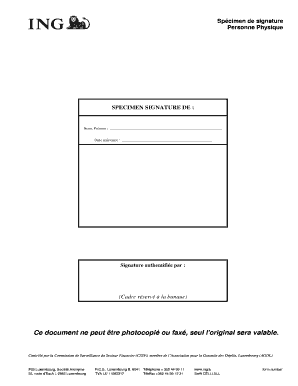
Specimen De Signature Form


What is the Specimen De Signature
The specimen de signature is a formal document that serves as a reference for an individual's signature. It is often required by banks, financial institutions, and legal entities to verify the authenticity of a person's signature. This document can be crucial for various transactions, ensuring that signatures on official documents match the specimen provided. The specimen de signature can take different forms, including handwritten signatures, digital signatures, or even scanned copies, depending on the requirements of the requesting organization.
How to use the Specimen De Signature
Using a specimen de signature involves submitting the document to the relevant organization that requires it. This may include banks for account opening, legal firms for contract execution, or any entity that needs to verify your identity. When preparing the specimen, ensure that it accurately reflects how you typically sign your name. This authenticity is vital for the document to be accepted. In many cases, the organization will provide specific instructions on how to submit the specimen, whether electronically or in hard copy.
Steps to complete the Specimen De Signature
Completing a specimen de signature involves several straightforward steps:
- Gather necessary information, including your full name and any identification required by the requesting organization.
- Sign your name on a blank piece of paper or use a digital signature tool to create your signature electronically.
- If needed, scan the signed document to create a digital copy.
- Submit the specimen de signature according to the instructions provided by the organization, ensuring that it is sent securely to protect your information.
Legal use of the Specimen De Signature
The legal use of a specimen de signature is significant in various contexts, particularly in financial and legal transactions. It serves as a safeguard against fraud by ensuring that signatures on documents are authentic and match the specimen provided. Compliance with relevant laws, such as the ESIGN Act and UETA, is essential when using electronic signatures. These laws establish the legal standing of eSignatures, making them valid for most transactions, provided that the necessary conditions are met.
Key elements of the Specimen De Signature
Several key elements define a valid specimen de signature:
- Authenticity: The signature must be a true representation of how the individual typically signs their name.
- Clarity: The signature should be clear and legible, whether in physical or digital form.
- Compliance: The specimen must adhere to the specific requirements set by the requesting organization, including format and submission methods.
- Security: Measures should be taken to protect the specimen from unauthorized access or use.
Examples of using the Specimen De Signature
There are various scenarios where a specimen de signature is utilized:
- Opening a bank account, where the bank requires a specimen to verify your signature on checks and documents.
- Signing legal contracts, where the specimen ensures that the signature on the contract is authentic.
- Submitting applications for loans or credit, where financial institutions need to confirm your identity through your signature.
Quick guide on how to complete specimen de signature
Effortlessly prepare Specimen De Signature on any device
Managing documents online has gained popularity among businesses and individuals alike. It offers an ideal eco-friendly alternative to conventional printed and signed files, allowing you to locate the correct form and securely store it in the cloud. airSlate SignNow equips you with all the tools necessary to create, modify, and electronically sign your documents swiftly and without any delays. Handle Specimen De Signature from any device using airSlate SignNow's Android or iOS applications and streamline your document-related tasks today.
How to modify and eSign Specimen De Signature with ease
- Find Specimen De Signature and click Get Form to begin.
- Utilize the tools we provide to complete your document.
- Emphasize important sections of your documents or redact sensitive information with tools specifically offered by airSlate SignNow.
- Generate your eSignature with the Sign tool, which takes mere seconds and holds the same legal validity as a traditional wet ink signature.
- Review all the information and click the Done button to save your modifications.
- Choose your preferred method to send your form, whether by email, text message (SMS), invite link, or download it to your computer.
Say goodbye to lost or misplaced documents, tedious form searches, and errors that require reprinting new copies. airSlate SignNow meets all your document management needs with just a few clicks from any device you choose. Modify and eSign Specimen De Signature and guarantee effective communication at every step of your form preparation process with airSlate SignNow.
Create this form in 5 minutes or less
Create this form in 5 minutes!
How to create an eSignature for the specimen de signature
How to create an electronic signature for a PDF online
How to create an electronic signature for a PDF in Google Chrome
How to create an e-signature for signing PDFs in Gmail
How to create an e-signature right from your smartphone
How to create an e-signature for a PDF on iOS
How to create an e-signature for a PDF on Android
People also ask
-
What is a specimen de signature in airSlate SignNow?
A specimen de signature is a pre-defined signature that you can create and use within airSlate SignNow. It streamlines the signing process by allowing users to quickly apply their signature to documents without the need to manually sign each time.
-
How does the specimen de signature feature enhance document signing?
The specimen de signature feature enhances document signing by providing a consistent and professional appearance for signatures. It saves time, reduces errors, and ensures that your documents are signed promptly, improving overall workflow efficiency.
-
What are the pricing options for using specimen de signature in airSlate SignNow?
airSlate SignNow offers several pricing plans that include the specimen de signature feature. Whether you are a small business or a larger organization, you can select a plan that fits your budget and needs, providing great value for your document management solutions.
-
Can I customize my specimen de signature in airSlate SignNow?
Yes, you can customize your specimen de signature in airSlate SignNow to represent your personal or company branding. Choose from various styles, colors, and fonts to create a unique signature that aligns with your identity.
-
Is the specimen de signature feature secure?
Absolutely! The specimen de signature feature in airSlate SignNow follows industry-leading security practices. Your signatures are protected with encryption and secure authentication processes, ensuring that your sensitive documents are safe from unauthorized access.
-
How can I integrate specimen de signature with other applications?
airSlate SignNow offers seamless integrations with a variety of applications. You can effortlessly connect the specimen de signature feature to your existing tools like CRM systems, project management software, and cloud storage solutions to enhance your workflow.
-
What are the benefits of using airSlate SignNow's specimen de signature?
Using the specimen de signature feature provides numerous benefits, including time-saving efficiencies and reduced paper waste. It also ensures compliance and professional presentation of documents, making it ideal for businesses looking to enhance their digital signing process.
Get more for Specimen De Signature
Find out other Specimen De Signature
- How Do I eSignature Pennsylvania Real Estate Document
- How Do I eSignature Texas Real Estate Document
- How Can I eSignature Colorado Courts PDF
- Can I eSignature Louisiana Courts Document
- How To Electronic signature Arkansas Banking Document
- How Do I Electronic signature California Banking Form
- How Do I eSignature Michigan Courts Document
- Can I eSignature Missouri Courts Document
- How Can I Electronic signature Delaware Banking PDF
- Can I Electronic signature Hawaii Banking Document
- Can I eSignature North Carolina Courts Presentation
- Can I eSignature Oklahoma Courts Word
- How To Electronic signature Alabama Business Operations Form
- Help Me With Electronic signature Alabama Car Dealer Presentation
- How Can I Electronic signature California Car Dealer PDF
- How Can I Electronic signature California Car Dealer Document
- How Can I Electronic signature Colorado Car Dealer Form
- How To Electronic signature Florida Car Dealer Word
- How Do I Electronic signature Florida Car Dealer Document
- Help Me With Electronic signature Florida Car Dealer Presentation