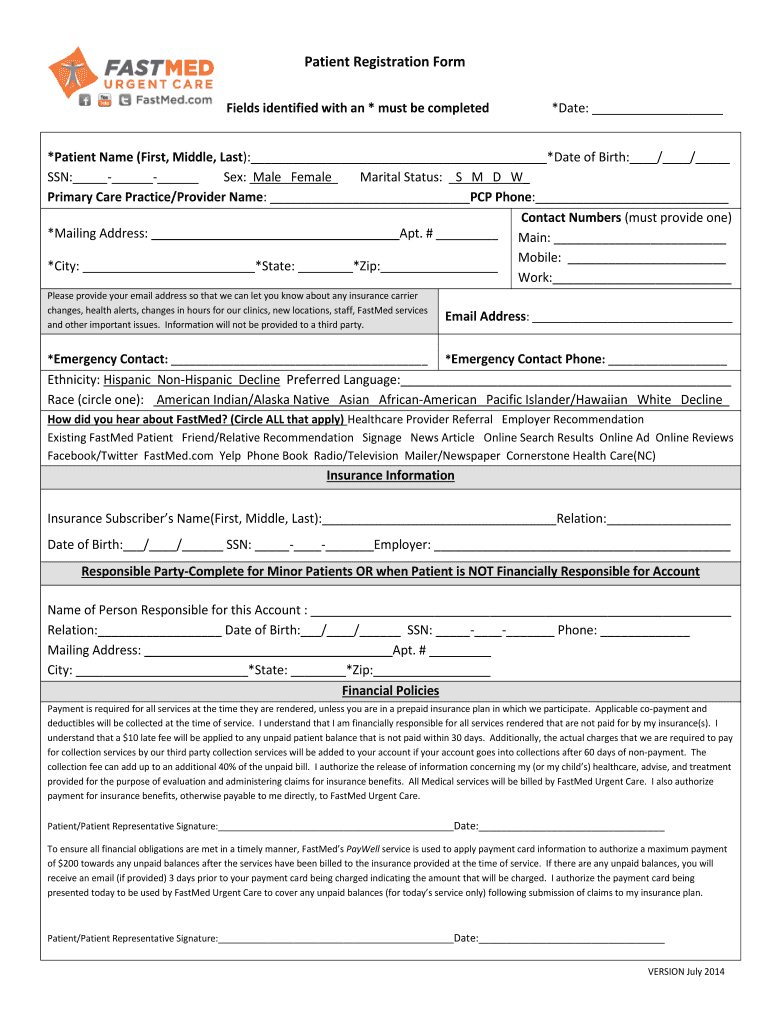
Patient Registration Form FastMed Urgent Care


Understanding the FastMed Doctors Note
The FastMed doctors note serves as a formal document that verifies a patient's visit to an urgent care facility. This note is often required by employers or educational institutions to confirm the legitimacy of an absence due to medical reasons. It typically includes essential details such as the patient's name, the date of the visit, the healthcare provider's information, and a brief description of the medical issue addressed. Understanding the structure and purpose of this document is crucial for both patients and employers.
Key Elements of the FastMed Doctors Note
A comprehensive FastMed doctors note includes several key components to ensure its validity and acceptance. These elements typically encompass:
- Patient Information: Full name, date of birth, and contact details.
- Provider Information: Name, title, and contact information of the healthcare provider.
- Date of Service: The specific date when the patient received care.
- Medical Condition: A brief description of the diagnosis or reason for the visit.
- Return to Work or School: Recommendations regarding the patient's ability to return to work or school.
How to Use the FastMed Doctors Note
Legal Use of the FastMed Doctors Note
The FastMed doctors note is legally recognized as a valid document when it meets specific criteria. It must be issued by a licensed healthcare provider and contain accurate information regarding the patient's visit. Compliance with local and federal regulations, such as HIPAA, ensures that patient privacy is maintained. Employers and educational institutions are encouraged to accept these notes as legitimate proof of medical absence, provided they adhere to the established guidelines.
Steps to Complete the FastMed Doctors Note
Completing the FastMed doctors note involves several key steps:
- Visit a FastMed urgent care facility for evaluation and treatment.
- Request a doctors note during your visit, specifying the need for documentation.
- Ensure that all required information is accurately filled out by the healthcare provider.
- Review the note for clarity and completeness before leaving the facility.
- Submit the note to your employer or school as required.
Obtaining the FastMed Doctors Note
Patients can obtain a FastMed doctors note directly from the urgent care facility where they received treatment. It is advisable to request the note at the time of the visit to ensure prompt issuance. If the note is needed after the visit, patients can contact the facility to request a copy, which may be sent electronically or via mail, depending on the facility's policies.
Quick guide on how to complete patient registration form fastmed urgent care
Complete Patient Registration Form FastMed Urgent Care effortlessly on any device
Online document management has become increasingly popular among companies and individuals. It offers an ideal eco-friendly substitute to conventional printed and signed papers, as you can obtain the necessary form and securely save it online. airSlate SignNow equips you with all the resources required to create, modify, and eSign your documents swiftly without any delays. Manage Patient Registration Form FastMed Urgent Care on any device using airSlate SignNow applications for Android or iOS and enhance any document-centric process today.
How to modify and eSign Patient Registration Form FastMed Urgent Care effortlessly
- Find Patient Registration Form FastMed Urgent Care and click on Get Form to start.
- Utilize the tools we provide to complete your form.
- Emphasize pertinent sections of your documents or obscure sensitive information with tools that airSlate SignNow specifically provides for that purpose.
- Generate your signature using the Sign feature, which takes just seconds and carries the same legal validity as a conventional wet ink signature.
- Review the information and click the Done button to save your modifications.
- Select how you wish to share your form, via email, text message (SMS), or invite link, or download it to your computer.
Eliminate concerns about lost or misplaced documents, tedious form navigation, or mistakes that require printing new document copies. airSlate SignNow meets your document management needs in a few clicks from any device you prefer. Modify and eSign Patient Registration Form FastMed Urgent Care to ensure outstanding communication at every stage of the form preparation process with airSlate SignNow.
Create this form in 5 minutes or less
FAQs
-
How do I fill out the ICSI registration form?
Online Registration for CS Foundation | Executive | ProfessionalCheck this site
-
Why are patient forms at hospitals such a pain to fill out?
Usually there is a one or maybe a two-page form. I don't think they are that difficult to fill out. They copy my insurance card and that's it. Generally they include a brief list of history questions and current symptom questions. If it is a current doctor, only the current symptom questions. As I am not the one with the medical degree, I hope they use those answers to put two and two together in case my sore throat, indigestion, headache or fever is part of a bigger picture of something more seriously wrong. The HIPAA form is long to read, but you only need to do that once (although you'll be expected to sign the release each time you see a new doctor or visit a new clinic or hospital).
-
I have created a registration form in HTML. When someone fills it out, how do I get the filled out form sent to my email?
Are you assuming that the browser will send the email? That is not the way it is typically done. You include in your registration form a and use PHP or whatever on the server to send the email. In PHP it is PHP: mail - Manual But if you are already on the server it seems illogical to send an email. Just register the user immediately.
Create this form in 5 minutes!
How to create an eSignature for the patient registration form fastmed urgent care
How to generate an electronic signature for the Patient Registration Form Fastmed Urgent Care online
How to create an electronic signature for the Patient Registration Form Fastmed Urgent Care in Google Chrome
How to create an electronic signature for putting it on the Patient Registration Form Fastmed Urgent Care in Gmail
How to generate an electronic signature for the Patient Registration Form Fastmed Urgent Care straight from your mobile device
How to generate an eSignature for the Patient Registration Form Fastmed Urgent Care on iOS
How to create an electronic signature for the Patient Registration Form Fastmed Urgent Care on Android devices
People also ask
-
What is a fastmed doctors note and how can I obtain one?
A fastmed doctors note is a medical document provided by healthcare professionals, often used to verify a medical condition for work or school. To obtain one, you typically need to visit a healthcare provider who can assess your situation and issue the note upon request.
-
How does airSlate SignNow facilitate the signing of a fastmed doctors note?
airSlate SignNow allows you to upload your fastmed doctors note and securely send it for electronic signatures. This process is quick and efficient, ensuring that you get the necessary approvals without the hassle of physical paperwork.
-
Is there a cost associated with using airSlate SignNow for fastmed doctors notes?
Yes, airSlate SignNow offers flexible pricing plans that cater to a variety of business needs. The cost will depend on the features you choose, but it remains a cost-effective solution for handling fastmed doctors notes and other documents.
-
What are the key features of airSlate SignNow for managing fastmed doctors notes?
Key features include eSigning, document templates, mobile accessibility, and integration with other applications. These features simplify the management of fastmed doctors notes, ensuring a smooth workflow and quicker turnaround times.
-
Can I track the status of my fastmed doctors note with airSlate SignNow?
Absolutely! airSlate SignNow provides tracking capabilities that allow you to see when your fastmed doctors note has been viewed, signed, or returned. This transparency helps you manage your documents more effectively.
-
Does airSlate SignNow integrate with other software for fastmed doctors notes?
Yes, airSlate SignNow offers integrations with various third-party applications like Google Drive, Dropbox, and Salesforce. This allows you to streamline the process of managing fastmed doctors notes alongside your other essential tools.
-
How secure is the process of sending fastmed doctors notes through airSlate SignNow?
Security is a top priority at airSlate SignNow. The platform employs robust encryption and complies with industry standards to ensure that your fastmed doctors notes and other sensitive documents are kept safe throughout the signing process.
Get more for Patient Registration Form FastMed Urgent Care
- Subjective peripheral neuropathy screen questionnaire reseauconceptuel umontreal form
- Affidavit for gap period form
- Singtel giro form
- Section 17 2 properties of mechanical waves form
- Sipps assessment pdf form
- Blank state of california public records act request form
- Salelease mls data information form treb commercial
- Mail drop 502m form
Find out other Patient Registration Form FastMed Urgent Care
- How To Sign Wyoming Plumbing Form
- Help Me With Sign Idaho Real Estate PDF
- Help Me With Sign Idaho Real Estate PDF
- Can I Sign Idaho Real Estate PDF
- How To Sign Idaho Real Estate PDF
- How Do I Sign Hawaii Sports Presentation
- How Do I Sign Kentucky Sports Presentation
- Can I Sign North Carolina Orthodontists Presentation
- How Do I Sign Rhode Island Real Estate Form
- Can I Sign Vermont Real Estate Document
- How To Sign Wyoming Orthodontists Document
- Help Me With Sign Alabama Courts Form
- Help Me With Sign Virginia Police PPT
- How To Sign Colorado Courts Document
- Can I eSign Alabama Banking PPT
- How Can I eSign California Banking PDF
- How To eSign Hawaii Banking PDF
- How Can I eSign Hawaii Banking Document
- How Do I eSign Hawaii Banking Document
- How Do I eSign Hawaii Banking Document