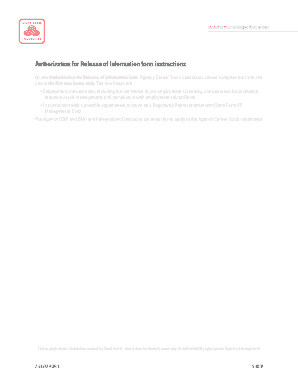
State Farm Release Form


What is the State Farm Release Form
The State Farm release form is a document used to authorize the sharing of personal information between State Farm and other parties, such as healthcare providers or legal entities. This form is essential for individuals who need to disclose sensitive information for claims processing or other legal matters. By signing this form, you grant State Farm permission to access and share your information as specified, ensuring compliance with privacy regulations.
How to use the State Farm Release Form
Using the State Farm release form involves several straightforward steps. First, obtain the form from State Farm’s official website or through your insurance agent. Next, fill out the required fields, including your personal information and the details of the information you wish to release. Once completed, review the form for accuracy. Finally, sign and date the document to validate it. You can then submit the form as instructed, either online or via mail, depending on your preference.
Steps to complete the State Farm Release Form
Completing the State Farm release form requires careful attention to detail. Follow these steps:
- Download or request the form from State Farm.
- Fill in your full name, address, and contact information.
- Specify the type of information you are authorizing for release.
- Indicate the parties to whom the information may be disclosed.
- Review the form for any errors or omissions.
- Sign and date the form to confirm your consent.
- Submit the form according to the provided instructions.
Legal use of the State Farm Release Form
The legal use of the State Farm release form hinges on its compliance with federal and state privacy laws. By signing the form, you provide informed consent for the release of your information, which must be done in accordance with regulations such as the Health Insurance Portability and Accountability Act (HIPAA) and the Fair Credit Reporting Act (FCRA). This ensures that your personal data is handled appropriately and protects your rights as an individual.
Key elements of the State Farm Release Form
Several key elements are essential for the validity of the State Farm release form. These include:
- Personal Information: Your full name, address, and contact details.
- Information to be Released: A clear description of the specific information you are authorizing for release.
- Recipient Details: The names and contact information of the parties authorized to receive the information.
- Signature and Date: Your signature and the date of signing, confirming your consent.
Form Submission Methods
You can submit the State Farm release form through various methods, depending on your convenience. Common submission options include:
- Online Submission: If available, you can upload the completed form directly through State Farm's secure portal.
- Mail: Print the form and send it to the designated address provided by State Farm.
- In-Person: Deliver the form to your local State Farm office for immediate processing.
Quick guide on how to complete state farm release form 8281
Complete State Farm Release Form effortlessly on any device
Digital document management has gained traction among companies and individuals alike. It offers an ideal environmentally friendly substitute for traditional printed and signed papers, as you can easily locate the necessary form and securely save it online. airSlate SignNow equips you with all the resources required to create, modify, and electronically sign your documents swiftly without any delays. Manage State Farm Release Form on any platform using airSlate SignNow's Android or iOS applications and enhance any document-focused process today.
How to adjust and electronically sign State Farm Release Form with ease
- Obtain State Farm Release Form and click on Get Form to begin.
- Use the tools we provide to complete your document.
- Emphasize pertinent sections of your documents or conceal sensitive details with tools specifically designed by airSlate SignNow for that purpose.
- Generate your eSignature with the Sign tool, which takes mere seconds and carries the same legal validity as a conventional wet ink signature.
- Review all the information and click on the Done button to save your modifications.
- Select your preferred method to send your form, whether by email, SMS, or invitation link, or download it to your computer.
Say goodbye to lost or misplaced documents, tedious form searching, or errors that necessitate printing new copies. airSlate SignNow addresses all your document management needs in just a few clicks from any device you choose. Modify and electronically sign State Farm Release Form and ensure outstanding communication throughout the form preparation process with airSlate SignNow.
Create this form in 5 minutes or less
Create this form in 5 minutes!
How to create an eSignature for the state farm release form 8281
How to create an electronic signature for a PDF online
How to create an electronic signature for a PDF in Google Chrome
How to create an e-signature for signing PDFs in Gmail
How to create an e-signature right from your smartphone
How to create an e-signature for a PDF on iOS
How to create an e-signature for a PDF on Android
People also ask
-
What is a State Farm release form?
A State Farm release form is a document used to formally release any claims or liabilities related to an insurance policy. It is essential for ensuring that both parties agree to the resolution of claims and the settlement process. Understanding how to correctly fill out a State Farm release form can expedite your claims process.
-
How can airSlate SignNow help with my State Farm release form?
airSlate SignNow allows you to easily create, send, and eSign your State Farm release form online. With our user-friendly platform, you can streamline the signing process, ensuring your document is securely signed by all parties involved. This saves time and enhances the efficiency of handling your insurance claims.
-
Is there a cost to use the State Farm release form with airSlate SignNow?
airSlate SignNow offers competitive pricing plans, making it cost-effective for businesses of all sizes to handle their State Farm release form needs. You can choose from various subscription options that cater to your specific requirements, ensuring you only pay for what you need. Try our service risk-free to see how it benefits your document management.
-
What features does airSlate SignNow provide for managing State Farm release forms?
With airSlate SignNow, you can access features like document templates, advanced eSignature capabilities, and real-time tracking for your State Farm release form. These features simplify the signing process and ensure you have full visibility and control over your documents. Our platform also allows for secure storage and retrieval of all signed documents.
-
Can I integrate airSlate SignNow with other applications for my State Farm release form?
Yes, airSlate SignNow offers seamless integrations with various applications that you may use for managing your State Farm release form, including CRM and project management tools. This allows for a more streamlined workflow and enhances the efficiency of your document processes. Our integration capabilities help you to work smarter, not harder.
-
How does airSlate SignNow ensure the security of my State Farm release form?
Security is a top priority at airSlate SignNow. We employ bank-level encryption and comprehensive security measures to protect your State Farm release form and any other documents you manage. Our compliance with industry regulations also ensures that your sensitive information remains confidential and secure.
-
What are the benefits of using airSlate SignNow for my State Farm release form?
Using airSlate SignNow for your State Farm release form provides numerous benefits, including a faster signing process, enhanced document security, and the ability to track document status in real time. Our solution empowers businesses to simplify their operations, reduce paperwork, and improve overall efficiency in managing insurance-related documents.
Get more for State Farm Release Form
- Test cell structure function form
- Rn delinquent expired texas board of nursing texas gov bon texas form
- Home health care employment application template 38818345 form
- Superior court of california fm1010 form
- Bon secours hospital registration form bon secours richmond
- Rural housing form rd an 4575
- Amateur minor athletic waiver and release of liability forsyth ncfhe form
- Departamento de instruccin pblica de wisconsin dpi wi form
Find out other State Farm Release Form
- Sign New York Plumbing Cease And Desist Letter Free
- Sign Alabama Real Estate Quitclaim Deed Free
- How Can I Sign Alabama Real Estate Affidavit Of Heirship
- Can I Sign Arizona Real Estate Confidentiality Agreement
- How Do I Sign Arizona Real Estate Memorandum Of Understanding
- Sign South Dakota Plumbing Job Offer Later
- Sign Tennessee Plumbing Business Letter Template Secure
- Sign South Dakota Plumbing Emergency Contact Form Later
- Sign South Dakota Plumbing Emergency Contact Form Myself
- Help Me With Sign South Dakota Plumbing Emergency Contact Form
- How To Sign Arkansas Real Estate Confidentiality Agreement
- Sign Arkansas Real Estate Promissory Note Template Free
- How Can I Sign Arkansas Real Estate Operating Agreement
- Sign Arkansas Real Estate Stock Certificate Myself
- Sign California Real Estate IOU Safe
- Sign Connecticut Real Estate Business Plan Template Simple
- How To Sign Wisconsin Plumbing Cease And Desist Letter
- Sign Colorado Real Estate LLC Operating Agreement Simple
- How Do I Sign Connecticut Real Estate Operating Agreement
- Sign Delaware Real Estate Quitclaim Deed Secure