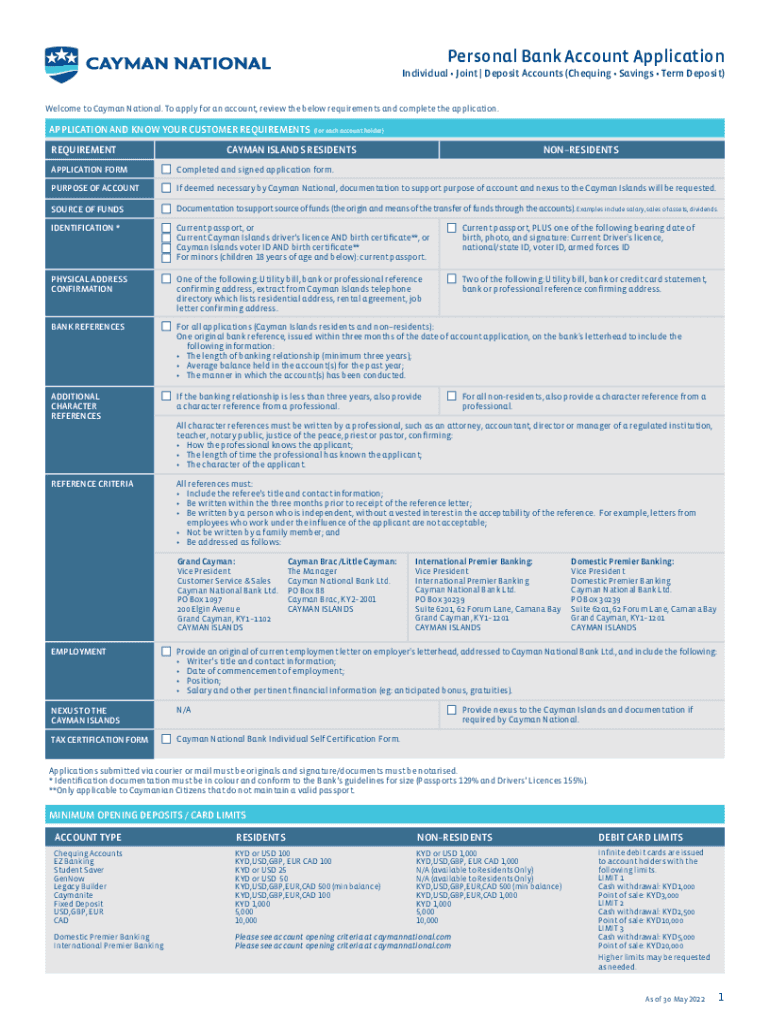
Personal Online Banking Application Form Cayman National


What is the Personal Online Banking Application Form Cayman National
The Personal Online Banking Application Form Cayman National is a digital document that allows individuals to apply for personal banking services with Cayman National Bank. This form is designed to streamline the application process, enabling users to complete their requests efficiently and securely online. It typically requires personal information, such as identification details, contact information, and financial background, to assess eligibility for banking services.
How to use the Personal Online Banking Application Form Cayman National
Using the Personal Online Banking Application Form Cayman National involves a few straightforward steps. First, access the form through the Cayman National website. Once you have the form, provide the necessary personal information accurately. Ensure that all required fields are filled out, as incomplete applications may delay processing. After filling out the form, review your information for accuracy before submitting it electronically. This process not only saves time but also enhances security by minimizing the need for physical paperwork.
Steps to complete the Personal Online Banking Application Form Cayman National
Completing the Personal Online Banking Application Form Cayman National requires careful attention to detail. Follow these steps for a smooth experience:
- Access the form from the Cayman National website.
- Fill in your personal information, including your full name, address, and contact details.
- Provide identification information, such as your Social Security number or passport details.
- Complete any financial information requested, including income and employment details.
- Review all entries for accuracy and completeness.
- Submit the form electronically and await confirmation from the bank.
Legal use of the Personal Online Banking Application Form Cayman National
The Personal Online Banking Application Form Cayman National is legally valid when completed in accordance with applicable regulations. Electronic signatures are recognized under U.S. law, provided that the signer has consented to use electronic records and signatures. It is essential to ensure that the form is filled out truthfully and accurately, as any discrepancies may lead to legal issues or denial of services. Compliance with relevant banking laws and regulations is crucial for the legitimacy of the application.
Key elements of the Personal Online Banking Application Form Cayman National
When filling out the Personal Online Banking Application Form Cayman National, several key elements must be included to ensure a complete application. These elements typically consist of:
- Personal identification information, such as name and date of birth.
- Contact information, including phone number and email address.
- Financial details, such as income sources and employment status.
- Identification documents, which may need to be uploaded or submitted separately.
- Signature or electronic consent to validate the application.
Eligibility Criteria
Eligibility for the Personal Online Banking Application Form Cayman National generally requires applicants to meet specific criteria. These may include being a legal resident or citizen of the United States, having a valid Social Security number, and being of legal age to enter into a banking agreement. Additionally, applicants may need to demonstrate a stable income or financial history to qualify for certain banking services. It is advisable to review the eligibility requirements on the Cayman National website before applying.
Quick guide on how to complete personal online banking application form cayman national
Complete Personal Online Banking Application Form Cayman National effortlessly on any device
Managing documents online has become increasingly favored by companies and individuals. It serves as an ideal green alternative to conventional printed and signed paperwork, allowing you to locate the appropriate form and securely store it online. airSlate SignNow equips you with all the tools necessary to create, modify, and electronically sign your documents swiftly without holdups. Handle Personal Online Banking Application Form Cayman National on any device through airSlate SignNow's Android or iOS applications and enhance any document-related process today.
The easiest method to modify and electronically sign Personal Online Banking Application Form Cayman National with ease
- Find Personal Online Banking Application Form Cayman National and click on Get Form to begin.
- Utilize the tools we provide to complete your document.
- Emphasize pertinent sections of your documents or obscure sensitive information with tools specifically developed for that purpose by airSlate SignNow.
- Generate your electronic signature with the Sign feature, which takes mere seconds and holds the same legal validity as a conventional handwritten signature.
- Review all details and click on the Done button to save your modifications.
- Choose how you wish to send your form, whether by email, text message (SMS), or invitation link, or download it to your computer.
Eliminate concerns over lost or misplaced documents, tedious form searches, or errors requiring new document copies. airSlate SignNow meets your document management needs in a few clicks from any chosen device. Modify and electronically sign Personal Online Banking Application Form Cayman National and ensure excellent communication at every stage of the form preparation process with airSlate SignNow.
Create this form in 5 minutes or less
Create this form in 5 minutes!
How to create an eSignature for the personal online banking application form cayman national
How to create an electronic signature for a PDF online
How to create an electronic signature for a PDF in Google Chrome
How to create an e-signature for signing PDFs in Gmail
How to create an e-signature right from your smartphone
How to create an e-signature for a PDF on iOS
How to create an e-signature for a PDF on Android
People also ask
-
What is the Personal Online Banking Application Form Cayman National?
The Personal Online Banking Application Form Cayman National is a digital form that allows users to easily apply for personal banking services online. This streamlined process eliminates the need for physical paperwork, making it convenient and efficient for customers to complete their applications from anywhere.
-
How can I access the Personal Online Banking Application Form Cayman National?
You can access the Personal Online Banking Application Form Cayman National directly from the Cayman National website or through designated digital banking platforms. It's designed to be user-friendly, guiding you through each step of the application process.
-
What features does the Personal Online Banking Application Form Cayman National offer?
The Personal Online Banking Application Form Cayman National offers features such as secure submission, real-time tracking of your application status, and easy document upload capabilities. These features are designed to enhance the user experience and ensure that your application is processed efficiently.
-
Is there a fee associated with the Personal Online Banking Application Form Cayman National?
There are no fees associated with completing the Personal Online Banking Application Form Cayman National. Customers can submit their applications free of charge, making it a cost-effective solution for accessing personal banking services.
-
How long does it take to process the Personal Online Banking Application Form Cayman National?
Processing times for the Personal Online Banking Application Form Cayman National can vary based on the completeness of your application and the volume of requests. Typically, you can expect to receive a response within a few business days after submission.
-
What are the benefits of using the Personal Online Banking Application Form Cayman National?
Using the Personal Online Banking Application Form Cayman National offers numerous benefits, including convenience, speed, and reduced paperwork. It allows you to manage your banking needs without visiting a physical branch, freeing up your time and streamlining the application process.
-
Can I edit my Personal Online Banking Application Form Cayman National after submission?
Once you have submitted the Personal Online Banking Application Form Cayman National, you may not be able to edit it directly. However, if you notice any errors, it is advisable to contact Cayman National's customer service for guidance on how to make necessary corrections.
Get more for Personal Online Banking Application Form Cayman National
- Immtrax access request form data entry department of public dphhs mt
- 514 nevada real estate division red state nv form
- 8 number form
- United states postal service express mail form ps label 11 f purchasing cmich
- Union county nj marriage license form
- Lauras runst josephs foundationphoenix az st form
- Www epa govnpdes permitsnavajo nation npdesnavajo nation npdes permitsus epa form
- Peddlers son produce wine grape amp juice order sheet form
Find out other Personal Online Banking Application Form Cayman National
- Sign Indiana Healthcare / Medical Moving Checklist Safe
- Sign Wisconsin Government Cease And Desist Letter Online
- Sign Louisiana Healthcare / Medical Limited Power Of Attorney Mobile
- Sign Healthcare / Medical PPT Michigan Now
- Sign Massachusetts Healthcare / Medical Permission Slip Now
- Sign Wyoming Government LLC Operating Agreement Mobile
- Sign Wyoming Government Quitclaim Deed Free
- How To Sign Nebraska Healthcare / Medical Living Will
- Sign Nevada Healthcare / Medical Business Plan Template Free
- Sign Nebraska Healthcare / Medical Permission Slip Now
- Help Me With Sign New Mexico Healthcare / Medical Medical History
- Can I Sign Ohio Healthcare / Medical Residential Lease Agreement
- How To Sign Oregon Healthcare / Medical Living Will
- How Can I Sign South Carolina Healthcare / Medical Profit And Loss Statement
- Sign Tennessee Healthcare / Medical Business Plan Template Free
- Help Me With Sign Tennessee Healthcare / Medical Living Will
- Sign Texas Healthcare / Medical Contract Mobile
- Sign Washington Healthcare / Medical LLC Operating Agreement Now
- Sign Wisconsin Healthcare / Medical Contract Safe
- Sign Alabama High Tech Last Will And Testament Online