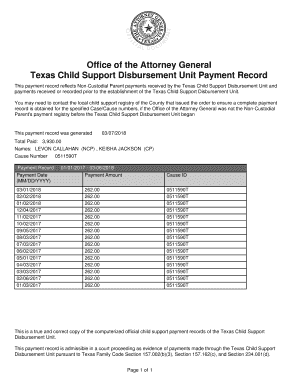
Payment Record Form


What is the Payment Record
The payment record serves as a vital document that details transactions between parties. It typically includes information such as the date of payment, the amount paid, the method of payment, and the parties involved. This form is essential for both personal and business financial management, ensuring transparency and accountability in monetary exchanges. By maintaining accurate payment records, individuals and organizations can track their financial activities, which is crucial for budgeting and tax purposes.
How to use the Payment Record
Using the payment record involves several straightforward steps. First, ensure that all relevant transaction details are accurately documented. This includes the payer's and payee's names, payment date, amount, and method. Next, choose a reliable platform, such as signNow, to fill out and eSign the payment record digitally. This ensures that the document is secure and legally binding. Once completed, store the payment record in an organized manner, either digitally or in physical form, for easy access during audits or financial reviews.
Steps to complete the Payment Record
Completing the payment record involves a systematic approach. Follow these steps for accurate documentation:
- Gather Information: Collect all necessary details related to the payment.
- Fill Out the Form: Input the information into the payment record, ensuring accuracy.
- Review the Document: Check for any errors or omissions before finalizing.
- eSign the Document: Use a trusted eSignature solution to sign the payment record, ensuring it is legally binding.
- Store the Record: Keep the completed payment record in a secure location for future reference.
Legal use of the Payment Record
The legal validity of the payment record is crucial for both parties involved in a transaction. To ensure it is recognized legally, the document must meet specific criteria, including proper signatures and compliance with relevant laws such as the ESIGN Act and UETA. These laws affirm that electronic signatures hold the same weight as handwritten ones, provided the signers consent to use electronic means. Maintaining a clear and accurate payment record can protect both parties in case of disputes or audits.
Key elements of the Payment Record
Several key elements must be included in a payment record to ensure its completeness and usefulness:
- Date of Payment: The exact date when the payment was made.
- Amount Paid: The total sum of money transferred.
- Payment Method: The method used for the transaction, such as credit card, cash, or bank transfer.
- Payer and Payee Information: Names and contact details of both the payer and the payee.
- Transaction Reference Number: Any unique identifier associated with the payment for tracking purposes.
Examples of using the Payment Record
The payment record can be utilized in various scenarios. For instance, freelancers can use it to document payments received from clients, ensuring they have a clear record for tax reporting. Businesses may employ payment records to track vendor payments, helping them manage cash flow and maintain good relationships with suppliers. Additionally, landlords can use payment records to document rent payments, providing both parties with a clear history of transactions.
Quick guide on how to complete payment record
Effortlessly Manage Payment Record on Any Device
Digital document management has become increasingly favored by businesses and individuals alike. It offers an ideal environmentally friendly substitute for conventional printed and signed documents, allowing you to easily locate the correct form and securely store it online. airSlate SignNow equips you with all the necessary tools to create, edit, and electronically sign your documents swiftly without delays. Handle Payment Record on any device using airSlate SignNow's Android or iOS applications and enhance any document-driven process today.
The simplest method to modify and electronically sign Payment Record effortlessly
- Locate Payment Record and click Get Form to begin.
- Utilize our provided tools to complete your form.
- Emphasize pertinent sections of your documents or redact sensitive information using tools specifically designed by airSlate SignNow for this purpose.
- Create your signature with the Sign tool, which takes just seconds and carries the same legal validity as a traditional handwritten signature.
- Review the information and click on the Done button to save your changes.
- Select your preferred method to submit your form—via email, SMS, invite link, or download it to your computer.
Say goodbye to lost or misplaced files, tedious form searching, and mistakes that necessitate printing new document copies. airSlate SignNow meets your requirements in document management with just a few clicks from any device of your choice. Modify and electronically sign Payment Record while ensuring outstanding communication at every stage of the form preparation process with airSlate SignNow.
Create this form in 5 minutes or less
Create this form in 5 minutes!
How to create an eSignature for the payment record
How to create an electronic signature for a PDF online
How to create an electronic signature for a PDF in Google Chrome
How to create an e-signature for signing PDFs in Gmail
How to create an e-signature right from your smartphone
How to create an e-signature for a PDF on iOS
How to create an e-signature for a PDF on Android
People also ask
-
What is a Payment Record in airSlate SignNow?
A Payment Record in airSlate SignNow is a digital ledger that tracks all transactions related to payments made through our eSigning platform. This feature helps businesses keep an organized record of all financial activities associated with their documents, enhancing accountability and transparency.
-
How does airSlate SignNow handle Payment Records?
airSlate SignNow automatically generates Payment Records when a payment is processed through signed documents. These records include detailed information such as transaction dates, amounts, and payer details, making it easier for businesses to manage their finances.
-
Are Payment Records secure in airSlate SignNow?
Yes, Payment Records in airSlate SignNow are secured through robust encryption and security protocols. We prioritize data protection, ensuring that all payment data remains confidential and only accessible to authorized users.
-
Can I integrate Payment Records with other software?
Absolutely! airSlate SignNow offers seamless integrations with various accounting and business management software, allowing you to automate and sync your Payment Records easily. This capability simplifies financial management and ensures accurate bookkeeping.
-
Is there a fee for accessing Payment Records in airSlate SignNow?
Accessing Payment Records is included in your airSlate SignNow subscription, which offers various pricing tiers based on your business needs. We aim to provide a cost-effective solution that includes essential features like Payment Records without hidden fees.
-
How can Payment Records help streamline my business processes?
By utilizing Payment Records, businesses can streamline their payment tracking and reporting processes. This feature reduces manual entry and helps avoid errors, allowing teams to focus on more strategic tasks instead of administrative work.
-
Are there any limitations on Payment Records?
While airSlate SignNow provides comprehensive features for managing Payment Records, users should be aware of any limits based on their subscription plan. Each tier offers different capabilities, so it's essential to review your plan for any restrictions.
Get more for Payment Record
- Coconino county arizona power of attorney over a minor form
- Grind program pvamu form
- Biopsychosocial assessment henry ford cottage hospital form
- Folwell school form
- Isel scoring form
- The life cycle of a cd or dvd depicts the life cycle of a cd or dvd from raw material to final disposal epa form
- Compter de la date dmission de la facture boutique orange form
- Enclosed is a packet of information to help you re home your pets
Find out other Payment Record
- How To eSignature Massachusetts Government Form
- How Can I eSignature Oregon Government PDF
- How Can I eSignature Oklahoma Government Document
- How To eSignature Texas Government Document
- Can I eSignature Vermont Government Form
- How Do I eSignature West Virginia Government PPT
- How Do I eSignature Maryland Healthcare / Medical PDF
- Help Me With eSignature New Mexico Healthcare / Medical Form
- How Do I eSignature New York Healthcare / Medical Presentation
- How To eSignature Oklahoma Finance & Tax Accounting PPT
- Help Me With eSignature Connecticut High Tech Presentation
- How To eSignature Georgia High Tech Document
- How Can I eSignature Rhode Island Finance & Tax Accounting Word
- How Can I eSignature Colorado Insurance Presentation
- Help Me With eSignature Georgia Insurance Form
- How Do I eSignature Kansas Insurance Word
- How Do I eSignature Washington Insurance Form
- How Do I eSignature Alaska Life Sciences Presentation
- Help Me With eSignature Iowa Life Sciences Presentation
- How Can I eSignature Michigan Life Sciences Word