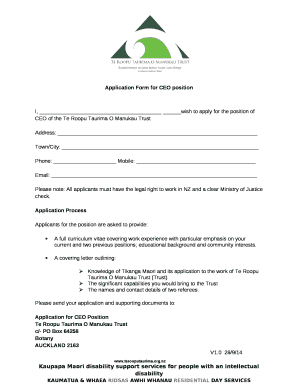
Ceo Application Form


What is the CEO Application Form
The CEO application form is a specialized document designed for individuals seeking to apply for the position of Chief Executive Officer within an organization. This form typically collects essential information about the applicant's professional background, qualifications, and experiences relevant to the role. It may include sections for personal details, education history, work experience, leadership achievements, and references. The purpose of this form is to provide hiring committees with a comprehensive overview of candidates to facilitate informed decision-making during the hiring process.
How to Use the CEO Application Form
Using the CEO application form involves several straightforward steps. First, ensure that you have the latest version of the form, which can often be obtained from the organization's website or human resources department. Next, carefully read the instructions provided with the form to understand the requirements and any specific details that need to be included. Fill out the form completely, ensuring that all information is accurate and relevant. After completing the form, review it for any errors or omissions before submitting it as directed, whether online, by mail, or in person.
Steps to Complete the CEO Application Form
Completing the CEO application form effectively requires attention to detail. Follow these steps for a successful submission:
- Gather Required Information: Collect your personal details, educational background, and employment history.
- Follow Instructions: Read the form's instructions carefully to ensure compliance with all requirements.
- Provide Detailed Responses: Answer all questions thoroughly, highlighting your leadership experience and achievements.
- Review and Edit: Check your form for accuracy, clarity, and completeness before submission.
- Submit the Form: Follow the specified submission method, ensuring it reaches the intended recipient on time.
Legal Use of the CEO Application Form
The CEO application form must adhere to various legal standards to ensure its validity. In the United States, compliance with employment laws, such as the Equal Employment Opportunity Commission (EEOC) guidelines, is crucial. This includes avoiding discriminatory questions and ensuring that the form respects the privacy of applicants. Additionally, any information collected must be stored securely and used solely for the purpose of the hiring process. Understanding these legal requirements helps protect both the applicant and the organization.
Key Elements of the CEO Application Form
Several key elements are essential for a comprehensive CEO application form. These include:
- Personal Information: Name, contact details, and address.
- Professional Experience: A detailed account of previous roles and responsibilities, particularly in leadership positions.
- Education: Academic qualifications, including degrees and certifications.
- References: Contact information for professional references who can vouch for your qualifications and character.
- Cover Letter: A brief introduction that outlines your interest in the position and highlights key qualifications.
Eligibility Criteria
Eligibility criteria for applying via the CEO application form may vary by organization, but common requirements often include:
- Relevant Experience: Significant experience in leadership roles, typically at the executive level.
- Educational Background: Advanced degrees such as an MBA or equivalent qualifications are often preferred.
- Industry Knowledge: Familiarity with the specific industry in which the organization operates.
- Leadership Skills: Demonstrated ability to lead teams and drive organizational success.
Quick guide on how to complete form ceo
Manage form ceo seamlessly on any device
Digital document management has become increasingly favored by businesses and individuals alike. It offers an ideal eco-friendly alternative to traditional printed and signed paperwork, allowing you to access the necessary form and securely store it in the cloud. airSlate SignNow equips you with all the resources required to create, modify, and electronically sign your documents promptly without delays. Handle ceo application on any device with airSlate SignNow's Android or iOS applications and streamline any document-related procedure today.
How to modify and electronically sign ceo form effortlessly
- Obtain ceo forms and select Get Form to begin.
- Utilize the tools we provide to complete your document.
- Emphasize relevant sections of the documents or obscure sensitive information using tools specifically designed for that purpose by airSlate SignNow.
- Produce your electronic signature using the Sign tool, which takes just seconds and holds the same legal validity as a conventional ink signature.
- Review all the information and click on the Done button to save your changes.
- Select your preferred method of sending your form: via email, SMS, invitation link, or download it to your computer.
Say goodbye to lost or misplaced documents, tedious form searching, or mistakes that necessitate printing new copies. airSlate SignNow meets your document management needs in just a few clicks from any device you choose. Modify and electronically sign chief executive officer ceo job application form template and guarantee superior communication at any phase of your form preparation process with airSlate SignNow.
Create this form in 5 minutes or less
Related searches to ceo application
Create this form in 5 minutes!
How to create an eSignature for the ceo form
How to create an electronic signature for a PDF online
How to create an electronic signature for a PDF in Google Chrome
How to create an e-signature for signing PDFs in Gmail
How to create an e-signature right from your smartphone
How to create an e-signature for a PDF on iOS
How to create an e-signature for a PDF on Android
People also ask chief executive officer ceo job application form template
-
What is the CEO application in airSlate SignNow?
The CEO application in airSlate SignNow is a powerful tool that enables business leaders to streamline document management and electronic signatures. Designed for efficiency, it simplifies the signing process, allowing CEOs to focus on strategic decisions rather than paperwork.
-
How much does the CEO application cost?
The pricing for the CEO application within airSlate SignNow varies based on the chosen plan. However, it remains a cost-effective solution for businesses looking to enhance their document workflow. Detailed pricing information is available on our website for your convenience.
-
What features does the CEO application offer?
The CEO application includes features such as customizable templates, real-time tracking of documents, and secure eSigning capabilities. Additionally, it allows for team collaboration and ensures compliance with legal standards, making it an essential tool for any CEO.
-
How can the CEO application benefit my business?
By using the CEO application, businesses can signNowly reduce the time spent on document signing and approvals. This leads to faster decision-making processes and increases overall productivity, which is crucial for any organization looking to thrive in today's competitive market.
-
Is the CEO application easy to integrate with other tools?
Yes, the CEO application seamlessly integrates with various business tools and systems. This makes it easier for organizations to incorporate airSlate SignNow into their existing workflows, enhancing overall efficiency without disrupting current processes.
-
Can the CEO application help with compliance?
Absolutely! The CEO application in airSlate SignNow helps businesses maintain compliance with industry regulations through secure document storage and advanced auditing features. This ensures all electronic signatures are legally binding and that document integrity is upheld.
-
Is training available for using the CEO application?
Yes, airSlate SignNow provides comprehensive training and support for users of the CEO application. Our resources include tutorials, webinars, and a dedicated support team to help ensure that businesses can fully leverage the capabilities of our platform.
Get more for form ceo
- Temporary food permit madison county virginia health department form
- Learning for life outing permit 500 miles or more form
- Florida commissary letter of agreement form
- Pa fish and boat commission triploid grass carp 2012 form
- Bristol va fireworks permit application form
- Dallas city food permit form
- Permit operate 2011 2019 form
- Food facility permit form
Find out other ceo applications
- eSignature Washington Insurance Work Order Fast
- eSignature Utah High Tech Warranty Deed Free
- How Do I eSignature Utah High Tech Warranty Deed
- eSignature Arkansas Legal Affidavit Of Heirship Fast
- Help Me With eSignature Colorado Legal Cease And Desist Letter
- How To eSignature Connecticut Legal LLC Operating Agreement
- eSignature Connecticut Legal Residential Lease Agreement Mobile
- eSignature West Virginia High Tech Lease Agreement Template Myself
- How To eSignature Delaware Legal Residential Lease Agreement
- eSignature Florida Legal Letter Of Intent Easy
- Can I eSignature Wyoming High Tech Residential Lease Agreement
- eSignature Connecticut Lawers Promissory Note Template Safe
- eSignature Hawaii Legal Separation Agreement Now
- How To eSignature Indiana Legal Lease Agreement
- eSignature Kansas Legal Separation Agreement Online
- eSignature Georgia Lawers Cease And Desist Letter Now
- eSignature Maryland Legal Quitclaim Deed Free
- eSignature Maryland Legal Lease Agreement Template Simple
- eSignature North Carolina Legal Cease And Desist Letter Safe
- How Can I eSignature Ohio Legal Stock Certificate