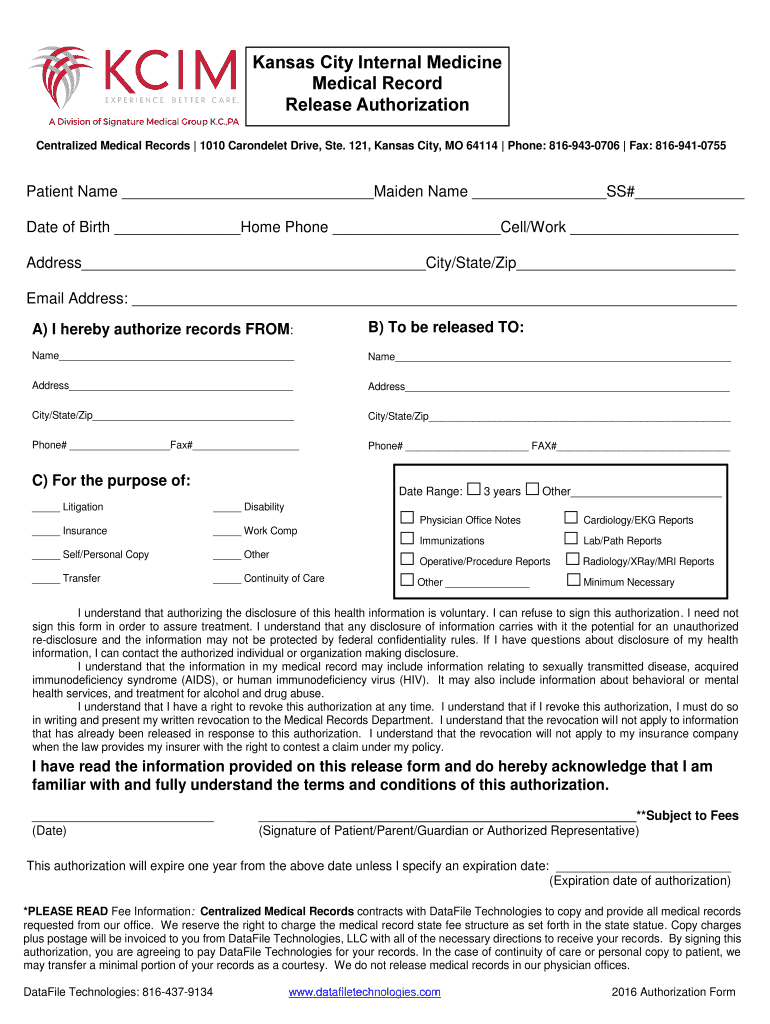
Medical Representative Form Kansas 2016-2026


What is the Medical Representative Form Kansas
The Medical Representative Form Kansas is a crucial document used by medical representatives to gain authorization to access patient medical records and communicate with healthcare providers on behalf of a patient. This form ensures that the representative has the necessary permissions to discuss treatment options, share medical information, and facilitate healthcare decisions. It is designed to protect patient privacy while allowing for effective communication between healthcare entities.
How to use the Medical Representative Form Kansas
To use the Medical Representative Form Kansas, the patient must complete the form by providing their personal information, including name, address, and contact details. They should also specify the representative's information, including their name and relationship to the patient. Once filled out, the patient must sign and date the form to validate it. The completed form can then be submitted to the relevant healthcare provider or organization to grant the representative access to the necessary medical information.
Steps to complete the Medical Representative Form Kansas
Completing the Medical Representative Form Kansas involves several straightforward steps:
- Obtain the form from a reliable source, such as a healthcare provider or online resource.
- Fill in the patient's personal details accurately.
- Provide the representative's information, including their full name and relationship to the patient.
- Clearly specify the scope of authority granted to the representative, if applicable.
- Sign and date the form to ensure it is legally binding.
- Submit the form to the appropriate healthcare provider or organization.
Legal use of the Medical Representative Form Kansas
The legal use of the Medical Representative Form Kansas is governed by state and federal regulations regarding patient privacy and medical records access. This form must comply with the Health Insurance Portability and Accountability Act (HIPAA), which mandates that patient information is kept confidential. By using this form, patients can ensure that their medical information is shared only with authorized individuals, thereby protecting their rights and privacy.
Key elements of the Medical Representative Form Kansas
Key elements of the Medical Representative Form Kansas include:
- Patient Information: Full name, address, and contact details of the patient.
- Representative Information: Name and relationship of the medical representative.
- Authorization Scope: A clear statement outlining the extent of access granted to the representative.
- Patient Signature: The patient's signature and date to validate the form.
State-specific rules for the Medical Representative Form Kansas
In Kansas, specific rules apply to the use of the Medical Representative Form. These rules include requirements for patient consent, the necessity of a signature, and the obligation to comply with HIPAA regulations. Additionally, healthcare providers may have their own policies regarding the acceptance and processing of these forms, so it is essential for patients to verify these details with their healthcare provider.
Quick guide on how to complete kcim medical records release form kansas city internal medicine
Utilize the simpler approach to oversee your Medical Representative Form Kansas
The traditional methods of finishing and approving paperwork consume an excessively long duration compared to modern document handling solutions. Previously, you would search for suitable social forms, print them, fill in all the information, and dispatch them via mail. Nowadays, you can locate, fill out, and sign your Medical Representative Form Kansas in a single web browser tab with airSlate SignNow. Completing your Medical Representative Form Kansas is more straightforward than ever.
How to fill out your Medical Representative Form Kansas with airSlate SignNow
- Access the category page you need and find your state-specific Medical Representative Form Kansas. Alternatively, utilize the search box.
- Confirm the version of the form is accurate by previewing it.
- Click Obtain form and enter editing mode.
- Fill in your document with the required information using the editing tools.
- Review the added information and click the Sign option to validate your form.
- Select the most suitable method to create your signature: generate it, draw your signature, or upload its image.
- Click FINISHED to save modifications.
- Download the document to your device or proceed to Share settings to send it digitally.
Efficient online solutions like airSlate SignNow streamline finishing and submitting your forms. Use it to discover how long document management and approval processes are truly meant to take. You will save a signNow amount of time.
Create this form in 5 minutes or less
Create this form in 5 minutes!
How to create an eSignature for the kcim medical records release form kansas city internal medicine
How to generate an eSignature for the Kcim Medical Records Release Form Kansas City Internal Medicine online
How to create an eSignature for the Kcim Medical Records Release Form Kansas City Internal Medicine in Chrome
How to generate an electronic signature for putting it on the Kcim Medical Records Release Form Kansas City Internal Medicine in Gmail
How to generate an electronic signature for the Kcim Medical Records Release Form Kansas City Internal Medicine from your mobile device
How to create an eSignature for the Kcim Medical Records Release Form Kansas City Internal Medicine on iOS devices
How to create an electronic signature for the Kcim Medical Records Release Form Kansas City Internal Medicine on Android OS
People also ask
-
What is the kcim medical form download?
The kcim medical form download refers to a specific document that can be downloaded and filled out for medical purposes. This form is essential for patients and medical professionals to streamline the data collection process, ensuring that the information is accurate and accessible.
-
How do I perform a kcim medical form download?
To perform a kcim medical form download, simply visit our website and navigate to the forms section. From there, you can easily find the kcim medical form, click the download button, and save it to your device for future use.
-
Is there a cost associated with the kcim medical form download?
The kcim medical form download is completely free of charge when using airSlate SignNow's services. We aim to provide accessible solutions for all users, allowing you to obtain necessary medical forms without any financial burden.
-
What features does airSlate SignNow offer for managing the kcim medical form download?
AirSlate SignNow offers a range of features to enhance your kcim medical form download experience, including document editing, eSignature capabilities, and easy sharing options. These tools ensure that you can complete and send forms quickly and efficiently.
-
Can I integrate the kcim medical form download with other applications?
Yes, airSlate SignNow allows for seamless integration of the kcim medical form download with various applications, such as CRM systems and cloud storage services. This integration simplifies workflow and enhances productivity across your business.
-
What are the benefits of using airSlate SignNow for kcim medical form download?
Using airSlate SignNow for kcim medical form download offers numerous benefits, including enhanced security, compliance with regulations, and a user-friendly interface. These advantages help ensure that your documentation process is efficient and reliable.
-
Is the kcim medical form download accessible on mobile devices?
Absolutely! The kcim medical form download is fully optimized for mobile devices, allowing you to access and complete your forms on the go. This flexibility ensures that you can manage your medical documentation anytime, anywhere.
Get more for Medical Representative Form Kansas
- Nutan nagarik sahakari bank ltd form
- Atf form 20
- Canyon mystery level u form
- Racsdirect observation of surgical skills surgical dops assessment form
- Electrical inspection report nl form
- Self declaration sd 2 form
- Dd form 2384 1 101034451
- Crp certification amp vendorization application rehab cahwnet form
Find out other Medical Representative Form Kansas
- How To Sign Illinois Sales Invoice Template
- How Do I Sign Indiana Sales Invoice Template
- Sign North Carolina Equipment Sales Agreement Online
- Sign South Dakota Sales Invoice Template Free
- How Can I Sign Nevada Sales Proposal Template
- Can I Sign Texas Confirmation Of Reservation Or Order
- How To Sign Illinois Product Defect Notice
- Sign New Mexico Refund Request Form Mobile
- Sign Alaska Sponsorship Agreement Safe
- How To Sign Massachusetts Copyright License Agreement
- How Do I Sign Vermont Online Tutoring Services Proposal Template
- How Do I Sign North Carolina Medical Records Release
- Sign Idaho Domain Name Registration Agreement Easy
- Sign Indiana Domain Name Registration Agreement Myself
- Sign New Mexico Domain Name Registration Agreement Easy
- How To Sign Wisconsin Domain Name Registration Agreement
- Sign Wyoming Domain Name Registration Agreement Safe
- Sign Maryland Delivery Order Template Myself
- Sign Minnesota Engineering Proposal Template Computer
- Sign Washington Engineering Proposal Template Secure