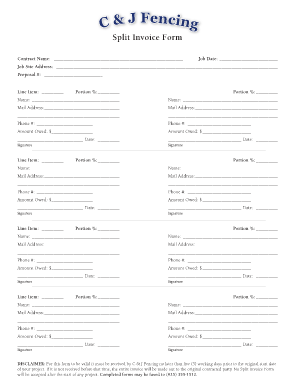
Fence Invoice Template Form


What is the Fence Invoice Template
The fence invoice template is a structured document used by contractors and businesses in the fencing industry to bill clients for services rendered. This template typically includes essential details such as the contractor's name, contact information, a description of the work performed, materials used, and the total amount due. It serves as a formal request for payment and can be customized to fit specific projects or client needs. Utilizing a standardized template helps ensure that all necessary information is included, making the billing process more efficient and professional.
How to Use the Fence Invoice Template
Using a fence invoice template involves several straightforward steps. First, download or access the template from a reliable source. Next, fill in your business details, including your name, address, and contact information. Then, provide the client's information and a detailed description of the fencing services provided. Include the date of service, any applicable taxes, and the total amount due. After completing the invoice, review it for accuracy and send it to the client via email or printed form. This process ensures clarity and professionalism in your billing practices.
Key Elements of the Fence Invoice Template
Several key elements must be included in a fence invoice template to ensure it is effective and legally binding. These elements include:
- Business Information: Name, address, and contact details of the fencing contractor.
- Client Information: Name and address of the client receiving the invoice.
- Description of Services: A detailed account of the work performed, including materials used and labor hours.
- Invoice Number: A unique identifier for tracking purposes.
- Payment Terms: Information on payment methods and due dates.
- Total Amount Due: Clear indication of the total cost, including taxes and fees.
Legal Use of the Fence Invoice Template
The legal use of a fence invoice template is crucial for ensuring that the document is enforceable in case of disputes. To be legally binding, the invoice must comply with relevant laws regarding eSignatures and electronic documentation. This includes adhering to the ESIGN Act and UETA, which govern the validity of electronic signatures in the United States. Additionally, maintaining accurate records and providing a clear audit trail can further enhance the legal standing of the invoice.
Steps to Complete the Fence Invoice Template
Completing a fence invoice template involves several key steps to ensure accuracy and professionalism:
- Download the fence invoice template from a trusted source.
- Enter your business information at the top of the invoice.
- Fill in the client's name and address.
- Provide a detailed description of the services rendered.
- Include the date of service and invoice number.
- Calculate the total amount due, including any applicable taxes.
- Review the invoice for accuracy before sending it to the client.
Examples of Using the Fence Invoice Template
Examples of using a fence invoice template can vary based on the type of fencing work completed. For instance, a contractor may use the template to bill for the installation of a wooden fence, detailing the materials used and labor hours. Alternatively, a fencing repair service may issue an invoice for fixing a damaged fence, specifying the repairs made and associated costs. These examples illustrate the versatility of the template in accommodating different types of fencing projects and client needs.
Quick guide on how to complete fence invoice template
Effortlessly Prepare Fence Invoice Template on Any Device
Digital document management has become increasingly popular among businesses and individuals. It serves as an ideal eco-friendly substitute for traditional printed and signed documents, allowing you to easily find the necessary form and securely store it online. airSlate SignNow provides all the resources you need to create, alter, and electronically sign your documents swiftly and without hassle. Manage Fence Invoice Template seamlessly on any device with the airSlate SignNow mobile applications for Android or iOS and enhance any document-related task today.
The easiest way to edit and electronically sign Fence Invoice Template with minimal effort
- Find Fence Invoice Template and click Get Form to begin.
- Use the tools we offer to complete your document.
- Highlight important sections of the documents or conceal sensitive information with the tools specifically provided by airSlate SignNow for this purpose.
- Create your signature using the Sign tool, which takes moments and carries the same legal validity as a conventional wet ink signature.
- Review the information and click on the Done button to save your changes.
- Select your preferred method for delivering your form, whether by email, text message (SMS), invitation link, or downloading it to your computer.
Say goodbye to lost or misplaced files, the hassle of searching for forms, or mistakes that necessitate printing new copies. airSlate SignNow meets your document management needs in just a few clicks on any device you choose. Edit and electronically sign Fence Invoice Template and ensure excellent communication throughout the document preparation process with airSlate SignNow.
Create this form in 5 minutes or less
Create this form in 5 minutes!
How to create an eSignature for the fence invoice template
How to create an electronic signature for a PDF online
How to create an electronic signature for a PDF in Google Chrome
How to create an e-signature for signing PDFs in Gmail
How to create an e-signature right from your smartphone
How to create an e-signature for a PDF on iOS
How to create an e-signature for a PDF on Android
People also ask
-
What is a fence invoice template and how can it benefit my business?
A fence invoice template is a pre-designed document tailored for fencing businesses to streamline their billing process. By utilizing this template, you can ensure accurate invoicing, save time on administration, and maintain a professional appearance. Additionally, it helps you track payments and manage client transactions efficiently.
-
Can I customize a fence invoice template for my specific needs?
Yes, the fence invoice template can be easily customized to reflect your company's branding and specific service offerings. You can add your logo, adjust the layout, and modify fields to suit your business needs. Customization helps personalize your invoices and enhances client communication.
-
What features are included in the fence invoice template?
The fence invoice template includes essential features such as itemized billing, tax calculations, and payment terms. Additionally, it offers the ability to add client details, project descriptions, and payment methods. These features ensure a comprehensive and transparent invoicing process for your fencing projects.
-
Is the fence invoice template suitable for small and large fencing businesses?
Absolutely! The fence invoice template is designed to cater to both small and large fencing businesses. It can scale to accommodate various project sizes and client needs, making it an ideal tool regardless of your business's scale. This versatility ensures efficiency in managing invoices across different project types.
-
What software or platforms can I integrate with the fence invoice template?
The fence invoice template is compatible with several software platforms, including accounting and project management tools. Integrating with these platforms streamlines your workflow, automating data transfer and reducing manual entry errors. Popular integrations include QuickBooks, Salesforce, and various CRM systems.
-
How can the fence invoice template help improve cash flow?
By using the fence invoice template, you can issue invoices promptly and set clear payment terms, helping to improve cash flow. Timely invoicing minimizes delays in payment, ensuring faster transaction processing. Additionally, organized invoicing allows you to follow up on overdue payments more effectively.
-
Is it easy to send and eSign the fence invoice template?
Yes, sending and eSigning the fence invoice template is a straightforward process. With airSlate SignNow, you can quickly send invoices and request electronic signatures, ensuring a seamless transaction experience for both you and your clients. This ease of use helps in reducing the turnaround time for payments.
Get more for Fence Invoice Template
- Id no military credityesno release know form
- Medical claim form mhbp accessible medical claim form mhbp
- Sending by renaming the sender fax header settings form
- When teens disclose dating violence to health care providers form
- Eh claim form
- Disability claim form avma life
- Scott amp white health plan form
- Authorization for release of medical information conroe
Find out other Fence Invoice Template
- Electronic signature South Dakota Non-Profit Business Plan Template Now
- Electronic signature South Dakota Non-Profit Lease Agreement Template Online
- Electronic signature Legal Document Missouri Online
- Electronic signature Missouri Legal Claim Online
- Can I Electronic signature Texas Non-Profit Permission Slip
- Electronic signature Missouri Legal Rental Lease Agreement Simple
- Electronic signature Utah Non-Profit Cease And Desist Letter Fast
- Electronic signature Missouri Legal Lease Agreement Template Free
- Electronic signature Non-Profit PDF Vermont Online
- Electronic signature Non-Profit PDF Vermont Computer
- Electronic signature Missouri Legal Medical History Mobile
- Help Me With Electronic signature West Virginia Non-Profit Business Plan Template
- Electronic signature Nebraska Legal Living Will Simple
- Electronic signature Nevada Legal Contract Safe
- How Can I Electronic signature Nevada Legal Operating Agreement
- How Do I Electronic signature New Hampshire Legal LLC Operating Agreement
- How Can I Electronic signature New Mexico Legal Forbearance Agreement
- Electronic signature New Jersey Legal Residential Lease Agreement Fast
- How To Electronic signature New York Legal Lease Agreement
- How Can I Electronic signature New York Legal Stock Certificate