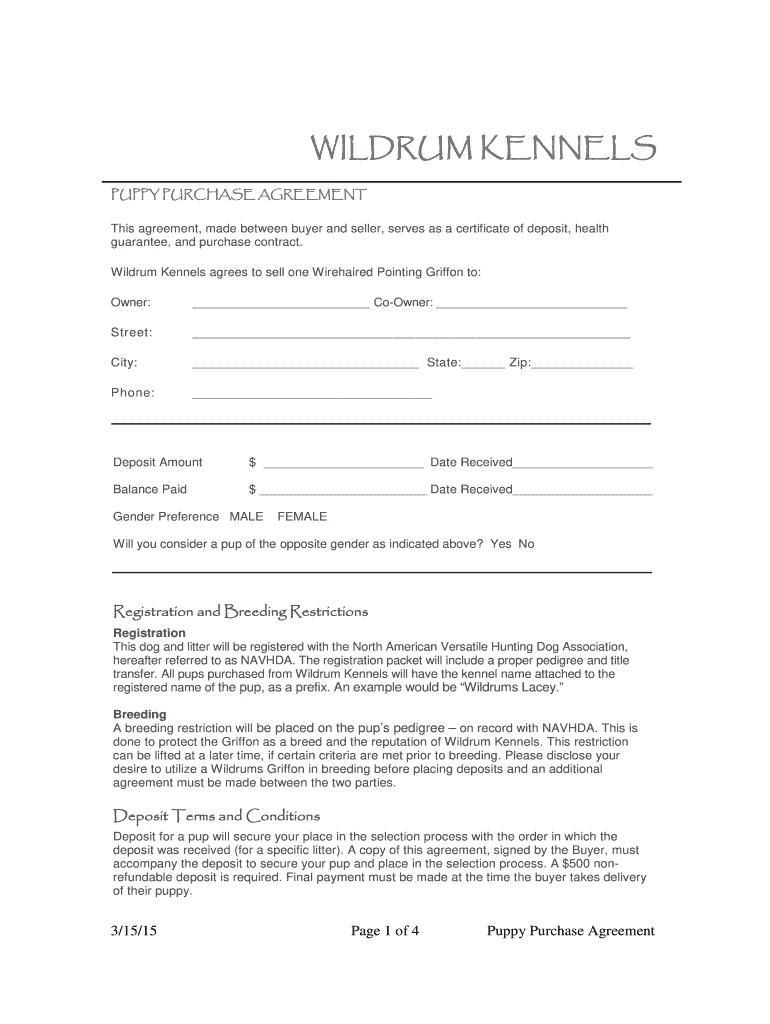
Wildrum Kennels Form


What is the Wildrum Kennels
The Wildrum Kennels refers to a specific type of purchase agreement often used in the context of pet breeding and sales. This agreement outlines the terms and conditions under which a buyer can acquire a pet, typically a dog, from a breeder. It serves to protect both the purchaser and the seller by clearly defining the responsibilities and rights of each party involved in the transaction. This includes details about the pet's health, registration, and any warranties or guarantees provided by the breeder.
Key elements of the Wildrum Kennels
A comprehensive Wildrum Kennels purchase agreement includes several critical components:
- Identification of the parties: Clearly states the names and contact information of both the buyer and the seller.
- Description of the pet: Includes details such as breed, age, color, and any identifying marks or registration numbers.
- Health guarantees: Outlines any warranties regarding the pet's health, including vaccinations and genetic conditions.
- Payment terms: Specifies the total price, deposit requirements, and payment methods accepted.
- Return policy: Details the conditions under which the pet can be returned and any associated fees.
Steps to complete the Wildrum Kennels
Completing a Wildrum Kennels purchase agreement involves several important steps:
- Review the agreement: Both parties should carefully read the document to understand all terms and conditions.
- Negotiate terms: If necessary, discuss any modifications to the agreement that may be needed before signing.
- Sign the agreement: Both the buyer and seller must sign the document to make it legally binding.
- Keep copies: Each party should retain a signed copy of the agreement for their records.
Legal use of the Wildrum Kennels
To ensure the legal validity of the Wildrum Kennels purchase agreement, it is essential to comply with relevant laws and regulations. This includes adhering to state-specific animal sales laws and ensuring that the agreement meets the requirements for enforceability under contract law. Utilizing a reliable electronic signature solution can further enhance the legal standing of the document, as it provides a secure method for signing and storing the agreement.
Examples of using the Wildrum Kennels
There are various scenarios in which the Wildrum Kennels purchase agreement may be utilized:
- A buyer purchasing a purebred dog from a registered breeder.
- A family acquiring a puppy from a local kennel with specific health guarantees.
- A breeder selling multiple litters of puppies, each with individual purchase agreements outlining the terms for each buyer.
Required Documents
When engaging in a transaction involving the Wildrum Kennels purchase agreement, certain documents may be required to facilitate the process:
- Proof of identity: Identification documents for both the buyer and seller.
- Health records: Documentation of the pet's vaccinations and health checks.
- Registration papers: If applicable, proof of the pet's breed registration.
Quick guide on how to complete wildrum kennels
Easily Prepare Wildrum Kennels on Any Device
The management of online documents has gained popularity among businesses and individuals. It offers an ideal eco-friendly alternative to traditional printed and signed paperwork, allowing you to obtain the correct form and securely store it online. airSlate SignNow provides all the necessary tools to create, edit, and electronically sign your documents quickly and without delays. Handle Wildrum Kennels on any device using the airSlate SignNow apps for Android or iOS, and enhance any document-based task today.
The Simplest Way to Edit and Electronically Sign Wildrum Kennels Effortlessly
- Obtain Wildrum Kennels and click Get Form to begin.
- Utilize the tools we provide to complete your document.
- Emphasize important sections of the documents or obscure sensitive data with tools specifically designed for that purpose by airSlate SignNow.
- Create your signature using the Sign tool, which takes mere seconds and holds the same legal validity as a conventional wet ink signature.
- Verify the information and then click on the Done button to save your changes.
- Select how you wish to share your form, whether by email, text message (SMS), or invite link, or download it to your computer.
Eliminate concerns about lost or misplaced files, tedious document searches, or errors that require printing new copies. airSlate SignNow addresses all your document management needs with just a few clicks from any device of your choice. Edit and electronically sign Wildrum Kennels and ensure excellent communication at every stage of the form preparation process with airSlate SignNow.
Create this form in 5 minutes or less
Create this form in 5 minutes!
How to create an eSignature for the wildrum kennels
How to create an electronic signature for a PDF online
How to create an electronic signature for a PDF in Google Chrome
How to create an e-signature for signing PDFs in Gmail
How to create an e-signature right from your smartphone
How to create an e-signature for a PDF on iOS
How to create an e-signature for a PDF on Android
People also ask
-
What is a purchase agreement?
A purchase agreement is a legally binding document that outlines the terms and conditions of a sale between a buyer and a seller. It typically includes details such as payment terms, property description, and closing dates. Understanding the nuances of a purchase agreement is crucial for a smooth transaction.
-
How can airSlate SignNow help with my purchase agreement?
airSlate SignNow streamlines the process of creating and signing a purchase agreement by providing an easy-to-use platform. You can quickly draft, send, and eSign your purchase agreement securely, ensuring all parties have access to the document at all times. This efficiency reduces wait time and aids in faster transactions.
-
What features does airSlate SignNow offer for purchase agreements?
airSlate SignNow includes features like template creation, automated reminders, and real-time tracking for your purchase agreement. With built-in compliance and security measures, you can confidently execute your purchase agreement knowing that your documents are protected. These features cater to the unique needs of businesses managing multiple agreements.
-
Is airSlate SignNow cost-effective for managing purchase agreements?
Yes, airSlate SignNow is designed to be a cost-effective solution for businesses of all sizes managing purchase agreements. It offers flexible pricing plans based on usage, making it accessible for startups as well as larger enterprises. This affordability, combined with its feature set, makes it an excellent choice for document management.
-
Can I integrate airSlate SignNow with other tools for purchase agreements?
Absolutely! airSlate SignNow offers seamless integrations with various third-party applications such as Salesforce, Google Drive, and Dropbox. This allows you to manage your purchase agreement alongside your other business tools, enhancing collaboration and workflow efficiency. Integrating with your existing tools can streamline your document process further.
-
What are the benefits of using airSlate SignNow for a purchase agreement?
Using airSlate SignNow for your purchase agreement provides numerous benefits, including enhanced security, reduced paperwork, and increased efficiency. The platform allows for quick eSignatures, which accelerates the transaction process. Additionally, you get access to templates that simplify creating purchase agreements, saving you valuable time.
-
How secure is my purchase agreement with airSlate SignNow?
Security is a priority with airSlate SignNow. All purchase agreements are protected using advanced encryption and secure cloud storage. Moreover, the platform complies with industry-standard regulations, ensuring that your sensitive documents remain confidential and safe from unauthorized access.
Get more for Wildrum Kennels
- Boreab form
- Hfs 2378h r 02 13 form
- Macromolecule scavenger hunt form
- Consumer registration agreement montana department of justice doj mt 46740929 form
- English questions for primary 4 form
- Claim form for unclaimed property
- Sale of members interest agreement template form
- Sale of property agreement template form
Find out other Wildrum Kennels
- How To Sign Arkansas Doctors Document
- How Do I Sign Florida Doctors Word
- Can I Sign Florida Doctors Word
- How Can I Sign Illinois Doctors PPT
- How To Sign Texas Doctors PDF
- Help Me With Sign Arizona Education PDF
- How To Sign Georgia Education Form
- How To Sign Iowa Education PDF
- Help Me With Sign Michigan Education Document
- How Can I Sign Michigan Education Document
- How Do I Sign South Carolina Education Form
- Can I Sign South Carolina Education Presentation
- How Do I Sign Texas Education Form
- How Do I Sign Utah Education Presentation
- How Can I Sign New York Finance & Tax Accounting Document
- How Can I Sign Ohio Finance & Tax Accounting Word
- Can I Sign Oklahoma Finance & Tax Accounting PPT
- How To Sign Ohio Government Form
- Help Me With Sign Washington Government Presentation
- How To Sign Maine Healthcare / Medical PPT