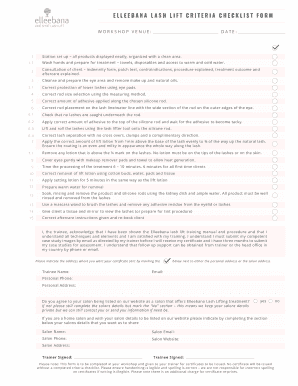
Elleebana Lash Lift Criteria Checklist Form Pop Lash & Beauty


What is the Elleebana Lash Lift Criteria Checklist Form Pop Lash & Beauty
The Elleebana Lash Lift Criteria Checklist Form Pop Lash & Beauty is a specialized document designed to ensure that beauty professionals meet the necessary standards for performing lash lifts. This form outlines the criteria that must be adhered to for safe and effective treatment, including client eligibility, health considerations, and procedural guidelines. By utilizing this checklist, beauty technicians can ensure compliance with industry best practices and enhance client satisfaction.
How to use the Elleebana Lash Lift Criteria Checklist Form Pop Lash & Beauty
Using the Elleebana Lash Lift Criteria Checklist Form involves several straightforward steps. First, beauty professionals should familiarize themselves with the criteria listed in the form. Next, they should assess each client against these criteria to determine their suitability for the lash lift procedure. This assessment includes reviewing any relevant health information and discussing expectations with the client. Once the evaluation is complete, the form can be signed digitally to document the process and maintain a record of compliance.
Steps to complete the Elleebana Lash Lift Criteria Checklist Form Pop Lash & Beauty
Completing the Elleebana Lash Lift Criteria Checklist Form requires careful attention to detail. Here are the steps to follow:
- Review the checklist criteria thoroughly to understand the requirements.
- Engage in a conversation with the client to gather necessary information about their health and preferences.
- Evaluate the client based on the criteria, noting any concerns or contraindications.
- Fill out the form digitally, ensuring all sections are completed accurately.
- Obtain the client's electronic signature to confirm their understanding and consent.
- Store the completed form securely for future reference.
Legal use of the Elleebana Lash Lift Criteria Checklist Form Pop Lash & Beauty
The legal use of the Elleebana Lash Lift Criteria Checklist Form is essential for both beauty professionals and clients. To ensure its legality, the form must comply with electronic signature laws such as the ESIGN Act and UETA. This means that the form should be signed using a secure and compliant eSignature platform. Additionally, maintaining accurate records and ensuring client confidentiality are critical components of legal compliance when using this form.
Key elements of the Elleebana Lash Lift Criteria Checklist Form Pop Lash & Beauty
The key elements of the Elleebana Lash Lift Criteria Checklist Form include:
- Client identification information, including name and contact details.
- Health assessment questions to identify any contraindications.
- Criteria for eligibility, such as age and medical history.
- Sections for technician notes and recommendations.
- Signature fields for both the technician and the client to confirm understanding and consent.
Examples of using the Elleebana Lash Lift Criteria Checklist Form Pop Lash & Beauty
Examples of using the Elleebana Lash Lift Criteria Checklist Form can vary based on client needs. For instance, a beauty technician may use the form to assess a first-time client who has specific health concerns, ensuring that all safety measures are taken. Another example could involve a technician documenting a follow-up session with a returning client, where they review previous treatments and any changes in health status. Each instance highlights the importance of thorough documentation and compliance with the established criteria.
Quick guide on how to complete elleebana lash lift criteria checklist form pop lash ampamp beauty
Accomplish Elleebana Lash Lift Criteria Checklist Form Pop Lash & Beauty effortlessly on any gadget
Digital document handling has gained traction among businesses and individuals. It offers an ideal eco-friendly substitute to conventional printed and signed paperwork, as you can acquire the necessary form and securely archive it online. airSlate SignNow equips you with all the resources needed to create, edit, and eSign your documents swiftly without delays. Manage Elleebana Lash Lift Criteria Checklist Form Pop Lash & Beauty on any device using airSlate SignNow's Android or iOS applications and simplify any document-related tasks today.
How to modify and eSign Elleebana Lash Lift Criteria Checklist Form Pop Lash & Beauty with ease
- Locate Elleebana Lash Lift Criteria Checklist Form Pop Lash & Beauty and then click Obtain Form to commence.
- Utilize the tools we provide to complete your document.
- Emphasize pertinent sections of the documents or conceal sensitive details with tools that airSlate SignNow specifically offers for that purpose.
- Generate your eSignature using the Sign tool, which takes mere seconds and has the same legal validity as a conventional wet ink signature.
- Review all the details and then click on the Finish button to save your modifications.
- Select your preferred method to send your form, via email, SMS, or invite link, or download it to your computer.
Eliminate concerns about lost or mislaid files, tedious form searches, or mistakes that necessitate reprinting new document copies. airSlate SignNow fulfills all your document management needs in just a few clicks from a device of your choice. Alter and eSign Elleebana Lash Lift Criteria Checklist Form Pop Lash & Beauty and ensure excellent communication at any point of the form preparation process with airSlate SignNow.
Create this form in 5 minutes or less
Create this form in 5 minutes!
How to create an eSignature for the elleebana lash lift criteria checklist form pop lash ampamp beauty
How to create an electronic signature for a PDF online
How to create an electronic signature for a PDF in Google Chrome
How to create an e-signature for signing PDFs in Gmail
How to create an e-signature right from your smartphone
How to create an e-signature for a PDF on iOS
How to create an e-signature for a PDF on Android
People also ask
-
What is the Elleebana Lash Lift Criteria Checklist Form Pop Lash & Beauty?
The Elleebana Lash Lift Criteria Checklist Form Pop Lash & Beauty is a detailed guide designed to assist beauty professionals in assessing and documenting their client's eligibility for a lash lift treatment. This form ensures that all necessary criteria are met for a successful service and enhances the overall customer experience.
-
How much does the Elleebana Lash Lift Criteria Checklist Form Pop Lash & Beauty cost?
The Elleebana Lash Lift Criteria Checklist Form Pop Lash & Beauty is available at a competitive price, making it an affordable option for beauty professionals. Pricing details can be found on our website, and we often offer discounts for bulk purchases, adding to the value for salons and beauty businesses.
-
What are the key features of the Elleebana Lash Lift Criteria Checklist Form Pop Lash & Beauty?
This checklist form includes user-friendly templates, customizable sections, and easy-to-read guidelines that streamline the lash lift consultation process. It also aids in maintaining compliance and records for each client, which is essential for any serious beauty practitioner.
-
How does the Elleebana Lash Lift Criteria Checklist Form Pop Lash & Beauty benefit my salon?
By utilizing the Elleebana Lash Lift Criteria Checklist Form Pop Lash & Beauty, salons can enhance client satisfaction by ensuring thorough assessments are conducted prior to treatments. This can lead to better results, repeat customers, and increased referrals, ultimately boosting your salon's reputation and revenue.
-
Can the Elleebana Lash Lift Criteria Checklist Form Pop Lash & Beauty be integrated with other tools?
Yes, the Elleebana Lash Lift Criteria Checklist Form Pop Lash & Beauty is designed to be compatible with various salon management software and e-signature solutions. This integration capability allows for seamless documentation workflow, making it easier to manage client records and appointments efficiently.
-
Is the Elleebana Lash Lift Criteria Checklist Form Pop Lash & Beauty easy to use for beginners?
Absolutely! The Elleebana Lash Lift Criteria Checklist Form Pop Lash & Beauty is crafted with simplicity in mind, ensuring that even beginners can navigate it with ease. Comprehensive instructions are provided, making it accessible and user-friendly for beauty professionals at any skill level.
-
How often should I update the Elleebana Lash Lift Criteria Checklist Form Pop Lash & Beauty?
It's advisable to review and update the Elleebana Lash Lift Criteria Checklist Form Pop Lash & Beauty regularly to ensure it reflects the latest trends and regulations in the beauty industry. Keeping the checklist up-to-date helps maintain service quality and safety standards in your salon.
Get more for Elleebana Lash Lift Criteria Checklist Form Pop Lash & Beauty
Find out other Elleebana Lash Lift Criteria Checklist Form Pop Lash & Beauty
- Sign Colorado Courts LLC Operating Agreement Mobile
- Sign Connecticut Courts Living Will Computer
- How Do I Sign Connecticut Courts Quitclaim Deed
- eSign Colorado Banking Rental Application Online
- Can I eSign Colorado Banking Medical History
- eSign Connecticut Banking Quitclaim Deed Free
- eSign Connecticut Banking Business Associate Agreement Secure
- Sign Georgia Courts Moving Checklist Simple
- Sign Georgia Courts IOU Mobile
- How Can I Sign Georgia Courts Lease Termination Letter
- eSign Hawaii Banking Agreement Simple
- eSign Hawaii Banking Rental Application Computer
- eSign Hawaii Banking Agreement Easy
- eSign Hawaii Banking LLC Operating Agreement Fast
- eSign Hawaii Banking Permission Slip Online
- eSign Minnesota Banking LLC Operating Agreement Online
- How Do I eSign Mississippi Banking Living Will
- eSign New Jersey Banking Claim Mobile
- eSign New York Banking Promissory Note Template Now
- eSign Ohio Banking LLC Operating Agreement Now