Navsup Form 335


What is the Navsup Form 335
The Navsup Form 335 is a crucial document used within the United States Navy Supply System. It serves as a requisition form for supplies and services, ensuring that requests are processed efficiently. This form is essential for maintaining inventory and managing logistics in military operations. The accurate completion of the Navsup Form 335 helps streamline procurement processes and ensures that all necessary resources are available when needed.
How to use the Navsup Form 335
To effectively use the Navsup Form 335, follow these steps:
- Identify the specific supplies or services required.
- Fill out the form accurately, providing all necessary details such as item descriptions, quantities, and required delivery dates.
- Submit the completed form to the appropriate supply officer or department for processing.
Using the form correctly ensures that requests are fulfilled promptly and accurately, minimizing delays in supply chain operations.
Steps to complete the Navsup Form 335
Completing the Navsup Form 335 involves several key steps:
- Gather all relevant information regarding the items needed.
- Begin filling out the form by entering the date and your unit information.
- Provide detailed descriptions of the items, including part numbers and quantities.
- Specify any special instructions or requirements for the order.
- Review the completed form for accuracy before submission.
Following these steps helps ensure that the requisition is clear and meets all necessary criteria for processing.
Legal use of the Navsup Form 335
The Navsup Form 335 is legally binding when completed and submitted according to established guidelines. It is essential to ensure that all information provided is accurate and truthful, as any discrepancies can lead to delays or legal issues. Compliance with military regulations and procurement laws is crucial for the lawful use of this form. Additionally, using a trusted digital platform for submission can enhance the security and validity of the process.
Key elements of the Navsup Form 335
Several key elements must be included in the Navsup Form 335 to ensure its effectiveness:
- Date: The date when the requisition is made.
- Unit Information: Details about the requesting unit.
- Item Description: Clear and detailed descriptions of each item requested.
- Quantity: The number of each item needed.
- Special Instructions: Any additional notes that may assist in fulfilling the request.
Including these elements helps facilitate a smooth procurement process and ensures that all necessary information is available for efficient processing.
How to obtain the Navsup Form 335
The Navsup Form 335 can be obtained through official military channels. Typically, it is available from supply officers or can be accessed through designated military supply websites. It is important to ensure that you are using the most current version of the form to avoid any processing issues. Additionally, digital platforms may offer options for filling out and submitting the form electronically, streamlining the process further.
Quick guide on how to complete navsup form 335
Complete Navsup Form 335 seamlessly on any device
Digital document management has become a favored option for businesses and individuals alike. It offers a perfect eco-friendly substitute for traditional printed and signed documents, allowing you to obtain the correct format and securely store it online. airSlate SignNow equips you with all the necessary tools to create, modify, and eSign your documents swiftly without delays. Manage Navsup Form 335 on any device using the airSlate SignNow apps for Android or iOS and simplify any document-intensive task today.
How to modify and eSign Navsup Form 335 effortlessly
- Find Navsup Form 335 and then click Get Form to begin.
- Utilize the tools we provide to complete your document.
- Emphasize relevant portions of your documents or conceal sensitive information with tools that airSlate SignNow offers specifically for this purpose.
- Generate your signature using the Sign feature, which takes seconds and holds the same legal validity as a traditional wet ink signature.
- Review the details and then click on the Done button to store your modifications.
- Choose how you wish to deliver your form, via email, SMS, or invite link, or download it to your computer.
Eliminate worries about lost or misplaced documents, tedious form navigation, or mistakes that necessitate printing new copies. airSlate SignNow meets your document management needs with just a few clicks from any device you prefer. Modify and eSign Navsup Form 335 and guarantee effective communication at every stage of your form preparation process with airSlate SignNow.
Create this form in 5 minutes or less
Create this form in 5 minutes!
How to create an eSignature for the navsup form 335
How to create an electronic signature for a PDF online
How to create an electronic signature for a PDF in Google Chrome
How to create an e-signature for signing PDFs in Gmail
How to create an e-signature right from your smartphone
How to create an e-signature for a PDF on iOS
How to create an e-signature for a PDF on Android
People also ask
-
What is the navsup form 335?
The navsup form 335 is a standard document used in the Navy Supply System to ensure proper requisitioning and supply management. It facilitates efficient processing of requests for supplies and services, thereby enhancing operational readiness.
-
How does airSlate SignNow support the navsup form 335?
airSlate SignNow streamlines the signing and submission process of the navsup form 335 by providing a secure and easy-to-use platform for electronic signatures. Users can complete and manage their forms digitally, increasing efficiency and reducing turnaround time.
-
What are the pricing plans for using airSlate SignNow to manage navsup form 335 documents?
airSlate SignNow offers several affordable pricing plans designed to suit various business needs. Each plan includes features that enhance document management, including those necessary for handling the navsup form 335, with flexible monthly or annual billing options.
-
Are there any integrations available for handling navsup form 335 with airSlate SignNow?
Yes, airSlate SignNow offers integrations with popular applications and tools that can help streamline the process of managing the navsup form 335. This allows you to easily connect your existing software and enhance your workflow.
-
What features does airSlate SignNow provide for the navsup form 335?
AirSlate SignNow provides features such as customizable templates, automatic reminders, and secure storage, which are particularly beneficial for managing the navsup form 335. These features help users maintain compliance and ensure accuracy while expediting the signing process.
-
Can I access the navsup form 335 on mobile devices using airSlate SignNow?
Absolutely! airSlate SignNow is compatible with mobile devices, allowing users to complete and sign the navsup form 335 on the go. This flexibility ensures that you can manage your documents anytime, anywhere.
-
What are the benefits of using airSlate SignNow for the navsup form 335 compared to traditional methods?
Using airSlate SignNow for the navsup form 335 offers signNow advantages over traditional methods, such as paper-based signing. It reduces the time taken for document processing, minimizes errors, and provides a secure environment for sensitive information.
Get more for Navsup Form 335
- Off road atv assembly ampamp pre delivery check list kymco form
- Ghana visa application form 11208
- Excused absence form
- Qw 485 suggested format for demonstration of standard welding
- Whether youre just starting out or your business is growing theres a form
- Contractor registration form city of leander leandertx
- Warm water system oampm inspection checklist nsw health health nsw gov form
- Seed investor agreement template form
Find out other Navsup Form 335
- Sign New York Education Business Plan Template Free
- Sign Education Form North Carolina Safe
- Sign North Carolina Education Purchase Order Template Safe
- Sign North Dakota Education Promissory Note Template Now
- Help Me With Sign North Carolina Education Lease Template
- Sign Oregon Education Living Will Easy
- How To Sign Texas Education Profit And Loss Statement
- Sign Vermont Education Residential Lease Agreement Secure
- How Can I Sign Washington Education NDA
- Sign Wisconsin Education LLC Operating Agreement Computer
- Sign Alaska Finance & Tax Accounting Purchase Order Template Computer
- Sign Alaska Finance & Tax Accounting Lease Termination Letter Free
- Can I Sign California Finance & Tax Accounting Profit And Loss Statement
- Sign Indiana Finance & Tax Accounting Confidentiality Agreement Later
- Sign Iowa Finance & Tax Accounting Last Will And Testament Mobile
- Sign Maine Finance & Tax Accounting Living Will Computer
- Sign Montana Finance & Tax Accounting LLC Operating Agreement Computer
- How Can I Sign Montana Finance & Tax Accounting Residential Lease Agreement
- Sign Montana Finance & Tax Accounting Residential Lease Agreement Safe
- How To Sign Nebraska Finance & Tax Accounting Letter Of Intent