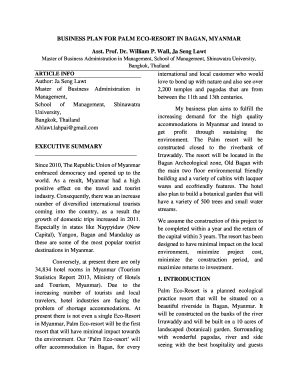
Eco Resort Business Plan Form


What is the Eco Resort Business Plan
The eco resort business plan serves as a comprehensive blueprint for establishing and operating an environmentally friendly resort. This document outlines the vision, mission, and operational strategies necessary to create a sustainable hospitality business. It typically includes sections on market analysis, financial projections, marketing strategies, and operational plans, all tailored to promote eco-friendly practices. By focusing on sustainability, this plan not only addresses the needs of the business but also aligns with growing consumer demand for environmentally responsible travel options.
Key elements of the Eco Resort Business Plan
An effective eco resort business plan should contain several critical components to ensure its success. These include:
- Executive Summary: A brief overview of the business concept, mission, and vision.
- Market Analysis: Insights into target demographics, competition, and market trends related to eco-tourism.
- Marketing Strategy: Plans for promoting the resort, including branding, advertising, and partnership opportunities.
- Operational Plan: Details on the day-to-day operations, staffing, and management structure.
- Financial Projections: Budget estimates, funding requirements, and revenue forecasts to demonstrate financial viability.
How to use the Eco Resort Business Plan
Steps to complete the Eco Resort Business Plan
Completing an eco resort business plan involves a systematic approach:
- Conduct thorough market research to understand the competitive landscape.
- Define your business model, including services offered and pricing strategies.
- Outline your marketing and operational strategies in detail.
- Prepare financial projections, including startup costs and revenue forecasts.
- Review and revise the plan to ensure clarity and coherence.
Legal use of the Eco Resort Business Plan
To ensure the legal validity of your eco resort business plan, it is essential to comply with local regulations and industry standards. This includes obtaining necessary permits and licenses for operating a resort, adhering to zoning laws, and following environmental regulations. Additionally, the plan should include provisions for liability insurance to protect against potential legal issues. By addressing these legal aspects, you can create a solid foundation for your business operations.
Examples of using the Eco Resort Business Plan
Real-world examples of successful eco resorts can provide valuable insights into how to implement your business plan. For instance, some resorts have effectively integrated local culture and sustainable practices into their offerings, attracting eco-conscious travelers. These examples can serve as benchmarks for your own strategies, illustrating how to balance profitability with environmental stewardship. Analyzing case studies can also help identify common pitfalls and best practices in the eco resort industry.
Quick guide on how to complete resort business plan sample pdf
Complete resort business plan sample pdf effortlessly on any device
Digital document management has gained traction among businesses and individuals. It offers an excellent eco-friendly alternative to traditional printed and signed documentation, allowing you to locate the appropriate form and securely store it online. airSlate SignNow provides all the necessary tools to create, edit, and electronically sign your documents quickly without any hold-ups. Manage resort business plan template on any device with airSlate SignNow Android or iOS applications and streamline any document-related process today.
The easiest way to edit and electronically sign eco resort project proposal template with ease
- Obtain eco lodge business plan pdf and then click Get Form to begin.
- Utilize the tools we provide to fill out your form.
- Emphasize pertinent sections of your documents or redact sensitive information with tools that airSlate SignNow specifically offers for that purpose.
- Create your signature using the Sign tool, which takes seconds and carries the same legal validity as a conventional wet ink signature.
- Review all the details and then click on the Done button to save your changes.
- Choose how you wish to send your form, via email, SMS, or invite link, or download it to your computer.
Eliminate the worry of lost or misplaced files, tedious form searches, or errors that require printing new document copies. airSlate SignNow addresses all your document management needs with just a few clicks from any device you prefer. Edit and electronically sign lodge business plan pdf to ensure excellent communication at any stage of your form preparation process with airSlate SignNow.
Create this form in 5 minutes or less
Related searches to resort business plan template
Create this form in 5 minutes!
How to create an eSignature for the eco resort project proposal template
How to create an electronic signature for a PDF online
How to create an electronic signature for a PDF in Google Chrome
How to create an e-signature for signing PDFs in Gmail
How to create an e-signature right from your smartphone
How to create an e-signature for a PDF on iOS
How to create an e-signature for a PDF on Android
People also ask lodge business plan pdf
-
What is an eco lodge business plan pdf?
An eco lodge business plan pdf is a comprehensive document that outlines the goals, strategies, and financial projections for starting and operating an eco-friendly lodge. It typically includes market analysis, marketing strategies, and operational plans, making it an essential tool for entrepreneurs in the eco tourism sector.
-
How can airSlate SignNow assist with creating an eco lodge business plan pdf?
airSlate SignNow simplifies the process of creating an eco lodge business plan pdf by allowing you to easily sign and share documents electronically. With its user-friendly interface, you can collaborate with partners or investors on your business plan, ensuring that everyone is aligned on the project.
-
What features should I include in my eco lodge business plan pdf?
Your eco lodge business plan pdf should include an executive summary, a description of your eco-friendly practices, target market analysis, financial projections, and an operational plan. Including clear strategies for sustainability will appeal to potential investors interested in the eco tourism industry.
-
Is an eco lodge business plan pdf necessary for securing funding?
Yes, an eco lodge business plan pdf is often crucial for securing funding. Investors and financial institutions require a detailed plan to assess the viability and potential return on investment, especially in the competitive eco tourism market. A robust plan can signNowly improve your chances of obtaining financing.
-
How can I share my eco lodge business plan pdf with investors?
You can share your eco lodge business plan pdf using airSlate SignNow. This platform enables you to send documents for eSignature and track their status, ensuring that investors can review and sign your business plan easily and securely.
-
What are the benefits of using airSlate SignNow for my eco lodge business plan pdf?
Using airSlate SignNow for your eco lodge business plan pdf offers several benefits, including faster turnaround times, reduced paper usage, and enhanced security. The platform’s eSigning capabilities allow you to streamline the document signing process, making it more efficient for all parties involved.
-
Can I integrate airSlate SignNow with other business tools I use for my eco lodge?
Yes, airSlate SignNow can integrate with various business tools that you may use for your eco lodge. This flexibility allows you to create a seamless workflow when managing documents like your eco lodge business plan pdf, enhancing productivity and collaboration across your team.
Get more for resort business plan sample pdf
Find out other eco resort business plan
- Electronic signature Nevada Legal Contract Safe
- How Can I Electronic signature Nevada Legal Operating Agreement
- How Do I Electronic signature New Hampshire Legal LLC Operating Agreement
- How Can I Electronic signature New Mexico Legal Forbearance Agreement
- Electronic signature New Jersey Legal Residential Lease Agreement Fast
- How To Electronic signature New York Legal Lease Agreement
- How Can I Electronic signature New York Legal Stock Certificate
- Electronic signature North Carolina Legal Quitclaim Deed Secure
- How Can I Electronic signature North Carolina Legal Permission Slip
- Electronic signature Legal PDF North Dakota Online
- Electronic signature North Carolina Life Sciences Stock Certificate Fast
- Help Me With Electronic signature North Dakota Legal Warranty Deed
- Electronic signature North Dakota Legal Cease And Desist Letter Online
- Electronic signature North Dakota Legal Cease And Desist Letter Free
- Electronic signature Delaware Orthodontists Permission Slip Free
- How Do I Electronic signature Hawaii Orthodontists Lease Agreement Form
- Electronic signature North Dakota Life Sciences Business Plan Template Now
- Electronic signature Oklahoma Legal Bill Of Lading Fast
- Electronic signature Oklahoma Legal Promissory Note Template Safe
- Electronic signature Oregon Legal Last Will And Testament Online