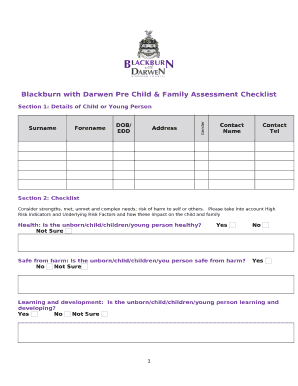
Blackburn with Darwen Pre Child & Family Assessment Checklist Form


What is the Blackburn With Darwen Pre Child & Family Assessment Checklist
The Blackburn With Darwen Pre Child & Family Assessment Checklist is a structured tool designed to evaluate the needs and circumstances of families with children. This checklist is used primarily by social workers and child welfare professionals to gather essential information that informs assessments and interventions. It helps identify strengths, challenges, and any immediate concerns regarding the child's welfare and family dynamics.
How to use the Blackburn With Darwen Pre Child & Family Assessment Checklist
Using the Blackburn With Darwen Pre Child & Family Assessment Checklist involves several key steps. First, ensure that all relevant parties understand the purpose of the checklist. Next, gather necessary information from family members, including their perspectives and experiences. The checklist should be completed in a collaborative manner, allowing for open dialogue. After filling out the checklist, review the responses to identify areas that require further exploration or intervention.
Steps to complete the Blackburn With Darwen Pre Child & Family Assessment Checklist
Completing the Blackburn With Darwen Pre Child & Family Assessment Checklist involves a systematic approach:
- Gather necessary documentation and background information about the family.
- Engage with family members to discuss their situation and gather insights.
- Fill out the checklist, ensuring that all sections are addressed thoroughly.
- Review the completed checklist with the family to confirm accuracy and understanding.
- Use the information gathered to inform further assessments or interventions.
Legal use of the Blackburn With Darwen Pre Child & Family Assessment Checklist
The Blackburn With Darwen Pre Child & Family Assessment Checklist is legally recognized as a valid document when used in accordance with applicable laws and regulations. It is essential that the checklist is completed accurately and honestly, as it may be used in legal contexts, such as court proceedings or child protection cases. Ensuring compliance with relevant legal frameworks, such as confidentiality and data protection laws, is also crucial during its use.
Key elements of the Blackburn With Darwen Pre Child & Family Assessment Checklist
Key elements of the Blackburn With Darwen Pre Child & Family Assessment Checklist include:
- Family demographics and background information.
- Child's developmental milestones and educational needs.
- Family dynamics, including relationships and support systems.
- Health and safety concerns relevant to the child and family.
- Resources available to the family, such as community support services.
Examples of using the Blackburn With Darwen Pre Child & Family Assessment Checklist
Examples of using the Blackburn With Darwen Pre Child & Family Assessment Checklist can vary based on individual family situations. For instance, a social worker may use the checklist to assess a family's readiness for reunification after a period of separation. Another example could involve evaluating a family's needs in response to a crisis, such as domestic violence or substance abuse. Each use case highlights the checklist's adaptability to different circumstances and its role in guiding effective intervention strategies.
Quick guide on how to complete blackburn with darwen pre child amp family assessment checklist
Complete Blackburn With Darwen Pre Child & Family Assessment Checklist effortlessly on any device
Managing documents online has gained traction among businesses and individuals alike. It offers an ideal eco-friendly alternative to conventional printed and signed paperwork, enabling you to locate the right form and securely store it online. airSlate SignNow equips you with all the tools required to create, modify, and electronically sign your documents quickly without any hold-ups. Handle Blackburn With Darwen Pre Child & Family Assessment Checklist on any platform using airSlate SignNow Android or iOS applications and simplify your document-related tasks today.
How to modify and electronically sign Blackburn With Darwen Pre Child & Family Assessment Checklist effortlessly
- Obtain Blackburn With Darwen Pre Child & Family Assessment Checklist and click on Get Form to begin.
- Utilize the tools we provide to finish your document.
- Emphasize important sections of your documents or redact sensitive information with tools that airSlate SignNow offers specifically for that purpose.
- Generate your signature using the Sign tool, which takes just seconds and carries the same legal validity as a traditional wet ink signature.
- Review all the details and click on the Done button to save your modifications.
- Choose how you wish to deliver your form—via email, SMS, invite link, or download it to your computer.
Eliminate the worry of lost or misplaced files, tedious form searches, or errors that necessitate reprinting new document copies. airSlate SignNow addresses all your document management needs in just a few clicks from any device you prefer. Alter and electronically sign Blackburn With Darwen Pre Child & Family Assessment Checklist while ensuring excellent communication at every stage of the form preparation process using airSlate SignNow.
Create this form in 5 minutes or less
Create this form in 5 minutes!
How to create an eSignature for the blackburn with darwen pre child amp family assessment checklist
How to create an electronic signature for a PDF online
How to create an electronic signature for a PDF in Google Chrome
How to create an e-signature for signing PDFs in Gmail
How to create an e-signature right from your smartphone
How to create an e-signature for a PDF on iOS
How to create an e-signature for a PDF on Android
People also ask
-
What is the Blackburn With Darwen Pre Child & Family Assessment Checklist?
The Blackburn With Darwen Pre Child & Family Assessment Checklist is a comprehensive tool designed to assist professionals in assessing the needs of children and families. It helps in documenting important information efficiently, ensuring a thorough evaluation process while adhering to best practices.
-
How does the Blackburn With Darwen Pre Child & Family Assessment Checklist improve efficiency?
By utilizing the Blackburn With Darwen Pre Child & Family Assessment Checklist, professionals can streamline their documentation processes. The checklist simplifies the assessment journey, ensuring that all necessary information is collected in a structured format, which enhances productivity and reduces potential errors.
-
Is the Blackburn With Darwen Pre Child & Family Assessment Checklist customizable?
Yes, the Blackburn With Darwen Pre Child & Family Assessment Checklist is customizable to fit the specific needs of your organization. You can add questions or modify existing ones, ensuring that the checklist meets your unique assessment requirements seamlessly.
-
What are the benefits of using the Blackburn With Darwen Pre Child & Family Assessment Checklist?
Using the Blackburn With Darwen Pre Child & Family Assessment Checklist provides numerous benefits, including improved data accuracy, time-saving features, and enhanced collaboration among team members. It enables better-informed decisions based on thorough assessments of children's and families' needs.
-
Can I integrate the Blackburn With Darwen Pre Child & Family Assessment Checklist with other tools?
Absolutely! The Blackburn With Darwen Pre Child & Family Assessment Checklist can be integrated with various tools to streamline workflows. Integration options include case management systems and communication platforms, facilitating seamless data sharing and collaboration.
-
What pricing options are available for the Blackburn With Darwen Pre Child & Family Assessment Checklist?
Pricing for the Blackburn With Darwen Pre Child & Family Assessment Checklist is competitive and tailored to meet different organizational budgets. Options include monthly subscriptions, annual billing, and discounts for non-profits, providing flexibility in payment methods.
-
Who can benefit from using the Blackburn With Darwen Pre Child & Family Assessment Checklist?
The Blackburn With Darwen Pre Child & Family Assessment Checklist is beneficial for social workers, family support professionals, and educators. It facilitates effective assessments and enhances communication within teams focusing on child and family welfare.
Get more for Blackburn With Darwen Pre Child & Family Assessment Checklist
- Secondary resource interventions handout farmer 07 23 15 form
- Swabi conjunctions pdf form
- 3 1 practice inequalities and their graphs form g
- Tcm form
- Assumption of risk and waiver form texas aampm university at tamug
- Dis book in angel broking form
- Termination of independent contractor agreement template form
- Truck driver independent contractor agreement template form
Find out other Blackburn With Darwen Pre Child & Family Assessment Checklist
- eSignature Connecticut Retainer Agreement Template Myself
- How To Electronic signature Alaska House rental lease agreement
- eSignature Illinois Retainer Agreement Template Free
- How Do I Electronic signature Idaho Land lease agreement
- Electronic signature Illinois Land lease agreement Fast
- eSignature Minnesota Retainer Agreement Template Fast
- Electronic signature Louisiana Land lease agreement Fast
- How Do I eSignature Arizona Attorney Approval
- How Can I eSignature North Carolina Retainer Agreement Template
- Electronic signature New York Land lease agreement Secure
- eSignature Ohio Attorney Approval Now
- eSignature Pennsylvania Retainer Agreement Template Secure
- Electronic signature Texas Land lease agreement Free
- Electronic signature Kentucky Landlord lease agreement Later
- Electronic signature Wisconsin Land lease agreement Myself
- Electronic signature Maryland Landlord lease agreement Secure
- How To Electronic signature Utah Landlord lease agreement
- Electronic signature Wyoming Landlord lease agreement Safe
- Electronic signature Illinois Landlord tenant lease agreement Mobile
- Electronic signature Hawaii lease agreement Mobile