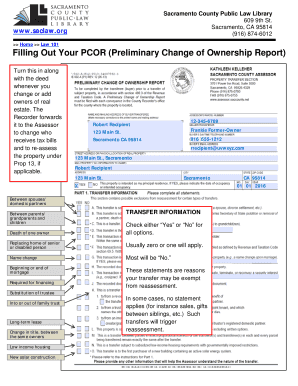
Filling Out Your PCOR Preliminary Change of Ownership Report Form


What is the PCOR Preliminary Change of Ownership Report?
The PCOR Preliminary Change of Ownership Report is a crucial document used in the United States to report changes in property ownership. This form is typically required by local tax assessors to ensure accurate property tax assessments following a transfer of ownership. The report helps maintain updated property records, which are essential for determining property tax obligations. Understanding the purpose and requirements of the PCOR form can facilitate smoother transactions and compliance with local regulations.
Steps to Complete the PCOR Preliminary Change of Ownership Report
Completing the PCOR form involves several key steps to ensure accuracy and compliance. Here are the essential steps:
- Gather Required Information: Collect all necessary details about the property, including the address, parcel number, and the names of the previous and new owners.
- Fill Out the Form: Accurately enter the information into the PCOR form, ensuring that all fields are completed to avoid delays.
- Review for Accuracy: Double-check all entries for correctness, as errors can lead to complications in the ownership transfer process.
- Sign and Date: Ensure that the form is signed and dated by the appropriate parties, as required by local regulations.
- Submit the Form: Follow the submission guidelines for your locality, which may include online submission, mailing, or in-person delivery.
Legal Use of the PCOR Preliminary Change of Ownership Report
The legal use of the PCOR form is governed by state and local laws that dictate its necessity in property transactions. This form serves as an official record of ownership changes, which can impact property tax assessments. Failure to file the PCOR form when required may result in penalties or complications in property tax calculations. It is essential to understand the legal implications of this form to ensure compliance and avoid potential issues.
Form Submission Methods
Submitting the PCOR form can typically be done through various methods, depending on local requirements. Common submission methods include:
- Online Submission: Many jurisdictions allow for the electronic submission of the PCOR form through their official websites.
- Mail: The form can often be printed and mailed to the local tax assessor's office.
- In-Person: Some areas may require or allow the form to be submitted in person at designated offices.
Required Documents for the PCOR Form
When completing the PCOR form, certain documents may be required to support the information provided. These documents can include:
- Property Deed: A copy of the deed that reflects the transfer of ownership.
- Identification: Valid identification of the new owner may be necessary for verification purposes.
- Previous Tax Statements: Previous tax documents can help establish the property's tax history.
Penalties for Non-Compliance
Failure to submit the PCOR form within the required timeframe can lead to various penalties. These may include:
- Fines: Local jurisdictions may impose fines for late submissions or failure to file.
- Increased Tax Assessments: Non-compliance can result in inaccurate property tax assessments, potentially leading to higher taxes.
- Legal Consequences: In some cases, failure to comply with filing requirements can lead to legal action or disputes over property ownership.
Quick guide on how to complete filling out your pcor preliminary change of ownership report
Complete Filling Out Your PCOR Preliminary Change Of Ownership Report with ease on any device
Digital document management has become increasingly favored by businesses and individuals alike. It serves as an ideal eco-friendly substitute for traditional printed and signed paperwork, as you can easily locate the necessary form and securely save it online. airSlate SignNow equips you with all the resources needed to create, edit, and electronically sign your documents swiftly and without interruptions. Manage Filling Out Your PCOR Preliminary Change Of Ownership Report on any device using airSlate SignNow's Android or iOS applications and streamline any document-related task today.
How to modify and electronically sign Filling Out Your PCOR Preliminary Change Of Ownership Report effortlessly
- Locate Filling Out Your PCOR Preliminary Change Of Ownership Report and click Get Form to begin.
- Utilize the tools we offer to complete your form.
- Highlight important sections of the documents or redact sensitive information with tools specifically designed for that purpose by airSlate SignNow.
- Create your signature using the Sign feature, which takes mere seconds and holds the same legal validity as a conventional wet ink signature.
- Review all the information and then click on the Done button to save your modifications.
- Choose how you would like to send your form: via email, SMS, or invite link, or download it to your computer.
Eliminate concerns about lost or misplaced files, tedious form searching, or mistakes that require new document copies. airSlate SignNow fulfills all your document management needs with just a few clicks from any device you prefer. Edit and electronically sign Filling Out Your PCOR Preliminary Change Of Ownership Report and ensure outstanding communication at any stage of your form preparation process with airSlate SignNow.
Create this form in 5 minutes or less
Create this form in 5 minutes!
How to create an eSignature for the filling out your pcor preliminary change of ownership report
How to create an electronic signature for a PDF online
How to create an electronic signature for a PDF in Google Chrome
How to create an e-signature for signing PDFs in Gmail
How to create an e-signature right from your smartphone
How to create an e-signature for a PDF on iOS
How to create an e-signature for a PDF on Android
People also ask
-
What is the importance of filling out your PCOR Preliminary Change Of Ownership Report?
Filling out your PCOR Preliminary Change Of Ownership Report is crucial for property ownership transfers as it provides essential information to local governments. This report ensures that the ownership is updated correctly, avoiding potential legal issues. Additionally, accurate reporting helps in assessing property taxes fairly.
-
How can airSlate SignNow assist in filling out your PCOR Preliminary Change Of Ownership Report?
airSlate SignNow provides an intuitive platform that simplifies the process of filling out your PCOR Preliminary Change Of Ownership Report. Our user-friendly interface allows you to complete the forms quickly and efficiently, ensuring all necessary information is included. With eSigning capabilities, you can also obtain necessary signatures promptly.
-
What features does airSlate SignNow offer for managing the PCOR form?
When filling out your PCOR Preliminary Change Of Ownership Report, airSlate SignNow offers several features such as customizable templates, document tracking, and cloud-based storage. These tools ensure that your forms are completed accurately and are easily accessible for future reference. Additionally, the platform provides a secure environment for your sensitive information.
-
Is there a cost associated with using airSlate SignNow for the PCOR form?
Yes, airSlate SignNow operates on a subscription model with pricing tiers to fit different needs. Our plans offer cost-effective solutions for businesses looking to streamline their document management and signing process, including filling out your PCOR Preliminary Change Of Ownership Report. Explore our pricing options to find the best fit for your requirements.
-
Can I integrate airSlate SignNow with other tools while filling out my PCOR form?
Absolutely! airSlate SignNow offers seamless integrations with various productivity tools, making it easy to incorporate into your existing workflows. Whether you're using CRM systems, cloud storage, or project management software, our platform supports a smooth process when filling out your PCOR Preliminary Change Of Ownership Report.
-
What are the benefits of filling out your PCOR Preliminary Change Of Ownership Report digitally?
Filling out your PCOR Preliminary Change Of Ownership Report digitally with airSlate SignNow provides numerous benefits. It minimizes paperwork, reduces errors, and facilitates faster processing times for your documents. Additionally, you gain access to tracking features that ensure you can monitor the progress of your submissions.
-
How secure is the information I provide when filling out the PCOR report through airSlate SignNow?
Security is our top priority at airSlate SignNow. When you are filling out your PCOR Preliminary Change Of Ownership Report, your information is protected by industry-leading encryption and secure storage measures. You can have peace of mind knowing that your sensitive data is kept confidential and safe from unauthorized access.
Get more for Filling Out Your PCOR Preliminary Change Of Ownership Report
- Application for medicaid nc dhhs online publications nc info dhhs state nc form
- Sample survey form in achaelogy
- Residential appeal form will county supervisor of assessments
- Irs sample qprt form
- Capital district habitat for humanity habitatcd form
- Scr 15 01 15a form 15a notice of motion ontariocourtforms on
- American heritage girls registration form
- Kitchen contract template form
Find out other Filling Out Your PCOR Preliminary Change Of Ownership Report
- How Can I Sign Alabama Personal loan contract template
- Can I Sign Arizona Personal loan contract template
- How To Sign Arkansas Personal loan contract template
- Sign Colorado Personal loan contract template Mobile
- How Do I Sign Florida Personal loan contract template
- Sign Hawaii Personal loan contract template Safe
- Sign Montana Personal loan contract template Free
- Sign New Mexico Personal loan contract template Myself
- Sign Vermont Real estate contracts Safe
- Can I Sign West Virginia Personal loan contract template
- How Do I Sign Hawaii Real estate sales contract template
- Sign Kentucky New hire forms Myself
- Sign Alabama New hire packet Online
- How Can I Sign California Verification of employment form
- Sign Indiana Home rental application Online
- Sign Idaho Rental application Free
- Sign South Carolina Rental lease application Online
- Sign Arizona Standard rental application Now
- Sign Indiana Real estate document Free
- How To Sign Wisconsin Real estate document