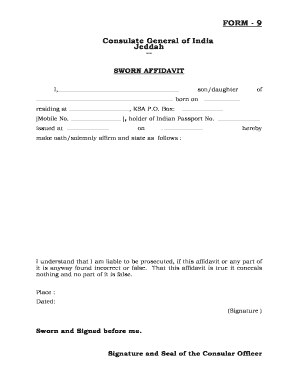
Sworn Affidavit Indian Embassy Form


What is the sworn affidavit Indian embassy?
A sworn affidavit for the Indian embassy is a legal document that individuals may need to submit as part of various processes, such as visa applications or legal matters. This document serves as a written statement confirmed by the oath of the affiant, who declares the information contained within it to be true. The sworn affidavit is often used to verify identity, address, or other personal details that may be required by the embassy.
Key elements of the sworn affidavit Indian embassy
To ensure the validity of a sworn affidavit, specific key elements must be included:
- Affiant's Information: The full name, address, and contact details of the person making the affidavit.
- Statement of Facts: A clear and concise account of the facts being sworn to, which must be truthful and relevant to the purpose of the affidavit.
- Oath or Affirmation: A declaration that the information provided is true, often followed by a statement of the consequences of perjury.
- Signature: The affiant must sign the document in the presence of an authorized witness or notary public.
- Date and Place: The date and location where the affidavit is signed should be clearly indicated.
Steps to complete the sworn affidavit Indian embassy
Completing a sworn affidavit involves several important steps:
- Gather Required Information: Collect all necessary details that need to be included in the affidavit.
- Draft the Document: Write the affidavit, ensuring all key elements are included and the language is clear.
- Review for Accuracy: Double-check the information for accuracy and completeness before signing.
- Sign in Presence of a Notary: Sign the affidavit in front of a notary public or authorized official who can witness the signing.
- Submit the Affidavit: Provide the completed affidavit to the relevant authority or the Indian embassy as required.
Legal use of the sworn affidavit Indian embassy
The sworn affidavit holds significant legal weight in various processes involving the Indian embassy. It can be used to establish identity, confirm residency, or support claims made in legal proceedings. The accuracy and truthfulness of the statements made in the affidavit are critical, as false information can lead to legal repercussions, including charges of perjury.
How to obtain the sworn affidavit Indian embassy
To obtain a sworn affidavit for use at the Indian embassy, individuals typically need to follow these steps:
- Contact the Embassy: Reach out to the Indian embassy or consulate to inquire about specific requirements for the affidavit.
- Download or Request a Template: Some embassies provide templates that can be filled out, while others may require a custom affidavit.
- Prepare the Document: Fill out the affidavit with accurate information, ensuring compliance with any guidelines provided by the embassy.
- Schedule a Notary Appointment: Arrange for a notary public to witness the signing of the affidavit.
Quick guide on how to complete sworn affidavit indian embassy
Prepare Sworn Affidavit Indian Embassy effortlessly on any device
Online document management has gained popularity among organizations and individuals. It offers an ideal eco-friendly alternative to traditional printed and signed paperwork, allowing you to find the right form and securely store it online. airSlate SignNow provides all the tools you need to create, edit, and eSign your documents swiftly without any delays. Manage Sworn Affidavit Indian Embassy on any platform with airSlate SignNow Android or iOS applications and enhance any document-centric operation today.
The easiest way to modify and eSign Sworn Affidavit Indian Embassy with ease
- Find Sworn Affidavit Indian Embassy and click Get Form to begin.
- Utilize the tools we offer to complete your document.
- Emphasize important sections of your documents or obscure sensitive information with tools provided specifically for that purpose by airSlate SignNow.
- Create your signature using the Sign tool, which takes moments and carries the same legal validity as a conventional wet ink signature.
- Review the data and click on the Done button to save your updates.
- Select how you want to send your form, whether by email, SMS, or invitation link, or download it to your computer.
Forget about lost or misplaced files, cumbersome form navigation, or errors that require printing new document copies. airSlate SignNow meets all your document management needs with just a few clicks from any device of your choice. Edit and eSign Sworn Affidavit Indian Embassy and guarantee excellent communication at every stage of your form preparation process with airSlate SignNow.
Create this form in 5 minutes or less
Create this form in 5 minutes!
How to create an eSignature for the sworn affidavit indian embassy
How to create an electronic signature for a PDF online
How to create an electronic signature for a PDF in Google Chrome
How to create an e-signature for signing PDFs in Gmail
How to create an e-signature right from your smartphone
How to create an e-signature for a PDF on iOS
How to create an e-signature for a PDF on Android
People also ask
-
What is a sworn affidavit sample?
A sworn affidavit sample is a legal document that includes a written statement of facts, sworn to be true before an authorized official. It serves as a crucial evidence in court or legal situations. Understanding how to create an effective sworn affidavit sample ensures that your documents carry the weight they need in legal proceedings.
-
How can I create a sworn affidavit sample using airSlate SignNow?
With airSlate SignNow, you can easily create a sworn affidavit sample by using our intuitive document editor. Simply upload your document, fill in the necessary details, and use our eSignature feature for authentication. The process is streamlined, ensuring your affidavit is both professional and legally sound.
-
Is there a cost associated with obtaining a sworn affidavit sample on airSlate SignNow?
airSlate SignNow offers various pricing plans that allow you to create and manage documents, including sworn affidavit samples, at competitive rates. Depending on your business's needs, you can choose a plan that fits your budget, ensuring you receive a cost-effective solution without compromising on quality.
-
What are the key features of airSlate SignNow for creating sworn affidavit samples?
airSlate SignNow provides essential features for creating sworn affidavit samples, including customizable templates, secure eSignatures, and document sharing capabilities. These features allow you to manage the entire affidavit process seamlessly. Additionally, our platform ensures compliance with legal standards, giving you peace of mind.
-
Can I integrate airSlate SignNow with other applications for my sworn affidavit sample management?
Absolutely! airSlate SignNow supports integration with a variety of applications, enhancing your ability to manage sworn affidavit samples efficiently. Whether you need to connect with CRMs, cloud storage, or productivity tools, our integrations streamline your workflow and improve document management.
-
What benefits does airSlate SignNow offer for businesses needing sworn affidavit samples?
Using airSlate SignNow for sworn affidavit samples offers numerous benefits, including increased efficiency, cost savings, and enhanced security. The platform simplifies the document creation process, allowing your team to focus on other essential tasks. Additionally, the secure storage and signature features protect your sensitive information.
-
Are there templates available for sworn affidavit samples on airSlate SignNow?
Yes, airSlate SignNow provides a variety of templates for sworn affidavit samples, allowing you to customize them according to your specific legal requirements. These templates are designed to save you time while ensuring that all necessary legal elements are included. It's an excellent resource for anyone needing to draft affidavits reliably.
Get more for Sworn Affidavit Indian Embassy
Find out other Sworn Affidavit Indian Embassy
- Electronic signature Idaho Insurance Letter Of Intent Free
- How To Electronic signature Idaho Insurance POA
- Can I Electronic signature Illinois Insurance Last Will And Testament
- Electronic signature High Tech PPT Connecticut Computer
- Electronic signature Indiana Insurance LLC Operating Agreement Computer
- Electronic signature Iowa Insurance LLC Operating Agreement Secure
- Help Me With Electronic signature Kansas Insurance Living Will
- Electronic signature Insurance Document Kentucky Myself
- Electronic signature Delaware High Tech Quitclaim Deed Online
- Electronic signature Maine Insurance Quitclaim Deed Later
- Electronic signature Louisiana Insurance LLC Operating Agreement Easy
- Electronic signature West Virginia Education Contract Safe
- Help Me With Electronic signature West Virginia Education Business Letter Template
- Electronic signature West Virginia Education Cease And Desist Letter Easy
- Electronic signature Missouri Insurance Stock Certificate Free
- Electronic signature Idaho High Tech Profit And Loss Statement Computer
- How Do I Electronic signature Nevada Insurance Executive Summary Template
- Electronic signature Wisconsin Education POA Free
- Electronic signature Wyoming Education Moving Checklist Secure
- Electronic signature North Carolina Insurance Profit And Loss Statement Secure