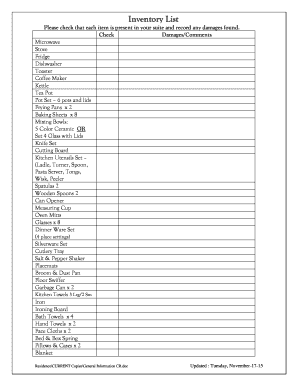
Hospital Inventory List Form


What is the Hospital Inventory List
The hospital inventory list is a comprehensive record that details all items and supplies within a healthcare facility. This list typically includes medical equipment, pharmaceuticals, and other essential supplies necessary for patient care. Maintaining an accurate hospital inventory items list is crucial for effective resource management, ensuring that healthcare providers have the necessary tools to deliver quality care. It also aids in tracking usage, managing costs, and ensuring compliance with regulatory standards.
How to use the Hospital Inventory List
Using a hospital inventory list involves several key steps to ensure accuracy and efficiency. First, categorize items based on their type, such as medical supplies, equipment, and pharmaceuticals. Next, regularly update the list to reflect new purchases, disposals, or changes in stock levels. Conduct routine audits to verify the physical inventory against the list, which helps identify discrepancies. Finally, utilize digital tools for easier tracking and management, enhancing accessibility and collaboration among staff.
Key elements of the Hospital Inventory List
A well-structured hospital inventory list should include several critical elements to ensure comprehensive tracking and management. Key components include:
- Item Description: A clear name and description of each item.
- Quantity: The current stock level of each item.
- Location: Where the item is stored within the facility.
- Supplier Information: Details about the vendor or supplier.
- Expiration Dates: Important for items like medications and sterile supplies.
- Usage History: Records of how often items are used can help in forecasting needs.
Steps to complete the Hospital Inventory List
Completing the hospital inventory list involves a systematic approach to ensure thoroughness and accuracy. Follow these steps:
- Gather all existing inventory data, including previous lists and purchase records.
- Conduct a physical count of all items within the hospital.
- Record the details of each item, including description, quantity, and location.
- Review and verify the information for accuracy.
- Update the inventory list in a digital format for easy access and collaboration.
- Establish a routine for regular updates and audits to maintain the list's accuracy.
Legal use of the Hospital Inventory List
The legal use of the hospital inventory list is essential for compliance with healthcare regulations. Accurate inventory records can serve as evidence during audits and inspections. They help ensure adherence to safety standards and proper management of controlled substances. Additionally, maintaining a detailed inventory can protect the facility from liability issues related to mismanagement of supplies or equipment. Understanding relevant laws and regulations surrounding inventory management is critical for healthcare providers.
Examples of using the Hospital Inventory List
Practical examples of using a hospital inventory list include:
- Tracking the availability of critical medical supplies during emergencies.
- Managing stock levels for routine procedures, ensuring that necessary items are always on hand.
- Facilitating audits by providing a clear and organized record of all inventory items.
- Identifying trends in supply usage to optimize purchasing decisions and reduce waste.
Quick guide on how to complete hospital inventory list
Complete Hospital Inventory List seamlessly on any gadget
Digital document management has become increasingly favored by businesses and individuals. It offers an ideal eco-friendly substitute to conventional printed and signed documents, as you can easily locate the right form and securely preserve it online. airSlate SignNow equips you with all the tools necessary to create, edit, and eSign your documents rapidly without delays. Manage Hospital Inventory List on any gadget with airSlate SignNow Android or iOS applications and simplify any document-centric procedure today.
The simplest way to edit and eSign Hospital Inventory List effortlessly
- Locate Hospital Inventory List and click on Get Form to begin.
- Use the tools we provide to complete your form.
- Emphasize pertinent sections of your documents or obscure sensitive information with tools specifically designed for that purpose by airSlate SignNow.
- Generate your signature using the Sign tool, which takes seconds and bears the same legal validity as a conventional wet ink signature.
- Review all the details and click on the Done button to save your changes.
- Choose your preferred method to send your form, whether by email, text message (SMS), or invitation link, or download it to your computer.
Eliminate concerns about lost or mislaid files, tedious form searches, or errors that require printing new document copies. airSlate SignNow caters to your document management needs in a few clicks from any device you choose. Modify and eSign Hospital Inventory List and ensure outstanding communication at every stage of the form preparation process with airSlate SignNow.
Create this form in 5 minutes or less
Create this form in 5 minutes!
How to create an eSignature for the hospital inventory list
How to create an electronic signature for a PDF online
How to create an electronic signature for a PDF in Google Chrome
How to create an e-signature for signing PDFs in Gmail
How to create an e-signature right from your smartphone
How to create an e-signature for a PDF on iOS
How to create an e-signature for a PDF on Android
People also ask
-
What is a hospital inventory example?
A hospital inventory example refers to a systematic method of tracking supplies, equipment, and pharmaceuticals within a healthcare facility. This method ensures that hospitals maintain optimal stock levels while avoiding overstock or shortages. Using airSlate SignNow can streamline this process by providing reliable electronic tools for inventory management.
-
How can airSlate SignNow improve hospital inventory management?
airSlate SignNow enhances hospital inventory management by allowing for efficient e-signatures on inventory documents and ensuring that all records are safely stored and easily accessible. This automation reduces human error and improves the speed of inventory processes. With airSlate SignNow, your hospital can use real-time updates to keep track of inventory with ease.
-
What features does airSlate SignNow offer for managing hospital inventory?
airSlate SignNow provides features like customizable templates and automated workflows that can be tailored specifically for hospital inventory management. The platform also offers secure electronic signatures to approve orders and track inventory requests swiftly. These tools help hospitals maintain compliance while enhancing operational efficiency.
-
Is there a pricing plan for airSlate SignNow that fits hospitals?
Yes, airSlate SignNow offers a variety of pricing plans that can cater to the needs of hospitals of all sizes. This includes flexible options based on the volume of signed documents and specific features required for managing hospital inventory. Potential customers can explore these plans to find the best solution that fits their budget.
-
Can airSlate SignNow integrate with other hospital management systems?
Absolutely! airSlate SignNow offers seamless integrations with various hospital management systems to streamline all aspects of inventory management. By connecting with existing software, such as EMRs and ERP systems, hospitals can maintain real-time inventory updates and access critical information without any hassle.
-
What are the benefits of using airSlate SignNow for hospital inventory?
Using airSlate SignNow for hospital inventory management reduces paperwork and enhances the accuracy of inventory tracking. With digital signature capabilities, employees can quickly approve stock requests and updates, accelerating inventory turnover. This ultimately results in better resource allocation and improved patient care.
-
How does airSlate SignNow ensure data security for hospital inventories?
airSlate SignNow prioritizes data security with features like encryption and secure access controls to protect sensitive inventory information. By using this platform, hospitals can confidently manage their inventory while ensuring compliance with healthcare regulations. Regular audits and security updates further safeguard your hospital inventory example.
Get more for Hospital Inventory List
- B58 aviva form
- Instructional grouping worksheets dibels next former goals dibels uoregon
- Jv 296 form
- Wochengeld beantragen form
- Verification of service vos form excel interpreting
- Form 120 ss39 fulton county board of education request for student social security number in order to maintain official school
- Grocery industry supply chain benchmark study september form
- Software royalty agreement template form
Find out other Hospital Inventory List
- How To Sign Michigan Education LLC Operating Agreement
- Sign Mississippi Education Business Plan Template Free
- Help Me With Sign Minnesota Education Residential Lease Agreement
- Sign Nevada Education LLC Operating Agreement Now
- Sign New York Education Business Plan Template Free
- Sign Education Form North Carolina Safe
- Sign North Carolina Education Purchase Order Template Safe
- Sign North Dakota Education Promissory Note Template Now
- Help Me With Sign North Carolina Education Lease Template
- Sign Oregon Education Living Will Easy
- How To Sign Texas Education Profit And Loss Statement
- Sign Vermont Education Residential Lease Agreement Secure
- How Can I Sign Washington Education NDA
- Sign Wisconsin Education LLC Operating Agreement Computer
- Sign Alaska Finance & Tax Accounting Purchase Order Template Computer
- Sign Alaska Finance & Tax Accounting Lease Termination Letter Free
- Can I Sign California Finance & Tax Accounting Profit And Loss Statement
- Sign Indiana Finance & Tax Accounting Confidentiality Agreement Later
- Sign Iowa Finance & Tax Accounting Last Will And Testament Mobile
- Sign Maine Finance & Tax Accounting Living Will Computer