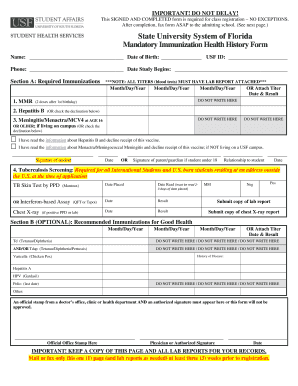
Usf Medical History Form


What is the USF Medical History Form
The USF Medical History Form is a crucial document used by the University of South Florida to collect comprehensive health information from students. This form is essential for ensuring that the university can provide appropriate medical care and support services. It typically includes sections for personal health history, immunization records, and any ongoing medical conditions. Completing this form accurately helps the university maintain a safe and healthy campus environment.
How to use the USF Medical History Form
Using the USF Medical History Form involves several straightforward steps. First, access the form through the university's official channels, ensuring you are using the most current version. Next, fill out the required sections with accurate and detailed information about your medical history. It is important to include any allergies, medications, and previous surgeries. Once completed, submit the form according to the instructions provided, whether online or in person, to ensure it is processed efficiently.
Steps to complete the USF Medical History Form
Completing the USF Medical History Form requires careful attention to detail. Follow these steps for a smooth process:
- Obtain the latest version of the form from the university's health services website.
- Read all instructions thoroughly before beginning to fill out the form.
- Provide personal information, including your full name, date of birth, and student ID.
- Detail your medical history, including past illnesses, surgeries, and current medications.
- Include immunization records, ensuring they meet university requirements.
- Review the completed form for accuracy before submission.
- Submit the form as directed, either electronically or in person.
Legal use of the USF Medical History Form
The USF Medical History Form is legally binding and must be completed truthfully. Providing false information can lead to serious consequences, including disciplinary actions by the university. The form is designed to comply with relevant health privacy laws, ensuring that your personal health information is protected. Understanding the legal implications of the information you provide is essential for maintaining your rights and ensuring appropriate care.
Key elements of the USF Medical History Form
Several key elements are essential to the USF Medical History Form. These include:
- Personal Information: Basic details such as name, date of birth, and contact information.
- Health History: A comprehensive account of past medical conditions, surgeries, and treatments.
- Immunization Records: Documentation of vaccinations received, which is critical for campus health compliance.
- Emergency Contact: Information for a person to be contacted in case of a medical emergency.
How to obtain the USF Medical History Form
The USF Medical History Form can be obtained through the university's health services website or directly from the student health center. It is advisable to download the form to ensure you have the most recent version. If you encounter any difficulties accessing the form online, contacting the health services office can provide assistance and ensure you receive the necessary documentation.
Quick guide on how to complete usf medical history form
Finish Usf Medical History Form seamlessly on any device
Digital document management has gained popularity among businesses and individuals alike. It offers an ideal environmentally friendly option compared to traditional printed and signed paperwork, as you can easily locate the necessary form and safely store it online. airSlate SignNow equips you with all the resources needed to create, alter, and eSign your documents quickly without interruptions. Handle Usf Medical History Form on any device with airSlate SignNow's Android or iOS applications and simplify any document-related tasks today.
How to alter and eSign Usf Medical History Form effortlessly
- Obtain Usf Medical History Form and click Get Form to begin.
- Utilize the tools we offer to complete your document.
- Emphasize important portions of your documents or obscure sensitive information with features that airSlate SignNow offers specifically for that purpose.
- Create your signature using the Sign tool, which takes mere seconds and bears the same legal validity as a conventional wet ink signature.
- Verify the details and click the Done button to save your modifications.
- Select your preferred method of sharing your form, via email, text message (SMS), or invitation link, or download it to your computer.
Eliminate concerns about lost or misplaced documents, tedious form searches, or mistakes that require printing new document copies. airSlate SignNow addresses all your document management needs with just a few clicks from your preferred device. Edit and eSign Usf Medical History Form to ensure excellent communication throughout every step of your form preparation journey with airSlate SignNow.
Create this form in 5 minutes or less
Create this form in 5 minutes!
How to create an eSignature for the usf medical history form
How to create an electronic signature for a PDF online
How to create an electronic signature for a PDF in Google Chrome
How to create an e-signature for signing PDFs in Gmail
How to create an e-signature right from your smartphone
How to create an e-signature for a PDF on iOS
How to create an e-signature for a PDF on Android
People also ask
-
What is the significance of the number 8138218090 regarding airSlate SignNow?
The number 8138218090 is a reference point for our customer support line, where you can signNow out for assistance with airSlate SignNow. Our team is ready to help you navigate our eSigning features and ensure you get the most out of our platform.
-
How can I get started with airSlate SignNow using 8138218090?
To get started with airSlate SignNow, you can dial 8138218090 to connect with our support team. They will guide you through the setup process, helping you create an account and explore the various features we offer for document signing.
-
What pricing plans does airSlate SignNow offer?
airSlate SignNow offers various pricing plans that are designed to fit businesses of all sizes. You can signNow us at 8138218090 for detailed information on pricing tiers and find the right plan that meets your document management needs.
-
What are the key features of airSlate SignNow?
Key features of airSlate SignNow include easy document sending, secure eSigning, and customizable templates. For a deeper understanding of how these features work, call us at 8138218090 for personalized insights and assistance.
-
How does airSlate SignNow benefit my business?
airSlate SignNow streamlines the document signing process, saving you time and reducing errors, thus enhancing overall productivity. Our team is available at 8138218090 to discuss how our solutions can bring value to your specific business model.
-
Can airSlate SignNow integrate with other software I use?
Yes, airSlate SignNow offers multiple integrations with popular software tools that can enhance your workflow. For details on specific integrations, please contact us at 8138218090, and our experts will assist you.
-
Is the airSlate SignNow platform secure for sensitive documents?
Absolutely! airSlate SignNow employs industry-standard security measures to keep your sensitive documents safe. If you have concerns about security, please call us at 8138218090, and we can provide you with additional information.
Get more for Usf Medical History Form
Find out other Usf Medical History Form
- Sign Nebraska Healthcare / Medical Permission Slip Now
- Help Me With Sign New Mexico Healthcare / Medical Medical History
- Can I Sign Ohio Healthcare / Medical Residential Lease Agreement
- How To Sign Oregon Healthcare / Medical Living Will
- How Can I Sign South Carolina Healthcare / Medical Profit And Loss Statement
- Sign Tennessee Healthcare / Medical Business Plan Template Free
- Help Me With Sign Tennessee Healthcare / Medical Living Will
- Sign Texas Healthcare / Medical Contract Mobile
- Sign Washington Healthcare / Medical LLC Operating Agreement Now
- Sign Wisconsin Healthcare / Medical Contract Safe
- Sign Alabama High Tech Last Will And Testament Online
- Sign Delaware High Tech Rental Lease Agreement Online
- Sign Connecticut High Tech Lease Template Easy
- How Can I Sign Louisiana High Tech LLC Operating Agreement
- Sign Louisiana High Tech Month To Month Lease Myself
- How To Sign Alaska Insurance Promissory Note Template
- Sign Arizona Insurance Moving Checklist Secure
- Sign New Mexico High Tech Limited Power Of Attorney Simple
- Sign Oregon High Tech POA Free
- Sign South Carolina High Tech Moving Checklist Now