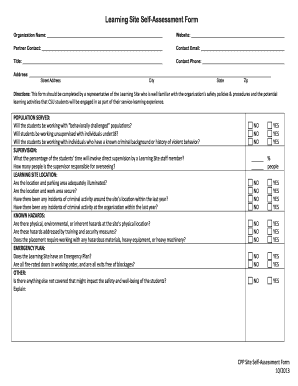
Site Visit Checklist Form


What is the Site Visit Checklist
The site visit checklist is a structured document designed to ensure that all necessary aspects of a site visit are covered. It typically includes a series of items that need to be verified or completed during the visit. This checklist serves as a guide for individuals or teams conducting site assessments, ensuring that critical areas such as safety, compliance, and operational efficiency are thoroughly evaluated. By using a site visit checklist template, organizations can standardize their approach, making it easier to track progress and maintain quality across multiple site visits.
How to use the Site Visit Checklist
Using the site visit checklist effectively involves several key steps. Begin by reviewing the checklist prior to the visit to familiarize yourself with the items that need to be addressed. During the site visit, systematically go through each item, making notes or marking off completed tasks. Engage with relevant personnel to gather necessary information and ensure that all aspects of the visit are covered. After the visit, review the completed checklist to identify any follow-up actions required and to document findings for future reference.
Steps to complete the Site Visit Checklist
Completing the site visit checklist involves a series of organized steps:
- Preparation: Gather all necessary materials and information related to the site visit.
- Review: Familiarize yourself with the checklist items and their significance.
- Conduct the Visit: Go through the checklist systematically, ensuring that each item is addressed.
- Document Findings: Make detailed notes on each item, including any issues or observations.
- Follow-Up: Identify any necessary actions or further investigations based on your findings.
Key elements of the Site Visit Checklist
The key elements of a site visit checklist typically include:
- Safety protocols and compliance checks
- Environmental considerations
- Operational efficiency assessments
- Documentation of personnel interactions
- Follow-up actions and recommendations
These elements ensure that the checklist is comprehensive and serves its purpose effectively.
Legal use of the Site Visit Checklist
The legal use of the site visit checklist is crucial for ensuring compliance with regulations and standards. When completed accurately, the checklist can serve as a legal document that demonstrates due diligence during site assessments. It is important to maintain records of completed checklists, as they may be required for audits or legal inquiries. Utilizing a reliable digital platform for completing and storing these documents can enhance their legal validity and accessibility.
Digital vs. Paper Version
Choosing between a digital or paper version of the site visit checklist depends on various factors. Digital checklists offer advantages such as easy access, real-time updates, and the ability to store data securely. They can be filled out on mobile devices, allowing for greater flexibility during site visits. Conversely, paper checklists may be preferred in environments where technology is limited or where a physical record is required. Ultimately, the choice should align with the organization's operational needs and preferences.
Quick guide on how to complete site visit checklist 404383662
Complete Site Visit Checklist effortlessly on any device
Managing documents online has gained popularity among businesses and individuals. It offers an excellent eco-friendly alternative to conventional printed and signed paperwork, allowing you to locate the necessary form and securely store it online. airSlate SignNow provides all the tools you need to create, edit, and electronically sign your documents swiftly without delays. Handle Site Visit Checklist on any platform with the airSlate SignNow Android or iOS applications and simplify any document-related process today.
The easiest way to modify and electronically sign Site Visit Checklist seamlessly
- Locate Site Visit Checklist and click on Get Form to begin.
- Utilize the tools we offer to complete your form.
- Emphasize pertinent sections of the documents or obscure sensitive information with tools that airSlate SignNow specifically provides for that purpose.
- Create your signature using the Sign feature, which takes mere seconds and holds the same legal validity as a conventional wet ink signature.
- Review the information and click on the Done button to save your changes.
- Select how you wish to send your form, whether by email, text message (SMS), or invitation link, or download it to your computer.
Eliminate issues with missing or lost documents, tedious form searching, or errors that necessitate printing new document copies. airSlate SignNow meets all your document management requirements in just a few clicks from your chosen device. Modify and electronically sign Site Visit Checklist and ensure exceptional communication throughout your form preparation process with airSlate SignNow.
Create this form in 5 minutes or less
Create this form in 5 minutes!
How to create an eSignature for the site visit checklist 404383662
How to create an electronic signature for a PDF online
How to create an electronic signature for a PDF in Google Chrome
How to create an e-signature for signing PDFs in Gmail
How to create an e-signature right from your smartphone
How to create an e-signature for a PDF on iOS
How to create an e-signature for a PDF on Android
People also ask
-
What is a site visit checklist template?
A site visit checklist template is a structured document that guides users through all necessary steps during a site visit. It helps ensure that no important detail is overlooked, making it easy to assess conditions, gather information, and improve decision-making.
-
How does airSlate SignNow's site visit checklist template improve efficiency?
By using airSlate SignNow's site visit checklist template, teams can streamline their processes, save time, and reduce errors. This template allows users to customize their checklists based on specific requirements, ensuring all necessary items are tracked effectively.
-
Is the site visit checklist template customizable?
Yes, the site visit checklist template from airSlate SignNow is fully customizable. Users can easily adjust the fields and sections to fit their specific needs, making it suitable for various industries and site visit scenarios.
-
What features come with the site visit checklist template?
The site visit checklist template includes features such as eSignature capabilities, digital storage, and the option to attach photos or documents. These features enhance the usability of the checklist, providing a comprehensive tool for site evaluations.
-
Can I integrate the site visit checklist template with other software?
Yes, airSlate SignNow offers seamless integration with various applications and platforms. This means users can easily link their site visit checklist template with project management tools or CRMs, enhancing overall workflow efficiency.
-
How secure is the information collected in the site visit checklist template?
airSlate SignNow prioritizes security, ensuring that all data entered into the site visit checklist template is encrypted and stored securely. This protects sensitive information and gives users peace of mind while conducting site assessments.
-
What are the pricing options for using airSlate SignNow's site visit checklist template?
airSlate SignNow offers various pricing plans tailored to businesses of all sizes. Each plan provides access to the site visit checklist template, alongside a range of tools for document management and eSigning, allowing users to choose based on their needs.
Get more for Site Visit Checklist
- Motion to continue reschedule hearing i am forms
- Graphing linear and quadratic functions independent practice worksheet form
- Ohp client agreement to pay form
- Course registration form form y nols nols
- Sub processor agreement template form
- Subaward agreement template 787747956 form
- Subconsultant professional service agreement template form
- Subconsultant agreement template form
Find out other Site Visit Checklist
- Sign Nebraska Banking Last Will And Testament Online
- Sign Nebraska Banking LLC Operating Agreement Easy
- Sign Missouri Banking Lease Agreement Form Simple
- Sign Nebraska Banking Lease Termination Letter Myself
- Sign Nevada Banking Promissory Note Template Easy
- Sign Nevada Banking Limited Power Of Attorney Secure
- Sign New Jersey Banking Business Plan Template Free
- Sign New Jersey Banking Separation Agreement Myself
- Sign New Jersey Banking Separation Agreement Simple
- Sign Banking Word New York Fast
- Sign New Mexico Banking Contract Easy
- Sign New York Banking Moving Checklist Free
- Sign New Mexico Banking Cease And Desist Letter Now
- Sign North Carolina Banking Notice To Quit Free
- Sign Banking PPT Ohio Fast
- Sign Banking Presentation Oregon Fast
- Sign Banking Document Pennsylvania Fast
- How To Sign Oregon Banking Last Will And Testament
- How To Sign Oregon Banking Profit And Loss Statement
- Sign Pennsylvania Banking Contract Easy