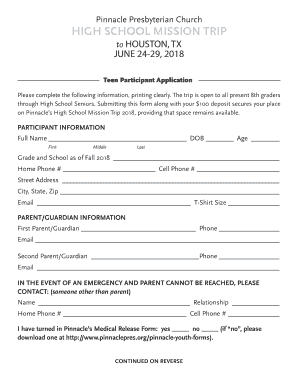
Mission Trip Application Form Template


What is the Mission Trip Application Form Template
The mission trip application form template is a structured document designed to collect essential information from individuals wishing to participate in a mission trip. This template typically includes fields for personal details such as name, contact information, and emergency contacts, as well as specific questions regarding the applicant's skills, experiences, and motivations for joining the trip. By utilizing this template, organizations can streamline the application process, ensuring that they gather all necessary information efficiently.
How to Use the Mission Trip Application Form Template
Using the mission trip application form template involves several straightforward steps. First, download or access the template through a digital platform. Fill in the required fields with accurate information, ensuring that all sections are completed. Once the form is filled out, review it for any errors or omissions. Finally, submit the completed form electronically or print it out for physical submission, depending on the organization's requirements. This process helps ensure that all applicants are evaluated fairly and consistently.
Key Elements of the Mission Trip Application Form Template
Several key elements are essential to include in the mission trip application form template. These elements typically consist of:
- Personal Information: Name, address, phone number, and email.
- Emergency Contacts: Names and phone numbers of individuals to contact in case of emergencies.
- Health Information: Any medical conditions or allergies that may affect participation.
- Skills and Experience: Relevant skills, previous mission trip experiences, and any certifications.
- Motivation Statement: A brief explanation of why the applicant wants to participate in the mission trip.
Steps to Complete the Mission Trip Application Form Template
Completing the mission trip application form template involves a series of steps to ensure accuracy and completeness. Begin by gathering all necessary information, including personal details and any relevant documents. Next, access the template and fill in each section methodically. It is crucial to double-check all entries for spelling and accuracy. After completing the form, save it in the preferred format and submit it according to the organization’s guidelines. Following these steps helps ensure that your application is processed smoothly.
Legal Use of the Mission Trip Application Form Template
The legal use of the mission trip application form template is governed by various regulations regarding data collection and privacy. Organizations must ensure that they comply with applicable laws, such as the Family Educational Rights and Privacy Act (FERPA) and the Health Insurance Portability and Accountability Act (HIPAA), if health information is collected. Additionally, obtaining consent from applicants for data processing is essential. Using a legally compliant template helps protect both the organization and the applicants.
Form Submission Methods
Submitting the mission trip application form can be done through various methods, depending on the organization's preferences. Common submission methods include:
- Online Submission: Applicants can fill out and submit the form electronically via the organization's website or a designated platform.
- Mail Submission: The completed form can be printed and mailed to the organization’s address.
- In-Person Submission: Applicants may also have the option to deliver the form directly to the organization during specified hours.
Quick guide on how to complete mission trip application form template 451447164
Complete Mission Trip Application Form Template seamlessly on any device
Digital document management has gained traction among businesses and individuals. It offers an ideal environmentally friendly substitute to traditional printed and signed documents, allowing you to access the correct template and securely store it online. airSlate SignNow provides all the tools necessary to generate, modify, and eSign your documents swiftly without delays. Manage Mission Trip Application Form Template on any device using airSlate SignNow Android or iOS applications and simplify any document-related procedure today.
How to modify and eSign Mission Trip Application Form Template effortlessly
- Obtain Mission Trip Application Form Template and click on Get Form to begin.
- Make use of the tools we provide to complete your document.
- Highlight pertinent sections of your documents or obscure sensitive information with tools specifically designed by airSlate SignNow for that purpose.
- Create your signature using the Sign tool, which takes mere seconds and holds the same legal validity as a conventional wet ink signature.
- Review the details and click on the Done button to save your modifications.
- Choose how you wish to share your form, via email, text message (SMS), invite link, or download it to your computer.
Eliminate concerns about lost or mislaid documents, tedious form searching, or mistakes that necessitate reprinting new document copies. airSlate SignNow fulfills your requirements in document management with just a few clicks from any device of your choice. Modify and eSign Mission Trip Application Form Template and ensure excellent communication at every stage of your form preparation process with airSlate SignNow.
Create this form in 5 minutes or less
Create this form in 5 minutes!
How to create an eSignature for the mission trip application form template 451447164
How to create an electronic signature for a PDF online
How to create an electronic signature for a PDF in Google Chrome
How to create an e-signature for signing PDFs in Gmail
How to create an e-signature right from your smartphone
How to create an e-signature for a PDF on iOS
How to create an e-signature for a PDF on Android
People also ask
-
What is a mission trip application template?
A mission trip application template is a pre-designed form that helps organizations gather information from individuals interested in participating in mission trips. This template ensures that all necessary details are collected efficiently, making the application process seamless for both applicants and coordinators.
-
How can a mission trip application template benefit my organization?
Using a mission trip application template can streamline your application process, saving time and reducing paperwork. It helps maintain consistency in the information collected and provides a professional appearance, which can attract more applicants to your mission trips.
-
What features should I look for in a mission trip application template?
An effective mission trip application template should include customizable fields, the ability to collect signatures electronically, and options for document sharing. Additionally, look for templates that allow you to track submission status and provide reminders to applicants.
-
Is there a cost associated with using a mission trip application template?
The cost of a mission trip application template can vary depending on the platform you choose. With airSlate SignNow, you can access cost-effective solutions that not only provide templates but also enable you to send and eSign documents easily.
-
Can I customize the mission trip application template to fit my needs?
Yes, one of the key benefits of using a mission trip application template is the ability to customize it. You can tailor the fields, instructions, and design to align with your organization's specific requirements and branding.
-
Are there any integrations available for the mission trip application template?
airSlate SignNow's mission trip application template offers integrations with various tools, such as CRM systems and cloud storage. This allows you to seamlessly manage your applicants and improve your workflow by connecting to other platforms you might already use.
-
How does airSlate SignNow ensure the security of my data in the mission trip application template?
Security is a priority at airSlate SignNow. When you use the mission trip application template, your data is protected by industry-standard encryption and secure data storage, ensuring that all applicant information remains confidential.
Get more for Mission Trip Application Form Template
Find out other Mission Trip Application Form Template
- Can I Sign Wyoming Finance & Tax Accounting Cease And Desist Letter
- Sign California Government Job Offer Now
- How Do I Sign Colorado Government Cease And Desist Letter
- How To Sign Connecticut Government LLC Operating Agreement
- How Can I Sign Delaware Government Residential Lease Agreement
- Sign Florida Government Cease And Desist Letter Online
- Sign Georgia Government Separation Agreement Simple
- Sign Kansas Government LLC Operating Agreement Secure
- How Can I Sign Indiana Government POA
- Sign Maryland Government Quitclaim Deed Safe
- Sign Louisiana Government Warranty Deed Easy
- Sign Government Presentation Massachusetts Secure
- How Can I Sign Louisiana Government Quitclaim Deed
- Help Me With Sign Michigan Government LLC Operating Agreement
- How Do I Sign Minnesota Government Quitclaim Deed
- Sign Minnesota Government Affidavit Of Heirship Simple
- Sign Missouri Government Promissory Note Template Fast
- Can I Sign Missouri Government Promissory Note Template
- Sign Nevada Government Promissory Note Template Simple
- How To Sign New Mexico Government Warranty Deed