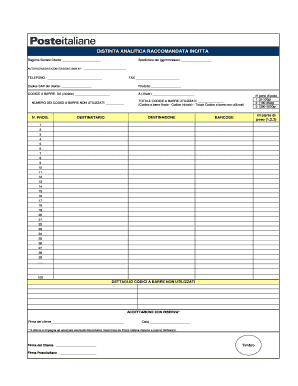
Distinta Raccomandate Excel Form


What is the Distinta Raccomandate Excel
The distinta raccomandate excel is a specific form used for tracking and documenting registered mail items. This form is essential for businesses and individuals who need to ensure that important documents are sent securely and can be verified upon delivery. It serves as a record of the items sent, providing details such as the sender's information, recipient's details, and tracking numbers. By using this form, users can maintain a clear and organized record of their registered mail communications.
How to use the Distinta Raccomandate Excel
Using the distinta raccomandate excel involves several straightforward steps. First, open the Excel file and input the necessary information, including the sender's name, address, and the recipient's details. Next, fill in the tracking numbers for each item being sent. It is important to ensure that all information is accurate to avoid any delivery issues. Once completed, save the document for your records and print it if needed. This form can be used as a reference for future correspondence or any potential disputes regarding the delivery of registered mail.
Steps to complete the Distinta Raccomandate Excel
Completing the distinta raccomandate excel form requires attention to detail. Follow these steps to ensure accuracy:
- Open the Excel template and familiarize yourself with the layout.
- Enter the sender's full name and address in the designated fields.
- Input the recipient's name and address, ensuring correct spelling and formatting.
- List each item being sent, including a brief description and tracking number.
- Review all entries for accuracy before saving the document.
- Print the completed form if a physical copy is required.
Legal use of the Distinta Raccomandate Excel
The distinta raccomandate excel is legally recognized as a valid document for tracking registered mail. To ensure its legal standing, it is vital to comply with applicable regulations regarding eSignatures and document retention. This form can serve as evidence in legal matters, proving that a document was sent and received. Properly filled out, it can help protect the sender's interests in cases of disputes or claims regarding the delivery of important correspondence.
Key elements of the Distinta Raccomandate Excel
Several key elements make up the distinta raccomandate excel form. These include:
- Sender Information: Name and address of the individual or business sending the mail.
- Recipient Information: Name and address of the individual or business receiving the mail.
- Tracking Numbers: Unique identifiers for each registered item, allowing for tracking and verification.
- Date of Sending: The date when the mail was dispatched, which is crucial for record-keeping.
- Signature Field: A space for the sender's signature, confirming the accuracy of the information provided.
Examples of using the Distinta Raccomandate Excel
The distinta raccomandate excel can be utilized in various scenarios. For instance, a business may use it to send contracts or legal documents that require proof of delivery. Individuals might use the form for sending important personal documents, such as tax returns or legal notices. By maintaining a record of these transactions, users can ensure they have the necessary documentation should any issues arise regarding the delivery or receipt of their mail.
Quick guide on how to complete distinta raccomandate excel
Complete Distinta Raccomandate Excel effortlessly on any device
Digital document management has become popular among businesses and individuals. It offers a perfect eco-friendly substitute to conventional printed and signed papers, as you can locate the necessary form and securely store it online. airSlate SignNow provides you with all the tools you need to create, edit, and eSign your documents quickly without delays. Manage Distinta Raccomandate Excel on any platform with airSlate SignNow Android or iOS applications and enhance any document-centric process today.
The easiest way to edit and eSign Distinta Raccomandate Excel with ease
- Find Distinta Raccomandate Excel and click on Get Form to begin.
- Utilize the tools we offer to complete your document.
- Highlight important sections of your documents or redact sensitive information with tools that airSlate SignNow provides specifically for that purpose.
- Create your eSignature using the Sign tool, which takes mere seconds and carries the same legal validity as a traditional wet ink signature.
- Review the details and click on the Done button to save your modifications.
- Select how you wish to send your form, whether by email, SMS, or invitation link, or download it to your computer.
Forget about lost or misplaced documents, tedious form searches, or errors that necessitate reprinting new copies. airSlate SignNow meets your needs in document management in just a few clicks from any device you prefer. Edit and eSign Distinta Raccomandate Excel and ensure excellent communication at every stage of your form preparation process with airSlate SignNow.
Create this form in 5 minutes or less
Create this form in 5 minutes!
How to create an eSignature for the distinta raccomandate excel
How to create an electronic signature for a PDF online
How to create an electronic signature for a PDF in Google Chrome
How to create an e-signature for signing PDFs in Gmail
How to create an e-signature right from your smartphone
How to create an e-signature for a PDF on iOS
How to create an e-signature for a PDF on Android
People also ask
-
What is 'distinta raccomandate excel' and how does it work?
'Distinta raccomandate excel' refers to a feature in airSlate SignNow that allows users to organize and send multiple documents for eSigning. With this function, you can streamline your workflow by managing large quantities of important documents conveniently in an Excel format, making it easy to track and export.
-
What are the pricing options for using 'distinta raccomandate excel' with airSlate SignNow?
airSlate SignNow offers flexible pricing plans that cater to various business needs. By integrating 'distinta raccomandate excel,' users can take advantage of cost-effective solutions tailored to the volume of documents they manage, thus optimizing their budget.
-
What features does the 'distinta raccomandate excel' provide?
'Distinta raccomandate excel' provides features such as bulk sending, status tracking, automated reminders, and integration with other platforms. These functionalities enhance document management efficiency and ensure that your workflows remain smooth and organized throughout the eSigning process.
-
How can 'distinta raccomandate excel' benefit my business?
Utilizing 'distinta raccomandate excel' can signNowly improve your document workflow by minimizing manual errors and saving time on document processing. It allows teams to send multiple documents simultaneously, increasing productivity and ensuring timely responses from recipients.
-
Is 'distinta raccomandate excel' user-friendly for new users?
Yes, 'distinta raccomandate excel' is designed with ease of use in mind. airSlate SignNow provides a straightforward interface, allowing even those unfamiliar with eSigning to navigate the processes with minimal training and support.
-
Can I integrate 'distinta raccomandate excel' with other applications?
Absolutely! airSlate SignNow allows for seamless integration with various applications including CRM systems, cloud storage solutions, and more. This means you can easily manage your 'distinta raccomandate excel' documents alongside your other essential business tools.
-
What security measures does airSlate SignNow implement for 'distinta raccomandate excel' documents?
airSlate SignNow places a high priority on document security, employing encryption, secure access controls, and compliance with industry standards. When using 'distinta raccomandate excel,' you can rest assured that your sensitive information is well protected during the entire signing process.
Get more for Distinta Raccomandate Excel
- 06 patient balance and dizziness survey 07 25 12doc form
- Grade 8 graphs form
- Vision therapy referral form pdf vision and performance
- Post partum doula intake form
- Form bota uk border agency the home office ukba homeoffice gov
- Delta dental of illinois referral claim form
- Designation of beneficiary continuation vrs 2a virginia form
- Franklin county pvaofficial website of the franklin county form
Find out other Distinta Raccomandate Excel
- eSignature New York Non-Profit LLC Operating Agreement Mobile
- How Can I eSignature Colorado Orthodontists LLC Operating Agreement
- eSignature North Carolina Non-Profit RFP Secure
- eSignature North Carolina Non-Profit Credit Memo Secure
- eSignature North Dakota Non-Profit Quitclaim Deed Later
- eSignature Florida Orthodontists Business Plan Template Easy
- eSignature Georgia Orthodontists RFP Secure
- eSignature Ohio Non-Profit LLC Operating Agreement Later
- eSignature Ohio Non-Profit LLC Operating Agreement Easy
- How Can I eSignature Ohio Lawers Lease Termination Letter
- Can I eSignature Ohio Lawers Lease Termination Letter
- Can I eSignature Oregon Non-Profit Last Will And Testament
- Can I eSignature Oregon Orthodontists LLC Operating Agreement
- How To eSignature Rhode Island Orthodontists LLC Operating Agreement
- Can I eSignature West Virginia Lawers Cease And Desist Letter
- eSignature Alabama Plumbing Confidentiality Agreement Later
- How Can I eSignature Wyoming Lawers Quitclaim Deed
- eSignature California Plumbing Profit And Loss Statement Easy
- How To eSignature California Plumbing Business Letter Template
- eSignature Kansas Plumbing Lease Agreement Template Myself