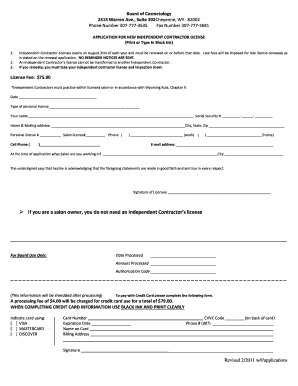
Blank Salon Applications Form


What is the blank salon applications?
The blank salon applications form is a crucial document used by salon owners and operators to gather necessary information from potential employees or contractors. This form typically includes sections for personal details, work experience, and references. It serves as a foundational tool for hiring in the beauty industry, ensuring that salons can vet applicants effectively. By collecting structured information, salon owners can assess qualifications and make informed hiring decisions.
How to use the blank salon applications
Using the blank salon applications form involves several key steps. First, ensure that the form is filled out completely and accurately. Applicants should provide their personal information, including name, contact details, and work history. Once completed, the form should be submitted to the salon management for review. It is essential to keep a copy for personal records. Utilizing electronic signature solutions can streamline this process, allowing for quick and secure submission.
Steps to complete the blank salon applications
Completing the blank salon applications form effectively requires attention to detail. Follow these steps:
- Start by entering your full name and contact information at the top of the form.
- Provide a comprehensive work history, including previous salons or beauty establishments where you have worked.
- List any relevant certifications or training that enhances your qualifications.
- Include references from previous employers or colleagues who can vouch for your skills.
- Review the completed form for accuracy before submission.
Legal use of the blank salon applications
The blank salon applications form must adhere to legal standards to ensure its validity. In the United States, it is essential to comply with employment laws, including anti-discrimination regulations. The information collected should be relevant to the job and handled with confidentiality. Additionally, using an electronic signature solution can help meet legal requirements, ensuring that the completed form is recognized as a legally binding document.
Key elements of the blank salon applications
Key elements of the blank salon applications form include:
- Personal Information: Name, address, and contact details.
- Employment History: A detailed account of previous positions held in the beauty industry.
- Skills and Certifications: Any relevant qualifications that enhance the applicant's profile.
- References: Contact information for individuals who can provide professional recommendations.
Eligibility criteria
Eligibility criteria for completing the blank salon applications form typically include age requirements, such as being at least eighteen years old, and possessing any necessary licenses or certifications mandated by state law. Additionally, applicants should have relevant experience in the beauty industry to ensure they meet the salon's hiring standards.
Quick guide on how to complete blank salon applications
Effortlessly Prepare Blank Salon Applications on Any Device
Digital document management has gained traction among businesses and individuals alike. It offers a superb eco-conscious alternative to conventional printed and signed paperwork, allowing you to locate the needed form and securely save it online. airSlate SignNow equips you with all the tools necessary to create, edit, and electronically sign your documents swiftly and without complications. Manage Blank Salon Applications on any platform using airSlate SignNow's Android or iOS applications and simplify your document-driven processes today.
The easiest way to edit and electronically sign Blank Salon Applications with ease
- Find Blank Salon Applications and click on Get Form to begin.
- Utilize the tools we offer to complete your form.
- Emphasize important sections of the documents or redact sensitive information using the tools specifically provided by airSlate SignNow for this purpose.
- Generate your signature using the Sign tool, which takes mere seconds and carries the same legal validity as a traditional handwritten signature.
- Review the details and click on the Done button to save your changes.
- Select your preferred method for sending your form, whether by email, SMS, invitation link, or download it to your computer.
Eliminate concerns over lost or misplaced files, tedious form searches, or errors that necessitate printing new document copies. airSlate SignNow fulfills all your document management needs in just a few clicks from any chosen device. Edit and electronically sign Blank Salon Applications to ensure seamless communication throughout the form preparation process with airSlate SignNow.
Create this form in 5 minutes or less
Create this form in 5 minutes!
How to create an eSignature for the blank salon applications
How to create an electronic signature for a PDF online
How to create an electronic signature for a PDF in Google Chrome
How to create an e-signature for signing PDFs in Gmail
How to create an e-signature right from your smartphone
How to create an e-signature for a PDF on iOS
How to create an e-signature for a PDF on Android
People also ask
-
What are blank salon applications and how can they benefit my salon?
Blank salon applications are customizable documents designed for salons to collect important client information, preferences, and bookings. They streamline the intake process, ensuring you gather all necessary details from clients efficiently. By utilizing blank salon applications, salons can enhance customer experience and maintain organized records.
-
Are there any costs associated with using blank salon applications on airSlate SignNow?
airSlate SignNow offers a cost-effective solution for managing blank salon applications. Pricing varies based on the features and volume of documents you need, ensuring you only pay for what you use. Check our pricing page for detailed information and find a plan that suits your salon's needs.
-
Can I customize blank salon applications to fit my salon's branding?
Absolutely! airSlate SignNow allows you to customize blank salon applications with your salon's branding, including logos, colors, and specific fields tailored to your services. This customization ensures that the applications align with your brand identity and client expectations.
-
What features does airSlate SignNow offer for managing blank salon applications?
airSlate SignNow provides a variety of features for managing blank salon applications, including eSigning, real-time collaboration, and document storage. These tools simplify the process of collecting and managing client information, making it easier for you to focus on providing excellent salon services.
-
How does airSlate SignNow ensure the security of my blank salon applications?
Security is a top priority at airSlate SignNow. We employ advanced encryption methods and secure cloud storage to protect your blank salon applications and client data. Our compliance with industry standards ensures your information is safe and confidential.
-
Can blank salon applications be integrated with other software I use?
Yes, airSlate SignNow allows for seamless integration with various software tools commonly used in salons, such as scheduling and payment systems. This integration enhances your operational efficiency, enabling you to manage client information and appointments more conveniently.
-
What benefits can I expect from using blank salon applications with airSlate SignNow?
Using blank salon applications with airSlate SignNow brings numerous benefits, including improved client onboarding, reduced paperwork, and enhanced operational efficiency. You can quickly gather client information and store it securely, leading to better booking management and customer satisfaction.
Get more for Blank Salon Applications
Find out other Blank Salon Applications
- How Do I eSignature Arizona Real Estate PDF
- How To eSignature Arkansas Real Estate Document
- How Do I eSignature Oregon Plumbing PPT
- How Do I eSignature Connecticut Real Estate Presentation
- Can I eSignature Arizona Sports PPT
- How Can I eSignature Wisconsin Plumbing Document
- Can I eSignature Massachusetts Real Estate PDF
- How Can I eSignature New Jersey Police Document
- How Can I eSignature New Jersey Real Estate Word
- Can I eSignature Tennessee Police Form
- How Can I eSignature Vermont Police Presentation
- How Do I eSignature Pennsylvania Real Estate Document
- How Do I eSignature Texas Real Estate Document
- How Can I eSignature Colorado Courts PDF
- Can I eSignature Louisiana Courts Document
- How To Electronic signature Arkansas Banking Document
- How Do I Electronic signature California Banking Form
- How Do I eSignature Michigan Courts Document
- Can I eSignature Missouri Courts Document
- How Can I Electronic signature Delaware Banking PDF