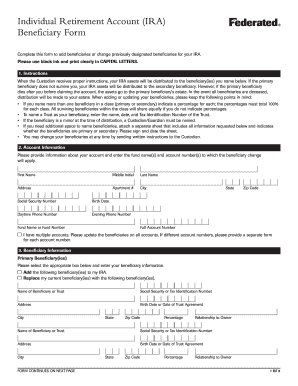
Federated Insurance Beneficiary Change Form


What is the Federated Insurance Beneficiary Change Form
The Federated Insurance Beneficiary Change Form is a legal document used to update the designated beneficiaries for insurance policies held with Federated Insurance. This form is essential for policyholders who wish to modify their beneficiary designations due to life changes such as marriage, divorce, or the birth of a child. By completing this form, policyholders ensure that their insurance benefits are directed to the intended recipients upon their passing.
How to use the Federated Insurance Beneficiary Change Form
Using the Federated Insurance Beneficiary Change Form involves several straightforward steps. First, download the form from a reliable source or obtain it directly from Federated Insurance. Next, carefully read the instructions provided to understand the requirements for completing the form. Fill in the necessary information, including your personal details and the new beneficiary information. Once completed, review the form for accuracy before submitting it according to the specified submission methods.
Steps to complete the Federated Insurance Beneficiary Change Form
Completing the Federated Insurance Beneficiary Change Form requires attention to detail. Follow these steps for a successful submission:
- Download the form from Federated Insurance.
- Provide your full name, policy number, and contact information.
- List the current beneficiaries and their details.
- Enter the new beneficiaries' information, including their relationship to you.
- Sign and date the form to validate your request.
- Submit the form through the designated method, whether online, by mail, or in person.
Legal use of the Federated Insurance Beneficiary Change Form
The Federated Insurance Beneficiary Change Form is legally binding once it is properly completed and submitted. To ensure its validity, it must meet specific legal requirements, such as being signed by the policyholder. Additionally, the form should comply with relevant state laws regarding beneficiary designations. Understanding these legal aspects is crucial for policyholders to avoid disputes regarding the distribution of benefits.
Key elements of the Federated Insurance Beneficiary Change Form
Key elements of the Federated Insurance Beneficiary Change Form include:
- Policyholder Information: Name, address, and contact details.
- Policy Number: The unique identifier for the insurance policy.
- Current Beneficiaries: Names and relationships of existing beneficiaries.
- New Beneficiaries: Names, relationships, and contact information of those being added or changed.
- Signature: The policyholder's signature and date to confirm the changes.
Form Submission Methods
The Federated Insurance Beneficiary Change Form can be submitted through various methods, ensuring convenience for policyholders. Options typically include:
- Online Submission: Completing and submitting the form electronically through the Federated Insurance portal.
- Mail: Sending a printed copy of the completed form to the designated address provided by Federated Insurance.
- In-Person: Delivering the form directly to a Federated Insurance representative at a local office.
Quick guide on how to complete federated insurance beneficiary change form
Effortlessly Prepare Federated Insurance Beneficiary Change Form on Any Device
Digital document management has become increasingly popular among businesses and individuals. It offers an excellent eco-friendly alternative to traditional printed and signed documents, allowing you to locate the correct form and securely store it online. airSlate SignNow equips you with all the necessary tools to create, modify, and eSign your documents swiftly without delays. Manage Federated Insurance Beneficiary Change Form on any device with the airSlate SignNow Android or iOS applications and streamline your document-related processes today.
The Easiest Way to Modify and eSign Federated Insurance Beneficiary Change Form Effortlessly
- Obtain Federated Insurance Beneficiary Change Form and click on Get Form to begin.
- Use the tools we provide to fill out your form.
- Emphasize important parts of your documents or obscure sensitive information with tools specifically provided by airSlate SignNow for that purpose.
- Create your signature using the Sign tool, which takes mere seconds and carries the same legal validity as a conventional wet ink signature.
- Review the details and click the Done button to save your changes.
- Choose how you want to share your form, via email, SMS, or invitation link, or download it to your computer.
Eliminate concerns about lost or misplaced documents, tedious form searches, or mistakes that require printing new document copies. airSlate SignNow meets all your document management needs in just a few clicks from the device of your choice. Modify and eSign Federated Insurance Beneficiary Change Form and ensure excellent communication at every stage of your form preparation process with airSlate SignNow.
Create this form in 5 minutes or less
Create this form in 5 minutes!
How to create an eSignature for the federated insurance beneficiary change form
How to create an electronic signature for a PDF online
How to create an electronic signature for a PDF in Google Chrome
How to create an e-signature for signing PDFs in Gmail
How to create an e-signature right from your smartphone
How to create an e-signature for a PDF on iOS
How to create an e-signature for a PDF on Android
People also ask
-
What is the Federated Insurance Beneficiary Change Form?
The Federated Insurance Beneficiary Change Form is a document that allows policyholders to update or change their designated beneficiaries for insurance policies. This form ensures that your insurance proceeds are directed to the correct individuals as per your wishes.
-
How do I access the Federated Insurance Beneficiary Change Form with airSlate SignNow?
You can access the Federated Insurance Beneficiary Change Form through the airSlate SignNow platform. Simply log in, navigate to the document templates, and select the form to start the eSigning process quickly and efficiently.
-
Is there a cost associated with using the Federated Insurance Beneficiary Change Form on airSlate SignNow?
airSlate SignNow offers various pricing plans that can accommodate different business needs. Depending on the plan you choose, you may have access to the Federated Insurance Beneficiary Change Form at no additional cost, making it a cost-effective solution.
-
What are the benefits of using airSlate SignNow for the Federated Insurance Beneficiary Change Form?
Using airSlate SignNow to manage the Federated Insurance Beneficiary Change Form offers several benefits, including a user-friendly interface, secure electronic signing, and streamlined document management. This allows you to focus on what matters most while ensuring your beneficiary changes are processed efficiently.
-
Can I integrate airSlate SignNow with other tools while using the Federated Insurance Beneficiary Change Form?
Yes, airSlate SignNow supports integration with various third-party applications, enhancing your workflow efficiency. This allows you to seamlessly connect your systems, ensuring that the Federated Insurance Beneficiary Change Form and other documents can be managed easily across platforms.
-
How secure is the Federated Insurance Beneficiary Change Form when using airSlate SignNow?
Security is a top priority at airSlate SignNow. The Federated Insurance Beneficiary Change Form is protected with advanced encryption and authentication measures, ensuring that your personal information and document data remain confidential and secure.
-
Can I track the status of my Federated Insurance Beneficiary Change Form in airSlate SignNow?
Absolutely! airSlate SignNow provides real-time tracking for all documents, including the Federated Insurance Beneficiary Change Form. You can easily monitor when the document is sent, viewed, signed, and completed, giving you peace of mind throughout the process.
Get more for Federated Insurance Beneficiary Change Form
- Primary care provider pcp selection form gold coast health plan goldcoasthealthplan
- Verification of benefits form
- Arl marshalltown form
- Ocean bill of lading dhx form
- Au 262 3 nonresident audit questionnaire 720 form
- Material supply contract template form
- Floral design contract template form
- Floral wedding contract template form
Find out other Federated Insurance Beneficiary Change Form
- eSignature North Carolina Non-Profit RFP Secure
- eSignature North Carolina Non-Profit Credit Memo Secure
- eSignature North Dakota Non-Profit Quitclaim Deed Later
- eSignature Florida Orthodontists Business Plan Template Easy
- eSignature Georgia Orthodontists RFP Secure
- eSignature Ohio Non-Profit LLC Operating Agreement Later
- eSignature Ohio Non-Profit LLC Operating Agreement Easy
- How Can I eSignature Ohio Lawers Lease Termination Letter
- Can I eSignature Ohio Lawers Lease Termination Letter
- Can I eSignature Oregon Non-Profit Last Will And Testament
- Can I eSignature Oregon Orthodontists LLC Operating Agreement
- How To eSignature Rhode Island Orthodontists LLC Operating Agreement
- Can I eSignature West Virginia Lawers Cease And Desist Letter
- eSignature Alabama Plumbing Confidentiality Agreement Later
- How Can I eSignature Wyoming Lawers Quitclaim Deed
- eSignature California Plumbing Profit And Loss Statement Easy
- How To eSignature California Plumbing Business Letter Template
- eSignature Kansas Plumbing Lease Agreement Template Myself
- eSignature Louisiana Plumbing Rental Application Secure
- eSignature Maine Plumbing Business Plan Template Simple