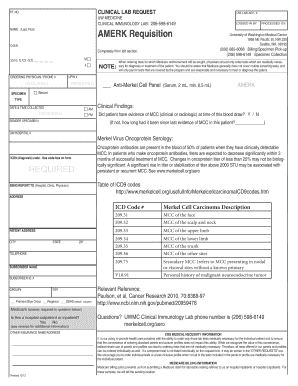
Amerk Form


What is the Amerk
The Amerk requisition is a specific form used for the Merkel cell carcinoma test, which is essential for diagnosing this rare type of skin cancer. This requisition is critical for healthcare providers and patients alike, ensuring that the necessary samples are collected and processed accurately. The Amerk requisition contains vital information about the patient, the healthcare provider, and the specific tests to be conducted, making it an indispensable tool in the diagnostic process.
How to Use the Amerk
Using the Amerk requisition involves several straightforward steps. First, the healthcare provider must complete the form with accurate patient information, including demographics and medical history. Next, the provider indicates the specific tests required. Once completed, the form should be submitted along with the sample to the designated laboratory for analysis. Utilizing electronic signature solutions can streamline this process, ensuring that the requisition is submitted securely and efficiently.
Steps to Complete the Amerk
Completing the Amerk requisition involves a series of clear steps:
- Gather patient information, including full name, date of birth, and contact details.
- Provide relevant medical history and any previous diagnoses related to skin conditions.
- Clearly indicate the tests required for the Merkel cell carcinoma evaluation.
- Sign and date the form to confirm the accuracy of the provided information.
- Submit the completed requisition along with the sample to the appropriate laboratory.
Legal Use of the Amerk
The Amerk requisition is legally binding when completed correctly, provided that it adheres to the regulations set forth by healthcare authorities. This includes compliance with the Health Insurance Portability and Accountability Act (HIPAA) to protect patient privacy. Utilizing a secure electronic signature platform can further enhance the legal validity of the requisition by ensuring that all signatures are authenticated and traceable.
Key Elements of the Amerk
Several key elements are essential for the Amerk requisition to be valid:
- Patient Information: Accurate demographic details are crucial for identification.
- Test Specification: Clearly stating the required tests ensures proper processing.
- Provider Information: Contact details for the healthcare provider facilitate follow-up and communication.
- Signature: A valid signature confirms the authenticity of the requisition.
Form Submission Methods
The Amerk requisition can be submitted through various methods, allowing for flexibility based on the needs of the healthcare provider and the laboratory. Common submission methods include:
- Online Submission: Many laboratories accept electronic submissions, which can be completed quickly and securely.
- Mail: The completed requisition can be printed and mailed to the laboratory.
- In-Person: Providers may also deliver the requisition directly to the laboratory for immediate processing.
Quick guide on how to complete amerk
Effortlessly Prepare Amerk on Any Gadget
Digital document management has gained popularity among businesses and individuals alike. It offers an ideal eco-friendly substitute for traditional printed and signed documents, enabling you to locate the right template and safely store it online. airSlate SignNow equips you with all the necessary resources to create, modify, and eSign your documents swiftly without complications. Manage Amerk on any device using airSlate SignNow's Android or iOS applications and streamline any document-related task today.
How to Modify and eSign Amerk With Ease
- Obtain Amerk and then click Get Form to begin.
- Utilize the tools provided to fill out your form.
- Emphasize important parts of the documents or obscure sensitive details with tools that airSlate SignNow provides specifically for that purpose.
- Generate your eSignature using the Sign tool, which only takes seconds and holds the same legal validity as a conventional wet ink signature.
- Review the details and then click on the Done button to preserve your modifications.
- Select your preferred method to send your form, whether by email, text message (SMS), invitation link, or download it to your computer.
Eliminate concerns about lost or misplaced documents, tedious form searches, or errors that necessitate printing new copies. airSlate SignNow meets all your document management needs in just a few clicks from any device you choose. Revise and eSign Amerk while ensuring outstanding communication throughout your document preparation journey with airSlate SignNow.
Create this form in 5 minutes or less
Create this form in 5 minutes!
How to create an eSignature for the amerk
How to create an electronic signature for a PDF online
How to create an electronic signature for a PDF in Google Chrome
How to create an e-signature for signing PDFs in Gmail
How to create an e-signature right from your smartphone
How to create an e-signature for a PDF on iOS
How to create an e-signature for a PDF on Android
People also ask
-
What is amerK and how does it benefit businesses?
amerK is a powerful eSignature tool offered by airSlate SignNow that simplifies the document signing process. By leveraging amerK, businesses can streamline their workflows, reduce paperwork, and enhance productivity. This solution allows users to send and sign documents easily, making it ideal for organizations looking to improve efficiency.
-
How much does amerK cost?
The pricing for amerK through airSlate SignNow is competitive and starts with various plans to fit different business needs. We offer both monthly and annual subscriptions, ensuring that businesses of all sizes can find an affordable solution. For specific pricing details, it's best to visit our pricing page or contact our sales team.
-
What features are included with amerK?
amerK comes with an array of features designed to enhance document management and eSigning. Key features include customizable templates, automated workflows, and secure storage for signed documents. Additionally, users can access analytics and reporting tools to track document status and performance.
-
Is amerK compatible with other software and tools?
Yes, amerK easily integrates with numerous third-party applications, allowing for a seamless workflow. Whether you're using CRM systems like Salesforce or platforms like Google Drive, amerK will enhance your existing tools. This flexibility enables businesses to create a tailored solution that fits their specific needs.
-
How secure is the amerK eSignature process?
The security of amerK's eSignature process is a top priority for airSlate SignNow. We utilize industry-standard encryption technologies and comply with regulatory requirements, ensuring that all signed documents remain confidential and secure. Businesses can trust amerK to protect their sensitive information throughout the signing process.
-
Can amerK help streamline my business processes?
Absolutely! amerK is designed to streamline business processes by reducing the time it takes to get documents signed. With features like automated reminders and status notifications, businesses can enhance their efficiency and reduce delays in document management, all while maintaining a professional appearance.
-
What types of documents can I sign using amerK?
amerK supports a wide variety of document types, including contracts, NDAs, and consent forms, to name a few. Whether you are in a corporate environment or a small business, amerK accommodates all your document signing needs. This versatility makes it a go-to choice for sectors ranging from real estate to healthcare.
Get more for Amerk
- Texas gi panel submission form
- Insulin calculation worksheet form
- Tom newby past papers 399836305 form
- The college of the bahamas ub edu bs form
- Eforms bill of sale
- D3 celebratory signing form pdf 403325042
- Special education classroom observation the special education form
- Third party marketing agreement template form
Find out other Amerk
- How To Sign Iowa Education PDF
- Help Me With Sign Michigan Education Document
- How Can I Sign Michigan Education Document
- How Do I Sign South Carolina Education Form
- Can I Sign South Carolina Education Presentation
- How Do I Sign Texas Education Form
- How Do I Sign Utah Education Presentation
- How Can I Sign New York Finance & Tax Accounting Document
- How Can I Sign Ohio Finance & Tax Accounting Word
- Can I Sign Oklahoma Finance & Tax Accounting PPT
- How To Sign Ohio Government Form
- Help Me With Sign Washington Government Presentation
- How To Sign Maine Healthcare / Medical PPT
- How Do I Sign Nebraska Healthcare / Medical Word
- How Do I Sign Washington Healthcare / Medical Word
- How Can I Sign Indiana High Tech PDF
- How To Sign Oregon High Tech Document
- How Do I Sign California Insurance PDF
- Help Me With Sign Wyoming High Tech Presentation
- How Do I Sign Florida Insurance PPT