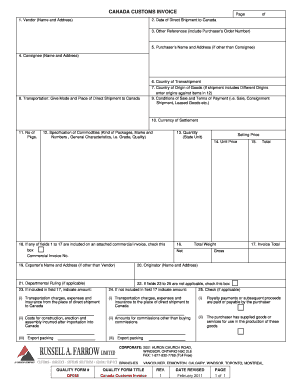
Canada Customs Invoice Farrow Form


What is the Farrow Commercial Invoice?
The Farrow commercial invoice is a crucial document used in international trade, specifically for customs clearance. It serves as a bill for the goods being shipped and provides essential information about the transaction. This invoice includes details such as the seller's and buyer's information, a description of the goods, their value, and the terms of sale. It is vital for ensuring compliance with customs regulations and facilitating the smooth passage of goods across borders.
Key Elements of the Farrow Commercial Invoice
Understanding the key elements of the Farrow commercial invoice is essential for accurate completion. Important components include:
- Seller and Buyer Information: Names, addresses, and contact details of both parties.
- Description of Goods: Clear and detailed descriptions of each item being shipped.
- Value of Goods: The total value of the shipment, which may affect customs duties.
- Terms of Sale: Conditions under which the sale is made, such as FOB (Free on Board) or CIF (Cost, Insurance, and Freight).
- Invoice Number and Date: Unique identifiers for tracking and reference purposes.
Steps to Complete the Farrow Commercial Invoice
Completing the Farrow commercial invoice accurately is vital for compliance and efficiency. Here are the steps to follow:
- Gather Information: Collect all necessary details about the transaction, including product descriptions and values.
- Fill in Seller and Buyer Details: Enter the names, addresses, and contact information for both parties.
- Describe the Goods: Provide a detailed description of each item, including quantity and unit price.
- Calculate Total Value: Sum the values of all items to determine the total invoice value.
- Specify Terms of Sale: Clearly state the terms under which the sale is made.
- Review and Sign: Ensure all information is accurate before signing the invoice.
Legal Use of the Farrow Commercial Invoice
The Farrow commercial invoice must comply with various legal requirements to be considered valid. It serves as a legal document in trade disputes and customs inspections. To ensure legal compliance:
- Ensure all information is truthful and accurate.
- Maintain records of all transactions for a specified period, as required by law.
- Be aware of specific customs regulations that may apply to your goods.
How to Use the Farrow Commercial Invoice
The Farrow commercial invoice is used primarily for customs clearance when shipping goods internationally. To use it effectively:
- Attach the invoice to the shipment in a visible location.
- Provide copies to the shipping carrier and the customs authority.
- Keep a copy for your records to facilitate any future inquiries or audits.
Obtaining the Farrow Commercial Invoice
Obtaining a Farrow commercial invoice can be done through various methods. Businesses often use templates available online or accounting software that includes invoice generation features. Ensure that the template you choose complies with customs requirements and includes all necessary information. Additionally, some logistics companies may provide their own commercial invoice templates that align with their shipping processes.
Quick guide on how to complete canada customs invoice farrow
Effortlessly Prepare Canada Customs Invoice Farrow on Any Device
Digital document management has become increasingly popular among businesses and individuals. It offers an ideal eco-friendly alternative to traditional printed and signed papers, allowing you to access the correct form and securely store it online. airSlate SignNow provides all the tools necessary to create, modify, and electronically sign your documents swiftly without delays. Manage Canada Customs Invoice Farrow on any device using the airSlate SignNow apps for Android or iOS and enhance any document-centered process today.
The easiest way to modify and electronically sign Canada Customs Invoice Farrow with ease
- Obtain Canada Customs Invoice Farrow and click Get Form to begin.
- Utilize the tools we offer to complete your document.
- Emphasize important sections of your documents or redact sensitive information using the tools that airSlate SignNow provides specifically for that purpose.
- Create your electronic signature with the Sign tool, which takes just seconds and carries the same legal validity as a conventional wet ink signature.
- Review all the information and click on the Done button to save your modifications.
- Choose your preferred method to send your form, whether by email, SMS, invitation link, or download it to your computer.
Eliminate the hassle of lost or misplaced files, tedious document searching, or mistakes that require printing new copies. airSlate SignNow meets your document management needs in just a few clicks from any device. Edit and electronically sign Canada Customs Invoice Farrow and ensure outstanding communication at every stage of your form preparation process with airSlate SignNow.
Create this form in 5 minutes or less
Create this form in 5 minutes!
How to create an eSignature for the canada customs invoice farrow
How to create an electronic signature for a PDF online
How to create an electronic signature for a PDF in Google Chrome
How to create an e-signature for signing PDFs in Gmail
How to create an e-signature right from your smartphone
How to create an e-signature for a PDF on iOS
How to create an e-signature for a PDF on Android
People also ask
-
What is a farrow commercial invoice?
A farrow commercial invoice is a vital document used in international trade that provides details about the sale transaction between a buyer and a seller. It includes essential information such as product descriptions, quantities, and prices, serving as a key element for customs clearance. Utilizing airSlate SignNow, you can easily create, send, and manage your farrow commercial invoices digitally.
-
How does airSlate SignNow simplify the creation of farrow commercial invoices?
AirSlate SignNow streamlines the process of creating farrow commercial invoices by offering customizable templates and a user-friendly interface. This allows businesses to quickly input their information, ensuring all necessary details are included for efficient processing. With the ability to save templates, repeat transactions become even faster and more manageable.
-
What are the pricing options for using airSlate SignNow for farrow commercial invoices?
AirSlate SignNow offers several pricing tiers designed to suit different business needs, from solo freelancers to large corporations. Each plan includes access to tools specifically tailored for creating farrow commercial invoices, which can enhance your operational efficiency. You can choose a subscription that best fits your budget while gaining access to essential eSigning features.
-
Can I integrate airSlate SignNow with other software to manage farrow commercial invoices?
Yes, airSlate SignNow provides seamless integrations with various software applications, enhancing your workflow for managing farrow commercial invoices. You can connect with accounting software, CRM platforms, and more. This integration ensures that your documents are organized and easily accessible, fostering smoother business operations.
-
What benefits does airSlate SignNow offer when handling farrow commercial invoices?
Using airSlate SignNow for farrow commercial invoices delivers numerous benefits, including improved efficiency, reduced paperwork, and enhanced accuracy. The platform allows for quick eSigning, which speeds up the approval process. Additionally, you can track the status of invoices in real time, providing greater insight into your financial operations.
-
Is airSlate SignNow secure for handling farrow commercial invoices?
Absolutely, airSlate SignNow prioritizes security, employing advanced encryption and authentication measures to protect your farrow commercial invoices. Your sensitive information remains confidential throughout the entire signing process. Compliance with industry standards ensures that you can trust the platform for your document management needs.
-
How can I track the status of my farrow commercial invoices with airSlate SignNow?
With airSlate SignNow, you have access to real-time tracking for your farrow commercial invoices. This feature allows you to monitor when the document is sent, viewed, and signed. Keeping tabs on your invoices helps manage your accounts receivable more effectively, ensuring timely payments.
Get more for Canada Customs Invoice Farrow
- Notice to defend form in pennsylvania
- Payoff gm financial form
- Bus fare concession form for elderly senior citizens fncdp
- Consent for extraction of teeth and anesthesia form
- Special education assessment checklist pdf form
- Application form atci overseas
- Trust account agreement template form
- Trust loan agreement template form
Find out other Canada Customs Invoice Farrow
- Can I Electronic signature Ohio Consumer Credit Application
- eSignature Georgia Junior Employment Offer Letter Later
- Electronic signature Utah Outsourcing Services Contract Online
- How To Electronic signature Wisconsin Debit Memo
- Electronic signature Delaware Junior Employment Offer Letter Later
- Electronic signature Texas Time Off Policy Later
- Electronic signature Texas Time Off Policy Free
- eSignature Delaware Time Off Policy Online
- Help Me With Electronic signature Indiana Direct Deposit Enrollment Form
- Electronic signature Iowa Overtime Authorization Form Online
- Electronic signature Illinois Employee Appraisal Form Simple
- Electronic signature West Virginia Business Ethics and Conduct Disclosure Statement Free
- Electronic signature Alabama Disclosure Notice Simple
- Electronic signature Massachusetts Disclosure Notice Free
- Electronic signature Delaware Drug Testing Consent Agreement Easy
- Electronic signature North Dakota Disclosure Notice Simple
- Electronic signature California Car Lease Agreement Template Free
- How Can I Electronic signature Florida Car Lease Agreement Template
- Electronic signature Kentucky Car Lease Agreement Template Myself
- Electronic signature Texas Car Lease Agreement Template Easy