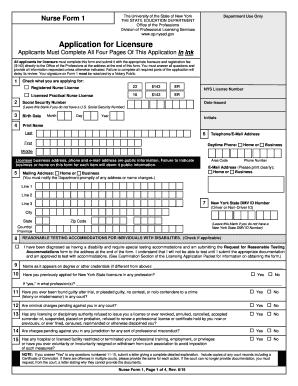
Form 1 Nysed


What is the Form 1 Nysed
The Form 1 Nysed is a crucial document used in the nursing licensure process in New York State. It serves as an application for individuals seeking to obtain their nursing license, specifically for those who have completed their nursing education and are preparing to take the NCLEX examination. This form collects essential information about the applicant's educational background, clinical experience, and personal details necessary for licensure consideration.
Steps to Complete the Form 1 Nysed
Completing the Form 1 Nysed involves several important steps to ensure accuracy and compliance. First, gather all required documentation, including proof of nursing education and any relevant clinical experience. Next, fill out the form carefully, providing accurate personal information and answering all questions thoroughly. It is essential to review the form for any errors before submission. Once completed, the form can be submitted online or via mail, depending on the applicant's preference.
How to Obtain the Form 1 Nysed
The Form 1 Nysed can be obtained directly from the New York State Education Department's website. Applicants can access the form in a digital format, allowing for easy downloading and printing. Additionally, it may be available through nursing schools or educational institutions that provide guidance for licensure applications. Ensuring you have the most current version of the form is vital for a smooth application process.
Legal Use of the Form 1 Nysed
The legal use of the Form 1 Nysed is governed by regulations set forth by the New York State Education Department. To be considered valid, the form must be completed accurately and submitted within the designated time frames. Electronic submissions are accepted, provided they comply with eSignature laws. It is important to understand that any misrepresentation or failure to disclose required information may lead to legal consequences, including denial of licensure.
Required Documents
When submitting the Form 1 Nysed, applicants must include several required documents to support their application. These typically include:
- Proof of nursing education, such as transcripts or diplomas.
- Verification of clinical experience, if applicable.
- Identification documents, such as a driver's license or passport.
- Any additional forms required by the New York State Education Department.
Ensuring that all required documents are included with the application is essential for timely processing.
Eligibility Criteria
Eligibility for submitting the Form 1 Nysed is primarily based on the completion of an accredited nursing program. Applicants must have graduated from a nursing school recognized by the New York State Education Department. Additionally, candidates must meet specific age and residency requirements, as well as pass a criminal background check. Understanding these criteria is crucial for prospective nurses to ensure they qualify for licensure.
Quick guide on how to complete form 1 nysed
Complete Form 1 Nysed effortlessly on any device
Online document management has become increasingly popular among businesses and individuals. It offers an ideal eco-friendly substitute for traditional printed and signed documents, as you can locate the correct template and securely store it online. airSlate SignNow provides all the necessary tools to create, modify, and eSign your files swiftly without hindrances. Handle Form 1 Nysed on any platform using airSlate SignNow's Android or iOS applications and enhance any document-based workflow today.
The simplest way to modify and eSign Form 1 Nysed with ease
- Find Form 1 Nysed and then click Get Form to begin.
- Utilize the tools we offer to complete your template.
- Emphasize relevant portions of the documents or obscure sensitive information with tools that airSlate SignNow specifically provides for that purpose.
- Create your eSignature with the Sign tool, which takes mere seconds and carries the same legal validity as a conventional wet ink signature.
- Review the details and then click the Done button to save your updates.
- Decide how you want to send your template, by email, SMS, or invitation link, or download it to your computer.
Say goodbye to lost or mislaid documents, tedious form searching, or errors that require new document copies to be printed. airSlate SignNow fulfills your document management needs in just a few clicks from any device you prefer. Alter and eSign Form 1 Nysed and guarantee excellent communication at any point of the form preparation process with airSlate SignNow.
Create this form in 5 minutes or less
Create this form in 5 minutes!
How to create an eSignature for the form 1 nysed
How to create an electronic signature for a PDF online
How to create an electronic signature for a PDF in Google Chrome
How to create an e-signature for signing PDFs in Gmail
How to create an e-signature right from your smartphone
How to create an e-signature for a PDF on iOS
How to create an e-signature for a PDF on Android
People also ask
-
What is the NYSED Form 1 and how can airSlate SignNow help?
The NYSED Form 1 is a crucial document required by the New York State Education Department for various educational purposes. airSlate SignNow simplifies the process of filling out and signing this form electronically, enabling users to complete their submissions effortlessly and securely.
-
Is airSlate SignNow a cost-effective solution for using the NYSED Form 1?
Yes, airSlate SignNow offers a cost-effective solution for managing the NYSED Form 1. Its pricing plans are designed to fit various budgets, ensuring that you can utilize efficient eSignature solutions without breaking the bank.
-
What features does airSlate SignNow provide for the NYSED Form 1?
airSlate SignNow provides features such as customizable templates, secure eSigning, and real-time collaboration for the NYSED Form 1. These features streamline the document handling process, making it more efficient and user-friendly.
-
Can I integrate airSlate SignNow with other tools for handling the NYSED Form 1?
Absolutely! airSlate SignNow easily integrates with various tools and applications, enhancing your workflow for managing the NYSED Form 1. This ensures a seamless experience whether you are using project management tools, CRM systems, or cloud storage services.
-
How does airSlate SignNow ensure the security of the NYSED Form 1?
airSlate SignNow prioritizes security with advanced encryption and compliance measures for the NYSED Form 1. You can trust that your sensitive document information remains safe throughout the signing process, adhering to strict legal and regulatory standards.
-
Can I track the status of the NYSED Form 1 using airSlate SignNow?
Yes, airSlate SignNow offers tracking features that allow you to monitor the status of your NYSED Form 1 in real-time. You will receive notifications whenever the document is viewed or signed, ensuring that you stay informed throughout the signing process.
-
What are the benefits of using airSlate SignNow for the NYSED Form 1?
The benefits of using airSlate SignNow for the NYSED Form 1 include increased efficiency, reduced paperwork, and enhanced collaboration. This platform allows you to speed up the document completion process while maintaining accuracy and compliance with required standards.
Get more for Form 1 Nysed
- New york county supreme court special referee calendar part srp information sheet title of action index no nycourts
- Greeley dental health form
- How to register with kukkiwon form
- Speech evaluation sheet form
- Commissioning checklist sewer pump stations form
- Unincorporated joint venture agreement template form
- Unilateral non disclosure agreement template form
- Unmarried parents child custody without court agreement template form
Find out other Form 1 Nysed
- Sign Tennessee Courts Residential Lease Agreement Online
- How Do I eSign Arkansas Charity LLC Operating Agreement
- eSign Colorado Charity LLC Operating Agreement Fast
- eSign Connecticut Charity Living Will Later
- How Can I Sign West Virginia Courts Quitclaim Deed
- Sign Courts Form Wisconsin Easy
- Sign Wyoming Courts LLC Operating Agreement Online
- How To Sign Wyoming Courts Quitclaim Deed
- eSign Vermont Business Operations Executive Summary Template Mobile
- eSign Vermont Business Operations Executive Summary Template Now
- eSign Virginia Business Operations Affidavit Of Heirship Mobile
- eSign Nebraska Charity LLC Operating Agreement Secure
- How Do I eSign Nevada Charity Lease Termination Letter
- eSign New Jersey Charity Resignation Letter Now
- eSign Alaska Construction Business Plan Template Mobile
- eSign Charity PPT North Carolina Now
- eSign New Mexico Charity Lease Agreement Form Secure
- eSign Charity PPT North Carolina Free
- eSign North Dakota Charity Rental Lease Agreement Now
- eSign Arkansas Construction Permission Slip Easy