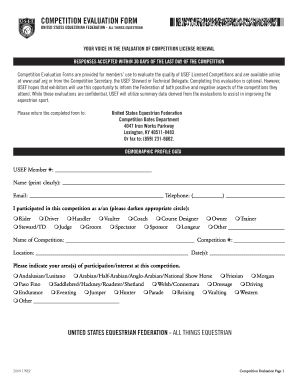
Usef Competition Evaluation Form


What is the Usef Competition Evaluation Form
The Usef Competition Evaluation Form is a specialized document used to assess various aspects of competitions organized under the United States Equestrian Federation (USEF). This form serves as a critical tool for judges, organizers, and participants to provide feedback on the competition's execution, quality, and adherence to established standards. It helps ensure that competitions maintain high standards and allows for continuous improvement in equestrian events.
How to use the Usef Competition Evaluation Form
Using the Usef Competition Evaluation Form involves several straightforward steps. First, ensure you have the correct version of the form, which can typically be obtained from the USEF website or relevant event organizers. Next, fill out the form by providing detailed evaluations based on the criteria set forth by USEF. This may include aspects such as facility conditions, judge performance, and overall event organization. Once completed, submit the form according to the instructions provided, which may include electronic submission or mailing it to the designated address.
Steps to complete the Usef Competition Evaluation Form
Completing the Usef Competition Evaluation Form requires careful attention to detail. Follow these steps for a thorough evaluation:
- Review the form to understand the evaluation criteria.
- Gather any relevant notes or observations from the competition.
- Fill in each section of the form, providing specific examples where applicable.
- Double-check your responses for accuracy and completeness.
- Submit the form as directed, ensuring it is sent before any deadlines.
Legal use of the Usef Competition Evaluation Form
The legal use of the Usef Competition Evaluation Form is essential for ensuring that the feedback provided is valid and can be utilized in official capacities. When submitted, the form must comply with relevant regulations and guidelines set forth by the USEF. This includes maintaining confidentiality, ensuring that all evaluations are honest and constructive, and adhering to any submission deadlines. Proper legal use also involves understanding the implications of the feedback provided, as it may influence future competitions and the reputation of involved parties.
Key elements of the Usef Competition Evaluation Form
The Usef Competition Evaluation Form includes several key elements that are crucial for effective evaluation. These elements typically consist of:
- Event details, including date, location, and type of competition.
- Criteria for evaluation, such as facility conditions, judge performance, and overall organization.
- Sections for detailed comments and suggestions for improvement.
- Signature lines for the evaluator to authenticate their feedback.
Examples of using the Usef Competition Evaluation Form
Examples of using the Usef Competition Evaluation Form can vary based on the type of competition being evaluated. For instance, a judge may use the form to provide feedback on a dressage event, focusing on the quality of the arena, the clarity of the announcements, and the professionalism of the staff. Similarly, an organizer might fill out the form after a hunter-jumper competition, noting areas for improvement in event scheduling or participant communication. These evaluations help create a comprehensive understanding of the competition experience.
Quick guide on how to complete usef competition evaluation form
Effortlessly prepare Usef Competition Evaluation Form on any device
Digital document management has gained traction among businesses and individuals alike. It offers an excellent eco-friendly substitute for conventional printed and signed paperwork, allowing you to access the correct form and securely store it online. airSlate SignNow equips you with all the necessary tools to create, modify, and eSign your documents quickly and seamlessly. Manage Usef Competition Evaluation Form on any platform using the airSlate SignNow Android or iOS applications and simplify any document-related process today.
The easiest way to modify and eSign Usef Competition Evaluation Form with ease
- Find Usef Competition Evaluation Form and click Get Form to begin.
- Utilize the tools provided to fill out your form.
- Highlight crucial sections of your documents or redact sensitive information with tools specifically offered by airSlate SignNow.
- Create your signature using the Sign feature, which takes just seconds and holds the same legal validity as a conventional wet ink signature.
- Review all the details and click the Done button to save your changes.
- Select your preferred method for sending your form, whether by email, text message (SMS), invitation link, or downloading it to your computer.
Eliminate concerns about lost or misplaced files, tedious form searches, or mistakes that require printing new document copies. airSlate SignNow meets your document management needs in just a few clicks from any device. Modify and eSign Usef Competition Evaluation Form to ensure exceptional communication at every stage of your form preparation process with airSlate SignNow.
Create this form in 5 minutes or less
Create this form in 5 minutes!
How to create an eSignature for the usef competition evaluation form
How to create an electronic signature for a PDF online
How to create an electronic signature for a PDF in Google Chrome
How to create an e-signature for signing PDFs in Gmail
How to create an e-signature right from your smartphone
How to create an e-signature for a PDF on iOS
How to create an e-signature for a PDF on Android
People also ask
-
What is the Usef Competition Evaluation Form?
The Usef Competition Evaluation Form is a specialized tool designed to streamline the evaluation process for competitions. It allows users to create, send, and collect feedback easily, ensuring a more organized and efficient review system. By using this form, organizations can improve their evaluation processes signNowly.
-
How much does the Usef Competition Evaluation Form cost?
The cost of the Usef Competition Evaluation Form varies based on the pricing plans offered by airSlate SignNow. Users can choose from a variety of packages to suit their needs and budget. Providing a cost-effective solution, airSlate SignNow ensures that organizations do not overspend while accessing vital evaluation tools.
-
What features are included with the Usef Competition Evaluation Form?
The Usef Competition Evaluation Form comes with a range of features including customizable templates, electronic signatures, and real-time tracking of responses. These features enhance user experience by streamlining processes, making it easier to manage evaluations effectively. Additionally, users can integrate the form with other services for better efficiency.
-
Can I integrate the Usef Competition Evaluation Form with other applications?
Yes, the Usef Competition Evaluation Form can be easily integrated with various applications to enhance its functionality. Users can connect with tools such as CRM systems, email marketing services, and more. This flexibility ensures that your evaluation process is seamless and fits well with your existing workflow.
-
What are the benefits of using the Usef Competition Evaluation Form?
Using the Usef Competition Evaluation Form provides numerous benefits including improved accuracy in evaluations, faster processing times, and enhanced data collection methods. By automating the evaluation process, organizations can save time and focus on making informed decisions based on the gathered feedback. Moreover, it signNowly reduces paperwork and manual errors.
-
Is it easy to use the Usef Competition Evaluation Form?
Absolutely! The Usef Competition Evaluation Form is designed with user-friendliness in mind. Even those with little technical experience can navigate the platform effortlessly, allowing them to create and manage evaluation forms without hassles. This ease of use supports quick adoption across the organization.
-
How secure is my data when using the Usef Competition Evaluation Form?
Data security is a top priority with the Usef Competition Evaluation Form. airSlate SignNow employs robust security measures including encryption, secure storage, and compliance with data protection regulations. You can trust that your sensitive information is safe while using the platform.
Get more for Usef Competition Evaluation Form
- E911 new or change address request form putnam county
- Form jv 572 sdcourt ca
- Visaa pre participation physical examination form docx northcross
- Transient tax form city of staunton va
- Da form 7415 jun exceptional family member program efmp querying sheet
- 21p 527 income net worth and employment statement 410282187 form
- Web maintenance agreement template form
- Webinar speaker agreement template form
Find out other Usef Competition Evaluation Form
- Can I Electronic signature West Virginia Courts PPT
- Send Sign PDF Free
- How To Send Sign PDF
- Send Sign Word Online
- Send Sign Word Now
- Send Sign Word Free
- Send Sign Word Android
- Send Sign Word iOS
- Send Sign Word iPad
- How To Send Sign Word
- Can I Send Sign Word
- How Can I Send Sign Word
- Send Sign Document Online
- Send Sign Document Computer
- Send Sign Document Myself
- Send Sign Document Secure
- Send Sign Document iOS
- Send Sign Document iPad
- How To Send Sign Document
- Fax Sign PDF Online