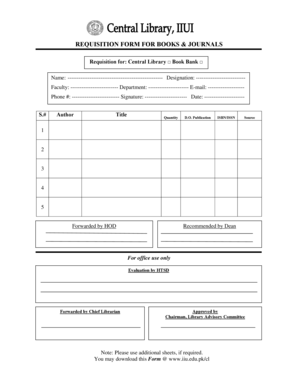
Book Requisition Form


What is the Book Requisition Form
The book requisition form is a document used to request specific books or materials, typically within educational or organizational settings. This form helps streamline the process of acquiring necessary resources, ensuring that requests are documented and tracked efficiently. It often includes details such as the title of the book, author, quantity needed, and the reason for the request. By utilizing a requisition form, institutions can manage their inventory and budget more effectively.
How to Use the Book Requisition Form
Using the book requisition form involves several straightforward steps. First, identify the specific books or materials you need. Next, fill out the form with accurate information, including the title, author, and any relevant details about the request. Once completed, submit the form to the designated department or individual responsible for processing requisitions. This may be done electronically or in paper format, depending on the institution's policies.
Steps to Complete the Book Requisition Form
Completing the book requisition form requires careful attention to detail. Follow these steps:
- Gather all necessary information about the books you wish to request.
- Fill in the form, ensuring that you include the title, author, and quantity for each book.
- Provide a brief explanation or justification for the requisition, if required.
- Review the form for accuracy and completeness.
- Submit the form according to your institution's guidelines.
Legal Use of the Book Requisition Form
The legal use of the book requisition form is essential for maintaining compliance with institutional policies and regulations. When filled out correctly, the form serves as an official request that can be referenced in case of disputes or audits. It is important to ensure that all information is accurate and that the form is submitted to the appropriate authority to avoid any legal complications.
Key Elements of the Book Requisition Form
Several key elements are crucial for the effectiveness of a book requisition form. These include:
- Title of the Book: The exact title helps in identifying the requested material.
- Author: Including the author's name ensures the correct version of the book is requested.
- Quantity: Specifying the number of copies needed aids in inventory management.
- Justification: Providing a reason for the requisition can help prioritize requests.
- Requester Information: Including the name and contact details of the requester facilitates communication.
Examples of Using the Book Requisition Form
Examples of using the book requisition form can vary across different contexts. In an educational setting, a teacher may submit a requisition for textbooks needed for a new curriculum. In a corporate environment, an employee might request professional development books to enhance their skills. Each example illustrates the form's versatility in facilitating resource acquisition across various fields.
Quick guide on how to complete requisition book template
Manage requisition book template effortlessly on any device
Digital document management has gained traction among both companies and individuals. It serves as an ideal environmentally friendly alternative to conventional printed and signed files, allowing you to access the correct form and securely store it online. airSlate SignNow equips you with all the tools necessary to create, modify, and electronically sign your documents quickly and efficiently. Handle requisition on any device using airSlate SignNow's Android or iOS applications and enhance any document-related task today.
How to modify and electronically sign requisition form with ease
- Find book requisition form and click on Obtain Form to begin.
- Utilize the tools we provide to fill out your document.
- Emphasize important sections of your documents or obscure sensitive information with tools specifically designed for that purpose by airSlate SignNow.
- Craft your electronic signature using the Sign tool, which takes mere moments and carries the same legal standing as a traditional wet ink signature.
- Verify the details and click on the Finish button to save your modifications.
- Select how you wish to share your form: via email, SMS, or invitation link, or download it to your computer.
Say goodbye to lost or misplaced documents, tedious form searches, and errors that require printing new document copies. airSlate SignNow fulfills all your document management needs with just a few clicks from any device you choose. Modify and electronically sign requisition book format to ensure effective communication at every stage of your form preparation process with airSlate SignNow.
Create this form in 5 minutes or less
Related searches to requisition book
Create this form in 5 minutes!
How to create an eSignature for the requisition
How to create an electronic signature for a PDF online
How to create an electronic signature for a PDF in Google Chrome
How to create an e-signature for signing PDFs in Gmail
How to create an e-signature right from your smartphone
How to create an e-signature for a PDF on iOS
How to create an e-signature for a PDF on Android
People also ask book requisition form
-
What is a requisition form, and how does it work with airSlate SignNow?
A requisition form is a document used to request approval for purchases or services. With airSlate SignNow, you can easily create, send, and eSign your requisition forms, streamlining the approval process and enhancing communication across your team.
-
How can airSlate SignNow help improve the efficiency of our requisition form process?
AirSlate SignNow digitizes your requisition form process, allowing team members to fill out and submit forms electronically. This reduces paperwork, minimizes errors, and speeds up approvals, ultimately enhancing your business's overall efficiency.
-
Is there a pricing plan for using the requisition form features of airSlate SignNow?
Yes, airSlate SignNow offers competitive pricing plans that include access to requisition form features. You can choose from various subscription levels based on your team's size and document needs, ensuring a cost-effective solution for your business.
-
Can I customize my requisition form in airSlate SignNow?
Absolutely! AirSlate SignNow allows you to fully customize your requisition form with your branding, logos, and specific fields. This capability ensures that the form meets your organizational needs and maintains a professional appearance.
-
What integrations does airSlate SignNow offer for managing requisition forms?
AirSlate SignNow integrates seamlessly with various tools such as Google Workspace, Salesforce, and Microsoft Office, enhancing your capability to manage requisition forms effectively. These integrations facilitate data sharing and ensure smooth workflows across different platforms.
-
Are there any security measures in place for requisition forms in airSlate SignNow?
Yes, airSlate SignNow prioritizes security with features like data encryption, secure eSignature technology, and compliance with industry standards. Your requisition forms are protected, ensuring that sensitive information remains confidential throughout the approval process.
-
How long does it take to set up a requisition form in airSlate SignNow?
Setting up a requisition form in airSlate SignNow is quick and user-friendly. You can create your custom form in just a few minutes using our intuitive interface, allowing your team to start submitting requests almost immediately.
Get more for requisition book format
Find out other requisition book template
- How To eSign South Dakota Plumbing Quitclaim Deed
- How To eSign South Dakota Plumbing Affidavit Of Heirship
- eSign South Dakota Plumbing Emergency Contact Form Myself
- eSign Texas Plumbing Resignation Letter Free
- eSign West Virginia Orthodontists Living Will Secure
- Help Me With eSign Texas Plumbing Business Plan Template
- Can I eSign Texas Plumbing Cease And Desist Letter
- eSign Utah Plumbing Notice To Quit Secure
- eSign Alabama Real Estate Quitclaim Deed Mobile
- eSign Alabama Real Estate Affidavit Of Heirship Simple
- eSign California Real Estate Business Plan Template Free
- How Can I eSign Arkansas Real Estate Promissory Note Template
- eSign Connecticut Real Estate LLC Operating Agreement Later
- eSign Connecticut Real Estate LLC Operating Agreement Free
- eSign Real Estate Document Florida Online
- eSign Delaware Real Estate Quitclaim Deed Easy
- eSign Hawaii Real Estate Agreement Online
- Help Me With eSign Hawaii Real Estate Letter Of Intent
- eSign Florida Real Estate Residential Lease Agreement Simple
- eSign Florida Real Estate Limited Power Of Attorney Online