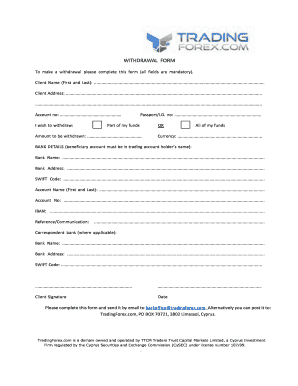
Wire Withdrawal Form Trading Forex


What is the forex withdrawal screenshot?
A forex withdrawal screenshot is a digital image that captures the details of a withdrawal transaction from a forex trading account. This screenshot serves as proof of the transaction and typically includes essential information such as the amount withdrawn, the date of the transaction, and the account details. It is crucial for traders to maintain accurate records of their withdrawals for personal tracking and potential tax reporting purposes.
Steps to complete the forex withdrawal screenshot
To effectively create a forex withdrawal screenshot, follow these steps:
- Log in to your forex trading account using your secure credentials.
- Navigate to the withdrawal section of the platform.
- Select the amount you wish to withdraw and confirm the transaction.
- Once the withdrawal is processed, take a screenshot of the confirmation page that displays the withdrawal details.
- Ensure the screenshot clearly shows the date, amount, and any transaction reference numbers.
- Save the screenshot in a secure location for your records.
Legal use of the forex withdrawal screenshot
The forex withdrawal screenshot can be used as a legal document to verify transaction details. It is essential to ensure that the screenshot is clear and contains all relevant information to avoid disputes. In the event of any discrepancies with your forex broker, this screenshot can serve as supporting evidence for your claims. Additionally, maintaining accurate records of your withdrawals is vital for compliance with tax regulations.
Key elements of the forex withdrawal screenshot
When capturing a forex withdrawal screenshot, include the following key elements:
- Transaction Date: The exact date when the withdrawal was initiated.
- Withdrawal Amount: The total sum withdrawn from the trading account.
- Account Information: Details of the trading account from which the funds were withdrawn.
- Transaction Reference Number: A unique identifier for the transaction, if applicable.
- Broker's Name: The name of the forex broker facilitating the transaction.
How to use the forex withdrawal screenshot
The forex withdrawal screenshot can be utilized in various scenarios, including:
- Personal Record Keeping: Store the screenshot for your financial records to track your trading activities.
- Tax Reporting: Use the screenshot as evidence of income when preparing your tax returns.
- Dispute Resolution: Present the screenshot to your broker in case of any discrepancies or issues related to the withdrawal.
Examples of using the forex withdrawal screenshot
Forex traders may find the forex withdrawal screenshot useful in several contexts:
- When filing taxes, to demonstrate income from trading activities.
- As proof of funds for personal financial audits or loan applications.
- In discussions with financial advisors regarding investment strategies and cash flow management.
Quick guide on how to complete wire withdrawal form trading forex
Prepare Wire Withdrawal Form Trading Forex seamlessly on any device
Digital document management has become increasingly favored by businesses and individuals alike. It offers an ideal eco-friendly alternative to traditional printed and signed paperwork, allowing you to access the appropriate form and securely save it online. airSlate SignNow equips you with all the necessary tools to create, modify, and electronically sign your documents swiftly without delays. Manage Wire Withdrawal Form Trading Forex on any device using airSlate SignNow Android or iOS applications and enhance any document-oriented process today.
How to modify and eSign Wire Withdrawal Form Trading Forex effortlessly
- Obtain Wire Withdrawal Form Trading Forex and then click Get Form to begin.
- Utilize the tools we offer to fill out your form.
- Highlight important sections of your documents or obscure sensitive details with tools that airSlate SignNow provides specifically for that purpose.
- Create your signature using the Sign tool, which takes mere seconds and holds the same legal validity as a traditional wet ink signature.
- Verify the details and then click on the Done button to save your changes.
- Select how you would like to send your form, via email, SMS, or invitation link, or download it to your computer.
Eliminate worries about lost or misfiled documents, tedious form searching, or mistakes that require printing new document copies. airSlate SignNow meets your needs in document management with just a few clicks from a device of your choice. Edit and eSign Wire Withdrawal Form Trading Forex and ensure outstanding communication at every phase of the form preparation process with airSlate SignNow.
Create this form in 5 minutes or less
Create this form in 5 minutes!
How to create an eSignature for the wire withdrawal form trading forex
How to create an electronic signature for a PDF online
How to create an electronic signature for a PDF in Google Chrome
How to create an e-signature for signing PDFs in Gmail
How to create an e-signature right from your smartphone
How to create an e-signature for a PDF on iOS
How to create an e-signature for a PDF on Android
People also ask
-
What is a forex withdrawal screenshot and why is it important?
A forex withdrawal screenshot is a visual representation of your withdrawal transaction from a forex trading platform. It serves as proof of your successful withdrawal and is essential for record-keeping and financial accuracy. Utilizing airSlate SignNow can help securely store your forex withdrawal screenshots for easy access and documentation.
-
How does airSlate SignNow assist with managing forex withdrawal screenshots?
airSlate SignNow allows you to upload, eSign, and store your forex withdrawal screenshots securely in the cloud. This ensures that you have a centralized location for all your important trading documents. With our user-friendly interface, retrieving your forex withdrawal screenshots is quick and efficient.
-
Can I integrate airSlate SignNow with my forex trading platform?
Yes, airSlate SignNow can be integrated with many forex trading platforms. This allows for seamless uploading of your forex withdrawal screenshots directly from your trading dashboard. By using our integration features, you can streamline your workflow and enhance document management.
-
What security features does airSlate SignNow offer for forex withdrawal screenshots?
With airSlate SignNow, your forex withdrawal screenshots are protected with top-notch security features, including encryption and secure access controls. Our platform ensures that your sensitive data remains confidential and accessible only to authorized users. Protecting your financial documentation is our utmost priority.
-
Is there a mobile app for airSlate SignNow to manage forex withdrawal screenshots on the go?
Yes, airSlate SignNow offers a mobile app that enables you to manage your forex withdrawal screenshots anytime, anywhere. The app provides all the essential features, including document signing and uploading, making it convenient for users actively trading. Stay organized with your forex documents while on the move.
-
What are the pricing options for using airSlate SignNow?
airSlate SignNow offers various pricing plans to suit different business needs, starting from a free trial to premium subscriptions. Each plan grants access to features that help manage forex withdrawal screenshots among other document management tools. Evaluate the options to find the plan that best fits your trading requirements.
-
How can airSlate SignNow benefit my forex trading operations?
Using airSlate SignNow can signNowly enhance your forex trading operations by simplifying document management and eSigning processes. It allows for quick compilation and verification of forex withdrawal screenshots, improving overall efficiency. Streamlining your paperwork frees up time for more critical trading activities.
Get more for Wire Withdrawal Form Trading Forex
- Financial review checklist washington state pta kacpta form
- Assignedcounselvoucherjudiciarylaw35 8 form
- Dube tradeport job application form
- Pseo book contract form inver hills community college inverhills
- Zambrero order form 406335338
- Dr kempner rice diet pdf form
- Alteration statement titlemcodepartment of motor vehicles form
- Affidavit of alteration form
Find out other Wire Withdrawal Form Trading Forex
- How Do I Sign Rhode Island Real Estate Form
- Can I Sign Vermont Real Estate Document
- How To Sign Wyoming Orthodontists Document
- Help Me With Sign Alabama Courts Form
- Help Me With Sign Virginia Police PPT
- How To Sign Colorado Courts Document
- Can I eSign Alabama Banking PPT
- How Can I eSign California Banking PDF
- How To eSign Hawaii Banking PDF
- How Can I eSign Hawaii Banking Document
- How Do I eSign Hawaii Banking Document
- How Do I eSign Hawaii Banking Document
- Help Me With eSign Hawaii Banking Document
- How To eSign Hawaii Banking Document
- Can I eSign Hawaii Banking Presentation
- Can I Sign Iowa Courts Form
- Help Me With eSign Montana Banking Form
- Can I Sign Kentucky Courts Document
- How To eSign New York Banking Word
- Can I eSign South Dakota Banking PPT