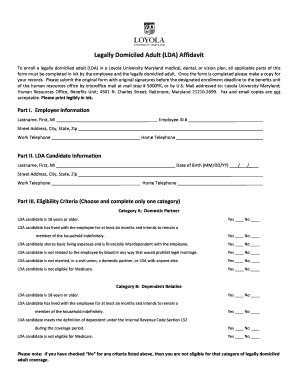
Lda Affidavit Format


Understanding the LDA Affidavit Format
The legally domiciled adult affidavit is a crucial document that serves to establish residency and legal status for individuals who may not have traditional proof of residence. This affidavit format typically includes essential information such as the full name of the legally domiciled adult, their current address, and a declaration of their residency status. It may also require the signatures of witnesses or a notary public to enhance its legal validity. Understanding the structure and requirements of this affidavit is vital for ensuring its acceptance in various legal and administrative contexts.
Steps to Complete the LDA Affidavit Format
Completing the legally domiciled adult affidavit involves several important steps:
- Gather necessary information: Collect personal details such as your full name, address, and any relevant identification numbers.
- Draft the affidavit: Use a clear and concise format, ensuring all required sections are included, such as declarations and signatures.
- Include witness signatures: If required, have witnesses sign the affidavit to validate your claims.
- Notarization: Consider having the document notarized to further enhance its legal standing.
- Review for accuracy: Double-check all information for correctness before submission.
Legal Use of the LDA Affidavit Format
The legally domiciled adult affidavit can be used in various legal situations, such as establishing residency for tax purposes, applying for government benefits, or proving eligibility for certain legal rights. It is important to note that the affidavit must comply with state-specific laws and regulations to be considered valid. Additionally, the affidavit should be retained as part of personal records, as it may be requested by legal entities or government agencies in the future.
Key Elements of the LDA Affidavit Format
When preparing the legally domiciled adult affidavit, several key elements must be included to ensure its effectiveness:
- Affiant's information: Full name, address, and contact details of the person making the affidavit.
- Statement of residency: A clear declaration of the affiant's residency status, including how long they have lived at the stated address.
- Signature and date: The affiant must sign and date the affidavit to affirm its accuracy.
- Witnesses and notary: If applicable, signatures from witnesses and a notary public to authenticate the document.
Examples of Using the LDA Affidavit Format
The legally domiciled adult affidavit can be utilized in various scenarios, such as:
- Tax filings: To confirm residency status when filing state taxes.
- Government assistance: To apply for benefits that require proof of residency.
- Legal proceedings: To establish residency in court cases involving family law or property disputes.
Eligibility Criteria for the LDA Affidavit Format
To complete a legally domiciled adult affidavit, individuals must meet certain eligibility criteria. Generally, the affiant must be an adult who can legally declare their residency status. They should have lived at the stated address for a specific period, often defined by state law. Additionally, the affiant may need to provide supporting documentation, such as utility bills or lease agreements, to substantiate their claims of residency.
Quick guide on how to complete legally domiciled adult form
Complete legally domiciled adult form effortlessly on any device
Online document management has gained immense popularity among businesses and individuals alike. It serves as a perfect eco-friendly alternative to traditional printed and signed documents, allowing you to obtain the proper form and securely store it digitally. airSlate SignNow provides you with all the tools necessary to create, modify, and electronically sign your documents swiftly without delays. Manage legally domiciled adult on any platform with airSlate SignNow's Android or iOS applications and enhance any document-driven task today.
The simplest way to update and eSign legally domiciled adult affidavit with ease
- Locate lda affidavit and click Get Form to begin.
- Utilize the tools we offer to complete your form.
- Highlight important sections of the documents or conceal sensitive information using tools that airSlate SignNow offers specifically for this purpose.
- Create your signature with the Sign tool, which takes mere seconds and holds the same legal validity as a conventional wet ink signature.
- Review all the information carefully and click the Done button to save your modifications.
- Decide how you wish to send your form, via email, SMS, or invite link, or download it to your computer.
Put an end to lost or misplaced files, exhausting form searches, or mistakes that necessitate printing new copies of documents. airSlate SignNow addresses all your document management requirements in just a few clicks from any device of your preference. Modify and eSign lda affidavit format to ensure excellent communication at every stage of your form preparation process with airSlate SignNow.
Create this form in 5 minutes or less
Related searches to legally domiciled adult
Create this form in 5 minutes!
How to create an eSignature for the legally domiciled adult affidavit
How to create an electronic signature for a PDF online
How to create an electronic signature for a PDF in Google Chrome
How to create an e-signature for signing PDFs in Gmail
How to create an e-signature right from your smartphone
How to create an e-signature for a PDF on iOS
How to create an e-signature for a PDF on Android
People also ask lda affidavit format
-
What is a legally domiciled adult?
A legally domiciled adult is an individual who has established their permanent residence in a specific jurisdiction. This term is signNow for legal and contractual purposes, particularly when it comes to signing documents. Understanding this concept can help ensure compliance when using airSlate SignNow for eSigning.
-
How does airSlate SignNow benefit legally domiciled adults?
airSlate SignNow provides legally domiciled adults with a streamlined and efficient way to send and sign important documents. Our platform enables electronic signatures that are legally binding, making it an ideal choice for adults who need to manage paperwork quickly and effectively. The convenience of eSigning will save you time and enhance productivity.
-
Is airSlate SignNow affordable for legally domiciled adults?
Yes, airSlate SignNow offers various pricing plans tailored for legally domiciled adults and businesses alike. Our cost-effective solutions ensure that you can get the functionality you need without breaking the bank. Additionally, we offer a free trial, allowing you to test our features before committing to a subscription.
-
What features does airSlate SignNow offer to legally domiciled adults?
airSlate SignNow includes features like customizable templates, bulk sending, and advanced security measures that are crucial for legally domiciled adults. These tools make it easy to manage multiple signatures and ensure document integrity. Our platform also offers real-time tracking, so you can see when your documents are signed.
-
Can legally domiciled adults integrate airSlate SignNow with other tools?
Absolutely! airSlate SignNow supports integrations with various platforms, such as Google Drive, Salesforce, and Dropbox. This functionality allows legally domiciled adults to streamline their workflows by connecting their existing tools with our eSigning solution. Integration options enhance the overall efficiency of document management.
-
How secure is airSlate SignNow for legally domiciled adults?
Security is a top priority for airSlate SignNow, especially for legally domiciled adults handling sensitive documents. Our platform utilizes encryption and compliance with industry standards to ensure that all documents are protected. With advanced security features, you can eSign important papers with peace of mind.
-
What support does airSlate SignNow offer to legally domiciled adults?
airSlate SignNow provides comprehensive customer support for legally domiciled adults, including live chat, email support, and an extensive knowledge base. Our support team is ready to assist you with any questions or difficulties you may encounter while using our platform. We aim to ensure your experience is smooth and effective.
Get more for legally domiciled adult form
Find out other legally domiciled member
- Electronic signature West Virginia Orthodontists Living Will Online
- Electronic signature Legal PDF Vermont Online
- How Can I Electronic signature Utah Legal Separation Agreement
- Electronic signature Arizona Plumbing Rental Lease Agreement Myself
- Electronic signature Alabama Real Estate Quitclaim Deed Free
- Electronic signature Alabama Real Estate Quitclaim Deed Safe
- Electronic signature Colorado Plumbing Business Plan Template Secure
- Electronic signature Alaska Real Estate Lease Agreement Template Now
- Electronic signature Colorado Plumbing LLC Operating Agreement Simple
- Electronic signature Arizona Real Estate Business Plan Template Free
- Electronic signature Washington Legal Contract Safe
- How To Electronic signature Arkansas Real Estate Contract
- Electronic signature Idaho Plumbing Claim Myself
- Electronic signature Kansas Plumbing Business Plan Template Secure
- Electronic signature Louisiana Plumbing Purchase Order Template Simple
- Can I Electronic signature Wyoming Legal Limited Power Of Attorney
- How Do I Electronic signature Wyoming Legal POA
- How To Electronic signature Florida Real Estate Contract
- Electronic signature Florida Real Estate NDA Secure
- Can I Electronic signature Florida Real Estate Cease And Desist Letter