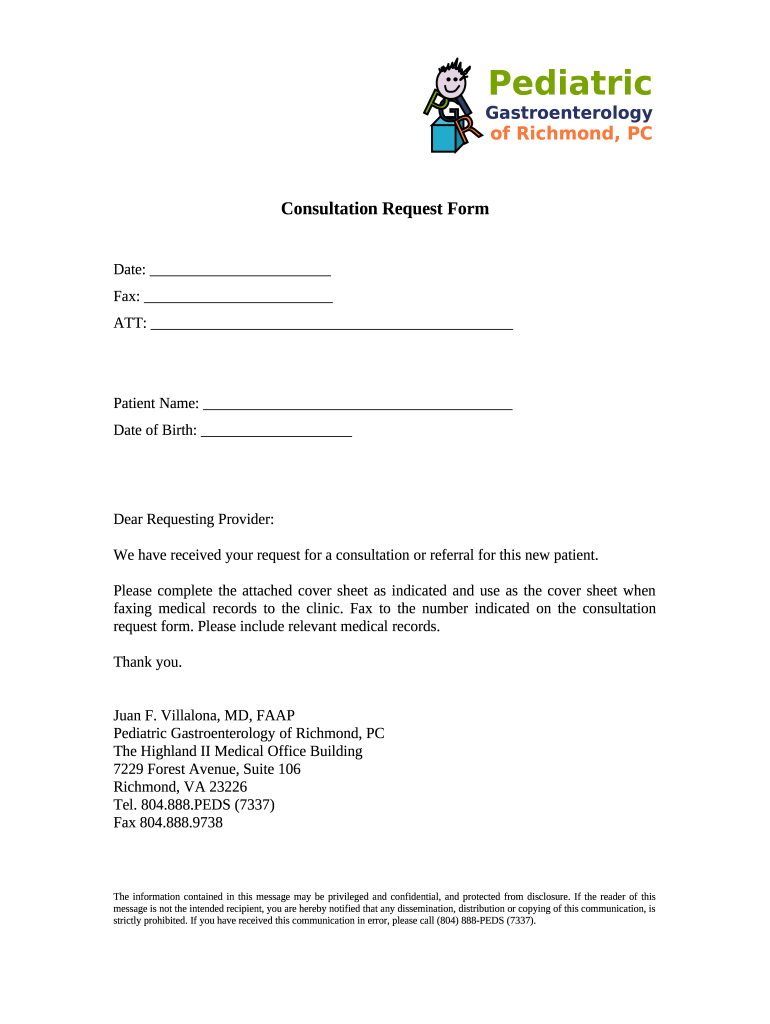
Application for Special Exam Form


What is the Application for Special Exam
The application for a special exam is a formal request submitted by students seeking permission to take an examination outside the standard schedule. This application is often necessary due to extenuating circumstances, such as illness, family emergencies, or other significant personal issues that prevent a student from attending the regular exam. The letter serves as a means to communicate the situation to the educational institution and request an alternative arrangement.
Key Elements of the Application for Special Exam
When drafting an excuse letter for a special exam, it is crucial to include specific details to ensure clarity and completeness. Key elements typically include:
- Student Information: Full name, student ID, and contact information.
- Course Details: Course name, code, and the date of the scheduled exam.
- Reason for Request: A clear explanation of the circumstances that necessitate the request.
- Proposed Solutions: Suggestions for alternative exam dates or formats.
- Signature: A handwritten signature or an electronic signature to validate the request.
Steps to Complete the Application for Special Exam
Completing the application for a special exam involves several straightforward steps. Follow these guidelines to ensure your request is properly submitted:
- Gather necessary information, including your personal details and the specific circumstances requiring the request.
- Draft the letter, ensuring all key elements are included for clarity.
- Review the letter for accuracy and completeness, checking for any grammatical or typographical errors.
- Sign the letter, either physically or electronically, depending on the submission method.
- Submit the application to the appropriate department or individual, adhering to any deadlines specified by the institution.
Legal Use of the Application for Special Exam
Understanding the legal implications of submitting an excuse letter for a special exam is essential. In the United States, such letters are generally considered formal requests and may be subject to institutional policies. It is important to ensure that the letter complies with relevant laws regarding privacy and documentation, such as FERPA, which protects student educational records. Additionally, using a reliable eSignature platform can enhance the legal validity of your application.
Who Issues the Form
The application for a special exam is typically issued by the educational institution where the student is enrolled. This may include universities, colleges, or high schools. Each institution may have its own specific format or requirements for the letter, so it is advisable to check with the academic office or the registrar for any guidelines or templates that should be followed.
Examples of Using the Application for Special Exam
There are various scenarios in which a student might need to utilize an excuse letter for a special exam. Common examples include:
- Illness that prevents attendance on the exam day.
- Family emergencies, such as a death or serious illness of a family member.
- Conflicts with other academic commitments or extracurricular activities.
- Personal issues that significantly impact the student's ability to perform on the exam.
Quick guide on how to complete application for special exam
Prepare Application For Special Exam effortlessly on any device
Web-based document management has become a favored choice for businesses and individuals. It offers an excellent eco-friendly substitute to traditional printed and signed paperwork, enabling you to access the correct template and securely save it online. airSlate SignNow equips you with all the features necessary to create, modify, and electronically sign your documents rapidly without delays. Manage Application For Special Exam on any device with airSlate SignNow's Android or iOS applications and simplify any document-related task today.
The most effective method to modify and eSign Application For Special Exam with ease
- Locate Application For Special Exam and click on Get Form to begin.
- Utilize the tools we provide to finalize your document.
- Emphasize important sections of your documents or obscure sensitive information with tools that airSlate SignNow specifically offers for that purpose.
- Create your eSignature using the Sign tool, which takes mere seconds and holds the same legal validity as a conventional wet ink signature.
- Review all the details and click on the Done button to save your changes.
- Select how you wish to send your form, via email, SMS, or invite link, or download it to your computer.
No more worrying about lost or misplaced files, tedious form searching, or errors that require printing new copies. airSlate SignNow addresses your document management needs in just a few clicks from any device of your preference. Modify and eSign Application For Special Exam and ensure outstanding communication at any point in the document preparation process with airSlate SignNow.
Create this form in 5 minutes or less
Create this form in 5 minutes!
How to create an eSignature for the application for special exam
How to create an electronic signature for a PDF online
How to create an electronic signature for a PDF in Google Chrome
How to create an e-signature for signing PDFs in Gmail
How to create an e-signature right from your smartphone
How to create an e-signature for a PDF on iOS
How to create an e-signature for a PDF on Android
People also ask
-
What is an excuse letter for a special exam and how can airSlate SignNow help?
An excuse letter for special exam is a formal document that requests permission to miss an exam for valid reasons. airSlate SignNow simplifies the process by allowing you to create, send, and eSign these letters quickly and efficiently, ensuring you meet all necessary formalities.
-
Are there templates available for creating an excuse letter for special exam?
Yes, airSlate SignNow offers various templates that can help you draft an effective excuse letter for special exam. These templates are customizable, allowing you to personalize your content while maintaining a professional format.
-
How much does it cost to use airSlate SignNow for creating documents like an excuse letter for special exam?
airSlate SignNow offers flexible pricing plans depending on your needs. Whether you're a student or a professional, you can choose a plan that fits your budget while still having access to features needed to create documents like an excuse letter for special exam.
-
Can I integrate airSlate SignNow with other apps to manage my documents?
Absolutely! airSlate SignNow provides integration with various applications, enhancing your workflow efficiency. This allows you to seamlessly send and manage your excuse letter for special exam alongside other documents within your preferred software tools.
-
What features does airSlate SignNow provide for sending and eSigning an excuse letter for special exam?
airSlate SignNow offers features such as customizable templates, automatic reminders, and secure eSigning. These tools ensure that your excuse letter for special exam is processed promptly and efficiently, giving you peace of mind.
-
Is it possible to track the status of my excuse letter for special exam sent via airSlate SignNow?
Yes, airSlate SignNow includes tracking capabilities that allow you to monitor the status of your excuse letter for special exam. You’ll receive notifications when the document is viewed, signed, or completed, keeping you informed throughout the process.
-
Can airSlate SignNow help with multiple recipients for my excuse letter for special exam?
Definitely! airSlate SignNow supports sending documents to multiple recipients, making it easy to distribute your excuse letter for special exam to relevant parties. You can ensure that everyone involved receives and signs the document without hassle.
Get more for Application For Special Exam
Find out other Application For Special Exam
- eSignature Hawaii Real Estate Operating Agreement Online
- eSignature Idaho Real Estate Cease And Desist Letter Online
- eSignature Idaho Real Estate Cease And Desist Letter Simple
- eSignature Wyoming Plumbing Quitclaim Deed Myself
- eSignature Colorado Sports Living Will Mobile
- eSignature Iowa Real Estate Moving Checklist Simple
- eSignature Iowa Real Estate Quitclaim Deed Easy
- eSignature Real Estate Form Louisiana Simple
- eSignature Louisiana Real Estate LLC Operating Agreement Myself
- Can I eSignature Louisiana Real Estate Quitclaim Deed
- eSignature Hawaii Sports Living Will Safe
- eSignature Hawaii Sports LLC Operating Agreement Myself
- eSignature Maryland Real Estate Quitclaim Deed Secure
- eSignature Idaho Sports Rental Application Secure
- Help Me With eSignature Massachusetts Real Estate Quitclaim Deed
- eSignature Police Document Florida Easy
- eSignature Police Document Florida Safe
- How Can I eSignature Delaware Police Living Will
- eSignature Michigan Real Estate LLC Operating Agreement Mobile
- eSignature Georgia Police Last Will And Testament Simple