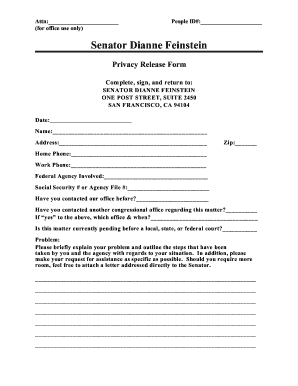
Dianne Feinstein Privacy Release Form


What is the Dianne Feinstein Privacy Release Form
The Dianne Feinstein Privacy Release Form is a document designed to allow individuals to authorize the release of their personal information held by various entities, including government agencies and healthcare providers. This form is particularly relevant for those seeking to grant permission for the disclosure of sensitive information, ensuring that privacy rights are respected while facilitating access to necessary data. It is commonly used in situations where individuals need to share their medical records, educational information, or other private details for specific purposes, such as legal proceedings or healthcare services.
How to use the Dianne Feinstein Privacy Release Form
Using the Dianne Feinstein Privacy Release Form involves a few straightforward steps. First, individuals must obtain the form, which can typically be downloaded from official sources or requested from relevant organizations. After obtaining the form, fill it out by providing the necessary personal information, including the names of the individuals or entities authorized to receive the information. Be sure to specify the type of information being released and the purpose of the release. Finally, sign and date the form to validate it, and submit it to the designated recipient.
Steps to complete the Dianne Feinstein Privacy Release Form
Completing the Dianne Feinstein Privacy Release Form requires careful attention to detail. Follow these steps for accuracy:
- Download the form from an official source.
- Fill in your personal details, including your full name, address, and contact information.
- Specify the recipient of the information and their contact details.
- Clearly state the type of information that will be released.
- Indicate the purpose for which the information is being shared.
- Sign and date the form to confirm your authorization.
Legal use of the Dianne Feinstein Privacy Release Form
The Dianne Feinstein Privacy Release Form is legally binding when completed correctly. To ensure its legal standing, the form must comply with relevant privacy laws, such as the Health Insurance Portability and Accountability Act (HIPAA) for medical records or the Family Educational Rights and Privacy Act (FERPA) for educational information. It is essential to ensure that the form is signed voluntarily and that the individual understands the implications of releasing their information. Maintaining a copy of the completed form for personal records is also advisable.
Key elements of the Dianne Feinstein Privacy Release Form
Several key elements must be included in the Dianne Feinstein Privacy Release Form to ensure its effectiveness and legality:
- Personal Information: Full name, address, and contact details of the individual completing the form.
- Recipient Information: Names and contact details of the individuals or organizations authorized to receive the information.
- Type of Information: A clear description of the specific information being released.
- Purpose of Release: The reason for sharing the information, such as legal proceedings or medical care.
- Signature and Date: The individual’s signature and the date of signing to validate the form.
State-specific rules for the Dianne Feinstein Privacy Release Form
While the Dianne Feinstein Privacy Release Form is utilized across the United States, specific rules and regulations may vary by state. It is important to be aware of any state-specific requirements that could affect the completion and submission of the form. Some states may have additional stipulations regarding the types of information that can be released or the conditions under which a release is valid. Consulting with legal counsel or reviewing state guidelines can provide clarity on these variations.
Quick guide on how to complete dianne feinstein privacy release form
Effortlessly Prepare Dianne Feinstein Privacy Release Form on Any Device
Managing documents online has gained popularity among businesses and individuals. It offers an excellent eco-friendly substitute for conventional printed and signed documents, allowing you to find the right form and securely store it online. airSlate SignNow provides all the necessary tools to create, modify, and electronically sign your documents quickly and without hassles. Handle Dianne Feinstein Privacy Release Form on any platform with airSlate SignNow's Android or iOS applications and enhance any document-related process today.
How to Edit and Electronically Sign Dianne Feinstein Privacy Release Form with Ease
- Find Dianne Feinstein Privacy Release Form and then click Get Form to begin.
- Use the tools we provide to fill out your document.
- Highlight pertinent sections of your documents or redact sensitive information with tools that airSlate SignNow offers specifically for this purpose.
- Create your electronic signature using the Sign tool, which takes mere seconds and carries the same legal validity as a conventional wet ink signature.
- Review all the details and then click the Done button to save your changes.
- Select your delivery method for the form, whether by email, SMS, invitation link, or download it to your computer.
No more worrying about lost or misplaced files, tedious document searches, or mistakes that necessitate printing new copies. airSlate SignNow meets all your document management needs in just a few clicks from any device you choose. Edit and electronically sign Dianne Feinstein Privacy Release Form and ensure exceptional communication throughout the document preparation process with airSlate SignNow.
Create this form in 5 minutes or less
Create this form in 5 minutes!
How to create an eSignature for the dianne feinstein privacy release form
How to create an electronic signature for a PDF online
How to create an electronic signature for a PDF in Google Chrome
How to create an e-signature for signing PDFs in Gmail
How to create an e-signature right from your smartphone
How to create an e-signature for a PDF on iOS
How to create an e-signature for a PDF on Android
People also ask
-
What is the Dianne Feinstein privacy release form?
The Dianne Feinstein privacy release form is a legal document that allows individuals to authorize the disclosure of their private information. Using airSlate SignNow, you can easily create, customize, and eSign this form to ensure compliance with privacy regulations.
-
How can I create a Dianne Feinstein privacy release form with airSlate SignNow?
Creating a Dianne Feinstein privacy release form with airSlate SignNow is straightforward. You can select a template, customize it to fit your needs, and seamlessly eSign it. Our platform offers a user-friendly interface that simplifies the documentation process.
-
Is airSlate SignNow secure for handling Dianne Feinstein privacy release forms?
Yes, airSlate SignNow prioritizes security, implementing advanced encryption and compliance measures to protect your Dianne Feinstein privacy release forms. Your data is safe during transmission and storage, ensuring that your privacy is maintained.
-
What are the pricing options for using airSlate SignNow for Dianne Feinstein privacy release forms?
airSlate SignNow offers flexible pricing plans that cater to different business needs when handling Dianne Feinstein privacy release forms. You can choose from monthly and annual subscriptions, providing cost-effective solutions based on how frequently you need to create and manage documents.
-
Can I integrate airSlate SignNow with other software to manage Dianne Feinstein privacy release forms?
Absolutely! airSlate SignNow supports integrations with a variety of third-party applications, making it easy to manage your Dianne Feinstein privacy release forms alongside your existing workflows. This enhances your productivity by streamlining processes.
-
What are the benefits of using airSlate SignNow for Dianne Feinstein privacy release forms?
Using airSlate SignNow for Dianne Feinstein privacy release forms offers numerous benefits, including time savings, ease of use, and legal compliance. Our platform enables quick eSigning and tracking of documents, ensuring a smooth experience for all parties involved.
-
Does airSlate SignNow offer customer support for queries related to Dianne Feinstein privacy release forms?
Yes, airSlate SignNow provides excellent customer support to assist you with any queries related to Dianne Feinstein privacy release forms. Our team is available via chat, email, and phone to ensure you have the help you need whenever you need it.
Get more for Dianne Feinstein Privacy Release Form
- Tenancy application form new dytor amp yates real estate
- Novice trick dog checklist form
- Residency verification form 1678172
- Schwab one custodial beneficiary conversion account application form
- Dma 5036 form
- Self certification letter 208743204 form
- Off highway vehicle decal application azdot form
- Parking lot lease agreement template form
Find out other Dianne Feinstein Privacy Release Form
- How To Integrate Sign in Banking
- How To Use Sign in Banking
- Help Me With Use Sign in Banking
- Can I Use Sign in Banking
- How Do I Install Sign in Banking
- How To Add Sign in Banking
- How Do I Add Sign in Banking
- How Can I Add Sign in Banking
- Can I Add Sign in Banking
- Help Me With Set Up Sign in Government
- How To Integrate eSign in Banking
- How To Use eSign in Banking
- How To Install eSign in Banking
- How To Add eSign in Banking
- How To Set Up eSign in Banking
- How To Save eSign in Banking
- How To Implement eSign in Banking
- How To Set Up eSign in Construction
- How To Integrate eSign in Doctors
- How To Use eSign in Doctors