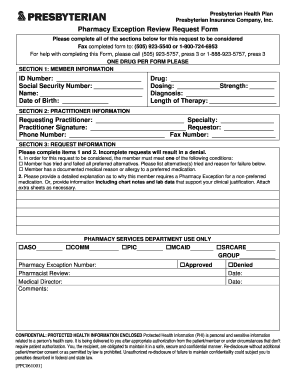
Pharmacy Exception Review Request Form AstellasAccess Com


What is the Pharmacy Exception Review Request Form AstellasAccess com
The Pharmacy Exception Review Request Form AstellasAccess com is a specialized document designed for healthcare providers and patients to request exceptions for medication coverage. This form is particularly relevant when a prescribed medication is not included in a patient's insurance plan. By utilizing this form, patients can seek approval for necessary medications that may not be readily available through standard insurance channels.
How to use the Pharmacy Exception Review Request Form AstellasAccess com
To effectively use the Pharmacy Exception Review Request Form AstellasAccess com, individuals should first gather all necessary patient and prescription information. This includes the patient's insurance details, the medication in question, and any relevant medical history. Once the form is completed, it can be submitted electronically, ensuring a streamlined process for both the patient and the healthcare provider.
Steps to complete the Pharmacy Exception Review Request Form AstellasAccess com
Completing the Pharmacy Exception Review Request Form AstellasAccess com involves several key steps:
- Begin by entering the patient's personal information, including name, date of birth, and insurance details.
- Provide information about the prescribed medication, including dosage and prescribing physician.
- Include a detailed explanation of why the exception is necessary, citing any relevant medical conditions.
- Review the completed form for accuracy before submission.
- Submit the form via the designated electronic method, ensuring that you receive confirmation of receipt.
Key elements of the Pharmacy Exception Review Request Form AstellasAccess com
Key elements of the Pharmacy Exception Review Request Form AstellasAccess com include:
- Patient Information: Essential details such as name, contact information, and insurance policy number.
- Medication Details: Specifics about the medication being requested, including dosage and prescribing doctor.
- Justification: A section for healthcare providers to explain the medical necessity of the requested medication.
- Provider Information: Contact details of the prescribing physician or healthcare provider submitting the request.
Legal use of the Pharmacy Exception Review Request Form AstellasAccess com
The Pharmacy Exception Review Request Form AstellasAccess com is legally binding when completed and submitted according to established guidelines. It is essential that all information provided is accurate and truthful, as any discrepancies can lead to denial of the request or potential legal implications. Compliance with healthcare regulations and insurance policies is crucial in ensuring that the request is processed smoothly.
Eligibility Criteria
Eligibility for submitting the Pharmacy Exception Review Request Form AstellasAccess com typically includes having a valid insurance plan that covers medications, as well as a prescription from a licensed healthcare provider. Additionally, the requested medication must be deemed medically necessary for the patient's condition. Patients should verify their insurance policy details to ensure eligibility before submitting the form.
Quick guide on how to complete pharmacy exception review request form astellasaccess com
Complete Pharmacy Exception Review Request Form AstellasAccess com effortlessly on any device
Online document management has become increasingly popular among businesses and individuals. It offers an ideal eco-friendly alternative to conventional printed and signed documents, as you can easily locate the right form and securely store it online. airSlate SignNow provides you with all the resources necessary to create, modify, and eSign your documents swiftly without delays. Manage Pharmacy Exception Review Request Form AstellasAccess com on any platform using airSlate SignNow's Android or iOS applications and streamline any document-oriented procedure today.
The easiest way to modify and eSign Pharmacy Exception Review Request Form AstellasAccess com without hassle
- Locate Pharmacy Exception Review Request Form AstellasAccess com and click on Get Form to begin.
- Use the tools we provide to fill out your form.
- Highlight pertinent sections of your documents or redact sensitive information with the tools that airSlate SignNow offers specifically for that purpose.
- Create your eSignature using the Sign tool, which takes seconds and carries the same legal validity as a traditional wet ink signature.
- Review all the details and click on the Done button to save your changes.
- Choose how you want to send your form, whether by email, text message (SMS), or invitation link, or download it to your computer.
No more lost or misplaced documents, tedious form searching, or errors that require printing new document copies. airSlate SignNow meets your document management needs in just a few clicks from any device of your choice. Modify and eSign Pharmacy Exception Review Request Form AstellasAccess com to ensure excellent communication at every stage of your form preparation process with airSlate SignNow.
Create this form in 5 minutes or less
Create this form in 5 minutes!
How to create an eSignature for the pharmacy exception review request form astellasaccess com
How to create an electronic signature for a PDF online
How to create an electronic signature for a PDF in Google Chrome
How to create an e-signature for signing PDFs in Gmail
How to create an e-signature right from your smartphone
How to create an e-signature for a PDF on iOS
How to create an e-signature for a PDF on Android
People also ask
-
What is the Pharmacy Exception Review Request Form AstellasAccess com?
The Pharmacy Exception Review Request Form AstellasAccess com is a streamlined digital form designed to facilitate the request process for pharmacy exceptions. It allows healthcare providers to submit necessary documentation efficiently, ensuring timely patient access to medications.
-
How does airSlate SignNow enhance the Pharmacy Exception Review Request Form AstellasAccess com?
airSlate SignNow enhances the Pharmacy Exception Review Request Form AstellasAccess com by providing a user-friendly interface and customizable signing workflows. With its advanced features, users can easily track submissions and notifications, ensuring that no request gets overlooked.
-
What are the pricing options for using airSlate SignNow with the Pharmacy Exception Review Request Form AstellasAccess com?
airSlate SignNow offers flexible pricing plans to accommodate different business needs when using the Pharmacy Exception Review Request Form AstellasAccess com. Whether you are a small clinic or a large healthcare organization, you can choose a plan that fits your budget while ensuring optimal functionality.
-
What benefits does airSlate SignNow provide for the Pharmacy Exception Review Request Form AstellasAccess com?
Using airSlate SignNow with the Pharmacy Exception Review Request Form AstellasAccess com provides numerous benefits, including increased efficiency and reduced paperwork. Users can electronically sign documents, which speeds up the review process, allowing for quicker patient care.
-
Are there any integrations available for the Pharmacy Exception Review Request Form AstellasAccess com?
Yes, airSlate SignNow supports various integrations that can enhance the functionality of the Pharmacy Exception Review Request Form AstellasAccess com. This includes connections to popular healthcare systems and applications, streamlining your workflow and improving overall productivity.
-
Is training available for using airSlate SignNow with the Pharmacy Exception Review Request Form AstellasAccess com?
Absolutely! airSlate SignNow offers comprehensive training resources for users to familiarize themselves with the Pharmacy Exception Review Request Form AstellasAccess com. Whether through webinars, tutorials, or customer support, you can receive all the help needed to maximize the benefits of the platform.
-
How secure is the Pharmacy Exception Review Request Form AstellasAccess com when using airSlate SignNow?
Security is a top priority with airSlate SignNow, particularly for sensitive documents like the Pharmacy Exception Review Request Form AstellasAccess com. The platform implements cutting-edge encryption and compliance with industry standards to ensure that all data remains protected throughout the entire process.
Get more for Pharmacy Exception Review Request Form AstellasAccess com
Find out other Pharmacy Exception Review Request Form AstellasAccess com
- How Can I Sign Arkansas Real Estate Operating Agreement
- Sign Arkansas Real Estate Stock Certificate Myself
- Sign California Real Estate IOU Safe
- Sign Connecticut Real Estate Business Plan Template Simple
- How To Sign Wisconsin Plumbing Cease And Desist Letter
- Sign Colorado Real Estate LLC Operating Agreement Simple
- How Do I Sign Connecticut Real Estate Operating Agreement
- Sign Delaware Real Estate Quitclaim Deed Secure
- Sign Georgia Real Estate Business Plan Template Computer
- Sign Georgia Real Estate Last Will And Testament Computer
- How To Sign Georgia Real Estate LLC Operating Agreement
- Sign Georgia Real Estate Residential Lease Agreement Simple
- Sign Colorado Sports Lease Agreement Form Simple
- How To Sign Iowa Real Estate LLC Operating Agreement
- Sign Iowa Real Estate Quitclaim Deed Free
- How To Sign Iowa Real Estate Quitclaim Deed
- Sign Mississippi Orthodontists LLC Operating Agreement Safe
- Sign Delaware Sports Letter Of Intent Online
- How Can I Sign Kansas Real Estate Job Offer
- Sign Florida Sports Arbitration Agreement Secure