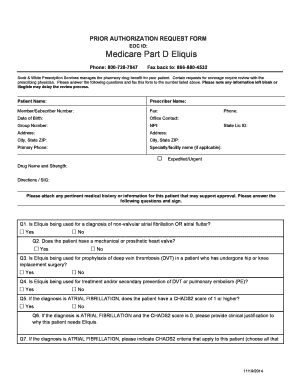
Medicare Part D Prior Authorization Form Trs Swhp


What is the Medicare Part D Prior Authorization Form Trs Swhp
The Medicare Part D Prior Authorization Form Trs Swhp is a document required by certain Medicare Part D plans to obtain approval for specific medications before they are covered. This form ensures that the prescribed medication is medically necessary and meets the criteria set by the insurance provider. By submitting this form, healthcare providers can help patients access necessary treatments while adhering to the guidelines established by the Medicare program.
How to use the Medicare Part D Prior Authorization Form Trs Swhp
Using the Medicare Part D Prior Authorization Form Trs Swhp involves several steps. First, a healthcare provider must complete the form with accurate patient information, medication details, and medical necessity justification. Once completed, the form should be submitted to the appropriate Medicare Part D plan for review. It is essential to ensure that all required fields are filled out correctly to avoid delays in processing. The provider may need to follow up with the insurance company to confirm receipt and track the authorization status.
Steps to complete the Medicare Part D Prior Authorization Form Trs Swhp
Completing the Medicare Part D Prior Authorization Form Trs Swhp requires careful attention to detail. Here are the steps to follow:
- Gather necessary patient information, including full name, date of birth, and Medicare number.
- Provide details about the prescribed medication, including dosage and frequency.
- Include medical history and justification for the medication, demonstrating its necessity for the patient's condition.
- Ensure all required signatures are obtained, including that of the healthcare provider.
- Submit the completed form to the designated Medicare Part D plan via the preferred submission method.
Key elements of the Medicare Part D Prior Authorization Form Trs Swhp
The Medicare Part D Prior Authorization Form Trs Swhp includes several key elements that are critical for its acceptance. These elements typically consist of:
- Patient identification information.
- Details of the prescribed medication, including the National Drug Code (NDC).
- Clinical rationale for the medication request, supported by relevant medical history.
- Healthcare provider's contact information and signature.
- Instructions for submission and any additional documentation required.
Legal use of the Medicare Part D Prior Authorization Form Trs Swhp
The Medicare Part D Prior Authorization Form Trs Swhp is legally binding when completed and submitted according to established regulations. It must meet the requirements set forth by the Centers for Medicare & Medicaid Services (CMS) and comply with relevant state laws. Properly executed forms can protect both the patient and the healthcare provider by ensuring that the prescribed medication is covered under the patient's plan, minimizing potential legal disputes regarding coverage decisions.
How to obtain the Medicare Part D Prior Authorization Form Trs Swhp
The Medicare Part D Prior Authorization Form Trs Swhp can typically be obtained through the following methods:
- Contacting the Medicare Part D plan directly for a copy of the form.
- Visiting the official website of the insurance provider to download the form.
- Consulting with a healthcare provider who may already have access to the necessary forms.
Quick guide on how to complete medicare part d prior authorization form trs swhp
Effortlessly Prepare Medicare Part D Prior Authorization Form Trs Swhp on Any Device
Managing documents online has become increasingly popular among businesses and individuals. It offers an excellent eco-friendly substitute for conventional printed and signed documents, allowing you to obtain the necessary form and securely keep it online. airSlate SignNow equips you with all the essential tools to create, edit, and eSign your documents swiftly without delays. Handle Medicare Part D Prior Authorization Form Trs Swhp on any device with airSlate SignNow's Android or iOS applications and simplify any document-related process today.
How to Edit and eSign Medicare Part D Prior Authorization Form Trs Swhp with Ease
- Obtain Medicare Part D Prior Authorization Form Trs Swhp and click Get Form to begin.
- Utilize the tools we provide to fill out your form.
- Emphasize important sections of your documents or obscure sensitive details using tools specifically offered by airSlate SignNow for that purpose.
- Create your signature with the Sign tool, which takes only seconds and carries the same legal authority as a traditional wet ink signature.
- Review the information and click the Done button to save your modifications.
- Choose how you wish to send your form, via email, SMS, or an invitation link, or download it to your computer.
Eliminate the hassle of lost or misplaced documents, tedious form searches, or mistakes that require printing new copies. airSlate SignNow addresses all your document management needs in just a few clicks from any device you choose. Modify and eSign Medicare Part D Prior Authorization Form Trs Swhp and ensure effective communication at every step of your form preparation journey with airSlate SignNow.
Create this form in 5 minutes or less
Create this form in 5 minutes!
How to create an eSignature for the medicare part d prior authorization form trs swhp
How to create an electronic signature for a PDF online
How to create an electronic signature for a PDF in Google Chrome
How to create an e-signature for signing PDFs in Gmail
How to create an e-signature right from your smartphone
How to create an e-signature for a PDF on iOS
How to create an e-signature for a PDF on Android
People also ask
-
What is the Medicare Part D Prior Authorization Form Trs Swhp?
The Medicare Part D Prior Authorization Form Trs Swhp is a document required by certain health plans to approve specific medications before they can be prescribed. This process helps ensure that the prescribed treatment is both medically necessary and covered under your plan. Utilizing the form efficiently can help expedite the approval process for patients.
-
How can airSlate SignNow assist with the Medicare Part D Prior Authorization Form Trs Swhp?
AirSlate SignNow simplifies the submission of the Medicare Part D Prior Authorization Form Trs Swhp by allowing users to create, send, and eSign documents seamlessly. Our platform provides an intuitive interface that reduces paperwork and improves efficiency for healthcare providers. This means quicker turnaround times for approvals and better patient care overall.
-
What features does airSlate SignNow offer for the Medicare Part D Prior Authorization Form Trs Swhp?
AirSlate SignNow comes with features like customizable templates, secure e-signatures, and real-time tracking for the Medicare Part D Prior Authorization Form Trs Swhp. These tools help ensure that your submissions are accurate and compliant with regulatory standards. Additionally, reminders and alerts keep everyone involved informed throughout the process.
-
Is airSlate SignNow cost-effective for submitting the Medicare Part D Prior Authorization Form Trs Swhp?
Yes, airSlate SignNow offers a cost-effective solution for submitting the Medicare Part D Prior Authorization Form Trs Swhp. Our pricing plans are designed to fit various budgets, making it accessible for small practices and large healthcare organizations alike. By reducing overhead costs and speeding up document processing, our platform delivers excellent value.
-
Can I integrate airSlate SignNow with my existing systems for the Medicare Part D Prior Authorization Form Trs Swhp?
Absolutely! AirSlate SignNow supports integrations with numerous healthcare management systems. This capability allows you to efficiently handle the Medicare Part D Prior Authorization Form Trs Swhp without disrupting your current workflows, thereby enhancing productivity and data accuracy.
-
What benefits can I expect from using airSlate SignNow for Medicare Part D Prior Authorization Form Trs Swhp?
Using airSlate SignNow for the Medicare Part D Prior Authorization Form Trs Swhp streamlines the document management process, reduces errors, and accelerates approval times. The secure platform enhances compliance and protects sensitive patient information throughout the submission process. Ultimately, this leads to improved patient satisfaction and outcomes.
-
Is there customer support available for users of the Medicare Part D Prior Authorization Form Trs Swhp?
Yes, airSlate SignNow provides dedicated customer support to help users with the Medicare Part D Prior Authorization Form Trs Swhp. Whether you have questions about features, integrations, or troubleshooting, our knowledgeable support team is available to assist you via chat, email, or phone. We ensure that you can efficiently utilize our platform without disruptions.
Get more for Medicare Part D Prior Authorization Form Trs Swhp
- Reg 1000 ib form
- Access4jobsorg dor form
- Near miss report in word format
- Sports physical form elk grove unified school district
- Grievance intake form formulario de agravios seiu local 49 seiu49
- For admin use only phila form
- Rental sublease agreement template form
- Renters lease agreement template form
Find out other Medicare Part D Prior Authorization Form Trs Swhp
- How Do I Sign Nebraska Charity Form
- Help Me With Sign Nevada Charity PDF
- How To Sign North Carolina Charity PPT
- Help Me With Sign Ohio Charity Document
- How To Sign Alabama Construction PDF
- How To Sign Connecticut Construction Document
- How To Sign Iowa Construction Presentation
- How To Sign Arkansas Doctors Document
- How Do I Sign Florida Doctors Word
- Can I Sign Florida Doctors Word
- How Can I Sign Illinois Doctors PPT
- How To Sign Texas Doctors PDF
- Help Me With Sign Arizona Education PDF
- How To Sign Georgia Education Form
- How To Sign Iowa Education PDF
- Help Me With Sign Michigan Education Document
- How Can I Sign Michigan Education Document
- How Do I Sign South Carolina Education Form
- Can I Sign South Carolina Education Presentation
- How Do I Sign Texas Education Form